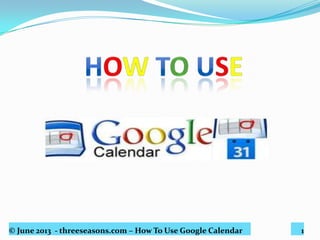More Related Content
Similar to How To Use Google Calendar (11)
More from Ardanette Seguban (10)
How To Use Google Calendar
- 1. © June 2013 - threeseasons.com – How To Use Google Calendar 1
- 2. © June 2013 - threeseasons.com – How To Use Google Calendar 2
Want to save time
- 3. © June 2013 - threeseasons.com – How To Use Google Calendar 3
and get more organized?
- 4. © June 2013 - threeseasons.com – How To Use Google Calendar 4
Want to keep track of
your life’s important
events all in ONE
PLACE ?
- 5. © June 2013 - threeseasons.com – How To Use Google Calendar 5
then organize your MIND
and
organize your LIFE with
GOOGLE CALENDAR
- 6. © June 2013 - threeseasons.com – How To Use Google Calendar 6
In your browser, type
“google.com”.
- 7. © June 2013 - threeseasons.com – How To Use Google Calendar 7
Click calendar.
- 8. © June 2013 - threeseasons.com – How To Use Google Calendar 8
Sign in using your gmail account.
- 9. © June 2013 - threeseasons.com – How To Use Google Calendar 9
Click here.
- 10. © June 2013 - threeseasons.com – How To Use Google Calendar 10
Set your preferred language.
- 11. © June 2013 - threeseasons.com – How To Use Google Calendar 11
Click here.
- 12. © June 2013 - threeseasons.com – How To Use Google Calendar 12
Set your country and time zone.
- 13. © June 2013 - threeseasons.com – How To Use Google Calendar 13
Click here.
- 14. © June 2013 - threeseasons.com – How To Use Google Calendar 14
Set how you want to be reminded.
- 15. © June 2013 - threeseasons.com – How To Use Google Calendar 15
Click here only if you want to sync
your reminders with your mobile.
- 16. © June 2013 - threeseasons.com – How To Use Google Calendar 16
CONGRATULATIONS!
Now you’re in.
- 17. © June 2013 - threeseasons.com – How To Use Google Calendar 17
You can change the settings
anytime from here.
- 18. © June 2013 - threeseasons.com – How To Use Google Calendar 18
To set a schedule, click here.
- 19. © June 2013 - threeseasons.com – How To Use Google Calendar 19
This screen will appear.
- 20. © June 2013 - threeseasons.com – How To Use Google Calendar 20
Enter the event here.
- 21. © June 2013 - threeseasons.com – How To Use Google Calendar 21
Set the date and time.
- 22. © June 2013 - threeseasons.com – How To Use Google Calendar 22
Click Save.
- 23. © June 2013 - threeseasons.com – How To Use Google Calendar 23
Scroll down
to enter additional details.
- 24. © June 2013 - threeseasons.com – How To Use Google Calendar 24
Choose event color
for easy identification.
- 25. © June 2013 - threeseasons.com – How To Use Google Calendar 25
Select and set up
preferred reminder.
- 26. © June 2013 - threeseasons.com – How To Use Google Calendar 26
You can have more than
one reminder.
- 27. © June 2013 - threeseasons.com – How To Use Google Calendar 27
Click here to SAVE.
- 28. © June 2013 - threeseasons.com – How To Use Google Calendar 28
This screen will appear showing
the appointment message.
- 29. © June 2013 - threeseasons.com – How To Use Google Calendar 29
To view the appointment, click MONTH.
- 30. © June 2013 - threeseasons.com – How To Use Google Calendar 30
Click here to go to desired month.
- 31. © June 2013 - threeseasons.com – How To Use Google Calendar 31
Now you are able to see
the appointment created.
Great job!
- 32. © June 2013 - threeseasons.com – How To Use Google Calendar 32
To stay on top of
your monthly
obligations ...
- 33. © June 2013 - threeseasons.com – How To Use Google Calendar 33
Click here to create a MONTHLY calendar.
- 34. © June 2013 - threeseasons.com – How To Use Google Calendar 34
Choose “Create new calendar”
from the dropdown list.
- 35. © June 2013 - threeseasons.com – How To Use Google Calendar 35
Enter the calendar name.
- 36. © June 2013 - threeseasons.com – How To Use Google Calendar 36
Click “Create Calendar”.
- 37. © June 2013 - threeseasons.com – How To Use Google Calendar 37
Click “My Calendars”
drop down button
from the screen displayed.
- 38. © June 2013 - threeseasons.com – How To Use Google Calendar 38
Presto!
You now have two calendars.
- 39. © June 2013 - threeseasons.com – How To Use Google Calendar 39
To create monthly reminders, click
- 40. © June 2013 - threeseasons.com – How To Use Google Calendar 40
Enter the name of the event.
- 41. © June 2013 - threeseasons.com – How To Use Google Calendar 41
Set the date and time.
- 42. © June 2013 - threeseasons.com – How To Use Google Calendar 42
Click repeat.
- 43. © June 2013 - threeseasons.com – How To Use Google Calendar 43
From the screen displayed,
click the dropdown button
and select Monthly.
- 44. © June 2013 - threeseasons.com – How To Use Google Calendar 44
Click here and choose 1.
- 45. © June 2013 - threeseasons.com – How To Use Google Calendar 45
Select “day of the month” button
as you are creating a monthly schedule.
- 46. © June 2013 - threeseasons.com – How To Use Google Calendar 46
Set the date.
- 47. © June 2013 - threeseasons.com – How To Use Google Calendar 47
Choose preferred option from here.
- 48. © June 2013 - threeseasons.com – How To Use Google Calendar 48
Click done.
- 49. © June 2013 - threeseasons.com – How To Use Google Calendar 49
This screen shall appear again. Just make
sure that monthly calendar is selected.
- 50. © June 2013 - threeseasons.com – How To Use Google Calendar 50
Scroll down to set the event color
and reminders
just as we did a while ago.
- 51. © June 2013 - threeseasons.com – How To Use Google Calendar 51
Click save.
- 52. © June 2013 - threeseasons.com – How To Use Google Calendar 52
No more late payment fees.
Job well done!
- 53. © June 2013 - threeseasons.com – How To Use Google Calendar 53
To make you happier, healthier
and more stress free.....
- 54. © June 2013 - threeseasons.com – How To Use Google Calendar 54
...let’s create a
TASK LIST.
- 55. © June 2013 - threeseasons.com – How To Use Google Calendar 55
Click “Tasks “under “My Calendars”.
- 56. © June 2013 - threeseasons.com – How To Use Google Calendar 56
Select a custom color
for easy identification.
- 57. © June 2013 - threeseasons.com – How To Use Google Calendar 57
Tasks pane shall appear on
the right side of the calendar.
- 58. © June 2013 - threeseasons.com – How To Use Google Calendar 58
Enter the task name from the blank
space right after the square bullet.
- 59. © June 2013 - threeseasons.com – How To Use Google Calendar 59
Click just below the
created task to create more.
- 60. © June 2013 - threeseasons.com – How To Use Google Calendar 60
Click on the corresponding bullet
of your COMPLETED TASK ...
- 61. © June 2013 - threeseasons.com – How To Use Google Calendar 61
...to identify
outstanding from done tasks.
- 62. © June 2013 - threeseasons.com – How To Use Google Calendar 62
get started now with
GOOGLE CALENDAR !
so you won’t MISS a thing