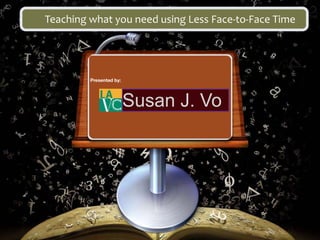
Smart Pen Presentation
- 1. Teaching what you need using Less Face-to-Face Time Susan J. Vo
- 2. In a regular class, the student has class meetings on M/T/W/TH, 4 days in one week for 1 hour 10 minutes or 280 minutes per week. In a hybrid class, the student has class meetings on two days of the week for 1 hour 25 minutes or 170 minutes per week. 280 minutes Versus Versus 170 minutes 100% 60.7% Same Course outline Same Student Learning Outcome
- 3. Smart Pen!! How do I make up for the lack of face to face time?
- 4. What does a smart pen do? A smart pen pre-records a lecture and displays the lecture as a form of data streaming to your students. Let me give you an example of one of my pencast lectures at http://susanvo.lavcmath.com
- 5. Smart Pen is a Paper-Based Computing Platform
- 6. Things you need to do a Pencast Recording and Upload 1) Pulse Smart pen 2) USB Mobile Charging Cradle 3) PC or Mac 4) Livescribe Dot Paper, comes as a notebook or a journal 5) Website to launch: http://www.livescribe.com
- 7. To record, click on “record” with your pen on the dot paper. You can choose to talk into the built-in microphone as you write, so it provides both a visual as well as audio effect. If you need to pause to turn a page, or you are not done with the recording but need a break, just click on “pause”. When you return, you can either click on “record” or “pause” to continue. This will ensure that it is one recording when played back. When you are done with the lecture, click on “stop” on the dot paper. This marks the end of the recording session, and a URL location will be assigned to this recording. Click Click Record Pause Click Stop
- 8. To transfer the content in the smart pen stored memory to the livescribe site, snap the pen onto the charging cradle which is the interface controller between the pen and the livescribe website. The livescribe desktop software will launch automatically. Once the livescribe desktop software launches, the new content from the pen will auto sync with the host location. Upon completion, there will be a notification that the transfer was successful.
- 9. On the top left corner, click “share”, and scroll over to the session recorded. In the drop down menu, choose “With Online Community (Upload)”.
- 10. Go to “Livescribe Online” on the top right scroll bar which will load the webpage that your pencast recording is stored.
- 11. By default, the recording is a private file so you can get a link to the file and send the URL to only the people you want. Observe that you are not able to get the embed code or share on facebook while this file is still private since the embed option is greyed out. You would need to make the file public to do so.
- 12. When the file is made public, you can then get an embed code which is usually the link used to upload lectures to ETUDES or any other management system. Note that the file made public means it is now viewable by anyone who is logged into the website at livescribe.com, not just by your invitees.
- 13. Recall that the recorded lectures are stored in Livescribe’s database. If you wish to store the lecture onto your own hard drive, then you would need to export each recorded pencast lecture using Pencaster. You can extract your pencast lectures through http://pencaster.com after you create an account.
- 14. The download tool is found in “ToolKit”. You can either use “downloaded 1.0” or “beta downloader”. The downloaded file will be a zip file which you can save onto your harddrive.
- 15. You can choose to close caption your lectures as I did with mine: Solving by Completing the Square - YouTube
- 16. If you have any questions at a later time, feel free to email me at: VoSH@lavc.edu Los Angeles Valley College Mathematics Department (818) 947-2391 Webpage at http://susanvo.lavcmath.com
Editor's Notes
- College of the Canyons, DECT Grant for close caption