Zoho Creator Presentation
•
1 like•3,030 views
How to use Zoho Creator
Report
Share
Report
Share
Download to read offline
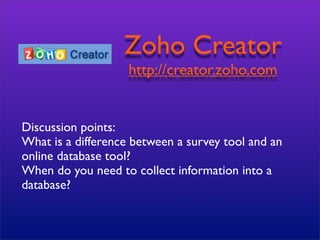
Recommended
Recommended
More Related Content
What's hot
What's hot (20)
What is Office 365 | Benifits of Office 365 | Learn Office 365

What is Office 365 | Benifits of Office 365 | Learn Office 365
What is Wrapper Class and How to use it with LWC, Oleh Mykytyn

What is Wrapper Class and How to use it with LWC, Oleh Mykytyn
Viewers also liked
Estimados usuarios.
Bienvenidos a nuestro sitio virtual de la UNIVERSIDAD MAGISTER en Slide Share donde podrá encontrar los resultados de importantes trabajos de investigación prácticos producidos por nuestros profesionales. Esperamos que estos Mares Azules que les ponemos a su disposición sirvan de base para otras investigaciones y juntos cooperemos en el Desarrollo Económico y Social de Costa Rica y otras latitudes.
Queremos ser enfáticos en que estos trabajos tienen Propiedad Intelectual por lo que queda totalmente prohibida su reproducción parcial o total, así como ser utilizados por otro autor, a excepción de que los compartan como citas de autor o referencias bibliográficas. Toda esta información también quedará a su disposición desde nuestro sitio web www.umagister.com,
Disfruten con nosotros de este magno contenido bibliográfico Magister esperando sus amables comentarios, no sin antes agradecer a nuestro Ing. Jerry González quien está administrando este sitio.
Rectoría, Universidad Magister. – 2014.
PROPORSAL ON TEACHING STRATEGIES TO IMPROVE READING COMPREHENSION SKILLS IN E...

PROPORSAL ON TEACHING STRATEGIES TO IMPROVE READING COMPREHENSION SKILLS IN E...UNIVERSIDAD MAGISTER (Sitio Oficial)
Viewers also liked (20)
B ed school-study-and-action-research-project-2013-14

B ed school-study-and-action-research-project-2013-14
Action research, teacher research and classroom research

Action research, teacher research and classroom research
PROPORSAL ON TEACHING STRATEGIES TO IMPROVE READING COMPREHENSION SKILLS IN E...

PROPORSAL ON TEACHING STRATEGIES TO IMPROVE READING COMPREHENSION SKILLS IN E...
Similar to Zoho Creator Presentation
Similar to Zoho Creator Presentation (20)
How to Design a Logo. User Guide for Logo Templates

How to Design a Logo. User Guide for Logo Templates
Connect With Customers: and Office 2013 Tips and Tricks

Connect With Customers: and Office 2013 Tips and Tricks
Design stunning user experience with expression blend

Design stunning user experience with expression blend
Adobe Acrobat Pro X - 2014 UVM Extension Professional Improvement Conference

Adobe Acrobat Pro X - 2014 UVM Extension Professional Improvement Conference
How to Make an Organizational Chart in Visio Effortlessly

How to Make an Organizational Chart in Visio Effortlessly
Cs690 object oriented_software_engineering_team01_ report

Cs690 object oriented_software_engineering_team01_ report
Exploring Microsoft® Access® 2016 ComprehensiveFirst Edition.docx

Exploring Microsoft® Access® 2016 ComprehensiveFirst Edition.docx
Exploring Microsoft® Access® 2016 ComprehensiveFirst Edition.docx

Exploring Microsoft® Access® 2016 ComprehensiveFirst Edition.docx
More from Suzie Vesper
More from Suzie Vesper (20)
Recently uploaded
PEMESANAN OBAT ASLI :: 087,776,558,899
Cara Menggugurkan Kandungan usia 1 , 2 , 3 , 4 , 5 , 6 , 7 , 8 bulan Batam || obat penggugur kandungan Batam || cara aborsi kandungan Batam || obat penggugur kandungan 1 - 2 - 3 - 4 - 5 - 6 - 7 - 8 bulan Batam || bagaimana cara menggugurkan kandungan Batam || tips Cara aborsi kandungan Batam || trik Cara menggugurkan janin Batam || Cara aman bagi ibu menyusui menggugurkan kandungan Batam || klinik apotek jual obat penggugur kandungan Batam || jamu PENGGUGUR KANDUNGAN Batam || WAJIB TAU CARA ABORSI JANIN Batam || GUGURKAN KANDUNGAN AMAN TANPA KURET Batam || CARA Menggugurkan Kandungan tanpa efek samping Batam || rekomendasi dokter obat herbal penggugur kandungan Batam || ABORSI janin Batam || aborsi kandungan Batam || jamu herbal Penggugur kandungan Batam || cara Menggugurkan Kandungan yang cacat Batam || tata cara Menggugurkan Kandungan Batam || obat penggugur kandungan di apotik kimia Farma Batam || obat telat datang bulan Batam || obat penggugur kandungan tuntas Batam || obat penggugur kandungan alami Batam || klinik aborsi janin gugurkan kandungan Batam || Cytotec misoprostol BPOM Batam || OBAT PENGGUGUR KANDUNGAN CYTOTEC Batam || aborsi janin dengan pil Cytotec Batam || Cytotec misoprostol BPOM 100% Batam || penjual obat penggugur kandungan asli Batam || klinik jual obat aborsi janin Batam || obat penggugur kandungan di klinik k-24 Batam || obat penggugur Cytotec di apotek umum Batam || CYTOTEC ASLI Batam || obat Cytotec yang asli 200mcg Batam || obat penggugur ASLI Batam || pil Cytotec© tablet Batam || cara gugurin kandungan Batam || jual Cytotec 200mg Batam || dokter gugurkan kandungan Batam || cara menggugurkan kandungan dengan cepat selesai dalam 24 jam secara alami buah buahan Batam || usia kandungan 1 2 3 4 5 6 7 8 bulan masih bisa di gugurkan Batam || obat penggugur kandungan cytotec dan gastrul Batam || cara gugurkan pembuahan janin secara alami dan cepat Batam || gugurkan kandungan Batam || gugurin janin Batam || cara Menggugurkan janin di luar nikah Batam || contoh aborsi janin yang benar Batam || contoh obat penggugur kandungan asli Batam || contoh cara Menggugurkan Kandungan yang benar Batam || telat haid Batam || obat telat haid Batam || Cara Alami gugurkan kehamilan Batam || obat telat menstruasi Batam || cara Menggugurkan janin anak haram Batam || cara aborsi menggugurkan janin yang tidak berkembang Batam || gugurkan kandungan dengan obat Cytotec Batam || obat penggugur kandungan Cytotec 100% original Batam || HARGA obat penggugur kandungan Batam || obat telat haid 1 2 3 4 5 6 7 bulan Batam || obat telat menstruasi 1 2 3 4 5 6 7 8 BULAN Batam || obat telat datang bulan Batam
^^^^^^^^^^^^^^^^^^^^^^^^^^^^^^^^^^^^^^^^^^^^
Cara Menggugurkan Kandungan Usia Janin 1 | 7 | 8 Bulan Dengan Cepat Dalam Hitungan Jam Secara Alami, Kami Siap Meneriman Pesanan Ke Seluruh Indonesia, Melputi: Ambon, Banda Aceh, Bandung, Banjarbaru, Batam, Bau-Bau, Bengkulu, Binjai, Blitar, Bontang, Cilegon, KLINIK BATA Jual obat penggugur kandungan 087776558899 ABORSI JANIN KEHAMILAN...

KLINIK BATA Jual obat penggugur kandungan 087776558899 ABORSI JANIN KEHAMILAN...Cara Menggugurkan Kandungan 087776558899
Model Call Girl Services in Delhi reach out to us at 🔝 9953056974🔝✔️✔️ Our agency presents a selection of young, charming call girls available for bookings at Oyo Hotels. Experience high-class escort services at pocket-friendly rates, with our female escorts exuding both beauty and a delightful personality, ready to meet your desires. Whether it's Housewives, College girls, Russian girls, Muslim girls, or any other preference, we offer a diverse range of options to cater to your tastes. We provide both in- call and out-call services for your convenience. Our in-call location in Delhi ensures cleanliness, hygiene, and 100% safety, while our out-call services offer doorstep delivery for added ease. We value your time and money, hence we kindly request pic collectors, time-passers, and bargain hunters to refrain from contacting us. Our services feature various packages at competitive rates: One shot: ₹2000/in-call, ₹5000/out-call Two shots with one girl: ₹3500 /in-call, ₱6000/out-call Body to body massage with sex: ₱3000/in-call Full night for one person: ₱7000/in-call, ₱10000/out-call Full night for more than 1 person : Contact us at 🔝 9953056974🔝. for details Operating 24/7, we serve various locations in Delhi, including Green Park, Lajpat Nagar, Saket, and Hauz Khas near metro stations. For premium call girl services in Delhi 🔝 9953056974🔝. Thank you for considering us Girls in Mahipalpur (delhi) call me [🔝9953056974🔝] escort service 24X7![Girls in Mahipalpur (delhi) call me [🔝9953056974🔝] escort service 24X7](data:image/gif;base64,R0lGODlhAQABAIAAAAAAAP///yH5BAEAAAAALAAAAAABAAEAAAIBRAA7)
![Girls in Mahipalpur (delhi) call me [🔝9953056974🔝] escort service 24X7](data:image/gif;base64,R0lGODlhAQABAIAAAAAAAP///yH5BAEAAAAALAAAAAABAAEAAAIBRAA7)
Girls in Mahipalpur (delhi) call me [🔝9953056974🔝] escort service 24X79953056974 Low Rate Call Girls In Saket, Delhi NCR
Recently uploaded (15)
KLINIK BATA Jual obat penggugur kandungan 087776558899 ABORSI JANIN KEHAMILAN...

KLINIK BATA Jual obat penggugur kandungan 087776558899 ABORSI JANIN KEHAMILAN...
Exploring Stoic Philosophy From Ancient Wisdom to Modern Relevance.pdf

Exploring Stoic Philosophy From Ancient Wisdom to Modern Relevance.pdf
Girls in Mahipalpur (delhi) call me [🔝9953056974🔝] escort service 24X7![Girls in Mahipalpur (delhi) call me [🔝9953056974🔝] escort service 24X7](data:image/gif;base64,R0lGODlhAQABAIAAAAAAAP///yH5BAEAAAAALAAAAAABAAEAAAIBRAA7)
![Girls in Mahipalpur (delhi) call me [🔝9953056974🔝] escort service 24X7](data:image/gif;base64,R0lGODlhAQABAIAAAAAAAP///yH5BAEAAAAALAAAAAABAAEAAAIBRAA7)
Girls in Mahipalpur (delhi) call me [🔝9953056974🔝] escort service 24X7
Call Girls In Mumbai Just Genuine Call ☎ 7738596112✅ Call Girl Andheri East G...

Call Girls In Mumbai Just Genuine Call ☎ 7738596112✅ Call Girl Andheri East G...
Goregaon West Escorts 🥰 8617370543 Call Girls Offer VIP Hot Girls

Goregaon West Escorts 🥰 8617370543 Call Girls Offer VIP Hot Girls
Dadar West Escorts 🥰 8617370543 Call Girls Offer VIP Hot Girls

Dadar West Escorts 🥰 8617370543 Call Girls Offer VIP Hot Girls
Colaba Escorts 🥰 8617370543 Call Girls Offer VIP Hot Girls

Colaba Escorts 🥰 8617370543 Call Girls Offer VIP Hot Girls
the Husband rolesBrown Aesthetic Cute Group Project Presentation

the Husband rolesBrown Aesthetic Cute Group Project Presentation
2023 - Between Philosophy and Practice: Introducing Yoga

2023 - Between Philosophy and Practice: Introducing Yoga
Emotional Freedom Technique Tapping Points Diagram.pdf

Emotional Freedom Technique Tapping Points Diagram.pdf
Zoho Creator Presentation
- 1. Zoho Creator http://creator.zoho.com Discussion points: What is a difference between a survey tool and an online database tool? When do you need to collect information into a database?
- 3. Create An Account Can sign up with Google or Yahoo account
- 4. Apps are like folders in a way - they can contain Home Page multiple forms Click on the name of an app to see all forms in the app
- 5. Create an app and forms
- 6. Setting up app and form Remember that Normally start an app is sort of from ‘Add Form’ like a folder Option to upload from a spreadsheet to create
- 7. Adding fields to your form Drag from here Into here. And edit details of your field
- 8. Other kinds of fields Important - do not use Dropdown menu speech marks or URL apostrophes when typing options Decide on appearance Multi Select options Checkbox People can hold down Ctrl or Apple key to select multiple answers
- 9. Re-ordering Want to reorder your questions? Simply drag them around on the form.
- 10. Form Properties Quickly add a success message that people will see when the form is submitted.
- 11. Level of access Can can make the form private or public (indexed in search engines). Private forms can still be embedded but results won’t be indexed. You can also share with specific users.
- 12. App and Form Layout How the forms that are inside your App will be laid out.
- 13. Themes Themes with colour options or build your own
- 14. Order and Organisation Add headers so you can have your forms organised within your app
- 15. Accessing your form This is a live version of your form. You can enter information into it and it will be added to the database. Need to keep editing? Click on this at top of form.
- 16. Embedding your form You get the embed code from the live version of the form. If the form is private, you will need to click this to get embed code that everyone can see. Then click in the window and copy the code. Use this to add to your site.
- 17. Views
- 18. Views Views are the databases where the infomation from submitted forms is stored. In edit mode, you can drag the titles of fields to re-order them in the view.
- 19. Views You need to ‘Access the Application’ to see the information within the Views. The view is the one with the green icon. Data will appear in here as it is added
- 20. Filtering Views You can filter the results by the answers given to multi- choice fields - handy when you want to see all entries that have selected a particular workshop.
- 21. Embedding Views You can also embed the View as well as the form in a website if you want people to easily be able to view the results (same process as for forms)
- 22. Exporting Data Information within a View can be exported in a large range of formats.
- 24. Scripting options for fields You can add scripts (action) to a field This is the script to set a limit on the number of people who can choose a particular response (I got a LOT of help from Zoho to do this :-) If you are cut and pasting script, you need to be in ‘Free-flow scripting’ mode
- 25. Scripting options for forms Send Email You can add a script that actions when the whole form is submitted. The best uses I have found for this is sending an email to the person that has just completed the form Sample that opens in ‘Actions on Success’ is for sending email. Hover mouse over and then click ‘Edit’
- 26. Send email scripting continued zoho.adminuserid - leave this in place. It will send from the Click the little script icon to email address you have choose the email field to enter associated with your account. into To: address You can remove it from ‘To:’ if you don’t want a copy.
- 27. Send email scripting continued To: will now look like this You can type in a subject or click the ‘Insert Expression’ button to again input the content of one or the fields as Select the email field the subject.
- 28. Send email scripting continued I use the ‘’Insert Expression’ option to add the name from the name field on the form into the email You can then type in the message of your email using the toolbar to format and add hyperlinks if you want.
- 29. Presentation by Suzie Vesper from CORE education Want to get in touch? suzievesper@gmail.com