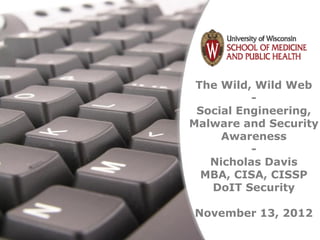
IT Security for Healthcare Professionals
- 1. The Wild, Wild Web - Social Engineering, Malware and Security Awareness - Nicholas Davis MBA, CISA, CISSP DoIT Security November 13, 2012 Free Powerpoint Templates Page 1
- 2. Introduction • Background • Thank you for the invitation • Today’s Topic, Malware, Social Engineering and overall Security Awareness • Importance to the healthcare field • Pretexting • Phishing • QR Code Danger • Social Networks • Passwords • Malware • Baiting • Identity Theft: How, Avoiding, Responding • Physical Security • Sharing of information with the public Free Powerpoint Templates Page 2
- 3. Technology Is Not The Answer Strong computer security has two components: The Technology: passwords, encryption, endpoint protection such as anti-virus. The People: You, your customers, your business partners Today, we will talk about both components Free Powerpoint Templates Page 3
- 4. Social Engineering The art of manipulating people into performing actions or divulging confidential information It is typically trickery or deception for the purpose of information gathering, fraud, or computer system access Free Powerpoint Templates Page 4
- 5. Most Popular Type of Social Engineering Pretexting: An individual lies to obtain privileged data. A pretext is a false motive. Pretexting is a fancy term for impersonation Caused resignation on CEO at HP Brings new meaning to HP’s logo “I n v e n t” Free Powerpoint Templates Page 5
- 6. Let’s Think of HSLC Pretexting Example “This is the Epic upload site for UW- Madison School of Medicine, test subjects diabetes study data. Click here to submit your patient data” Just because it says so, does not make it true! Website address correct? Consistent interface? SSL lock? Does it seem reasonable? Have you double checked with others? Free Powerpoint Templates Page 6
- 7. Phishing • Deception, but not just in person • Email • Websites • Facebook status updates • Tweets • Phishing, in the context of the healthcare working environment is extremely dangerous Free Powerpoint Templates Page 7
- 8. Phishing History • Phreaking, term for making phone calls for free back in 1970s • Fishing is the use bait to lure a target • Phreaking + Fishing = Phishing Free Powerpoint Templates Page 8
- 9. Phishing 1995 • Target AOL users • Account passwords = free online time • Threat level: low • Techniques: Similar names, such as www.ao1.com for www.aol.com Free Powerpoint Templates Page 9
- 10. Phishling 2001 Target: Ebay and major banks Credit card numbers and account numbers = money Threat level: medium Techniques: Same in 1995, as well as keylogger Free Powerpoint Templates Page 10
- 11. Keyloggers • Tracking (or logging) the keys struck on a keyboard, typically in a covert manner so that the person using the keyboard is unaware that their actions are being monitored • Software or hardware based Free Powerpoint Templates Page 11
- 12. Phishing 2007 Targets are Paypal, banks, ebay Purpose to steal bank accounts Threat level is high Techniques: browser vulnerabilities, link obfuscation Free Powerpoint Templates Page 12
- 13. Don’t Touch That QR Code • Just as bad as clicking on an unknown link • Looks fancy and official, but is easy to create Free Powerpoint Templates Page 13
- 14. Phishing in 2013 • Trends for the coming year • Identity Information • Personal Harm • Blackmail Free Powerpoint Templates Page 14
- 15. Example • Mitt Romney • Hackers claimed to have his tax returns and threatened to release them • What could the ramifications have been for him and his accountants? Free Powerpoint Templates Page 15
- 16. Looking In the Mirror • Which types of sensitive information do you have access to? • What about others who share the computer network with you? • Think about the implications associated that data being stolen and exploited! Free Powerpoint Templates Page 16
- 17. What Phishing Looks Like • As scam artists become more sophisticated, so do their phishing e-mail messages and pop-up windows. • They often include official-looking logos from real organizations and other identifying information taken directly from legitimate Web sites. Free Powerpoint Templates Page 17
- 18. Techniques For Phishing • Employ visual elements from target site • DNS Tricks: • www.ebay.com.kr • www.ebay.com@192.168.0.5 • www.gooogle.com • Unicode attacks • JavaScript Attacks • Spoofed SSL lock Certificates • Phishers can acquire certificates for domains they own • Certificate authorities make mistakes Free Powerpoint Templates Page 18
- 19. Social Engineering Techniques Often employed in Phishing, lower your guard 1.Threats – Do this or else! 2.Authority – I have the authority to ask this 3.Promises – If you do this, you will get money 4.Praise – You deserve this Free Powerpoint Templates Page 19
- 20. Phishing Techniques • Socially aware attacks • Mine social relationships from public data • Phishing email appears to arrive from someone known to the victim • Use spoofed identity of trusted organization to gain trust • Urge victims to update or validate their account • Threaten to terminate the account if the victims not reply • Use gift or bonus as a bait • Security promises Free Powerpoint Templates Page 20
- 21. Let’s Talk About Facebook • So important, it gets its own slide! • Essentially unauthenticated – discussion • Three friends and you’re out! - discussion • Privacy settings mean nothing – discussion • Treasure Trove of identity information • Games as information harvesters Free Powerpoint Templates Page 21
- 22. Socially Aware Free Powerpoint Templates Page 22
- 23. Context Aware “Your bid on eBay has won!” “The books on your Amazon wish list are on sale!” Free Powerpoint Templates Page 23
- 24. Seems Suspicious Free Powerpoint Templates Page 24
- 25. 419 Nigerian Email Scam Free Powerpoint Templates Page 25
- 26. Too Good to be True, Even When It Is Signed Free Powerpoint Templates Page 26
- 27. Detecting Fraudulent Email Information requested is inappropriate for the channel of communication: "Verify your account."nobody should not ask you to send passwords, login names, Social Security numbers, or other personal information through e-mail. Urgency and potential penalty or loss are implied: "If you don't respond within 48 hours, your account will be closed.” Free Powerpoint Templates Page 27
- 28. Detecting Fraudulent Email "Dear Valued Customer."Phishing e-mail messages are usually sent out in bulk and often do not contain your first or last name. Free Powerpoint Templates Page 28
- 29. Dectecting Fraudulent Email "Click the link below to gain access to your account.“ This is an example or URL Masking (hiding the web address) URL alteration www.micosoft.com www.mircosoft.com www.verify-microsoft.com Free Powerpoint Templates Page 29
- 30. How to Defend Against Phishing Attacks •Never respond to an email asking for personal information • Always check the site to see if it is secure (SSL lock) • Look for misspellings or errors in grammar • Never click on the link on the email. Enter the web address manually • Keep your browser updated • Keep antivirus definitions updated • Use a firewall • When in doubt, ask your Network Administrator for their opinion Free Powerpoint Templates Page 30
- 31. A Note on Spear Phishing • Designed especially for you • Includes your name • May reference an environment or issue you are aware of and familiar with • Asks for special treatment, with justification for the request Free Powerpoint Templates Page 31
- 32. Other Techniques An ocean of Phishing techniques •Clone Phishing - Discussion •Whaling - Discussion •Filter Evasion - Discussion •Phone Phishing - Discussion •Tabnabbing - Discussion •Evil Twins - Discussion Free Powerpoint Templates Page 32
- 33. Passwords Your password is your electronic key to valuable resources, treat it like your house key! Sharing – Discussion Theft – Discussion Password Rotation - Discussion Free Powerpoint Templates Page 33
- 34. Creating a Strong Password Following two rules are bare minimal that you should follow while creating a password. Rule 1 – Password Length: Stick with passwords that are at least 8 characters in length. The more character in the passwords is better, as the time taken to crack the password by an attacker will be longer. 10 characters or longer are better. Rule 2 – Password Complexity: At least 4 characters in your passwords should be each one of the following: Free Powerpoint Templates Page 34
- 35. Creating a Strong Password 1.Lower case alphabets 2.Upper case alphabets 3.Numbers 4.Special Characters Use the “8 4 Rule” 8 = 8 characters minimum length 4 = 1 lower case + 1 upper case + 1 number + 1 special character. Do not use a password strength checking website! Any ideas why this is a bad idea? Free Powerpoint Templates Page 35
- 36. Adware, Malware, Spyware Adware – unwanted ad software which is noticed Malware – unwanted software which is noticed and potentially causes harm Spyware – unwanted software which goes un-noticed and harvests your personal information Use endpoint protection! Free Powerpoint Templates Page 36
- 37. Adware, Malware, Spyware How these get on your computer: Email Web pages Downloaded software CD, USB flash drive Sometimes, out of the box Free Powerpoint Templates Page 37
- 38. Trojan Malware Free Powerpoint Templates Page 38
- 39. Baiting Hey, look! A free USB drive! I wonder what is on this confidential CD which I found in the bathroom? These are vectors for malware! Play on your curiousity or desire to get something for nothing Don’t be a piggy! Free Powerpoint Templates Page 39
- 40. Social Engineering Methods Using the Out of Office responder in a responsible manner Free Powerpoint Templates Page 40
- 41. Medical Identity Theft Use another person’s name Sometimes other identifying information such as a medical bracelet or insurance information Obtain medical services Make false claims Causes erronious information to be put into medical records May lead to inappropriate and life threatening situaitons Free Powerpoint Templates Page 41
- 42. Synthetic Identity Theft A variation of identity theft which has recently become more common is synthetic identity theft, in which identities are completely or partially fabricated. The most common technique involves combining a real social security number with a name and birthdate other than the ones associated with the number. Free Powerpoint Templates Page 42
- 43. How Does Identity Theft Happen Let’s talk through the attached paper handout, entitled: “Techniques for obtaining and exploiting personal information for identity theft” Look through the list and think to yourself “Could this apply to me?” If so, think about taking steps to avoid it Free Powerpoint Templates Page 43
- 44. Tips To Avoid Identity Theft 1. Only Make Purchases On Trusted Sites 2. Order Your Credit Report 3. Know How To Spot Phishing 4. Secure Your Network 5. Can the Spam 6. Don't Store Sensitive Information On Non- Secure Web Sites 7. Set Banking Alerts 8. Don't Reuse Passwords 9. Use Optional Security Questions 10. Don't Put Private Information On Public Computers Free Powerpoint Templates Page 44
- 45. If Your Identity Is Stolen See paper handout from the FTC 1.Place a fraud alert on your credit reports, and review your reports. 2.Close the accounts that you know, or believe, have been tampered with or opened fraudulently. 3.File a report with your local police or the police in the community where the identity theft took place. 4.File a complaint with the Federal Trade Commission. Free Powerpoint Templates Page 45
- 46. Physical Security • The UW is a fairly open and shared physical environment • Seeing strangers is normal, we won’t know if they are here are friend or foe • Lock your office • Lock your desk • Lock your computer • Criminals are opportunistic • Even if you are just gone for a moment • Report suspicious activity to your administration and UW Police • If you have an IT related concern, contact the Office of Campus Information Security Free Powerpoint Templates Page 46
- 47. Sharing Information With The Public • The University of Wisconsin is an open environment • However, on occasion, this open nature can be exploited by people with nefarious intnet • Don’t volunteer sensitive information • Only disclose what is necessary • Follow records retention policies • When in doubt, ask for proof, honest people will understand, dishonest people will become frustrated Free Powerpoint Templates Page 47
- 48. We Have So Much More To Talk About • Security Awareness matters not just to you, but to the University of Wisconsin as a whole • Security Awareness is an important facet of everyone’s work • My actions impact you • Your actions impact me • Security Awareness is an ever changing and evolving area, which requires constant attention • DoIT is here as a resource for you • Let us know how we can help • Let me know if I can help • Don’t be afraid to ask questions • Better safe than sorry Free Powerpoint Templates Page 48
- 49. A Picture Is Worth 1000 Words Free Powerpoint Templates Page 49
- 50. Questions and Discussion Nicholas Davis ndavis1@wisc.edu 608-262-3837 facebook.com/nicholas.a.davis Free Powerpoint Templates Page 50
