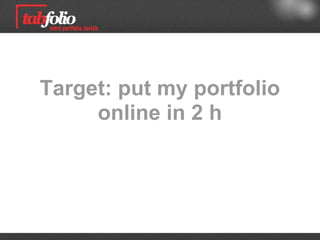
Build your portfolio online in 2h
- 1. Goal: post my portfolio online in 2 hours I use my desktop computer (Win or Mac)
- 2. The steps 1. Brainstorming: what do I need for further display ? 2. I collect my pictures 3. I get my text in shape 4. I build up my portfolio 5. I input interface texts 6. I fill out my gallery 7. I fill out my page 8. I fill my home (page) 9. I fill out my contact form 10. I post Jump to advanced features
- 3. 1 - Brainstorming Advice 1. A portfolio is not a picture catalog 2. A portfolio contains my best pictures 3. A portfolio is build to sell me 4. A portfolio should introduce myself My requirements ● I am limited to 8 boards for my gallery My record 1. I am a wildlife photographer 2. I want to highlight one race inconspicuous: the chins 3. I want to introduce myself My plan 1. Home 2. My page "About" 3. My galerie of Snoop & Toufoo, 2 illustrious chins
- 4. 2 - I group my pictures Advice ● I use my source images, I reformaterais in tabFolio ● I use mostly pictures of more than 200 kb My requirements 1. A gallery must have 8 boards maximum 2. The board format used must be compatible with iPhone
- 5. 3 - My texts Advice 1. A portfolio is not a website, but a business card, a preview 2. A portfolio should not be limited to photos My requirements ● I use layouts with predefined styles Home ● My last About 1. My past 2. My training Contact 1. My details
- 6. 4 - Build the tabFolio
- 7. 5.1 - Edit text Mode change 1/ I use the editor palette 2/ I switch to text editing
- 8. 5.2 - Edit text Choice of texts 6 texts to modify in 2 areas My header 1. I click on "My name" to replace "AnomaPics" 2. I click on "My activity" to replace "Photo Animalière" My browsing 1. I click on "Bio" to The header replace "A propos" 2. I click on "Gallery" to replace "Exemples" 3. I click on "Le lorum..." to Browsing replace "Me contacter" 4. I click on "© My name, 2012" to replace "© AnimaPics, 2012"
- 9. 5.3 - Edit text Input, replacement 1/ I input 3/ I save 2/ I visualize
- 10. 5.4 - Edit text Verification 1/ I return to preview 2/ I check out
- 11. 6.1 - Editing images Mode change 1/ I go to my gallery 2/ I switch to image editiing 3/ I click on the picture to replace
- 12. 6.2 - Editing images Image upload 1/ My picture is on my computer, I click on Add a média 2/ I drag my picture on the drop zone 3/ My picture is uploaded
- 13. 6.3 - Editing images Image formating I can edit the image ● zoom in, zoom out ● crop ● rotate
- 14. 6.4 - Editing images Verification 1/ I return to preview 2/ I check out
- 15. 7.1 - Editing the page Texts replacement 1/ I go to my page 2/ I replace the texts 3/ I check out
- 16. 7.2 - Editing the page Image import from the web 1/ I replace the images 2/ I copy my website url where my picture is 3/ I confirm the url and display the pictures 4/ I import my image
- 17. 7.3 - Editing the page Add a link to a picture 1/ I select the picture 2/ I input or paste the website url
- 18. 8 - Editing the home 1/ I return to home 2/ I replace the texts 3/ I replace the picture 4/ I check out
- 19. 9 - Editing the form 1/ I display the form 2/ I replace the picture 3/ I replace the texts 4/ I check out
- 20. 10 - Publication 1/ I display the settings window 2/ I click on Interface 3/ I change the font 4/ I configure my publishing 5/ I publish
- 21. Communicate & share I share my page on all social network I get on my computer the QR code achievements to show it when we speak of me
- 22. I switch to advanced mode I will be able to ● Display on button click (and build it if necessary): ○ a page and go straight to a line, ○ a gallery and go straight to a slide, ○ a menu, ○ the contact form ● For each page: ○ add / delete line ○ order llines ○ move a line to another page ○ display parameters and SEO ● For each gallery: ○ add / delete slide ○ order slides ○ move a slide to another gallery ○ display parameters and SEO
- 23. The new steps 11. Brainstorming: what do I need for further display more ? 12. I display the advanced features 13. I add a menu "Galleries" 14. I fill out this menu and build a second gallery 15. I fill out the second gallery 16. I build the "About" tab 17. I add a movie to my page "Actuality" 18. I add a link to my home 19. I publish
- 24. 11 - New brainstorming My requirements ● I am limited to 3 boards of 8 slides My goal 1. I would like to highlight a second race less visible : the African grey parrot 2. I would like to display a movie 3. I would talk about my news and the chins origin My new plan 1. Home 2. My "About" tab 3. My "News" page 4. My "Galleries" menu 5. My existing gallery about Snoop & Toufoo, 2 illustrious chins 6. My new galerie about Leon, the parrot
- 25. 12 - Advanced features 1/ I display settings window 2/ I click on Interface 3/ I check in the box 4/ 2 buttons appaired
- 26. 13.1 - Add a menu Select, template choice 4/ I go straight to the wanted template 3/ I click on Menu 2/ I select the button 1/ I switch editing buttons
- 27. 13.2 - Add a menu Settings I can preview some exemples 3/ I save 1/ I input the menu name 2/ I valid the template choice 4/ I check out
- 28. 14.1 - Menu content Add image, input 3/ I input my texts 2/ I import my images 1/ I switch editing image
- 29. 14.2 - Menu content Build a gallery 3/ I click on Gallery 5/ I input the gallery name 6/ I valid the template choice 4/ I go straight to the wanted template for the first slide 2/ I select the button 1/ I switch to editing buttons
- 30. 15.1 - Gallery content Add a picture, input 3/ I input texts 2/ I import picture 1/ I go to the gallery
- 31. 15.1 - Gallery content Add a slide 1/ I switch to editing gallery 2/ I go straight to the wanted template 3/ I choose the place 4/ I valid the template choice
- 32. 16.1 - Add a tab Settings, input 3/ I click on Menu 5/ I input texts 4/ I choose the tab template 2/ I select the button 1/ I switch to editing buttons
- 33. 16.2 - Add a tab Add a picture, template settings 3/ I select the area (the tab) 2/ I switch to editing area 1/ I import my pictures
- 34. 16.3 - Add a tab Background color 1/ I click on color 2/ I select my color
- 35. 16.4 - Add a tab Add a link 1/ I select the button 2/ I click on Page 3/ I click on Display page 4/ I go straight to the gallery to display 5/ I go straight to the slide to display
- 36. 17.1 - Add a movie Image replacement, association 1/ Je select the picture 2/ I associate an action 3/ I click on Movie 4/ I paste Youtube url 5/ I check out
- 37. 17.2 - Add a movie Validation, control 1/ I save 2/ I check out 3/ I test
- 38. 18.1 - Add a link Selection 1/ I return to Home 2/ I sélect the text 3/ I associate an action
- 39. 18.2 - Add a link Settings 1/ I click on Gallery 2/ I click on Display a gallery 3/ I go straight to the gallery to display 4/ I go straight to the slide to display
- 40. 19 - New publishing 1/ I display the settings window 2/ I input the Google Analytics code 3/ I publish
