Creative ways of using Google Presentations (2014 Edition)
•
11 likes•35,392 views
Are you looking to create amazing presentations? Are you a Google Apps for Education School and you are interested in expanding what GAFE can do? Check out these great ideas for your classroom. TeacherCast University and TeacherCast.net are produced by Jeff Bradbury. For more information, please visit www.TeacherCast.net
Report
Share
Report
Share
Download to read offline
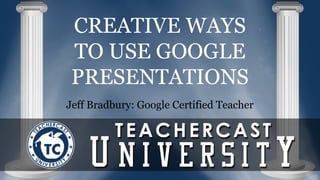
Recommended
More Related Content
What's hot
What's hot (20)
It's a Draw! Organize Your Way To The Finish Line - OTA 15

It's a Draw! Organize Your Way To The Finish Line - OTA 15
Professional Development Opportunity on Google Drive

Professional Development Opportunity on Google Drive
Self directed students managing their time with google tools

Self directed students managing their time with google tools
Viewers also liked
Viewers also liked (20)
Present Yourself and Tell Your Story Like A WWE Superstar!

Present Yourself and Tell Your Story Like A WWE Superstar!
Your Ultimate Guide to Giving #PechaKucha Presentations

Your Ultimate Guide to Giving #PechaKucha Presentations
How to Make Christmas Card in 5 minutes using PowerPoint

How to Make Christmas Card in 5 minutes using PowerPoint
7 Presentation Tips You Can Learn from World Leaders

7 Presentation Tips You Can Learn from World Leaders
12 Things You Should Never Say During Your Presentation

12 Things You Should Never Say During Your Presentation
15 things that you really should know about presentations!

15 things that you really should know about presentations!
Similar to Creative ways of using Google Presentations (2014 Edition)
Turning up the HEAT: Higher Order Thinking, Engagement, and Differentiation T...

Turning up the HEAT: Higher Order Thinking, Engagement, and Differentiation T...North Carolina Association for Middle Level Education
Similar to Creative ways of using Google Presentations (2014 Edition) (20)
Let's Get Visual - Inspire Your Students and Enhance Your Curriculum

Let's Get Visual - Inspire Your Students and Enhance Your Curriculum
Turning up the HEAT: Higher Order Thinking, Engagement, and Differentiation T...

Turning up the HEAT: Higher Order Thinking, Engagement, and Differentiation T...
Creating Fun and Engaging Learning Opportunities for Students Through Technology

Creating Fun and Engaging Learning Opportunities for Students Through Technology
Maximizing Brightspace Tools to Create a Gamified Online Learning Environment

Maximizing Brightspace Tools to Create a Gamified Online Learning Environment
More from Jeffrey Bradbury
More from Jeffrey Bradbury (13)
How to use Microsoft Teams for Live Student Broadcasts

How to use Microsoft Teams for Live Student Broadcasts
How to Build a Logo for Your School District, Company, or Organization

How to Build a Logo for Your School District, Company, or Organization
How To Create a School District Profile to Support Instructional Coaching.

How To Create a School District Profile to Support Instructional Coaching.
An Introduction to Gmail Labs: Are you making the most out of your inbox?

An Introduction to Gmail Labs: Are you making the most out of your inbox?
Creating Claymation style movies using Google Slides

Creating Claymation style movies using Google Slides
An Educators Guide to Podcasting and Broadcasting by @TeacherCast

An Educators Guide to Podcasting and Broadcasting by @TeacherCast
How TeacherCast.net provides Professional Development WorldWide

How TeacherCast.net provides Professional Development WorldWide
Recently uploaded
FINALS_OF_LEFT_ON_C'N_EL_DORADO_2024.pptx

FINALS_OF_LEFT_ON_C'N_EL_DORADO_2024.pptxConquiztadors- the Quiz Society of Sri Venkateswara College
Recently uploaded (20)
Visit to a blind student's school🧑🦯🧑🦯(community medicine)

Visit to a blind student's school🧑🦯🧑🦯(community medicine)
MULTIDISCIPLINRY NATURE OF THE ENVIRONMENTAL STUDIES.pptx

MULTIDISCIPLINRY NATURE OF THE ENVIRONMENTAL STUDIES.pptx
Inclusivity Essentials_ Creating Accessible Websites for Nonprofits .pdf

Inclusivity Essentials_ Creating Accessible Websites for Nonprofits .pdf
Incoming and Outgoing Shipments in 3 STEPS Using Odoo 17

Incoming and Outgoing Shipments in 3 STEPS Using Odoo 17
Creative ways of using Google Presentations (2014 Edition)
- 1. CREATIVE WAYS TO USE GOOGLE PRESENTATIONS Jeff Bradbury: Google Certified Teacher
- 2. JEFFREY BRADBURY ● Director of Orchestras ● North Brunswick Twp. High School, New Jersey ● www.TeacherCast.net ● @TEACHERCAST ● Father of the @EduTriplets
- 3. An Intro to Google Slides
- 7. Files are available online and offline
- 8. Shareable and collaborative IN REAL TIME!
- 9. REVISION HISTORY IS AWESOME!
- 10. Embeddable on Class Websites
- 11. Google Presentation being used as daily announcement on a school website.
- 12. Research Tool can be used to bring in text, photos, video and teaches students to CITE their work
- 13. EASILY WORKS WITH PPT, KEYNOTE, SLIDESHARE
- 14. Creating a New Presentation Click To Enter
- 15. When is a Presentation... ...not a presentation???
- 16. Personalized Digital Thank You Cards ● Crowdsourcing ● Personalized ● Audio ● Video ● Photos ● Embeddable ● Shareable
- 17. Student Created Comic Strips ● Creative Project ● Incorporates both Visual and Written Information ● Helps students improve writing skills ● Fun Activity!
- 18. Classroom Trivia Games ● Easily Created ● Saved for later use ● Easy to create new games by copy/pasting docs ● http://www.appsusergroup.org/news/jeopardy-game
- 19. Need a Template? Just Google it!
- 20. Digital Scrapbooking ● Add Photos to a Google Presentation ● Write a short narrative next to each photo ● Invite your friends into the presentation to view/comment ● Embed on blog or website
- 21. Index Cards ● Collaborative Projects ● Crowdsourcing ● Great to use during conference presentations
- 22. Student Certificates ● Easily accessible ● Embed full set of slides or an individual slide ● Recyclable!
- 23. Invitations or Posters ● Unlimited Graphic Designs ● Have each person at the party decorate a unique slide
- 24. Childrens Books ● Storytelling ● Storyboarding ● Collaborative ● Publishable ● Embeddable ● Flipped Classroom
- 25. Animations ● Very Creative ● Using Google Presentations as a Flip Book ● Screencasting ● Collaborative
- 28. CREATIVE WAYS TO USE GOOGLE PRESENTATIONS Jeff Bradbury: Google Certified Teacher
