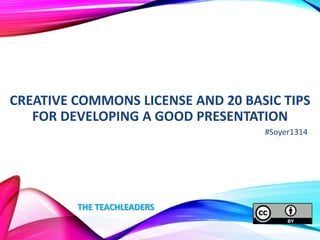
Creative Commons License and 20 tips about how to do a good presentation
- 1. CREATIVE COMMONS LICENSE AND 20 BASIC TIPS FOR DEVELOPING A GOOD PRESENTATION #Soyer1314 THE TEACHLEADERS
- 2. WHAT IS CREATIVE COMMONS? Creative Commons is a nonprofit organization that enables the sharing and use of creativity and knowledge through free legal tools.
- 3. WHAT IS CREATIVE COMMONS? Our free, easy-to-use copyright licenses provide a simple, standardized way to give the public permission to share and use your creative work on conditions of your choice. CC licenses let you easily change your copyright terms from the default of “all rights reserved” to “some rights reserved.” Creative Commons licenses are not an alternative to copyright. They work alongside copyright and enable you to modify your copyright terms to best suit your needs.
- 4. WHAT CAN CREATIVE COMMONS DO FOR US? CC gives you flexibility and protects the people who use your work, so they don’t have to worry about copyright infringement, as long as they abide by the conditions you have specified. If you’re looking for content that you can freely and legally use, there is a giant pool of CC-licensed creativity available to you. There are hundreds of millions of works— available to the public for free and legal use under the terms of our copyright licenses, with more being contributed every day.
- 5. REVIEW CONDITIONS Creators choose a set of conditions they wish to apply to their work. Attribution. You let others copy, distribute, display, and perform your copyrighted work but only if they give credit the way you request. Noncommercial. You let others copy, distribute, display, and perform your work but for noncommercial purposes only.
- 6. REVIEW CONDITIONS Creators choose a set of conditions they wish to apply to their work. No Derivative Works. You let others copy, distribute, display, and perform only verbatim copies of your work, not derivative works based upon it. Share Alike. You allow others to distribute derivative works only under a license identical to the license that governs your work.
- 7. SELECTS CONDITIONS Select the license that indicates how others may use your creative work. Attribution (by) This license lets others distribute, remix, tweak, and build upon your work, even commercially, as long as they credit you for the original creation. This is the most accommodating of licenses offered, in terms of what others can do with your works licensed under Attribution. Attribution Share Alike (by-sa) This license lets others remix, tweak, and build upon your work even for commercial reasons, as long as they credit you and license their new creations under the identical terms. This license is often compared to open source software licenses.
- 8. SELECTS CONDITIONS Attribution No Derivatives (by-nd) This license allows for redistribution, commercial and noncommercial, as long as it is passed along unchanged and in whole, with credit to you. If you remix, transform, or build upon the material, you may not distribute the modified material. Attribution Non-commercial (by-nc) This license lets others remix, tweak, and build upon your work noncommercially, and although their new works must also acknowledge you and be non-commercial, they don’t have to license their derivative works on the same terms.
- 9. SELECT CONDITIONS Attribution Non-commercial Share Alike (by-nc-sa) This license lets others remix, tweak, and build upon your work noncommercially. Others can download and redistribute your work and they can also translate, make remixes, and produce new stories based on your work. All new work based on yours will carry the same license, so any derivatives will also be non-commercial in nature. Attribution Non-commercial No Derivatives (by-nc-nd) This license is the most restrictive of our six main licenses, allowing redistribution. Because it allows others to download your works and share them with others, but they can’t change them in any way or use them commercially.
- 10. REVIEW CONDITIONS CC gives you flexibility and protects the people who use your work, so they don’t have to worry about copyright infringement, as long as they abide by the conditions you have specified. If you’re looking for content that you can freely and legally use, there is a giant pool of CClicensed creativity available to you. There are hundreds of millions of works— available to the public for free and legal use under the terms of our copyright licenses, with more being contributed every day.
- 11. 20 BASIC TIPS FOR DEVELOPING A GOOD PRESENTATION 1. Start with the end of mind. Think about the day of your presentation. What is the real purpose of your talk? Why is it that you were asked to speak? What does the audience expect? Remember, even if you have been asked to share information, rarely is the mere transfer of information a satisfactory objective from the point of view of the audience.
- 12. 2. Know your audience as well as possible. Before doing your presentation, you need to ask yourself many basic questions to becoming the best possible presenter for that particular audience. At the very least, you need to answer the basic “W questions.” • Who is the audience? (Their background, how much background information they bring to the presentation?) • What is the purpose of the event? (Is it to inspire? more concepts and theory rather than advice?) • Why were you asked to speak? (Expectations) • Where is it? (Localization) • When is it? (The day, what time, the order...)
- 13. 3. Content, content, content. No matter how great your delivery, or how professional and beautiful your supporting visuals, if your presentation is not based on solid content, you can’t succeed. Great content is a necessary condition, but not a sufficient one.
- 14. 4. Keep it simple. Simple does not mean stupid. Simple can be hard for the presenter, but it will be appreciated by the audience. Simplicity takes more forethought and planning on your part because you have to think very hard about what to include and what can be left out. What is the essence of your message? This is the ultimate question you need to ask yourself during the preparation of your presentation.
- 15. 5. Outlining your content. It's important to create a storyboard. I find the analog approach stimulates my creativity a bit more as I said. You may be thinking that this is a waste of time: why not just go into PowerPoint and create your images there so you do not have to do it twice? Well, the fact is, if I tried to create a storyboard in PowerPoint, it would actually take longer as I would constantly have to go from normal view to slide sorter view to see the “whole picture.” The analog approach to sketch out my ideas and create a rough storyboard really helps solidify and simplify my message in my own head.
- 16. 6. Have a sound, clear structure. Presentation structure is essential. Without it, your wonderful style, delivery and great supporting visuals will fall flat. If you took the time in the first step to outline your ideas and set them up in a logical fashion, then your thinking should be very clear. If your ideas are not clear first, it will be impossible to design the proper structure later when you create visuals and/or supporting documents.
- 17. 7. Dakara nani? (so what?). When building the content of your presentation always put yourself in the shoes of the audience and ask “so what?” Really ask yourself the tough questions throughout the planning process. For example, is your point relevant? — Always be asking yourself this very important, simple question. If you can’t really answer that question, then cut that bit of content out of your talk
- 18. 8. Can you pass the elevator test?. Check the clarity of your message with the elevator test. This exercise forces you to “sell” your message in 30-45 seconds. But practicing what you might do in such a case forces you to get your message down and make your overall content tighter and clearer.
- 19. 9. The art of storytelling. Good presentations include stories. The best presenters illustrate their points with the use of stories, most often personal ones. The easiest way to explain complicated ideas is through examples or by sharing a story that underscores the point. Stories are easy to remember for your audience. If you want your audience to remember your content, then find a way to make it relevant and memorable to them.
- 20. 10. Confidence-how to get it?. The more you are on top of your material the less nervous you will be. If you have taken the time to build the logical flow of your presentation, designed supporting materials that are professional and appropriate, there is much less to be nervous about. And, if you have then actually rehearsed with an actual computer and projector several times, your nervousness will all but melt away.
- 21. 11. Keep it simple. The slides themselves were never meant to be the “star of the show” (the star is your audience). People came to hear you and be moved or informed by you and your message. Do not let your message and your ability to tell a story get derailed by slides that are unnecessarily complicated, busy, or full. Nothing in your slide should be superfluous.
- 22. 12. Limit bullets points and text. Your presentation is for the benefit of the audience. But boring an audience with bullet point after bullet point is of little benefit to them. The best slides may have no text at all. Remember, the slides are meant to support the narration of the speaker, not make the speaker superfluous.
- 23. 13. Limit transitions and builds (animation). Use object builds and slide transitions judiciously. Object builds (also called animations), such as bullet points, should not be animated on every slide. Some animation is a good thing, but stick to the most subtle and professional (similar to what you might see on the evening TV news broadcast).
- 24. 14. Use high-quality graphics. Use high-quality graphics including photographs. You can take your own high-quality photographs with your digital camera, purchase professional stock photography, or use the plethora of high-quality images available on line (be cautious of copyright issues, however). Never simply stretch a small, low-resolution photo to make it fit your layout.
- 25. 15. Have a visual theme, but avoid using PowerPoint templates. You clearly need a consistent visual theme throughout your presentation, but most templates included in PowerPoint have been seen by your audience countless times (and besides, the templates are not all that great to begin with).
- 26. 16. Use appropriate charts. Always be asking yourself, “How much detail do I need?” Presenters are usually guilty of including too much data in their onscreen charts. There are several ways to display your data in graphic form; here are a few things to keep in mind: Pie charts, Vertical Bar Charts, Horizontal Bar Charts and Line Charts.
- 27. 17. Use color well. Color evokes feelings. Color is emotional. The right color can help persuade and motivate. Studies show that color usage can increase interest and improve learning comprehension and retention.
- 28. 18. Choose your fonts well. Fonts communicate subtle messages in and of themselves, which is why you should choose fonts deliberately. Use the same font set throughout your entire slide presentation, and use no more than two complementary fonts. Make sure you know the difference between a Serif font and a Sans-Serif font.
- 29. 19. Use video or audio. Use video and audio when appropriate. Using video clips to show concrete examples promotes active cognitive processing, which is the natural way people learn. You can use audio clips (such as interviews) as well.
- 30. 20. Spend time in the slide sorter. According to the Segmentation Principle of multimedia learning theory, people comprehend better when information is presented in small chunks or segments. By getting out of the Slide View and into the Slide Sorter view, you can see how the logical flow of your presentation is progressing.