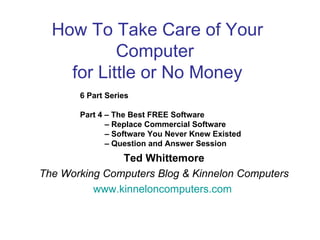
Take Care of Your Computer Part 4 -- The Top 10 Best Free Software Programs of 2012 So Far
- 1. How To Take Care of Your Computer for Little or No Money 6 Part Series Part 4 – The Best FREE Software – Replace Commercial Software – Software You Never Knew Existed – Question and Answer Session Ted Whittemore The Working Computers Blog & Kinnelon Computers www.kinneloncomputers.com
- 2. Who is Ted Whittemore? • Owner of Working Computers and the Working Computers Blog • Has worked in computer services industry since 1987 building, servicing, and selling computer systems, software and maintenance
- 4. What’s the Plan for today? • Take a look at a number of Free software programs from first-quality makers, that replace commercial programs • Discuss how to get them and install them • Discuss what they do and why they are as good or better • Discuss where to get more of such programs • Answer questions and solve problems *All of the subjects covered are also in articles in the Working Computers Blog, @ www.kinneloncomputers.com
- 5. Before We Deal With These Issues • Feel free to ask specific questions about the topic we are covering • Please save general questions for the end
- 6. Why Use Free Software? • Do I really have to answer that? • It’s Free. It’s Good. It costs no money now or later. • You will never have to worry about a product key, serial number, or license again. • Commercial Software can be very expensive, a pain in the neck, and a permanent leach on your pocketbook.
- 7. How did you Choose the Free Programs? MS Office LibreOffice Writer Calc Impress Draw Base Math • I picked commercial software programs that you may already be using and that costs the most money and that have excellent drop in replacement substitutes, or I picked programs that work better. • They are programs primarily that replace productivity suites, or utilities.
- 8. Free Programs • LibreOffice – MS Office Replacement • Google Picasa – Best Picture Library/Printer • Google Chrome – Best/Fastest Web Browser • Skype – Best VOIP Phone/Video Program • Gadwin PrintScreen – Best Free Screen Capture • Imgburn – Best CD/DVD Burning/Ripping Utility • MalwareBytes – Best Disinfection Utility • AVG Free – Best Free Anti-Virus Utility • FreeMake - Best Video/Audio Downloader/Converters • 7-Zip – Best Free Compression/Extraction
- 9. LibreOffice 1. Includes Drop-In Replacements for MS Word Applications 2. Supports all File Types Supported by Office 3. Go to the Maker’s Website with the Code You Have Received and Option Your Machine 4. Not only is it Free, but it is part of an ongoing development effort that will maintain and continue it 5. There is also a portable version that does not need to be installed.
- 10. Google • Picasa is a library/catalog, a light editor, a fantastic printer, and uploader/sharer, and an emailer. • Picasa offers tutorials in its Help section, and is intuitive to use. • You can find Free In-Depth Articles on its Use at picasatutorials.com
- 11. Google • A Drop-In Replacement for MS Internet Explorer, it: • Loads itself up to 10X Faster • Loads Web Pages up to 10X faster • Has built-in Flash and Java Support • Breathes New Life into Older Computers • Integrates well with Google Search
- 12. Skype • Computer to Computer Calls, Video or Voice Only are Free • Computer to Handset – Cell or Landline are Cheap • Video calling is Cool and Fun • HD WebCams and Microphones are Cheap • If you know someone’s email, phone number and/or Skype name, you can call that person!
- 13. WebCam Deals •Look for a 720P or Higher Resolution Autofocus Camera with Microphone •Good places to Look: Newegg, Amazon, Techbargains and Logicbuy •2 choices, two for the low end, and one for the high end: •The Microsoft Lifecam HD-3000: http://www.amazon.com/Microsoft-T3H-00001-LifeCam-HD-3000/dp/B004ETQHDM at $27 •The Logitech HD Webcam C-310: http://www.amazon.com/Logitech-960-000585-HD-Webcam-C310/dp/B003LVZO8S at $35 •The Logitech HD Pro Webcam C920 with1080p Widescreen Video Calling and Recording: http://www.amazon.com/Logitech-Widescreen-Calling-Recording-960-000764/dp/B0
- 14. Gadwin PrintScreen • Gadwin PrintScreen is a Screen Capture Program that allows you to save any part of the visible computer screen to a picture file. • Why would you want to do that? • To share what you can see with others, for fun, tech- support, or explanation • Many of the graphics in this presentation have been captured with Gadwin PrintScreen.
- 15. Another Capture You can capture to a file as a photo, to email, or to the printer.
- 16. ImgBurn How many of you use the clunk burning and ripping facilities of Nero, Roxio, or Windows to write to Optical Media such as CDs, DVDs, or BDs? If all you want to do is burn or rip, use ImgBurn instead. It’s Free, Quick, Easy, and you don’t have to slog through all of the complicated stuff that the big, commercial programs throw in your way. Plays the Mexican Hat Dance on Succesful Completion!!!
- 17. MalwareBytes • Will Dis-Infect Your Computer for Free • Will Run When the Infection has Prevented All Other Program Execution • Works Almost All of the Time • Must Be Run Manually • Must Be Run Until No Infection Shows • Does Not Interfere with AV and IS Programs • Run Whenever You are Worried About Infection
- 18. MS Security Essentials or AVG Free MSE AVG Which to Use? It’s a matter of preference – both are very good – MSE is very quiet, and will not solicit you to upgrade to a commercial license, plus it will update itself along with the OS, and you will never have to bother with it again, unless it has not run a scan for some reason. AVG is a very well respected AV program that continually tops the ratings for Free AV programs. Remember – You cannot run multiple AV or IS programs at once – The rule is one at a time, and previous installs must be removed first.
- 19. MSE and AVG • MSE is available for Win7, Vista, and XP 32 bit • AVG Free is available for all Win7, Vista, and XP • See: • http://free.avg.com /us-en/free-antivirus-download • http://windows.microsoft.com/en-US/windows/
- 20. Freemake • Use Your Computer as it Was Meant to Be USed • As a Music and Video Player for Media You Could Not Otherwise Acquire. • Did You Know that You Can Download the Videos and Music from YouTube and other Flash based sites with Free Video and Audio Programs? • Freemake Downloader will Download Videos and Music to Your Computer Easily for Replay • It will Save the Video and Audio or the Audio alone for Replay by Windows Media Player or iTunes, or… • Go Find the Music, or Videos that You like, and …
- 23. Freemake Video Converter Continued
- 24. Freemake Video Converter continued
- 26. 7-Zip
- 27. What is 7-Zip Good For? Basically – Dealing with All of those Compressed File formats out there on the internet, and there are a lot of them. If a particular website has an instruction manual in ARJ, or RAR format, once you have downloaded it, after you have installed 7-Zip, you can Right- Mouse-Click on the file and highlight the context menu item for 7-Zip extraction of the contents.
- 29. Where Can I Get More Free Software? • PC Magazine publishes an annual list: • This Year it’s The Best Free Software of 2012 at http://www.pcmag.com/article2/0,2817,2381532,00.a • CNET at www.cnet.com is a great searchable repository of almost all of the free and not- free software around with Reader’s and Editor’s Reviews. • You have to be careful with some CNET software that is not Editor reviewed – some have had malware, but you can trust the PC Magazine ware.
- 30. PC Magazine
- 31. CNET
- 32. Honorable Mentions • Win 7 Snipping Tool and Screen Capture • Only for Win 7 -- in the Accessories Folder
- 33. Summary • This Presentation and all links will be up on the Working Computers Blog shortly – you do not need to take notes if you don’t want to. • These Topics and a lot more are covered on the Working Computers site, along with links to software and sites for easy downloading. • Remember, it’s all at www.kinneloncomputers.com
- 34. Questions??
- 35. Please Assess Seminar • There are Assessment Sheets for this talk available on the table, and I should have already handed them out – Please take a moment to tell us what you think and give us any suggestions you may have. • Thanks!
- 37. Contact Information • Ted Whittemore – Working Computers in Kinnelon, NJ – http://www.KinnelonComputers.com – 973-838-2368 – Ted@amgpi.com
