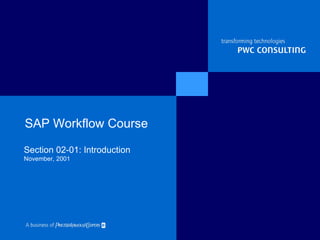
02 01 introduction
- 3. Logging on to the R/3 System
- 4. Screen Elements I42 (1) (400) iwdf4042 INS Input field 1st selection 2nd selection 3rd selection 4th selection 5th selection Change Display 2nd selection 1st selection 3rd selection Green light; positive Yellow light; neutral Overview Execute Message Pushbutton Status bar Checkboxes Command field Standard toolbar Radio button Menu bar Title bar Application toolbar Input field Tab M enu E dit F avorites E xtras S y stem H elp System function name : Activity This screen is made up of various screen elements. It does not exist in the system. Options
- 5. SAP Easy Access - Standard
- 6. SAP Easy Access - Standard SAP Easy Access Office Logistics Accounting Human Resources PPMDT - Manager‘s Desktop Personnel management Time management Payroll accounting Training and events Organizational management Travel management Information system Information Systems Tools Inbox Accounts payable Create FD01 Change FD02 Display FD03 Accounts receivable Favorites SAP standard menu Other menu Create menu Assign users Documentation I42 (1) (400) iwdf4042 INS M enu E dit F avorites E xtras S y stem H elp
- 7. Selecting Functions... … using the technical name (transaction codes) /nFD03 Favorites SAP standard menu SAP Easy Access Other menu Create menu Assign users Documentation … using the menu path … using Favorites or the tree structure Cr e ate session End sessi o n Use r profile Serv i ces U tilities Lis t W orkflow Links P rivate notes Ow n spool requests Own j obs S h ort messages S tatus... Log o f f M enu E dit F avorites E xtras S y stem H elp
- 9. Field Help - F1, F4 Customer Company code 1000 1000 IDES Becker Berlin Customer account number A unique key is used to clearly identify the customer within the SAP system. Procedure When creating a customer master record, the user either enters the account number of the customer or has the system determine the number when the record is saved, depending on the type of number assignment used.. Application help Technical info F1 F4 Possible entries FD03 iwdf4042 INS Display Customer: Initial Screen Help - Display Customer: Initial Screen Restrictions Customer Company code Company name City Currency Restrict number to No restriction Restrict Value Range Display Customer: Initial Screen Display Customer: Initial Screen Message Hit list
- 10. SAP Online Help M enu E dit F avorites E xtras S y stem H elp SAP Library SAP Library Getting started Release notes Basis Service Cross-Application Components Financials Human Resources Logistics Copyright and Conventions Application h e lp S AP library G lossary S A PNet R elease notes Setti n gs... F eedback
- 11. System Functions - Services Favorites SAP standard menu SAP Easy Access Other menu Documentation R eporting Q uick Viewer O utput controller T able maintenance Batch i nput F ast entry D irect input C ATT Jo b s Q u eue S AP Service Appoint m ent calendar Business W orkplace M enu E dit F avorites E xtras S y stem H elp Cr e ate session End sessi o n Use r profile Serv i ces U tilities Lis t W orkflow Links P rivate notes Ow n spool requests Own j obs S h ort messages S tatus... Log o f f
- 12. System Functions - User Profile User Last changed by Start menu Logon language Output immediately Delete after output MUSTER ADMIN Decimal notation 01.01.2000 12:00:00 Status Saved Date format CATT DD.MM.YYYY MM/DD/YYYY MM-DD-YYYY YYYY.MM.DD YYYY/MM/DD Personal timezone Output controller Address Defaults Parameters 1.234.567,89 1,234,567.89 1 234 567,89 Maintaining your user profile I42 (1) (400) iwdf4042 INS U ser E dit G oto S y stem H elp
- 13. Personalizing the Frontend Create Sales Order: Initial Screen Create with reference Sales Item overview Organizational data Sales organization Distribution channel Division Sales office Sales group Order type R/3 Standard ... S ales document E dit G oto E n vironment S y stem H elp Besteller Create Sales Order: Initial Screen Create with reference Sales Item overview Remember ... Advertising articles 471199 and 471299 (valid until end of May) Product 34611 must be replaced by product 34611_S!!! Standard order Rush order Returns Free of charge Order type Distribution channel Ordering party ... and with GuiXT Final customer sales Sold for resale Frankfurt sales organization S ales document E dit G oto E n vironment S y stem H elp
- 15. SAP Workflow Course PwC Consulting TM refers to the management consulting services businesses of the member firms of the worldwide PricewaterhouseCoopers organisation. 2001 PricewaterhouseCoopers. All rights reserved.
Notes de l'éditeur
- The R/3 System is a client system. The client concept enables the joint operation, in one system, of several enterprises that are independent of each other in business terms. During each user session you can only access the data of the client selected during the logon. A client is, in organizational terms, an independent unit in the R/3 System. Each client has its own data environment and therefore its own master data and transaction data, assigned user master records and charts of accounts, and specific customizing parameters. A user master record must be created for users and linked to the relevant client for users to be able to log on to the system. To protect access, a password is required for logon. The password is hidden as you type (you only see asterisks). SAP systems are available in several languages. Use the Language input field to select the logon language for each session. Multiple logons are always logged in the system beginning with Release 4.6. This is for security as well as licensing reasons. A warning message appears if the same user attempts to log on twice or more. This message offers three options: Continue with current logon and end any other logons in the system Continue with current logon without ending any other logons in the system (logged in system) Terminate current logon
- Command field: You can use the command field to go to applications directly by entering the transaction code. You can find the transaction code either in the SAP Easy Access menu tree (see next slide) or in the relevant application under System Status . Menu bar: The menus shown here depend on which application you are working in. These menus contain cascading menu options. Standard toolbar: The icons in the system function bar are available on all R/3 screens. Any icons that you cannot use on a particular screen are dimmed. If you leave the cursor on an icon for a moment, a small flag will appear with the name (or function) of that icon. You will also see the corresponding function key. The application toolbar shows you which functions are available in the current application. Title bar: The title bar displays your current position and activity in the system. Check boxes: Checkboxes allow you to select several options simultaneously within a group. Radio buttons: Radio buttons allow you to select one option only. Status bar: The status bar displays information on the current system status, for example, warning and error messages. A tab provides a clearer overview of several information screens. Options: You can set your font size, list colors, and so on here.
- SAP Easy Access is the standard entry screen displayed after logon. Using the menu path Extras Set start transaction you can select a transaction of your choice to be the default entry screen after logon. You navigate through the system using a compact tree structure that you can adapt to your own specific requirements. Use the menu path Extras Settings to change your view of the tree structure. You can use this to display technical names (transaction codes). You can also create a Favorites list of the transactions, reports, files and Web sites you use most. You can add items to your favorites list using the Favorites menu option or by simply dragging & dropping them with the mouse.
- SAP Easy Access is the standard entry screen displayed after logon. Using the menu path Extras Set start transaction you can select a transaction of your choice to be the default entry screen after logon. You navigate through the system using a compact tree structure that you can adapt to your own specific requirements. Use the menu path Extras Settings to change your view of the tree structure. You can use this to display technical names (transaction codes). You can also create a Favorites list of the transactions, reports, files and Web sites you use most. You can add items to your favorites list using the Favorites menu option or by simply dragging & dropping them with the mouse.
- You can select system functions in the following ways: Use the mouse to choose Menu options Favorites Other options in the tree structure (tree control) Use the keyboard (ALT + the underlined letter of the relevant menu option) Enter a transaction code in the command field : A transaction code (T-Code) is assigned to each function in R/3 ( not each screen ). You can access the assigned transaction code from any screen in the R/3 System. You can find the transaction code for the function you are working in under the Status option of the System menu. For example, to display Accounts receivable master data, enter “/n” and the appropriate transaction code (in this case “/nfd03”). Other possible entries: “/n” ends the current transaction. “/i” ends the current session. “/osm04” creates a new session and goes to the transaction specified (SM04). You can also use the keyboard to get to the command field. Use the CTRL + TAB key combination to make the cursor move from one (input) field group to the next. Use TAB to move between fields within a group.
- A role describes a set of logically linked transactions. These transactions represent the range of functions users typically need at their workstations. Activity groups (user roles) have to be set up using the Profile Generator so that users of the SAP System can work with user-specific or position-related menus. The authorizations for the activities listed in the menus are also assigned to the users using activity groups. With Release 4.6, predefined activity groups (user roles) for all application areas are included in the standard system. Users who have been assigned to an activity group can choose between the user menu and the SAP standard menu. The above screen shows the role-based user menu for the “Accounts Receivable Supervisor” as an example. You can find other roles that are supplied in the standard SAP System with the corresponding activity groups using the Other menu pushbutton in the SAP Easy Access initial screen.
- Use F1 for help on fields, menus, functions and messages. F1 help also provides technical information on the relevant field. This includes, for example, the parameter ID, which you can use to assign values to the field for your user. Use F4 for information on what values you can enter. You can also access F4 help for a selected field using the button immediately to the right of that field. If input fields are marked with a small icon with a checkmark, then you can only continue in that application by entering a permitted value. You can flag many fields in an application to make them either required entry fields or optional entry fields. You can also hide fields using transaction or screen variants or Customizing.
- The R/3 System provides comprehensive online help. You can display the help from any screen in the system. You can always request help using the Help menu or using the relevant icon. The Help menu contains the following options: Application help: Displays comprehensive help on the current application. Selecting this menu option in the initial screen displays help on getting started with R/3. SAP Library: This is where all online documentation can be found. Glossary: Enables you to search for definitions of terms. Release notes: Displays notes which describe functional changes that occur between R/3 releases. SAPNet: Enables you to log on to SAPNet. Feedback: Enables you to send a message to the SAPNet R/3 Frontend, SAP’s service system. Settings: Enables you to select settings for help.
- The System menu contains, among others, the following options: Create/end session: Enables you to create and end sessions. You can work with up to 6 sessions at a time. User profile: This is where you can enter user-specific settings. Services: Takes you to important service functions (see below). List: Contains important list functions, such as searching for character strings, saving in PC files, printing, and so on. Status: Enables you to display important user and system data. Log off: Ends the SAP R/3 session with a confirmation prompt. The System Services menu contains, among others, the following options: Reporting: Starts reports (ABAP programs). Output controller: This is where you manage user-specific print requests. Table maintenance: This is where you process tables and views. Batch input: Administers batch input sessions and data transfer. Jobs: This is where you can administer jobs that are processed in the background. SAP Service: Enables you to log on to SAP’s SAPNet R/3 Frontend.
- Use the menu option System User profile Own data to set your own personal profile. You can choose between the Address, Defaults and Parameters tabs. Address: You can create and maintain personal data here, for example, name,function, room number, telephone number, e-mail addresses and so on. Defaults: Defaults include the date display format, the decimal notation format, the default printer, the logon language, and so on. Parameters:Use this to assign entries to commonly-used fields. This is only available for input fields that have been allocated a parameter ID. Procedure for finding out a field’s Parameter ID : Go to the input field to which you want to assign a value. Choose F1, then the “Technical info” pushbutton. This opens a window that displays the corresponding parameter ID (if one has been allocated to the field) in the “Field data” section. The User profile menu also contains, among others, the following options: Hold data, Set data, Delete data. Use Hold data to keep data values that you have entered in fields in an application for the duration of a user session. When you call up the application again, you can overwrite these values. Once you have Set data , you can no longer overwrite these values and have to use Delete data if you want to enter different values.
- The R/3 System provides numerous options for settings and adjustments: Define default values for input fields Hide screen elements Deactivate screen elements (shaded out). You can do this by, for example, defining transaction variants. If you preallocate all necessary parameters for parameter transactions, you do not need to go through the initial screen. These functions have been available in R/3 for several releases. SAP now also includes the GuiXT . In addition to all the above functions, you can now: Include graphics Convert fields and add pushbuttons and text Change input fields (or their F4 help results) into radio buttons The GuiXT scripts are stored on the frontend. In accordance with local scripts, the GuiXT scripts determine how data sent from the application server is displayed. These scripts can be standard throughout a company, or they can be different for each frontend. As of Release 4.6, GuiXT is part of the SAP standard system.