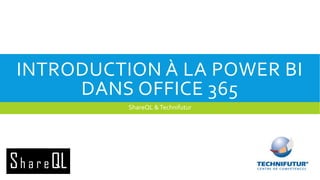
Cycle Power BI Part1
- 1. INTRODUCTION À LA POWER BI DANS OFFICE 365 ShareQL & Technifutur
- 2. A PROPOS SQL Server MVP Consultante, speaker, formatrice Co-fondatrice de www.ShareQL.com Travaille depuis plus de 10 ans sur SQL Server Blog: http://thesqlgrrrl.wordpress.com/ Isabelle Van Campenhoudt ivc@ShareQL.com @thesqlgrrrl
- 3. A PROPOS SharePoint MVP Consultant, speaker, formateur Co-fondateur de www.ShareQL.com Serge Luca Serge Luca Travaille depuis 10 ans sur SharePoint Blog: http://sergeluca.wordpress.com/ sergeluca@ShareQL.com @SergeLuca
- 4. AGENDA DU CYCLE 1 23 Octobre 2013 | de 10 à 12h + lunch • 1RE SESSION la Self-Service BI selon Microsoft : la Power BI ; aperçu et toutes dernières évolutions 2 3 4 • 12 Novembre 2013 | de 10 à 12h + lunch • 13 Décembre 2013 • 2e SESSION la Self-Service BI selon Microsoft : intégration des données et modélisation : les mashups dans Excel • 3e SESSION la Self-Service BI selon Microsoft : Visualisation des données : Data Visualisation et Excel • Janvier 2014 • 4e SESSION la Self-Service BI selon Microsoft : Collaboration et Data Stewardship avec Office 365
- 5. AGENDA DU JOUR Concepts et techniques de la BI 1 2 Office365 3 Les outils de Power Bi 4 Conclusions 5 Q&A
- 6. INTRODUCTION Foisonnement de données Besoin de les comprendre afin de prendre des décisions business Outils complexes, chers, et dépendants de l’IT Solution proposée par Microsoft Excel 2013 Office 365 Power BI
- 7. NIVEAUX DE MATURITÉ DÉCISIONNELLE Complexity Technologies Prediction Data Mining What will happen? Monitoring What’s going on? Dashboard, Scorecards Analytics OLAP Why? Reporting What did happen? Reporting Business value
- 8. ETAPES CONCEPTUELLES DE LA BI Trouver Rassembler Présenter Données Partager
- 9. ETAPES TECHNIQUES DE LA BI TRADITIONNELLE ETL DataWare House Rapports Données Site web impression
- 10. SSRS PARTAGE SSAS VISUALISATION SSIS DATAWAREHOUSE ETL OUTILS DE BI TRADITIONNELLE DANS LE MONDE MICROSOFT Sharepoint
- 11. Power View Power Map PARTAGE Power Pivot VISUALISATION Power Query DATAWAREHOUSE ETL LA SELF BI EXCEL & O365 Power BI
- 12. LES 6 ETAPES DE LA POWER BI VUE PAR MICROSOFT Business Intelligence Self Service avec Excel Découvrir et combiner les données internes et externes avec Power Query Collaboration et connectivité nomade avec O365 Partager des rapports et des vues de données avec vos collègues dans Office 365 Modéliser et analyser les Trouver des réponses à ses Visualiser et Explorer Accéder de n’importe où de données en mémoire avec Power Pivot mettre en forme avec Power View et Power Map questions avec Q&A facon mobile de sa tablette ou de son pc
- 13. ACTEURS DE LA SELF BI Créateurs de rapports Data Steward Analyste de données Définit les données Consultant données ou consultant BI Donne accès (sécurité, partage) Consommateur de rapports N’importe qui dans l’entreprise
- 14. INTRODUCTION À OFFICE 365 Dans le Cloud • • • • • Lync Exchange SharePoint Project Server Module Power BI (en beta) Entre 10 euros à 20 euros /utilisateur/mois Version école gratuite Office 2013 client riche
- 15. DEMO : OFFICE 365
- 16. ETAPE 1: DÉCOUVRIR ET COMBINER AVEC POWER QUERY Rechercher et se connecter sur des données • Données Publiques ou de l’entreprise Nettoyage, Transformation et fusion de données de sources différentes
- 17. DEMO : POWER QUERY
- 18. ETAPE 2.MODÉLISER ET ANALYSER AVEC POWER PIVOT Modèles de données complexes avec Excel Relations Kpis hiérarchies Extrêmement rapide plus de 100 millions d’enregistrements en un clin d’oeil En mémoire
- 19. DÉMO : POWER PIVOT
- 20. ETAPE 3. VISUALISER AVEC POWER VIEW Création de rapports sur base d’un modèle Power Pivot Très interactif
- 21. DEMO : POWER VIEW
- 22. ETAPE 3. VISUALISER AVEC POWER MAP Vue cartographique Animation Déroulement Historique 3 dimensions Films
- 23. DEMO : POWER MAP
- 24. ETAPE 4.PARTAGER ET GÉRER : OFFICE 365 / SHAREPOINT ONLINE Partager les rapports dans SharePoint Besoin de gouvernance Sécurité Versioning Approbation Web Mode Recherche Alerts Collaboration Gouvernance Sites de création collaboration Sites de partages Creation , Approbation Publication, Archivage Manage technically Collaboration tagging, alerts, versioning
- 25. O365 ET LE MODULE POWER BI
- 26. SCÉNARIO HYBRIDE Data Gateway Effectuer des rapports sur des données se trouvant chez vous Avec rafraichissement de données
- 27. DEMO : PARTAGER LA BI
- 28. ETAPE 5.AVOIR DES RÉPONSES À SES QUESTIONS Q&A Des questions en langage naturel
- 29. DEMO : Q&A
- 30. ETAPE 6. ACCÉDER DE N’IMPORTE OÙ
- 31. CONCLUSIONS Excel Self Service BI Power BI •Trouver, mettre en forme, filtrer les données : Power Query •Créer des modèles de données : Power Pivot •Visualiser avec Power View et Power Map •Partager les rapports sur O365 •Partager les set de données avec Power Query •Monitorer l’utilisation des données grâce au Data Management
- 32. ADDENDUM Technologies Excel (desktop) Cloud(O365) SharePoint On Released prem Beta SharePoin t On prem Power Query x x x x x Power View x x x(silverligh) x (silverlight) x (html 5) x(silverligh) Power Pivot x x x x Power Map x x x Q&A x x Data Management x x
- 33. QUESTIONS ?
