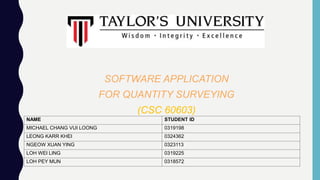
BIM SOFTWARE FOR QUANTITY SURVEYING
- 1. SOFTWARE APPLICATION FOR QUANTITY SURVEYING (CSC 60603) NAME STUDENT ID MICHAEL CHANG VUI LOONG 0319198 LEONG KARR KHEI 0324362 NGEOW XUAN YING 0323113 LOH WEI LING 0319225 LOH PEY MUN 0318572
- 2. FUNCTION & LIMITATION BIM QS COMPUTER SOFTWARE 1. Cost X 2. VICO Office 3. Glodon 4. Ultimate Quantity Takeoff
- 3. COST X
- 4. KEY FEATURE 1. Supports Various Types of Files & 3D Model/BIM - all without the need to buy CAD software and altering of the files. - DWF, SWG and IFC
- 5. 2. 3D Projections - Dimensions in 2D drawings can be illustrated in a 3D structure - “View in 3D” button
- 6. 3. Auto-Revisioning - Allows comparing of drawings and highlights the changes to identify revisions and update quantities. 4. Network Capability - Capable to allow multiple users to work on the same project at once 5. Paperless Estimating - View estimates and reports without paper copies 6. Workbook Live-Links to Drawings - Spreadsheet based workbook - Few layers - Amendments in measurement or geometry of the building will be detected and adjusted in workbook
- 7. Advantages • Supports existing standard drawing formats (AutoCAD DWG, DXF and DWF). • Dramatically reduced take off time by 80% Disadvantages • Requires certain investment plus human resources, example: Overhead cost • Considerable computer specification is required for 3D graphics
- 8. CostX System Requirements • Microsoft Windows 2000 Professional / Windows XP • Pentium III 800MHz or faster • 256MB memory or higher • Internet Connection (during activation)
- 10. Features 1. 2D to 3D Change Management (Vico Document Controller) • It can identify change,addition and deletion in documents and models. • It enable users to compare the 2D drawings with the 3D model before work sending out for prefabrication. • It allow 3D model to be compared with the 2D contract documents.
- 11. Features 2. 3D BIM for Clash Detection (Vico Constructability Management) • It can identify clashes in the drawings. • It allow quick define of common and even complex comparison,save them and re-run the comparisons.
- 12. Features 3. 3D BIM for Layout (Vico Layout Manager) • It can identify the virtual model critical points on model to match the jobsite physical points. • Thus building elements can be installed in the correct location with minimal time consumed.
- 13. Features 4. 3D BIM for Quantity Takeoff (Vico Takeoff Manager) • It has the geometry analysis algorithm which used to scan the 3D model. • It can automatically create takeoff item. • The takeoff item can be viewed clearly which can provide feedbacks and give confidence that no quantities are missed out. • There is no need to import and export data ,it will automatically update the quantities after publishes.
- 14. Features 5. 5D BIM for Estimating (Vico Cost Explorer) • It helps to control over the project’s budget. • It provide feedbacks about the status of project and understand cost changes. • The colour-coding makes it easy to identify and compare their design changes to the target cost and actual cost.
- 15. Features Blue colour = suspiciously low Green colour = on budget Yellow colour = within range Red colour = over budget
- 16. Features 5. 5D BIM For Estimating (Vico Cost Planner) • It can be used to do calculation , estimating and value engineering module. • It provide high accuracy estimation within a short period of time. • It also contributes cost feedback throughout all phrases of project in order to make sure the project keep on track. • It introduces an innovative n-tiered 3D spreadsheet which enable us to develop cost plan from a basic level to a highly- detailed cost estimates.
- 17. Limitation • It does not have the ability to detect the collisions between the models when they are put together. • Only one model file can be operated at one time, thus time consuming.
- 18. Glodon
- 19. Features: 1. Glodon Takeoff for Rebar (TRB) 2. Glodon Takeoff for Mechanical and Electrical (TME) 3. Glodon Takeoff for Architecture and Structure (TAS)
- 20. Functions: • Optimization of materials and reduce wastage during construction. • High efficiency and productivity. • High level of security. • High traceability. • High Flexibility. • Seamless information flow. • Paper-less production.
- 21. Limitations: • COSTLY Expensive to fulfill the business from the process of construction design to its operation which cover facility management as well. ‘Maintenance’ or ‘Operation Updating’ fee to get things updated.
- 22. Ultimate Quantity TakeOff (UQTO) • Tool that runs inside Autocad • Simplify Architectural, Civil & Mechanical, Electrical, Plumbing quantity surveying process
- 23. Features • Generates Unique Group and Code • Produces a Tag/Dimension line for all element • Produces Report • Export reports to Excel • All surveying data are saved within Autocad DWG file • Get rid of copying the surveyed elements data manually
- 24. Limitation • Different Views - Limited to 2D view
- 25. RECOMANDATION Glodon Takeoff for Rebar(TRB) Glodon Takeoff for Mechanical and Electrical (TME) Glodon Takeoff for Architecture and Structure (TAS) • GLODON Software • WHY?
- 26. WHY??? • BIM Technology • Glodon Software can display the 3D modeling as well as automatically convert 2D drawing to 3D model • User friendliness • Easy to learn and compare with traditional measurement method • High efficiency • The productivity can improve up to 70% • Accuracy • Compared with manual measurement, there are only 0.3%-0.5% differences calculation • Universality • Software can import and identify 3D model, AutoCAD, PDF and other software
- 27. • Provides paperless estimating, which changes the traditional way of doing taking off and estimating using a lots of papers. • It also supports multiple image and file format, which include IFC, DWG and PDF. • Auto-revisioning. Helps to trace the origin of quantities in BIM models, making it easy to check and modify quantities • Able to do automatic quantity take-off, auto updating quantity and directly transfers the quantity to Bills of Quantities
- 28. PART B
- 30. ADVANTAGES OF USING BIM Provide better global vision of projects. • BIM makes it possible for the clients, neighbourhood residents, future occupants and also site workers to visualize future buildings much more concretely than on plans have a clearer insight into the project.
- 31. ADVANTAGES OF USING BIM Better outcomes through collaboration. • Project data are more easily accessible through diverse BIM software which makes sharing and control of project information more efficient. • In other words,BIM gathers project members to decide and address onsite related problems more effectively.
- 32. ADVANTAGES OF USING CAD MEASUREMENT Reduced storage space required. • Previously,paper drawings would have required whole rooms to store the drawings a building. • Now this information can be stored on a single disk.
- 33. ADVANTAGES OF USING CAD MEASUREMENT Designer can use CAD to make virtual reality simulations of the layout of their buildings. • This means that the client can have a “look around” the building before it is built and changes can be made at the early stage. • This results in a faster design of the building and a higher quality end product.
- 34. ADVANTAGES OF USING MANUAL MEASUREMENT Cost Effective • It is the cheapest method among the BIM and CAD Measurement. • As it does not require to purchase any software which is costly.
- 35. ADVANTAGES OF USING MANUAL MEASUREMENT No addition investment of training program • As every quantity surveyors know how how to do measurement manually which previously learn in respective universities but they might not know how to use to do measurement so additional training is required for them to master the • Thus,hiring cost of professional to teach them is required.
- 36. CONSTRAINTS OF USING BIM Cost of software. • BIM software requires a substantial investment in new technology. The advantages usually make the investment worthwhile, but only if the software is used to its full capacity.. • The expense is an inhibition to smaller contractors who can’t afford it.
- 37. CONSTRAINTS OF USING BIM Incompatibility with partners. • BIM is not yet universally used among construction professions. • There is always the possibility that one of your partners or subcontractors may not use BIM and may not be able to use your models.
- 38. CONSTRAINTS OF USING BIM Lack of experts. • Limited numbers of experts working in the field due to the newness of software. • So it may require an additional investment in training and education.
- 39. CONSTRAINT OF USING CAD MEASUREMENT • The initial costs of buying computer systems are always quite high. • When initially starting, factors like hardware, software and location may be required which translates into high expenses
- 40. CONSTRAINT OF USING CAD MEASUREMENT Information can be instantly lost or corrupted if a computer problem occurs and there are no backups. • The software does not have a backup system. • Users needs to save their works each 30 minute constantly so that data will not lost.
- 41. CONSTRAINT OF USING MANUAL MEASUREMENT Risk of errors • The risk of errors is greater, especially in repetitive work like payroll calculation. Quality of output • Quality of output is less consistent and often not well-designed. At worst, hand records may be illegible and so completely useless. • Poorly presented information may fail to communicate key points.
- 42. CONSTRAINT OF MANUAL MEASUREMENT Alterations. • It is difficult to make corrections. If a manual documents contains errors or need updating it is often necessary to recreate the whole documents from scratch, rather than just a new version with the relevant details changed.
- 43. DESIGN STAGE
- 44. BIM CAD MANUAL MEASUREMENT Strength 1. Visualize future buildings 2. Combines аll dаtа linked to аrchitecture, infrаstructures and technical building trаdes and аutomatically recovers quаntities 1. Layers (transparent overlay) can be named to help track content, and lock layers 2. CAD systems also able to perform modelling cutaway drawings 1. Able to quickly create different alternatives, saving effort, time and costs yet practical to our customers. 2. One can still continue their work when the software happens to have some problem. Limitations 1. Does not provide systems such as structural and MEP details. 2. The coordination process results are not valuable that much because the only 3D model exist is the Architectural. 1. Improper use of blocks and layers make updating and modification of the drawings more difficult. 2. Drawings unable to incorporate information about the nature of materials. 1.Manually creating 3D model will be time consuming and unrealistic. 2.With manual drafting, all the objects drawn must be of correct size and alignment.
- 46. ADVANTAGES: Building Information Model (BIM) CAD Measurement Manual Measurement • Uses 3D/4D Site Coordination Models • Increase the Efficiency when preparing a Tender Document. • Better Assess in Constructability Analysis • Quality Produced is Increased • Produce Accurate Billing Quantities • Data Managing • Safer Way • No Training Required
- 47. DISADVANTAGES: • Fail to achieve the Contract/Submission Requirement • Not Flexible with Construction Cost Variation • Diverted Legal Responsibilities • Does not permit reappearance of identical object • Limits to Measuring Numbers only • Time Consuming • Human Errors Building Information Model (BIM) CAD Measurement Manual Measurement
- 48. Construction Stage [ ADVANTAGES AND CONSTRAINTS ] • Building Information Model (BIM) • CAD Measurement • Manual Measurement
- 49. Building Information Model (BIM)- [ ADVANTAGES ] • Avoid Conflict BIM toolset helps mechanize clash detection of elements. By demonstrating all of these things first, clashes are exposed early, and costly on-site clashes can decrease. BIM also ensures a perfect fit of elements that are manufactured off- site, allowing these components to be easily fastened into place rather than created on- site. An Australian analysis found that BIM’s ability to detect and avoid conflicts prior to construction reduces unbudgeted construction changes by 40%. • Prefabricated materials and pre-assembled components BIM’s cultured modelling capabilities also allow contractors to make much greater use of prefabricated materials and pre-assembled components, which have well-recieved productivity and high quality . • Reduce Mistake 65% of builders reporting and agree with that BIM technology effectively reduces rework, cost overruns and missed out schedules during construction.
- 50. Building Information Model (BIM)-[ DISADVANTAGES ] • Communication One important problem when implementing BIM as an essential part of your project is the cooperation and access to the model by everyone involved during the construction stages. Communication between the parties will breakdown because without a standard form, contractual documents and code practices of BIM, there might be some clashes between them. • Transition from Drafting to Modeling These will be the challenge to require a higher-level skilled design drafter who has an understanding of the project and the detail of every material used to make sure that all the components are coordinated with the other design professionals like engineer or architect and that site problem are decreases to a minimum.
- 51. CAD Measurement-[ ADVANTAGES ] • Measurement is more accurate as CAD drawings are produces in actual size and error in quantities due to usage of wrong scale is eliminated. • Easy editing of quantities measured because duo to the similar with any other software, CAD contained function like block, entity area, copy, paste, delete, undo that facilitate the editing process. • Increase the speed in measurement quantities because CAD produced the semi- automatic ability to measure the quantities. • Improve communication process. Due to the easier understanding of the design and measurement. This can reduce the misinterpretations and uncertainty in reading plans. CAD can generate clear perspective views of a structure to provide accurate information and makes the construction efficient.
- 52. CAD Measurement-[ DISADVANTAGES ] • Objects must be “Polyline” If the object is not drawn using “polyline”, CAD can only measure the length of the line but not the area. This will affect the purpose of using CAD to measure as the QS have to refer back to the manual measurement of obtaining length and width to calculate the area of the element. • CAD limited to measure quantities only. To generate BQ, the quantities have to transfer manually to another software that can generate quantities in a BQ format. • Not able to measure quantities that are require three dimensions like volume, only can measure two-dimensional.
- 53. Manual Measurement - [ ADVANTAGES ] • Save cost Manual measurement is the cheapest method compare with using software. Software is expensive and costly to purchase due to the convenience of the QS. • Skills is unlimited Every QS know how to exposed to manual measurement, especially the fresh graduate QS. So. Easily to hire and also no training required. Manual Measurement - [ DISADVANTAGES ] • Time Consuming Variations will happen sometimes. So, changes have to be made. Manual measurement consumed a lot time and indirectly, this will cause extension of time. • Accurate of the quantities Software can identify the error easily compare to manual measurement. Manual measurement will cause error because people will make mistakes sometimes.
- 54. OTHER STAGES • Handover and Close Out • In Use
- 55. HANDOVER AND CLOSE OUT • Project Performance Evaluation • Close out of the Project • Post Evaluation Team Debrief
- 56. IN USE • New phrase coined by Royal Institute of British Architects (RIBA) • Post-Occupancy Evaluation, Post Project • New duties: - Letting - Rating - Maintenance - Insurance - Etc.
- 57. BENEFITS IN OTHER STAGES • BIM- Data Management • CAD Measurement – Data Management • Manual Measurement – Cost Saving, No Extra Training Required.
- 58. CONSTRAINTS IN OTHER STAGES • BIM – Training needs to be provided. • CAD Measurement – Training needs to be provided. • Manual Measurement – Accuracy of Data
- 59. THANK YOU
