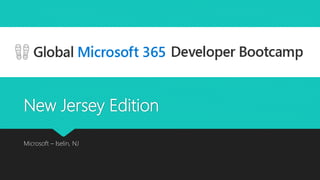
NJ Microsoft Bootcamp: Build Web Parts with SPFx
- 1. New Jersey Edition Microsoft – Iselin, NJ
- 2. Bootcamp Outline Session 1 Getting Started O365 Developer Program Tenant Setup Client Setup Intro to SPFx Session 2 Building You First Web Part Scaffolding Building Deployment Pulling Data from SharePoint Intro to PnP-JS Intro to PnP-JS Part 3 Intro to React Rebuild Part 2 using React Intro to Office UI Fabric Text Box Button Creating New Items via PnP Part 4 SPFx in Teams Building a Package for Teams Creating Teams Tab
- 3. Organizers Thomas Daly Office Servers & Services MVP O365 UG + SPSNYC SoHo Dragon Team Lead thomasd@sohodragon.com @_tomdaly_ Manpreet Singh Office Servers & Services MVP C# Corner MVP SPSPhilly SharePoint Consultant manpreetletterbox@hotmail.com Jason Rivera Tri-State Office 365 UG + SPSPhilly Solution Architect Anexinet jrivera@anexinet.com @SharePointJR
- 4. Breakfast Sponsor Microsoft Partner Inc 5000 [3 years] What We Do Digital Workspace Cloud Services [Azure] Managed Services Data & Analytics Quality Assurance Development Staffing / Recruitment https://sohodragon.nyc/
- 5. Session 1 Getting Started - Setting up Tenant / Environment
- 6. Bootcamp Outline Session 1 Getting Started O365 Developer Program Tenant Setup Client Setup Intro to SPFx Session 2 Building You First Web Part Scaffolding Building Deployment Pulling Data from SharePoint Intro to PnP-JS Intro to PnP-JS Part 3 Intro to React Rebuild Part 2 using React Intro to Office UI Fabric Text Box Button Creating New Items via PnP Part 4 SPFx in Teams Building a Package for Teams Creating Teams Tab
- 7. Office 365 Developer Subscription Sign up – Online, FREE [Required Live Account] https://developer.microsoft.com/en-us/office/dev-program Starting in April 2019, we offer renewable 90-day subscriptions What's included in the developer subscription? Office 365 E3 – 25 User License SharePoint, Teams …. everything else
- 8. Office 365 Tenant Setup
- 9. Create App Catalog Site Go to the Classic SharePoint Admin Center by entering the following URL in your browser. Replace yourtenantprefix with your Office 365 tenant prefix. https://yourtenantprefix-admin.sharepoint.com In the left sidebar, select the Classic Features > apps menu item, and then select app catalog. Select OK to create a new app catalog site. On the next page, enter the following details: Title: Enter app catalog. Web Site Address suffix: Enter your preferred suffix for the app catalog; for example: apps. Administrator: Enter your username, and then select the resolve button to resolve the username. Select OK to create the app catalog site. SharePoint creates the app catalog site, and you are able to see its progress in the SharePoint admin center. https://docs.microsoft.com/en-us/sharepoint/dev/spfx/set-up-your-developer- tenant#to-create-an-app-catalog-site
- 10. Create Test Site Collection Go to the SharePoint Admin Center by entering the following URL in your browser. Replace yourtenantprefix with your Office 365 tenant prefix. https://yourtenantprefix-admin.sharepoint.com/_layouts/15/online/AdminHome.aspx In the left sidebar, select Sites > Active Sites. In the toolbar, select Create. In the Create a site dialog, select Communication Site. In the panel that appears, enter the following details: Choose a design: choose blank. Site name: Enter a title for your site; for example: Test Site. Site owner: Specify the name / email address of the site owner. Select Finish to create the site collection.
- 12. Software / Tooling Install NodeJS Install NodeJS LTS version 10 Install a code editor Visual Studio Code Install Yeoman and gulp npm install -g yo gulp Install Yeoman SharePoint generator npm install -g @microsoft/generator- sharepoint Trusting the self-signed developer certificate Do this after creating your first project gulp trust-dev-cert Install Google Chrome optional but recommended Extensions SP Editor React Developer Tools Internet Explorer 11 Not Good for Web Development https://docs.microsoft.com/en-us/sharepoint/dev/spfx/set-up-your-development- environment
- 13. Intro to SPFx
- 14. SharePoint Framework (SPFx) Page / Web Part model that provides full support for client-side SharePoint development Easy integration with SharePoint data Support for Open Source tooling “The” customization model for Office 365 Support for SharePoint 2016 Feature Pack 2, SharePoint 2019, & Office 365
- 15. Key Features It runs in the context of the current user and connection in the browser. NO iframes(JavaScript is embedded directly to the page). The controls are rendered in the normal page DOM. It is framework-agnostic. You can use any JavaScript framework that you like: React, Handlebars, Knockout, Angular, and more. The toolchain is based on common open source client development tools such as npm, TypeScript, Yeoman, webpack, and gulp. End users can use SPFx client-side solutions that are approved by the tenant administrators (or their delegates) on all sites, including self-service team, group, or personal sites. SPFx web parts can be added to both classic and modern pages.
- 17. Session 2 First Look at SPFx - Building your first web part, talking to SharePoint via REST & PnP-JS
- 18. Bootcamp Outline Session 1 Getting Started O365 Developer Program Tenant Setup Client Setup Intro to SPFx Session 2 Building You First Web Part Scaffolding Building Deployment Pulling Data from SharePoint Intro to PnP-JS Intro to PnP-JS Part 3 Intro to React Rebuild Part 2 using React Intro to Office UI Fabric Text Box Button Creating New Items via PnP Part 4 SPFx in Teams Building a Package for Teams Creating Teams Tab
- 19. Building Your First Web Part
- 20. Create Web Part Project Create a new project directory in your favorite location. md helloworld-webpart Go to the project directory. cd helloworld-webpart Create a new HelloWorld web part by running the Yeoman SharePoint Generator. yo @microsoft/sharepoint
- 21. Create Web Part Project (cont) When prompted: Accept the default helloworld-webpart as your solution name, and then select Enter. Select SharePoint Online only (latest), and select Enter. Select Use the current folder for where to place the files. Select N to allow the solution to be deployed to all sites immediately. Select N on the question if solution contains unique permissions. Select WebPart as the client-side component type to be created.
- 22. Create Web Part Project (cont) The next set of prompts ask for specific information about your web part: Accept the default HelloWorld as your web part name, and then select Enter. Accept the default HelloWorld description as your web part description, and then select Enter. Accept the default No JavaScript web framework as the framework you would like to use, and then select Enter.1
- 23. Create Web Part Project (cont) At this point, Yeoman installs the required dependencies and scaffolds the solution files along with the HelloWorld web part. This might take a few minutes. When the scaffold is complete, you should see the following message indicating a successful scaffold.
- 24. Preview the web part Enter the following command in the console to open VS Code: code . Enter the following to open the Terminal in VS Code CTRL + ` Enter the following command in the terminal to build and preview your web part: gulp serve
- 25. What is Happening? SharePoint client-side development tools use gulp as the task runner to handle build process tasks such as: Bundling and minifying JavaScript and CSS files. Running tools to call the bundling and minification tasks before each build. Compiling SASS files to CSS. Compiling TypeScript files to JavaScript.
- 26. SharePoint Workbench Developer design surface that enables you to quickly preview and test web parts without deploying them in SharePoint.
- 27. Add Your Web Part To add the HelloWorld web part, select the add icon (this icon appears when you mouse hovers over a section as shown in the previous image). This opens the toolbox where you can see a list of web parts available for you to add. The list includes the HelloWorld web part as well other web parts available locally in your development environment.
- 28. Add Your Web Part (cont) Select HelloWorld to add the web part to the page.
- 29. Congratulations You have successfully deployed your first SPFx web part
- 31. Packaging the Web Part If gulp serve is still running, stop it from running by hitting, ctrl + C In the console window, enter the following command to package your client-side solution that contains the web part: gulp clean gulp build --ship gulp bundle --ship gulp package-solution –-ship For dev builds you don’t need the –ship but then you must be running gulp serve Simple Build Script for the SharePoint Framework
- 32. Deploy to App Catalog Go to your site's app catalog. Upload or drag and drop the helloworld-webpart.sppkg to the app catalog.
- 33. Deploy to App Catalog (cont) This deploys the client-side solution package. Because this is a full trust client-side solution, SharePoint displays a dialog and asks you to trust the client-side solution to deploy. Select Deploy. Notice that you can see if there's any exceptions or issues in the package by looking the App Package Error Message column in the app catalog.
- 34. Add to SharePoint Site
- 35. Install App in Site Go to your developer site collection or site collection which you want to use for testing Select the gears icon on the top nav bar on the right, and then select Add an app to go to your Apps page. In the Search box, enter helloworld, and select Enter to filter your apps.
- 36. Install App in Site (cont) Select the helloworld- webpart-client-side- solution app to install the app on the site. The client-side solution and the web part are installed on your developer site.
- 37. Add Web Part to Modern Page In your browser, go to your site where the solution was just installed. Select the gears icon in the top nav bar on the right, and then select Add a page. Edit the page. Open the web part picker and select your HelloWorld web part.
- 38. Congratulations You have successfully deployed your first SPFx web part
- 40. Create a Custom List Navigate to your site Gear > Add an app > Custom List Name: Test Make at least 2 items
- 41. Live Development Enter the following command in the console to build and preview your web part: gulp serve On the Page with the webpart add the following to the end of the url ?loadSPFX=true&debugManifestsFile=https://localhost :4321/temp/manifests.js BONUS: use SP-Editor [Chrome Extension] to load debug url
- 42. Modify Code / Verify Connection
- 44. Import spHttpClient Scroll to the top of the HelloWorldWebPart.ts file
- 45. Update DOM in Render Function
- 46. Add Get List Items Function in Render
- 47. Add Get List Items Function
- 48. Add Render List Items Function
- 50. Congratulations You have successfully communicated with SharePoint list data
- 51. Intro to PnP-JS
- 52. What is PnP-JS? PnP-JS is a collection of fluent libraries for consuming SharePoint, Graph, and Office 365 REST APIs in a type-safe way. Benefits: Intellisense Typing Asynchronous Caching Clear Code Intent Abstraction Open Source
- 53. Getting Started Install npm install @pnp/logging @pnp/common @pnp/odata @pnp/sp @pnp/graph --save Establish Context See Right Image Stop any running gulp serve before installing
- 55. Add Get List Items Function via PnP-JS
- 56. Replace Get List Items Call
- 58. Congratulations You have successfully communicated with SharePoint list data via PnP-JS
- 59. Session 3 Intro to React & Office UI Fabric
- 60. Bootcamp Outline Session 1 Getting Started O365 Developer Program Tenant Setup Client Setup Intro to SPFx Session 2 Building You First Web Part Scaffolding Building Deployment Pulling Data from SharePoint Intro to PnP-JS Intro to PnP-JS Part 3 Intro to React Rebuild Part 2 using React Intro to Office UI Fabric Text Box Button Creating New Items via PnP Part 4 SPFx in Teams Building a Package for Teams Creating Teams Tab
- 61. Intro to React
- 62. What is React? JavaScript library for building user interfaces At a minimum, know this: Components: These are the building blocks of your app. You want to make them as modular as possible. State: internal data, that when changed caused the UI to re-render. You own this data. Props: data / functions, passed to a component. You don’t own this data. Life Cycle Methods: functions that do things at certain points
- 63. Building Your First React Web Part
- 64. Create React Web Part Project Create a new project directory in your favorite location. md helloworld-webpart-2 Go to the project directory. cd helloworld-webpart-2 Create a new HelloWorld web part by running the Yeoman SharePoint Generator. yo @microsoft/sharepoint
- 65. Create Web Part Project (cont) When prompted: Accept the default helloworld-webpart-2 as your solution name, and then select Enter. Select SharePoint Online only (latest), and select Enter. Select Use the current folder for where to place the files. Select N to allow the solution to be deployed to all sites immediately. Select N on the question if solution contains unique permissions. Select WebPart as the client-side component type to be created.
- 66. Create Web Part Project (cont) The next set of prompts ask for specific information about your web part: Accept the default HelloWorld as your web part name, and then select Enter. Accept the default HelloWorld description as your web part description, and then select Enter. Select React as the framework you would like to use, and then select Enter.1
- 67. Open with Visual Studio Code Type the following command: code . Use the VS Code console to run gulp commands
- 68. Create Web Part Project (cont) At this point, Yeoman installs the required dependencies and scaffolds the solution files along with the HelloWorld web part. This might take a few minutes. When the scaffold is complete, you should see the following message indicating a successful scaffold.
- 69. Next Steps Open VS Code Build / Bundle / Package Deploy to SharePoint App Catalog Add App to SharePoint Site Add to Page
- 70. Add PnP-JS to Project Install npm install @pnp/logging @pnp/common @pnp/odata @pnp/sp @pnp/graph --save Establish Context in HelloWorldWebPart.ts See Right Image
- 71. Add State Interface Definition
- 72. Import State, Use Constructor to Initialize
- 73. Import PnP-JS
- 74. Add Get Items via PnP
- 75. Add Life Cycle Method
- 76. Update Render
- 77. Expected Output
- 78. Congratulations You have successfully created a React Web Part with PnP-JS
- 79. Intro to Office UI Fabric The Design Language of Microsoft Products
- 80. What is the Office UI Fabric? Microsoft’s UX Framework to create seamless experiences in Microsoft products Two Flavors Available Fabric React – open-source React front-end framework designed to build experiences that fit seamlessly into a broad range of Microsoft products. Fabric Core – open-source collection of CSS classes and Sass mixins that give you access to Fabric's colors, animations, fonts, icons and grid. Think of it as a bunch of styles and a bunch of controls… similar to bootstrap
- 81. Styles - Example
- 82. Component Example - Button
- 83. Component Example - TextField
- 84. Building a Feedback Web Part Let’s combine everything we’ve learned!
- 85. Add Office UI Fabric to Project
- 86. Let’s Add a Button
- 89. Create OnClick Function for Button Component
- 90. Add OnClick Event to Button Component
- 91. Let’s Add a Text Field
- 94. Add TextField State Variable on Interface
- 95. Initialize TextField State Variable in Component State
- 96. Connect OnChange Function to TextField
- 97. Create OnChange Function for TextField
- 98. Add State Value to TextField Component
- 99. Create Add New List Items via PnP Function
- 100. Update Get List Items Add OrderBy & Top
- 101. Refactor Component Will Mount
- 102. Update Render
- 103. Wire Button to Submit New Item, then Get New Items
- 104. Results
- 105. List Data in SharePoint
- 106. Congratulations You have successfully created a Feedback Web using React, Office UI Fabric & PnP-JS
- 107. Session 4 Building SPFx Solutions for Tabs within Teams
- 108. Bootcamp Outline Session 1 Getting Started O365 Developer Program Tenant Setup Client Setup Intro to SPFx Session 2 Building You First Web Part Scaffolding Building Deployment Pulling Data from SharePoint Intro to PnP-JS Intro to PnP-JS Part 3 Intro to React Rebuild Part 2 using React Intro to Office UI Fabric Text Box Button Creating New Items via PnP Part 4 SPFx in Teams Building a Package for Teams Creating Teams Tab
- 109. Project Architecture
- 110. Teams Folder Starting with the SharePoint Framework v1.8, scaffolding will also include additional ./teams folder Teams folder contains the following two files: [componentId]_color.png - Default small picture for a tab [componentId]_outline.png - Default large picture for a tab These images will be used as icons in Microsoft Teams. Teams Manifest – Defines the app, by default not there SharePoint will create it for you!@ https://docs.microsoft.com/en- us/sharepoint/dev/spfx/web-parts/get-started/using- web-part-as-ms-teams-tab
- 111. Update Web Part Manifest
- 112. Import Microsoft Teams – HelloWorldWebPart.ts
- 113. Add Teams Context Code
- 114. Add Team Context Prop
- 115. Pass Teams Context Prop
- 116. Update Render to Show Different Context
- 117. Set to Tenant Wide Deployment
- 118. Rebuild If gulp serve is still running, stop it from running by hitting, ctrl + C In the console window, enter the following command to package your client-side solution that contains the web part: gulp clean gulp build --ship gulp bundle --ship gulp package-solution –-ship Simple Build Script for the SharePoint Framework
- 119. Update Package in App Catalog Upload or Drag and Drop .SPPKG in to the App Catalog
- 120. Sync to Teams
- 121. In Team Channel, Add a Tab
- 122. Add App
- 123. No Config, Save
- 124. SPFx Teams Tab
- 125. Congratulations You have successfully created a Feedback Web using React, Office UI Fabric & PnP-JS
- 126. Thanks For Attending Must Fill In – Event Survey!!! https://aka.ms/Mi crosoft365DevBoo tcampSurvey2019
- 127. Reach Out Thomas Daly Office Servers & Services MVP O365 UG + SPSNYC SoHo Dragon Team Lead thomasd@sohodragon.com @_tomdaly_ Manpreet Singh Office Servers & Services MVP C# Corner MVP SPSPhilly SharePoint Consultant manpreetletterbox@hotmail.com Jason Rivera Tri-State Office 365 UG + SPSPhilly Solution Architect Anexinet jrivera@anexinet.com @SharePointJR
- 128. Need Assistance? Microsoft Partner Inc 5000 [3 years] What We Do Digital Workspace Cloud Services [Azure] Managed Services Data & Analytics Quality Assurance Development Staffing / Recruitment https://sohodragon.nyc/
- 129. Resources All Content comes from the Official Microsoft Documentation Code / Cheat Sheets - Part 2, 3 & 4 – all on github https://github.com/tom- daly/demos/tree/master/m365- bootcamp Slides https://www.slideshare.net/tomm daly/m365-global-developer- bootcamp-2019
- 130. Voitanos On-Demand Training The best SPFx training resource – hands down, always updated, on demand. ~$750 for the Ultimate Package. Worth It! Taught by Andrew Connell, 15+ year MVP in SharePoint / Office 365 “Understanding the SPFx Dev Toolchain” email course [FREE] Mastering the SharePoint Framework On Demand
