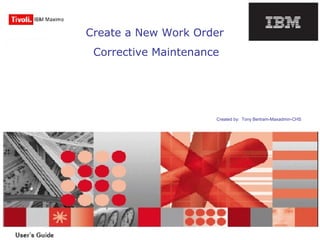
Create a new work order in Ibm Maximo
- 1. Create a New Work Order Corrective Maintenance Created by: Tony Bertram-Maxadmin-CHS
- 2. From the Start Center, click on New Work Order icon in the Quick Insert application
- 3. The application open’s with a Work Order number already inserted into the box. Type in a short description of the work to be performed
- 4. Click on the Long Description box to enter a full text edit of the work to be performed or a full explanation of the work needed to be done
- 5. 2. Enter only information that can help the worker know what possible tools and materials he/she may need to carry to the work as an initial evaluation of what is to be done 1. Provide as much info as possible 3. Click OK when finished entering description
- 6. Click on the detailed menu arrow by Location WAPPR
- 7. On any detailed menu, select the option that you want to search by. Click on Select Value
- 8. 1. The Select Value box opens and from here we either use the browse next/previous page arrows 2. Or type in a location and press enter on the keyboard
- 9. 1. Select from the list or browse using next/previous page 2. Select TK-91
- 10. Select Menu arrow Asset
- 11. 1. Select Value icon
- 12. 1. Only the first 500 assets can be found using the browse next page arrows 2. Type in a description i.e.. TANK TANK
- 13. Use the next page arrow to scroll through assets
- 15. Select Classification menu arrow and Go To Classifications
- 16. Type in the item to classify
- 17. If this is the item you wanted to classify the WO to select return with value, if not click on List and do another item search
- 18. 1. Select Work Type
- 19. Select code for Work Type
- 20. Select GL Account search icon
- 21. Type in a description or use the next page scroll arrows
- 22. Select the Zone that the work is being performed for
- 25. Select OK
- 26. Type in the department, Zone/Facility and Unit/Bldg. Select the search icon for Failure Class
- 27. Select the Failure Class of the Asset, use scroll next or type in a description
- 28. Select Code once found
- 29. Enter the Maintenance Planner’s Name
- 30. 1. Check the boxes as appropriate for the WO to track 2. Select Menu for Job Plan and select Go To Job Plans
- 31. Select All Records or select Bookmarks All records displayed Choose the plan that is appropriate
- 32. If this is a plan you want to use for the work, select return with value
- 33. Select Menu for Safety Plan
- 34. Select Go To Safety Plans
- 35. Click on the search, then all records
- 36. If the plan you want to use is here select it. If not, you can create a safety plan in the Plans Tab on the Work Order Once selected, the plan info will show and select return with value to place the plan on the work order
- 37. Select Priority code, Priority Justification and Risk Assessment Use select value
- 38. Select Target Start Date
- 39. Set the Target Start Date, for training set to September 1st at 08:00 Use the next month arrow and set time to 08:00
- 40. Now do the same for the Target Finish. Maximo requires these to be set before the WO can be saved
- 41. Set month to September using the next month arrow Set time to 4:30 PM
- 42. 1. Set the duration of work, the time in hours to complete the task 2. If this wo is from a service request enter the request number 3. Select if wo can be interrupted
- 43. Select who report the work
- 44. 1. Click select value 2. This select value screen will appear. Select the person who reported the work
- 45. 1. Select menu 2. Select Value
- 46. Identifies for whom this work order has been created. For example, if someone did not have access to a computer, another user could create the work order on behalf of that person.
- 50. Select Value
- 51. Type in persons name or scroll menu to next page
- 53. Select Value
- 56. Click on the Plans Tab
- 57. One task has already been inserted from the Plans that were selected on the work order screen. If another task needs to be created, click on the new row button and input the required information.
- 58. 1. Type in a description of the task Repair crack in Coil 2. Click on the long description box and enter a more detailed description of the work
- 59. Click OK when finished
- 60. Enter estimated duration of work
- 61. Select any value for inspector, MP, MV and date that is needed
- 62. Select Value
- 63. Use the next page arrows to scroll or type in a persons name and press enter on keyboard
- 64. Click on the persons name to add them to the task
- 65. Click on the Labor Tab
- 66. 1. One Craft has already been added from the Plan selected for the work order 2. To Add another Labor, click on new row and select the required information
- 67. Use the select menu arrows to select the right info
- 68. Select Craft
- 69. Once all information is entered, select the Materials Tab
- 71. Here a circuit Breaker Lockout kit has already been selected, to add other materials select new row A new row has already been opened, use the select menus to find and enter the materials needed
- 72. Recommend select go to item master
- 73. Several ways to search for materials, simplest is to type in a description on the item and press enter Gloves Below is the search results, click on an item to open it’s location
- 74. Once you have verified that this is the material or item you wanted, click on return with value
- 75. Fill in Quantity and Storeroom
- 76. Go To Storerooms
- 77. Select the arrow by search and select all records Tip: Once you find a storeroom that you will use frequently, bookmark it for future use
- 80. 1. If a select person is to be issued the materials, check direct issue and Issue to 2. Click on Services Tab
- 81. 1. Clicking on Select Standard Services will open this window, usually not used in work order creation 3. Click the Tools Tab 2. Click cancel
- 82. Click on New Row to add tools needed
- 83. 1. Select the task that the tool is needed for
- 84. Select which task the tool is for
- 85. Select Value
- 86. Select the tool that is required
- 87. 1. You may also want to use the Go To Tools option 2. The Tools record opens and from here select search and all records to see a list of available tools
- 88. 1. In this training presentation there is only the one tool listed, in the production environment there should be more 2. Click on the tool to open the tool description 3. Once you have verified that this is the correct tool needed for the work, click on return with value
- 89. 1. Check the quantity and enter how many of this tool will be needed. Some require more than one of the same tool 2. For some tools you may needed to track the hours that the tool is in use. This would be for tools requiring maintenance on an hour meter and Maximo will track this items hours and keep the record up- to-date 3. If more tools are needed for this task or another task, click on new row to search for the tools
- 90. Click on the related records tab
- 91. 1. Select any related work orders or tickets that are associated with this work 2. Click on Actuals Tab
- 92. 3. Click on Safety Plan Tab 1. The actuals tab is used for keeping track of the actual resources that were used for this work. Labor hours, Materials, Services (could have required any outside contractor that was not initially planned for) and Tools 2. When completing the work order, be sure to fill in the information here so that Maximo can track the cost of this work
- 93. Click New Row under Hazards and Precautions
- 94. 1. Select any Hazard, Hazardous Materials and Lock Out/Tag Out that may be related to the work assignment. Use the tabs to move through the Safety Plan 2. Click on select menu
- 95. Select Value
- 96. Select the Hazard For training there is only the one hazard listed, in production there are more to choose from
- 97. Click on the Hazardous Materials Tab
- 98. To add a hazardous material click on new row 1. Use the select menus to add a hazardous material to the work order and describe each. 2. Search for the type of hazard
- 99. Once all hazardous materials have been identified, click on the Lock Out/Tag Out Tab Lock Out and Tag Out of equipment is not just a requirement, it is the core value of any safety program. Click on new row to add requirements for this work.
- 100. Here we list hazard that requires lock out or tag out and we use the select menu arrows to select the hazards
- 101. 1. You use the same method to select the values as before, do this for each hazard 2. List the Tag Outs for the Hazard above, click new row
- 102. Just as before use the select value arrows to select the values for tagging out items
- 103. After selecting all Hazards, Tag Outs and Lock Outs, Click on the Log Tab
- 104. 1. Here we list notes for the work that is being done, notes maybe to notify others of some problem, a record that needs to be completed, a tool requirement that may not be in the system or any other note that may be of interest to future work on this equipment
- 105. Click on the Communications Tab
- 106. 1. You use the Create Communication action to send messages about a record via e-mail. When you create a communication, you can use a communication template created in the Communication Templates application, or you can create a free-form communication. You can view any inbound or outbound communications associated with a record in the Communications Log on the Log tab. For more information about communication templates, refer to the Communication Templates in help. 2. Click Failure Reporting Tab
- 107. 1. You use the Failure Reporting tab to record and view asset and location problems, causes, and remedies. This data enables you to identify trends and isolate probable causes of breakdowns. You can enter remarks in the Remarks box that will aid in future resolutions of problems associated with the root cause of this failure 2. To change the failure code you must first delete the failure code from the work order page and then select a new code here. 3. After going through each step in creating this work order and proving the information required for the system to track the progress, labor, materials and cost, clickk on the Save icon to save the work order.
- 108. The record has now been saved, if you have approval authority, approve the work
- 109. 1. Click on the select arrow 2. Click on Approved
- 110. Approving the work on any section of the work order will also approve the task created for the work
- 111. 1. All work info entered and approved. The work is now pending scheduling by the work scheduler. At any point in creating a work order and you get stuck on something, looking for
