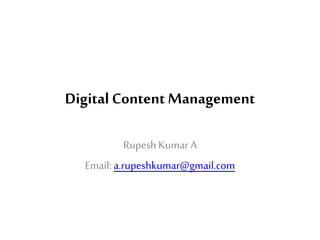
Digital Content Management
- 2. Content Management • Content management (CM) is the administration of digital content throughout its lifecycle, from creation to permanent storage or deletion. The content involved may be images, video, audio and multimediaas wellas text.
- 3. Stages in Content Management • Creation • Editing • Publishing • Management • Removal
- 4. Digital Content Management • Digitalcontent management systemis a software system that provides preservation, organization and dissemination services for digitalcollections.
- 5. Digital Object Identifer • Digital object identifier (DOI) is a type of persistent identifier used to uniquely identify objects. The DOI system is particularly used for electronic documents such as journal articles. • A persistent identifier (PI or PID) is a long-lasting reference to a document, file, web page, or other object. • The term "persistent identifier" is usually used in the context of digital objects that are accessible over the Internet. Typically, such an identifier is not only persistent but actionable. • DOI system began in 2000 and is managed by the International DOI Foundation.
- 6. Parts of DOI Name • A DOIname takes the form of a character string. • This string is divided into two parts: aprefix and asuffix. • The two parts are divided by a slash. • A prefix usually takes the form of 10.NNNN where “10.” part identifies the DOIregistry. • NNNNrepresents the registrant • NNNNrepresents numbers equal to or greater than 1000. • If the first part of prefix is “10.” it indicates the International DOI Foundation. • A prefix mayfurther be subdivided like 10.NNNN.NN • A suffix represents the item IDfor asingle object.
- 7. An Example of DOI • B.T.SampathKumarK.S.ManojKumar,(2012),"Persistenceandhalf-lifeof URLcitationscited in LISopen accessjournals",Aslib Proceedings,Vol.64Iss. 4pp.405–422 • Permanentlinktothis document:http://dx.doi.org/10.1108/00012531211244752 • In theabove example theDOI nameis: 10.1108/00012531211244752 1st Part of Prefix indicates DOI Registry 2nd Part of Prefix indicates registrant Suffix indicates item id
- 8. Resolving a DOI name • A DOI namecan be resolved by clicking theDOI url which willbe in theform of http://dx.doi.org/10.NNNN/xyz • Alternatively, a DOI namecan be entered in theDOI website www.doi.org to resolve it.
- 11. Applications of DOI • ApplicationsofDOI include: – scholarlymaterials(journalarticles,books,ebooks,etc.)through CrossRef,a consortiumofaround3,000publishers; – researchdatasetsthroughDataCite,a consortiumofleadingresearch libraries,technicalinformationproviders,andscientificdata centers; – EuropeanUnionofficialpublicationsthroughtheEUpublicationsoffice; – Permanentglobalidentifiersforcommercialvideocontentthroughthe EntertainmentID Registry,commonlyknownas EIDR.
- 12. • Crossref an official Digital Object Identifier (DOI) Registration AgencyoftheInternationalDOI Foundation. • It is run by the Publishers International Linking Association Inc. (PILA). • It was launched in early 2000 as a cooperative effort among publishers to enable persistent cross-publisher citation linking in onlineacademicjournals. • Detailsavailableatwww.crossref.org
- 13. Crossref: the Association • Crossref is a not-for-profitassociation. • It consists of about 2000 voting member publishers who represent 4300 societies and publishers, including both commercialand not-for-profitorganizations. • Crossref does not provide a database of fulltext scientific content. • It facilitates the links between distributed content hosted at othersites.
- 14. Services • Assigning DOIs to scholarly content – Crossref is an official DOI Registration Agency of the International DOI Foundation. – It assigns DOIs to scholarly content: journal articles, books, ebooks, etc. • CrossMark – CrossMark is an update system which facilitates referencelinking and updates of versions of a document. – If an update of a documentexists, the status information will include a DOI link to the updated document. • Plagiarismscreening and searching by funders – Crossref provides plagiarism detection service
- 15. OpenURL • OpenURL is a standardized format for encoding a description of a resource withinaUniformResourceLocator(URL). • It is intended to help Internet users to find a copy of the resource thattheyareallowedtoaccess. • It is usually used by libraries to help connect patrons with such content as articles, books, or patents held in their collections or availableby subscription.
- 16. OpenURL Standard • OpenURLis a NISO standard ANSI/NISO Z39.88-2004. • It is designed to enable linking from information resources such as abstractingand indexingdatabases tolibrary services. • The OpenURL links are mediated by software called “link resolver”.
- 17. History • OpenURL was created by Herbert Van de Sompel, a librarian at the University of Ghent, inthe late1990s. • Herbert, along with Patrick Hochstenbach and other colleagues at Ghent University in Belgium, developed the OpenURL framework from 1998 to 2000. • As part of the OpenURL development, they implemented the linking server software calledSFX server. • SFX Server software was lateracquired by ExLibris Group. • In 2005, a revised version of OpenURL (version 1.0) became ANSI/NISO standard Z39.88-2004.
- 18. Format of OpenURL • An OpenURL containstwo parts: – A base URL, which contains the address of the user’s institutional link-server – A query string consisting key value pairs serialized for the context object.
- 20. Examples • Linkingto a journal’s listof issues {host}/openurl?genre=journal&issn=1559-3134 • Linkingto a book’s tableof contents {host}/openurl?genre=book&isbn=978-1-880124-61-1 • Linkingto table of contentsofanissue of journal {host}/openurl?genre=journal&issn=1559- 3134&date=2006&volume=23&issue=3 • Linkingto a publicationwitha given DOI {host}/openurl?id=doi:10.1108/00012531211244752
- 21. Application of OpenURL • OpenURLis used for dynamic URL construction. • Suppose a library has certain local collections and certain subscribed collections. • Implementing OpenURL will dynamically generate URLs and direct theuser to appropriate sources. • ResolvinganOpenURL is done by linkresolver software.
- 23. Background & Need • WWW contains several billions of web sites with trillions of web pages and otherresources. • It is ‘practically’ impossible to find a specific document without knowing its location. • Notalldocuments will havedescriptive metadata accompanied withthem. • Crawlers and spider programs used to index the Web may fail if the location of a resourcechanges. • Traditional search engines cannot effectively search and locate the resources contained withinthedatabases. • There was a need for a mechanism to help users discover the resources from a varietyofsources. • Thus, the concept ‘resource discovery’ was born.
- 24. Resource Discovery • Resource discovery system is a collective set-up of Web environment, where content integration from a diversity of information products and services are represented from a variety of domains relevant to the information needs of the user. • The term is generally used in the context of electronic resources.
- 25. Purpose • Identification of information resources and providing a centralpoint of access tothem. • Resources are made accessible irrespective of their location, storage media,acquisitionprocedure or theauthority. • Resource discovery adopts an integrated approach to locate a variety of resources scattered over several sources.
- 27. Resource DiscoveryMechanism • Discovery service is state of the art of technology based on pre-harvested metadata fromvariouscollections ofresources. • Discovery tools contain web based software that searches online databases and library catalogue metadata in a unified index and present search results in a single interface. • Web scale discovery services are flexible services which provide quick and seamless discovery, delivery, and relevancy ranking capabilities across a huge repositoryof content. • discovery systems with a central index to serve as single point of search for entirecollection of resources
- 28. Resource DiscoveryTools • CommercialTools • Open Source and Free Tools
- 29. CommercialTools for Resource Discovery • Serials SolutionSummon • EBSCO Discovery Service • ExLibris Primo • OCLC WorldCat Local • Knimbus
- 30. Open Source & Free Tools • Blacklight • eXtensibleCatalogue– XC • VuFind
- 31. Conclusion • Resource Discovery helps in providing the user a single point of search and access to a variety of resources scattered in differentsources. • Thus, resource discovery fulfil the spirit of the Five Laws of Library Sciencein an electronic, Web environment.
- 32. Digital Rights Management (DRM)
- 33. Background • Proliferation of WWW has opened up a global platform for digitalcontentsharing. • Though laws regarding Intellectual Property Rights (IPR) exist, theyare confined tothefair useof content(subject matter). • There was a need to protect the interest of the creator/producer of digital content from unauthorized copying/sharingof digitalcontent. • Thus,the conceptof DRMwas born.
- 34. DRM Defined • Digital Rights Management is a technology that creates certain conditions about how some digital media files can be usedand shared.
- 35. Purpose • To prevent unauthorized redistribution of digital media and restrict the waysconsumers can copy content they've purchased. • DRM was developed in response to the rapid increase in online piracy of commercially marketed material. • DRM technologies try to control the use, modification, and distribution of copyrighted works (such as software and multimedia content), as well as systems within devices that enforce these policies. • The legalcontext for DRM is provided by Copyright law.
- 36. DRM:Contrasting views • Theuseof DRMis not universally accepted. • Proponents argue that it is necessary to prevent intellectual property from beingcopied freely. • Opponents argue that there is no evidence that DRM helps prevent copyright infringement, instead it causes inconvenienceto legitimatecustomers.
- 38. DRM:Methods & Techniques • Software – Limiting the numberof installations – Persistent online authentication – Product Keys • Documents – Enterprise Digital Rights Management(E-DRM) • E-books: limiting printing, copying & sharing • Video: use of encryption algorithm • Music: preventing copying (Audio CDs) • Internet Music: restricted usage of music purchased and downloaded
- 39. DRM inDigital Libraries • Several methodsof DRM are inpractice in digital libraries. The most common are: – Fingerprinting – Watermarking – Digital Certificate – Digital Signature
