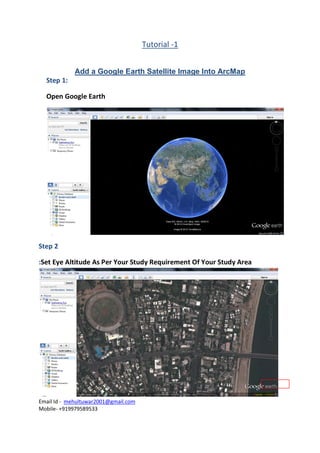
Add a google earth satellite image into arc map
- 1. Tutorial -1 Add a Google Earth Satellite Image Into ArcMap Step 1: Open Google Earth Step 2 :Set Eye Altitude As Per Your Study Requirement Of Your Study Area Email Id - mehultuwar2001@gmail.com Mobile- +919979589533
- 2. Step 3: Add Place Mark -:1 -:2 Add Place mark [Left Upper and Bottom Corner and Right Upper and Bottom Cornet] Email Id - mehultuwar2001@gmail.com Mobile- +919979589533
- 3. Step 4: Change Option of Degree Minute Second To Decimal Degree Step 5: Save Image Email Id - mehultuwar2001@gmail.com Mobile- +919979589533
- 4. Step 6: Open Arc Map And Add Georeferencing Tool Step 7: Add Google Satellite Image 1 2 3 Email Id - mehultuwar2001@gmail.com Mobile- +919979589533
- 5. Unknown Unit Step 8: Zoom - A1 Point Email Id - mehultuwar2001@gmail.com Mobile- +919979589533
- 6. Step 9: 1 Left click Then Right Email Id - mehultuwar2001@gmail.com Mobile- +919979589533
- 7. Step 10: Open Google Earth And Click On Properties Of Point A1 Email Id - mehultuwar2001@gmail.com Mobile- +919979589533
- 8. Copy (Latitude And Longitude) Step 11: Open Notepad and Paste the value of Points Email Id - mehultuwar2001@gmail.com Mobile- +919979589533
- 9. Step 13: Enter Coordinates A1 2 Paste 1 Copy 3 A2 Email Id - mehultuwar2001@gmail.com Mobile- +919979589533
- 10. B1 B2 Email Id - mehultuwar2001@gmail.com Mobile- +919979589533
- 11. Step 14: Rectify And Save 1 2 Email Id - mehultuwar2001@gmail.com Mobile- +919979589533
- 12. Step 15: Open New ArcMap And Add Image Email Id - mehultuwar2001@gmail.com Mobile- +919979589533
