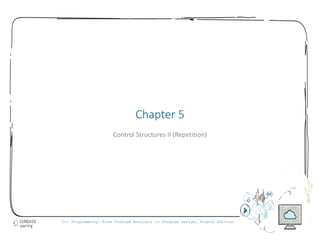
9781337102087 ppt ch05
- 1. 1 C++ Programming: From Problem Analysis to Program Design, Eighth Edition Chapter 5 Control Structures II (Repetition)
- 2. 2 Objectives (1 of 2) • In this chapter, you will: • Learn about repetition (looping) control structures • Learn how to use a while loop in a program • Explore how to construct and use counter-controlled, sentinel-controlled, flag- controlled, and EOF-controlled repetition structures • Learn how to use a for loop in a program • Learn how to use a do…while loop in a program © 2018 Cengage Learning. All Rights Reserved. May not be copied, scanned, or duplicated, in whole or in part, except for use as permitted in a license distributed with a certain product or service or otherwise on a password-protected website for classroom
- 3. 3 Objectives (2 of 2) • Examine break and continue statements • Discover how to form and use nested control structures • Learn how to avoid bugs by avoiding patches • Learn how to debug loops © 2018 Cengage Learning. All Rights Reserved. May not be copied, scanned, or duplicated, in whole or in part, except for use as permitted in a license distributed with a certain product or service or otherwise on a password-protected website for classroom
- 4. 4 Why Is Repetition Needed? • Repetition allows efficient use of variables • It is possible to input, add, and average multiple numbers using a limited number of variables • Consider the code to determine the average number of calories burned each day doing regular exercise • Method 1: Declare a variable for each day and enter the number of calories burned, add the values and store in a variable for the week’s total, and divide the total by 7 to find the average • Method 2: Create a loop that reads a number into a variable and adds it to a variable that contains the sum of the numbers (only two variables needed) © 2018 Cengage Learning. All Rights Reserved. May not be copied, scanned, or duplicated, in whole or in part, except for use as permitted in a license distributed with a certain product or service or otherwise on a password-protected website for classroom
- 5. 5 while Looping (Repetition) Structure (1 of 3) • A while loop is one of three repetition, or looping structures in C++ • Syntax of the while statement • The statement can be simple or compound • The expression acts as a decision maker and is usually a logical expression • The statement is called the body of the loop • The parentheses are part of the syntax © 2018 Cengage Learning. All Rights Reserved. May not be copied, scanned, or duplicated, in whole or in part, except for use as permitted in a license distributed with a certain product or service or otherwise on a password-protected website for classroom
- 6. 6 while Looping (Repetition) Structure (2 of 3) FIGURE 5-1 while loop © 2018 Cengage Learning. All Rights Reserved. May not be copied, scanned, or duplicated, in whole or in part, except for use as permitted in a license distributed with a certain product or service or otherwise on a password-protected website for classroom • The expression provides an entry condition to the loop • The statement (body of the loop) continues to execute until the expression is no longer true • An infinite loop continues to execute endlessly
- 7. 7 while Looping (Repetition) Structure (3 of 3) • The preceding while loop produces the following output: 0 5 10 15 20 • The variable i in Example 5-1 is called the loop control variable (LCV) © 2018 Cengage Learning. All Rights Reserved. May not be copied, scanned, or duplicated, in whole or in part, except for use as permitted in a license distributed with a certain product or service or otherwise on a password-protected website for classroom
- 8. 8 while Looping (Repetition) Structure (cont’d.) © 2018 Cengage Learning. All Rights Reserved. May not be copied, scanned, or duplicated, in whole or in part, except for use as permitted in a license distributed with a certain product or service or otherwise on a password-protected website for classroom
- 9. 9 Case 1: Counter-Controlled while Loops • When you know exactly how many times the statements need to be executed • Use a counter-controlled while loop counter = 0; //initialize the loop control variable while (counter < N) //test the loop control variable { . . . counter++; //update the loop control variable . . . } © 2018 Cengage Learning. All Rights Reserved. May not be copied, scanned, or duplicated, in whole or in part, except for use as permitted in a license distributed with a certain product or service or otherwise on a password-protected website for classroom
- 10. 10 Case 2: Sentinel-Controlled while Loops • A sentinel variable is tested in the condition • The loop ends when the sentinel is encountered • The following is an example of a sentinel-controlled while loop: cin >> variable; //initialize the loop control variable while (variable != sentinel) //test the loop control variable { . . . cin >> variable; //update the loop control variable . . . } © 2018 Cengage Learning. All Rights Reserved. May not be copied, scanned, or duplicated, in whole or in part, except for use as permitted in a license distributed with a certain product or service or otherwise on a password-protected website for classroom
- 11. 11 Example 5-5: Telephone Digits • Example 5-5 provides an example of a sentinel-controlled loop • The program converts uppercase letters to their corresponding telephone digit • The sentinel value is # © 2018 Cengage Learning. All Rights Reserved. May not be copied, scanned, or duplicated, in whole or in part, except for use as permitted in a license distributed with a certain product or service or otherwise on a password-protected website for classroom
- 12. 12 Case 3: Flag-Controlled while Loops • Flag-controlled while loop: uses a bool variable to control the loop isFound = false; //initialize the loop control variable while (!isFound) //test the loop control variable { . . . if (expression) isFound = true; //update the loop control variable . . . } © 2018 Cengage Learning. All Rights Reserved. May not be copied, scanned, or duplicated, in whole or in part, except for use as permitted in a license distributed with a certain product or service or otherwise on a password-protected website for classroom
- 13. 13 Number Guessing Game • Example 5-6 implements a number guessing game using a flag-controlled while loop • Uses the function rand of the header file cstdlib to generate a random number • rand() returns an int value between 0 and 32767 • To convert to an integer >= 0 and < 100: rand() % 100 © 2018 Cengage Learning. All Rights Reserved. May not be copied, scanned, or duplicated, in whole or in part, except for use as permitted in a license distributed with a certain product or service or otherwise on a password-protected website for classroom
- 14. 14 Case 4: EOF-Controlled while Loops (1 of 2) • An end-of-file (EOF)-controlled while loop is a good choice when it is difficult to select a sentinel value • The logical value returned by cin can determine if there is no more input © 2018 Cengage Learning. All Rights Reserved. May not be copied, scanned, or duplicated, in whole or in part, except for use as permitted in a license distributed with a certain product or service or otherwise on a password-protected website for classroom
- 15. 15 Case 4: EOF-Controlled while Loops (2 of 2) © 2018 Cengage Learning. All Rights Reserved. May not be copied, scanned, or duplicated, in whole or in part, except for use as permitted in a license distributed with a certain product or service or otherwise on a password-protected website for classroom
- 16. 16 eof Function • The function eof can determine the end of file status • eof is a member of data type istream • Syntax for the function eof • istreamVar is an input stream variable, such as cin © 2018 Cengage Learning. All Rights Reserved. May not be copied, scanned, or duplicated, in whole or in part, except for use as permitted in a license distributed with a certain product or service or otherwise on a password-protected website for classroom
- 17. 17 More on Expressions in while Statements • The expression in a while statement can be complex • Example while ((noOfGuesses < 5) && (!isGuessed)) { . . . } © 2018 Cengage Learning. All Rights Reserved. May not be copied, scanned, or duplicated, in whole or in part, except for use as permitted in a license distributed with a certain product or service or otherwise on a password-protected website for classroom
- 18. 18 Programming Example: Fibonacci Number (1 of 3) • Consider the following sequence of numbers: 1, 1, 2, 3, 5, 8, 13, 21, 34, .... • Called the Fibonacci sequence • Given the first two numbers of the sequence (say, a1 and a2) • nth number an, n >= 3, of this sequence is given by: an = an-1 + an-2 © 2018 Cengage Learning. All Rights Reserved. May not be copied, scanned, or duplicated, in whole or in part, except for use as permitted in a license distributed with a certain product or service or otherwise on a password-protected website for classroom
- 19. 19 Programming Example: Fibonacci Number (2 of 3) • Fibonacci sequence • nth Fibonacci number • a2 = 1 • a1 = 1 • Determine the nth number an, n >= 3 © 2018 Cengage Learning. All Rights Reserved. May not be copied, scanned, or duplicated, in whole or in part, except for use as permitted in a license distributed with a certain product or service or otherwise on a password-protected website for classroom
- 20. 20 Programming Example: Fibonacci Number (3 of 3) • Suppose a2 = 6 and a1 = 3 • a3 = a2 + a1 = 6 + 3 = 9 • a4 = a3 + a2 = 9 + 6 = 15 • Write a program that determines the nth Fibonacci number, given the first two numbers © 2018 Cengage Learning. All Rights Reserved. May not be copied, scanned, or duplicated, in whole or in part, except for use as permitted in a license distributed with a certain product or service or otherwise on a password-protected website for classroom
- 21. 21 Programming Example: Input and Output • Input: first two Fibonacci numbers and the desired Fibonacci number • Output: nth Fibonacci number © 2018 Cengage Learning. All Rights Reserved. May not be copied, scanned, or duplicated, in whole or in part, except for use as permitted in a license distributed with a certain product or service or otherwise on a password-protected website for classroom
- 22. 22 Programming Example: Problem Analysis and Algorithm Design • Algorithm • Get the first two Fibonacci numbers • Get the desired Fibonacci number - Get the position, n, of the number in the sequence • Calculate the next Fibonacci number - Add the previous two elements of the sequence • Repeat Step 3 until the nth Fibonacci number is found • Output the nth Fibonacci number © 2018 Cengage Learning. All Rights Reserved. May not be copied, scanned, or duplicated, in whole or in part, except for use as permitted in a license distributed with a certain product or service or otherwise on a password-protected website for classroom
- 23. 23 Programming Example: Variables int previous1; //variable to store the first Fibonacci number int previous2; //variable to store the second Fibonacci number int current; //variable to store the current Fibonacci number int counter; //loop control variable int nthFibonacci; //variable to store the desired //Fibonacci number © 2018 Cengage Learning. All Rights Reserved. May not be copied, scanned, or duplicated, in whole or in part, except for use as permitted in a license distributed with a certain product or service or otherwise on a password-protected website for classroom
- 24. 24 Programming Example: Main Algorithm (1 of 4) • Prompt the user for the first two numbers—that is, previous1 and previous2 • Read (input) the first two numbers into previous1 and previous2 • Output the first two Fibonacci numbers • Prompt the user for the position of the desired Fibonacci number © 2018 Cengage Learning. All Rights Reserved. May not be copied, scanned, or duplicated, in whole or in part, except for use as permitted in a license distributed with a certain product or service or otherwise on a password-protected website for classroom
- 25. 25 Programming Example: Main Algorithm (2 of 4) • Read the position of the desired Fibonacci number into nthFibonacci • if (nthFibonacci == 1) The desired Fibonacci number is the first Fibonacci number; copy the value of previous1 into current • else if (nthFibonacci == 2) The desired Fibonacci number is the second Fibonacci number; copy the value of previous2 into current © 2018 Cengage Learning. All Rights Reserved. May not be copied, scanned, or duplicated, in whole or in part, except for use as permitted in a license distributed with a certain product or service or otherwise on a password-protected website for classroom
- 26. 26 Programming Example: Main Algorithm (3 of 4) • else calculate the desired Fibonacci number as follows: - Start by determining the third Fibonacci number - Initialize counter to 3 to keep track of the calculated Fibonacci numbers. - Calculate the next Fibonacci number, as follows: current = previous2 + previous1; © 2018 Cengage Learning. All Rights Reserved. May not be copied, scanned, or duplicated, in whole or in part, except for use as permitted in a license distributed with a certain product or service or otherwise on a password-protected website for classroom
- 27. 27 Programming Example: Main Algorithm (4 of 4) • Assign the value of previous2 to previous1 • Assign the value of current to previous2 • Increment counter • Repeat until Fibonacci number is calculated: while (counter <= nthFibonacci) { current = previous2 + previous1; previous1 = previous2; previous2 = current; counter++; } • Output the nth Fibonacci number, which is current © 2018 Cengage Learning. All Rights Reserved. May not be copied, scanned, or duplicated, in whole or in part, except for use as permitted in a license distributed with a certain product or service or otherwise on a password-protected website for classroom
- 28. 28 for Looping (Repetition) Structure (1 of 7) • for loop: called a counted or indexed for loop • Syntax of the for statement • The initial statement, loop condition, and update statement are called for loop control statements © 2018 Cengage Learning. All Rights Reserved. May not be copied, scanned, or duplicated, in whole or in part, except for use as permitted in a license distributed with a certain product or service or otherwise on a password-protected website for classroom
- 29. 29 for Looping (Repetition) Structure (2 of 7) FIGURE 5-2 for loop © 2018 Cengage Learning. All Rights Reserved. May not be copied, scanned, or duplicated, in whole or in part, except for use as permitted in a license distributed with a certain product or service or otherwise on a password-protected website for classroom
- 30. 30 for Looping (Repetition) Structure (3 of 7) © 2018 Cengage Learning. All Rights Reserved. May not be copied, scanned, or duplicated, in whole or in part, except for use as permitted in a license distributed with a certain product or service or otherwise on a password-protected website for classroom
- 31. 31 for Looping (Repetition) Structure (4 of 7) © 2018 Cengage Learning. All Rights Reserved. May not be copied, scanned, or duplicated, in whole or in part, except for use as permitted in a license distributed with a certain product or service or otherwise on a password-protected website for classroom
- 32. 32 for Looping (Repetition) Structure (5 of 7) • The following is a semantic error: • The following is a legal (but infinite) for loop: for (;;) cout << "Hello" << endl; © 2018 Cengage Learning. All Rights Reserved. May not be copied, scanned, or duplicated, in whole or in part, except for use as permitted in a license distributed with a certain product or service or otherwise on a password-protected website for classroom
- 33. 33 for Looping (Repetition) Structure (6 of 7) © 2018 Cengage Learning. All Rights Reserved. May not be copied, scanned, or duplicated, in whole or in part, except for use as permitted in a license distributed with a certain product or service or otherwise on a password-protected website for classroom
- 34. 34 for Looping (Repetition) Structure (7 of 7) © 2018 Cengage Learning. All Rights Reserved. May not be copied, scanned, or duplicated, in whole or in part, except for use as permitted in a license distributed with a certain product or service or otherwise on a password-protected website for classroom
- 35. 35 do…while Looping (Repetition) Structure (1 of 6) • Syntax of a do...while loop • The statement executes first, and then the expression is evaluated • As long as expression is true, loop continues • To avoid an infinite loop, body must contain a statement that makes the expression false © 2018 Cengage Learning. All Rights Reserved. May not be copied, scanned, or duplicated, in whole or in part, except for use as permitted in a license distributed with a certain product or service or otherwise on a password-protected website for classroom
- 36. 36 do…while Looping (Repetition) Structure (2 of 6) • The statement can be simple or compound • Loop always iterates at least once © 2018 Cengage Learning. All Rights Reserved. May not be copied, scanned, or duplicated, in whole or in part, except for use as permitted in a license distributed with a certain product or service or otherwise on a password-protected website for classroom
- 37. 37 do…while Looping (Repetition) Structure (3 of 6) FIGURE 5-3 do. . .while loop © 2018 Cengage Learning. All Rights Reserved. May not be copied, scanned, or duplicated, in whole or in part, except for use as permitted in a license distributed with a certain product or service or otherwise on a password-protected website for classroom
- 38. 38 do…while Looping (Repetition) Structure (4 of 6) © 2018 Cengage Learning. All Rights Reserved. May not be copied, scanned, or duplicated, in whole or in part, except for use as permitted in a license distributed with a certain product or service or otherwise on a password-protected website for classroom
- 39. 39 do…while Looping (Repetition) Structure (5 of 6) • Note that while and for loops are pretest loops • It is possible that these loops many never activate due to entry conditions • In contrast, do. . .while loops are posttest loops • These loops always execute at least once © 2018 Cengage Learning. All Rights Reserved. May not be copied, scanned, or duplicated, in whole or in part, except for use as permitted in a license distributed with a certain product or service or otherwise on a password-protected website for classroom
- 40. 40 do…while Looping (Repetition) Structure (6 of 6) © 2018 Cengage Learning. All Rights Reserved. May not be copied, scanned, or duplicated, in whole or in part, except for use as permitted in a license distributed with a certain product or service or otherwise on a password-protected website for classroom
- 41. 41 Choosing the Right Looping Structure • All three loops have their place in C++ • If you can determine in advance the number of repetitions needed, the for loop is the correct choice • If you do not know and cannot determine in advance the number of repetitions needed, and it could be zero, use a while loop • If you do not know and cannot determine in advance the number of repetitions needed, and it is at least one, use a do...while loop © 2018 Cengage Learning. All Rights Reserved. May not be copied, scanned, or duplicated, in whole or in part, except for use as permitted in a license distributed with a certain product or service or otherwise on a password-protected website for classroom
- 42. 42 break and continue Statements (1 of 2) • break and continue alter the flow of control • break statement is used for two purposes: • To exit early from a loop • To skip the remainder of a switch structure • After break executes, the program continues with the first statement after the structure • A break statement in a loop can eliminate the use of certain (flag) variables © 2018 Cengage Learning. All Rights Reserved. May not be copied, scanned, or duplicated, in whole or in part, except for use as permitted in a license distributed with a certain product or service or otherwise on a password-protected website for classroom
- 43. 43 break and continue Statements (2 of 2) • continue is used in while, for, and do…while structures • When executed in a loop • It skips remaining statements and proceeds with the next iteration of the loop © 2018 Cengage Learning. All Rights Reserved. May not be copied, scanned, or duplicated, in whole or in part, except for use as permitted in a license distributed with a certain product or service or otherwise on a password-protected website for classroom
- 44. 44 Nested Control Structures (1 of 2) • To create the following pattern: * ** *** **** ***** • We can use the following code: for (i = 1; i <= 5; i++) //Line 1 { //Line 2 for (j = 1; j <= i; j++) //Line 3 cout << "*"; //Line 4 cout << endl; //Line 5 } //Line 6 © 2018 Cengage Learning. All Rights Reserved. May not be copied, scanned, or duplicated, in whole or in part, except for use as permitted in a license distributed with a certain product or service or otherwise on a password-protected website for classroom
- 45. 45 Nested Control Structures (2 of 2) • What is the result if we replace the first for statement with this? for (i = 5; i >= 1; i--) • Answer: ***** **** *** ** * © 2018 Cengage Learning. All Rights Reserved. May not be copied, scanned, or duplicated, in whole or in part, except for use as permitted in a license distributed with a certain product or service or otherwise on a password-protected website for classroom
- 46. 46 Avoiding Bugs by Avoiding Patches • A software patch is a piece of code written on top of an existing piece of code • Intended to fix a bug in the original code • Some programmers address the symptom of the problem by adding a software patch • A programmer should instead resolve the underlying issue © 2018 Cengage Learning. All Rights Reserved. May not be copied, scanned, or duplicated, in whole or in part, except for use as permitted in a license distributed with a certain product or service or otherwise on a password-protected website for classroom
- 47. 47 Debugging Loops • Loops are harder to debug than sequence and selection structures • Use a loop invariant • Set of statements that remains true each time the loop body is executed • The most common error associated with loops is off-by-one © 2018 Cengage Learning. All Rights Reserved. May not be copied, scanned, or duplicated, in whole or in part, except for use as permitted in a license distributed with a certain product or service or otherwise on a password-protected website for classroom
- 48. 48 Quick Review (1 of 3) • C++ has three looping (repetition) structures: • while, for, and do…while • while, for, and do are reserved words • while and for loops are called pretest loops • do...while loop is called a posttest loop • while and for may not execute at all, but do...while always executes at least once © 2018 Cengage Learning. All Rights Reserved. May not be copied, scanned, or duplicated, in whole or in part, except for use as permitted in a license distributed with a certain product or service or otherwise on a password-protected website for classroom
- 49. 49 Quick Review (2 of 3) • In a while loop: • The expression is the decision maker • The statement is the body of the loop • A while loop can be: • Counter-controlled • Sentinel-controlled • EOF-controlled • In the Windows console environment, the end-of-file marker is entered using Ctrl+z © 2018 Cengage Learning. All Rights Reserved. May not be copied, scanned, or duplicated, in whole or in part, except for use as permitted in a license distributed with a certain product or service or otherwise on a password-protected website for classroom
- 50. 50 Quick Review (3 of 3) • A for loop simplifies the writing of a counter-controlled while loop • Putting a semicolon at the end of the for loop is a semantic error • Executing a break statement in the body of a loop immediately terminates the loop • Executing a continue statement in the body of a loop skips to the next iteration © 2018 Cengage Learning. All Rights Reserved. May not be copied, scanned, or duplicated, in whole or in part, except for use as permitted in a license distributed with a certain product or service or otherwise on a password-protected website for classroom