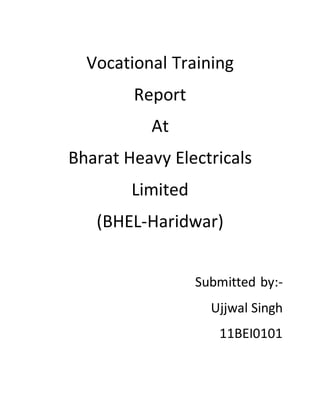
REPORT
- 1. Vocational Training Report At Bharat Heavy Electricals Limited (BHEL-Haridwar) Submitted by:- Ujjwal Singh 11BEI0101
- 2. INTRODUCTION Development of computer numerically controlled (CNC) machines is an outstanding contribution to the manufacturing industries. It has made possible the automation of the machining process with flexibility to handle small to medium batch of quantities in part production. Initially, the CNC technology was applied on basic metal cutting machine like lathes, milling machines, etc. Later, to increase the flexibility of the machines in handling a variety of components and to finish them in a single setup on the same machine, CNC machines capable of performing multiple operations were developed. To start with, this concept was applied to develop a CNC machining centre for machining prismatic components combining operations like milling, drilling, boring and taping. Further, the concept of multi-operations was also extended for machining cylindrical components, which led to the development of turning centers.
- 3. Computer Numerical Control Systems Introduction:- Numerical Control (NC) A method for controlling motions of a machine tool slide and its auxiliary functions with input in the form of data. Computer Numerical Control (CNC) It is a microprocessor based systemused to store and process the data for the control of slide motion. CNC system enables the operation of various machine members such as spindles, slides etc as per the sequence programmed into it. Main Advantage of CNC Systems: No need of operator like in the case of conventional machine. The part production is made automatic. Construction of a CNC System: Constructed with a NC unit integrated with PLC . NC controls the spindle movement, speed & feeds in machining. PLC controls the peripherals actuating elements of the machine such as solenoids , relay coils etc. NC + PLC = machine tool will operate automatically . Positioning and part accuracy depend on CNC system’s control algorithm. Control algorithm errors are negligible. Configuration of CNC System: A CNC system consists of the following: Central processing unit (CPU) Servo control unit Operator control panel
- 4. Machine control panel Other peripheral device Programmable logic controller (PLC) CNC system Fig.1 Schematic diagram of a CNC machine tool Central processingunit (CPU) N C P L C Servo Drive Servo Motor Work piece Table Encoder Position Feedback Tacho GeneratorVelocity Feedbac- k Tape Reader Tape Punch Other Devices Machine Elements Inputs Outputs Lead Screw Command value Proximity switches Limitswitches Relay coils Pressure switches Floatswitches table
- 5. It is the heart and brain of a CNC system. It accepts the information stored in the memory as part program. This data is decoded & transformed into specific position control & velocity control signals. It oversees the movement of spindle. Whenever this doesn’t match the programmed values , a corrective action is taken. All the compensations for machine accuracy (like lead screw pitch error, tool wear out, backlash etc) are calculated by the CPU. Safety checks are provided into the system and CPU provides necessary corrective actions. If situation goes beyond the control of the CPU, it takes the final action of shutting down the system in turn the machine. Speed Control Unit: This unit acts in unison with CPU for the movement of the machine axes. CPU sends the control signals generated for the movement of the axes to the servo control unit. Servo control unit converts these signals into analog and digital signal to be feed to the machine tool axis movement. This unit also checks whether machine tool axis movement is at the same speed as directed by the CPU . If a safety condition is overruled during the movement of the axis or otherwise then they are reported to the CPU for corrective action. Servo Control Unit: It converts the command values. CPU servo control unit position andvelocity Control signal Analog & digital signals
- 6. It receives position feedback signal from the feedback devices (like linear scales, rotary encoders, resolves etc). Velocity feedback is obtained tacho generator . These feedback signals are passed to the CPU for processing. It performs the data communication between the machine tool and the CPU. The movement of the slides on the machine tool is achieved through servo drives the amount of movement and the rate of movement are controlled by the CNC system depending upon the type of feedback used, i.e, closed loop or the open loop system. Closed loop system:- It shows the presence of feedback. In this system the CNC system sends out commands for movement and the result is continuously monitored by the various feedback devices. Two types of feedback of a CNC system : - Position feedback - Velocity feedback Position feedback: - A close loop system, try to achieve and maintain a given position by self-correcting. - As the slide of machine moves in ,its movement is feed back to the CNC system for determining the position of the slide and decide how much has to be travelled and also to decide whether the movement is as per the commanded rate.
- 7. OPEN LOOP POSITIONING SYSTEM CLOSED LOOP POSITIONING SYSTEM Velocity Feedback : - With no time constraint to reach final programmed position ,system may not producethe required path or the surface finish accuracy. - Hence, velocity feedback must be present along with the position feedback whenever CNC system are used for Command Counter Subtraction Circuit Position Control Comparison Circuit Stopat Zero Table Lead Screw Servo Motor Controller Tape reader Amplifier Active Buffer Storage Count Compara t-or Transducer Error Signal Amplifier Servo Motor Lead Screw Positionfeedbacksignal
- 8. contouring, in order to producecorrectinterpolation and also specified acceleration and deceleration velocities. - The tacho generator used for velocity feedback is normally connected to the motor and it rotates whenever the motor rotates, thus giving an analog output proportional to the speed of motor. - The analog voltage is taken as speed feedback by the servo- controller and swift action is taken by the controller to maintain the speed of the motor within the required limits. Open loop systems: - The open loop system lacks feedback. - In this system, the CNC system send out signals for movement but does not check whether actual movement is taking place or not. - Stepper motors are used for actual movement and the electronics of these steppermotors is run on digital pulses from the CNC system. - Since system controlhas no information about the real time information about thesystem performance so they can’t counteract for the disturbance. Hence, they utilized in point to point system. Servo drives: - The servo-drive receives signals from the CNC system and transforms it into actual movement on the machine. - The actual rate of movement and direction depend upon the command signal from CNC system. - There are various types of servo-drives, viz., dc drives, ac drives and stepper motor drives. A servo-drive consists of two parts, namely, the motor and the electronics for driving the motor.
- 9. Operator control panel: - The operator control panel provides the user interface to facilitate a two-way communication between the user, CNC system and the machine tool. This consists of two parts: - Video Display Unit (VDU) - Keyboard Video Display Unit (VDU) The VDU displays the status of the various parameters of the CNC system and the machine tool. It displays all current information such as: Complete information of the block currently being executed Actual position value, set or actual difference, current feed rate, spindle speed Active G functions Main program number, subroutine number Display of all entered data, user programs, user data, machine data, etc. Alarm messages in plain text Soft key designations In addition to a CRT, a few LEDs are generally provided to indicate important operating modes and status. Video display units may be of two types: 1. Monochrome or black and white displays 2. Color displays Keyboard: A keyboard is provided for the following purposes: - Editing of part programs, tool data, and machine parameters.
- 10. - Selection of different pages for viewing. - Selection of operating modes, e.g. manual data input. - Selection of feed rate override and spindles speed override. - Execution of part programs. - Execution of other toll functions. Machine control panel (MCP): It is the direct interface between operator and the NC system, enabling the operation of the machine through the CNC system. During program execution, the CNC controls the axis motion, spindle function or tool function on a machine tool, depending upon the part program stored in the memory. Modes of operation: Manual mode Manual data input (MDI) mode Automatic mode Reference mode Input mode Output mode, etc. ADVANTAGE OF CNC MACHINES: Higher flexibility Increased productivity Consistent quality Reduced scrap rate Reliable operation Reduced non productive time Reduced manpower Shorter cycle time High accuracy Reduced lead time Just in time (JIT) manufacture Automatic material handling
- 11. Programmable logic controller (PLC): A PLC matches the NC to the machine. It was introduced to replace the hard wired control panel. They were developed to be reprogrammed without hardware changes when requirements were altered and thus are reusable. In the CPU, all the decisions are made relative to controlling a machine or a process. The CPU receives input data, performs logical decisions based upon stored programs and drives the outputs. Connections to a computer for hierarchical control are done via the CPU. The I/O structure of the PLCs is one of their major strengths & the inputs can be push buttons, limit switches, relay contacts, analog sensor, selector switches, proximity switches, float switches, etc. The outputs can be motor starters, solenoid valves, position valves, relay coils, indicator lights, LED displays, etc. The voltage level of the field devices thus normally determines the type of I/O. So, power to actuate these devices must also be supplied external to the PLC. The PLC power supply is designated and rated only to operate the internal portions of the input output structure, and not the field device. Generalized PLC block diagram Interfacing:- Program- mer Processor Logic memory Storage memory Power Supply Inputs Output s Power Supply Field Devices
- 12. Interconnecting the individual elements of both the machine and the CNC system using cables and connectors is called interfacing. Proper grounding in electrical installation is most essential and this reduces the effects of interference and guards against electronic shock to personnel, but still we use signal cable to give additional protection. Cable wires are used for the interfacing purpose and they have large cross section area. Other noise reduction techniques include using suppression devices, proper cable separation, ferrous metal wire ways, etc. Monitoring:- In addition to the care taken by the machine tool builder during design and interfacing, basic control also includes constantly active monitoring functions. This is in order to identify faults in the NC, the interface control and the machine at a large stage to prevent damages occurring to the work piece, tool or machine. If a fault occurs, first the machining sequence is interrupted, the drives are stopped, the cause of the fault is stored and then displayed as an alarm. At the same time, the PLC is informed that an NC alarm exits. Following processes can be monitored:- - Read-in - Format - Measuring circuit cables - Position encoders and drives - Contour - Spindle speed - Enable signals - Voltage - Temperature - Microprocessors
- 13. - Data transfer between operator control panel and logic unit - Transfer between NC and PLC - Change of status of buffer battery - System program memory - User program memory - Serial interfaces Diagnostics:- The control will generally be provided with test assistance for servin order to display some status on the CRT such as: Interface signals between NC and PLC as well as between PLC and machine Flags of the PLC Timers of the PLC Counters of the PLC Input/output of the PLC For the output signals, it is also possible to set and generate signal combinations for test purposes in order to observe how the machine react to a changed signal. PLC PROGRAMMING The principle of operation of a PLC is determined essentially by the PLC program memory, processor, inputs and outputs. The program that determines PLC operation is stored in the internal PLC program memory. The PLC operates cyclically, i.e. when a complete program has been scanned, it starts again at the beginning of the program. At the beginning of each cycle, the processor examines the signal status at all inputs as well as the external timers and counters and are stored in a process image input (PII). To execute the program, the processor fetches one statement after another from the programming memory and executes it.
- 14. The results are constantly stored in the process image output (PIO) during the cycle. At the end of a scanning cycle, i.e. program completion, the processor transfers the contents of the process image output to the output modules and to the external timers and counters. The processorthen begins a new program scan. The results are constantly stored in the process image output (PIO) during the cycle. At the end of a scanning cycle, i.e. program completion, the processor transfers the contents of the process image output to the output modules and to the external timers and counters. The processor then begins a new program scan. The program can be written and entered into the programmable controller as in: Statement list (STL), Fig.12 (a) Control system flowchart (CSF), Fig.12 (b) Ladder diagram (LAD), Fig.12 (c) Ffacebooff Programmable Controller Statement list STL A I 2.3 A I 4.1 O I 3.2 = Q 1.6 A N D I 2.3 (b) Control system flow chart CSF A I 2.3 A I 2.3 I 2.3 OR I 4.1 I 3.2 Q 1.6 Statement Operand Parameter Operand identifier (c) Ladderdiagram LAD I 2.3 I 4.1 I 3.2
- 15. The statement list describes the automation task by means of mnemonic function designations. The control system flowchart is a graphic representation of the automation task. The ladder diagram uses relay ladder logic symbols to represent the automation task. The statement is the smallest STEP 5 program component. It consists of the following: Operation, i.e. what is to be done? E.g. A = AND operation (series connection) O= OR operation (parallel connection) S= SET operation (actuation) The operand consists of: Operand identifier (I = input, Q = output, F = flag, etc.) Parameter, i.e. the number of operand identifiers addressed by the statement. For inputs, outputs and flags (internal relay equivalents), the parameter consists of the byte and bit addresses, and for timers and counter, byte address only. The statement may include absolute operands, e.g. I 5.1, or symbolic operand, e.g. I LS1. Programming is considerably simplified in the later case as the actual plant designation is directly used to describe the device connected to the input or output. Typically, a statement takes up one word (two bytes) in the program memory. STRUCTURED PROGRAMMING The user program has various block types: Program blocks (PB): contain the user program broken down into technologically or functionally related sections (e.g. program block for transportation, monitoring, etc.). Further blocks, such as program blocks or function blocks can be called from a PB.
- 16. Organization blocks (OB): contain block calls determining the sequence in which the PBs are to be processed. It is therefore possible to call PBs conditionally (depending on certain conditions). In addition, special OBs can be programmed by the user to react to interruptions during cyclic programming processing. Function block (FB): is block with programs for recurrent and usually complex function. In addition to the basic operations, the user has a extended operation at his disposal for developing function blocks. The Sequence block (SB): contain the step enabling conditions, monitoring times and conditions for the current step in sequence cascade. Sequence blocks are employed, for example, to organise the sequence cascade in communication with a standard FB. The data blocks (DB) contain all fixed or variable data of the user program. CYCLIC PROGRAM PROCESSING The blocks of the user program are executed in the sequence in which they specified in the organisation block. INTERRUPT DRIVEN PROGRAM PROCESSING When certain input signal changes occur, cyclic processing is interrupted at the next block boundary and an OB assigned to this event is started. The user can formulate his response program to this interrupt in the OB. The cyclic program execution is the resumed from the point at which it was interrupted. TIME CONTROLLED PROGRAM EXECUTION Certain OBs are executed at the predetermined time intervals (e.g. every 100ms, 200ms, 500ms, 1s, 2s, and 5s).For this purpose, cyclic program execution is interrupted at the block boundary and resumed again at this point, once the relevant OB has been executed. Fig.13 gives the organisation and execution of a structured user
- 18. Organizationand executionof user structured program EXAMPLES OF PLC PROGRAM Cycle execution PB FB FB OB Interrupt-driven execution FBPB OB Points at which interrupt-driven program can be inserted Start and finish of interrupt-driven program execution Organisationblock(OB) Program block(PB)
- 19. Before attempting to write a PLC program, first go through the instruction set of the particular language used for the equipment, and understand the meaning of each instruction. Then study how to use these instructions in the program (through illustration examples given in the manual). Once the familiarization task is over, then start writing the program. Follow the following steps to write a PLC program. List down each individual element (field device) on the machine as Input/Output. Indicate against each element the respective address as identifier during electrical interfacing of these elements with the PLC. Break down the complete machine auxiliary functions that are controlled by the PLC into individual, self contained functions. Identify each individual function as separate block (PBxx/FBxx) Once the PBs and FBs for each function are identified, take them one by one for writing the program. List down the preconditions required for the particular function separately. Note down the address of the listed elements. Write down the flow chart for the function. Translate the flow chart into PLC program using the instructions already familiarized. Complete the program translation of all individual functions in similar lines. Check the individual blocks independently and correct the program to get the required results. Organize all the program blocks in the organization block depending upon the sequence in which they are supposed to be executed as per the main machine function flow chart. Check the complete program with all the blocks incorporated in the final program.
- 20. Example 1: Spindle ON Preconditions Feedback elementsAddress Fault indication Address Remark Tool clamp Pressure switch I 2.4 Lamp Q 2.1 Job clamp Proximity switch I 3.2 Lamp Q 1.7 Door close Limit switch I 5.7 Lamp Q 4.0 Lubrication ON PLC output bit Q 1.0 Lamp Q 7.7 Drive ready Input signal from I 4.6 Lamp Q 0.4 Drive unit PB 12 written is the individual function module for spindle ON for all the preconditions checked and found satisfactory. This function is required to be executed only when the spindle rotation is requested by the NC in the form of a block in the part program. Whenever NC decodes the part program block, it in turn informs the PLC through a fixed buffer location that spindle rotation is requested. Say Flag bit F 100.0 is identified for this information communication. With this data, spindle ON function module can be recalled in the organisation block OB1 as follows. OB 1 …… A F 100.0 JC PB12 ………… BENow, spindle ON function module PB12 will be executed only when F 100.0 is set. Otherwise the function execution will be bypassed.
- 21. FLOW CHART INDICATE FAULT INDICATE FAULT INDICATE FAULT INDICATE FAULT INDICATE FAULT TOOL CLAMP JOB CLAMP DOOR CLOSED LUBRICATION ON DRIVE READY STOP SPINDLE Exit ANYFAULT DO SPINDLE ON END NO NO NO NO NO NO YES YES YES YES YES YES PB12 Comments AN I 2.4 Tool notclamped = Q 2.1 Displayfaultlamp AN I 3.2 Jobnot clamped = Q 1.7 Displayfaultlamp AN I 5.7 Door not closed = Q 4.0 Displayfaultlamp AN Q 1.0 Lubricationnoton = Q 7.7 Displayfaultlamp AN I 4.6 Drive notready = Q 0.4 Displayfaultlamp ON I 2.4 Tool not clamped ON I 3.2 Job not clamped ON I 5.7 Door not closed ON Q 1.0 Lubrication not on ON I 4.6 Drive not ready R Q 67.3 Reset spindle enable bit BEC Block end conditionally A I 2.4 Tool clamped A I 3.2 Jobclamped A I 5.7 Doorclosed A Q 1.0 LubricationON A I 4.6 Drive ready S Q 67.3 Set spindle enablebit BE Blockend
