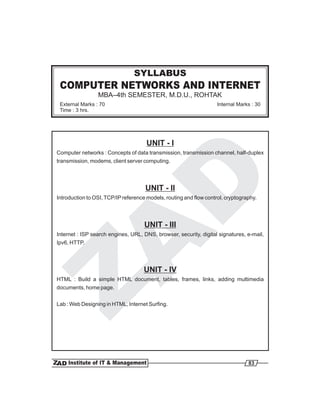
Computer networks and internet www.it-workss.com
- 1. COMPUTER NETWORKS AND INTERNET MBA–4th SEMESTER, M.D.U., ROHTAK SYLLABUS External Marks : 70 Time : 3 hrs. Internal Marks : 30 UNIT - I UNIT - II UNIT - III UNIT - IV Computer networks : Concepts of data transmission, transmission channel, half-duplex transmission, modems, client server computing. Introduction to OSI,TCP/IPreference models, routing and flow control, cryptography. Internet : ISP search engines, URL, DNS, browser, security, digital signatures, e-mail, Ipv6, HTTP. HTML : Build a simple HTML document, tables, frames, links, adding multimedia documents, home page. Lab : Web Designing in HTML, Internet Surfing. 83
- 2. Q. What do you understand by data transmission? Differentiate between digital and analog transmission.Also discuss the merits and demerits. Ans. Analog transmission Data Communications is the transfer of data or information between a source and a receiver. The source transmits the data and the receiver receives it. The actual generation of the information is not part of Data Communications nor is the resulting action of the information at the receiver. Data Communication is interested in the transfer of data, the method of transfer and the preservation of the data during the transfer process. The purpose of Data Communications is to provide the rules and regulations that allow computers with different disk operating systems, languages, cabling and locations to share resources. The rules and regulations are called protocols and standards in Data Communications. is a transmission method of conveying voice, data, image, signal or video information using a continuous signal which varies in amplitude, phase, or some other property in proportion to that of a variable. It could be the transfer of an analog source signal using an analog modulation method such as FM orAM, or no modulation at all. All telephone calls used to be transmitted in an analog format. Today they are translated to digit andom noise can make signal loss and distortion impossible to recover prone to noise & interference, exactly what is transmitted is received, without being altered. al pulses for both local and long-distance transmission. Your television at home receives analog signals. Analogue is a simpler technology, signals are continuous and more accurate. The transmission of video using analog technique is very popular, especially for shorter distance .Analogue signals uses less bandwidth compared to digital singles. when audio and video signals are transmitted digitally an AD(Analog to Digital) converter is needed at transmitting side and a DA(Digital to Analog) converter is again needed at receiver side. While transmitted in analog communication these devices are not needed. The effects of r Advantages ofAnalogue - Disadvantages ofAnalogue - MBA 4th Semester (DDE) COMPUTER NETWORKS AND INTERNET UNIT – I 84
- 3. when the signal is weak or the equipment not perfect some reception can give some picture / sound can be intercepted by other parties with the same technology. Incase of analog communication it's difficult to remove the noise once added. Security is another priority of messaging services in modern days. Digital communication provides better security to messages than the analog communication signals. is the physical transfer of data (a digital bit stream) over a point-to-point or point-to-multipoint communication channel. Examples of such channels are copper wires, optical fibers, wireless communication channels, and storage media. The data is often represented as an electro-magnetic signal, such an electrical voltage signal, a radio ls are continuous electrical signals that vary in time as shown in figure . Most of the time, the variations follow that of the non-electric (original) signal. Therefore, the two are analogous hence the name analog. Digital communications wave or microwave signal or an infra-red signal. Digital information is better transmitted in its digital form because converting the signal to analog and sending it through an analog network can be costly. Digital data is easily compressed; therefore it can be transmitted using a small bandwidth. Because of the nature of devices used to boost the signal strength during transmission, error performance is much improved when compared with analog. It is also better to transmit information in digital form because computer components used in the transmission process are very reliable. Information is widely available as analog. Conversion of analog signal to digital bit stream requires special equipment. This adds cost and additional equipment may also contribute additional points of failure. Another disadvantage is that during the conversion process the quality of the signal is negatively affected. 1. Analog and Digital signals 2. Parallel and SerialTransmission 3. Half - Duplex and Full - Duplex transmission 4. Synchronous andAsynchronousTransmission model The information carrying signals are divided into two broad classes; 1. Analog 2. Digital Analog signa Advantages Disadvantages : Q. Differentiate between the following Ans. 2.1Analog vs. Digital Signals Analog Signals 85 COMPUTER NETWORKS AND INTERNET
- 4. Figure : Analog Signal Digital Signals Figure : Digital Signal 2.2 Parallel and Serial Transmission Digital signals are non-continuous, they change in individual steps. They consist of pulses or digits with discrete levels or values. The value of each pulse is constant, but there is an abrupt change from one digit to the next. Digital signals have two amplitude levels called nodes. The value of which are specified as one of two possibilities such as 1 or 0, HIGH or LOW, TRUE or FALSE and so on. In reality, the values are anywhere within specific ranges and we define values within a given range. Parallel Transmission: Parallel data transmission involves the concurrent flow of bits of data through separate communications lines. This pattern resembles the flow of automobile traffic on a multilane highway. Internal transfer of binary data in a computer uses a parallel mode. If the computer uses a 32-bit internal structure, all the 32 bits of data are transferred simultaneously on 32 lane connections. Parallel data transmission is commonly used for interactions between a computer and its printing unit. The printer usually located close to the computer, because parallel cables need many wires and may not work stably in long distance. Intensity Time Intensity Time 1 0 1 0 1 Abrupt Amplitude Variations 86
- 5. Serial Data Transmission: Most data transmitted over telephone lines use a serial pattern. That is, each individual bit of information travels along its own communications path; the bits flow in a continuous stream along the communications channel. This pattern is analogous to the flow of traffic down a one-lane residential street. Serial transmission is typically slower than parallel transmission, because data are sent sequentially in a bit-by-bit fa ex data transmission means that data can be transmitted in both directions on a signal carrier, but not at the same time. For example, on a local area network using a technology that has half-duplex transmission, one workstation can send data on the line and then immediately receive data on the line from the same direction in which data was just transmitted. On the other hand, full-duplex transmission implies that data are transmitted in both directions simultaneously. For example, a walkie-talkie is a half-duplex device because only one party can talk at a time. In contrast, a telephone is a full-duplex device because both parties can talk simultaneously. When two computers communicate over a LAN, data typically travels in only one direction at a time, because the baseband network used for most LANs supports only a single signal. In other words, it is transmitted in half-duplex fashion. shion. Besides the previously mentioned ways in which data may travel, there are three directional modes of travel in data transmission. Simplex Communication: Simplex communication is a mode in which data only flows in one direction. Because most modern communications require a two-way interchange of data and information, this mode of transmission is not as popular as it once was. However, one current usage of simplex communications in business involves certain point-of-sale terminals in which sales data is entered without a corresponding reply. Half-dupl 2.3 Direction of Data Transmission Half Duplex Transmission OR 87 COMPUTER NETWORKS AND INTERNET
- 6. Full Duplex transmission indicates the transmission of data in two directions simultaneously. For example, on a local area network with full-duplex transmission, one workstation can be sending data on the line while another workstation is receiving data. On the other hand, a half duplex transmission indicates that data transmission happens only in one direction at a time. The most common example of a full-duplex network is the telephone system. Both parties can speak simultaneously during a telephone call and each party can also hear the other at the same time. An example of a half-duplex communication system is a two-way radio like a CB radio, in which only one party can transmit at any one time, and each party must say "over" to signal that he or she has finished talking. With the right equipment, full-duplex communication is possible on certain types of LANs. The first requirement is a separate channel for traffic running in each direction. Whether this is possible depends on the network medium. Coaxial cable, for example, contains a single conductor and a ground, so there is no physical way that traffic could run in both directions, unless you were to install two cable runs for each connection. Twisted pair cable, on the other hand, contains four separate wire pairs within a single sheath, one of which is dedicated to incoming traffic and one to outgoing. Networks that use this type of cable can therefore theoretically operate in full-duplex mode, and some manufacturers are making Ethernet equipment that makes this possible. Full-duplex Ethernet essentially doubles the throughput of the existing network. Half-duplex communications Full-duplex communications Full Duplex Transmission 88
- 7. 2.4 Synchronous andAsynchronous Transmission Q. What is Shannon Theorem? Ans. Another way of classifying data communications flow is as synchronous or asynchronous. Synchronous Transmission: Large volumes of information can be transmitted at a single time with synchronous transmission. This type of transmission involves the simultaneous flow of several bytes of data. Because a large block of data being sent synchronously cannot be interrupted, a synchronized clock is necessary to carefully schedule the transmission of information. This special communications equipment is expensive; but this cost can be made up in part by faster, less expensive transmission of information. Asynchronous Transmission: Conversely, asynchronous transmission involves the sending and receiving of one byte of data at a time. This type of transmission is most often used by microcomputers and other systems characterized by slow speeds. In the 1940s, Claude Shannon developed the concept of channel capacity, based in part on the ideas of Nyquist and Hartley, and then formulated a complete theory of information and its transmissionShannon'sTheorem gives an upper bound to the capacity of a link, in bits per second (bps), as a function of the available bandwidth and the signal-to- noise ratio of the link. TheTheorem can be stated as: C = B * log2(1+ S/N) where C is the achievable channel capacity, B is the bandwidth of the line, S is the average signal power and N is the average noise power. The signal-to-noise ratio (S/N) is usually expressed in decibels (dB) given by the formula: 10 * log10(S/N) so for example a signal-to-noise ratio of 1000 is commonly expressed as 10 * log10(1000) = 30 dB. The topology of a network is the geometric representation of the relationship of all the devices in network or The Pattern of interconnection of nodes in a network is called topology or Network topology is the study of the arrangement or mapping of the elements (links, nodes, etc.) of a network, especially the physical (real) and logical (virtual) interconnections between nodes. Q. What is topology? What are its various types? Illustrate through suitable examples? Ans. 89 COMPUTER NETWORKS AND INTERNET
- 8. Ring Mesh Star Fully Connected Line Tree Bus 90 Topology can be classified into : 1. Physical Topology : 2. Logical Topology : Basic types of topologies : Diagram of Different Network Topologies Bus Topology Physical topology describes how devices are physically cabled together. Any given node in the LAN will have one or more links to one or more other nodes in the network and the mapping of these links and nodes onto a graph results in a geometrical shape that determines the physical topology of the network. Logical topology describes how devices communicate across the physical topology.The mapping of the flow of data between the nodes in the network determines the logical topology of the network. The type of network topology in which all of the nodes of the network are connected to a common transmission medium ( Bus or Backbone) which has exactly two endpoints. A message with unique address of the target computer is placed on the bus and is transmitted to all nodes. The node for which the message is directed, read the message while other ignores it. It is easy to handle and implement. It is best suited for small networks. Advantages of Bus Topology
- 9. Disadvantages of Bus Topology Ring Topology Advantage of Ring Topology Disadvantages of Ring Topology Advantage of Mesh Topology Disadvantage of Mesh Topology The cable length is limited.This limits the number of stations that can be connected. This network topology can perform well only for a limited number of nodes. Difficult to troubleshoot The type of network topology in which each of the nodes of the network is connected to two other nodes in the network and with the first and last nodes being connected to each other, forming a ring - all data that is transmitted between nodes in the network travels from one node to the next node in a circular manner and the data generally flows in a single direction only. The data being transmitted between two nodes passes through all the intermediate nodes.A central server is not required for the management of this topology. Suitable for Optical Fibers. The failure of a single node of the network can cause the entire network to fail. The movement or changes made to network nodes affects the performance of the entire network. Difficult to diagnose fault. In a mesh topology, every device has a dedicated point-to-point link to every other device. Dedicated means that the link carries traffic only between the two devices it connects.Afully connected mesh network therefore has n(n-1)/2 physical channels to link n devices. The arrangement of the network nodes is such that it is possible to transmit data from one node to many other nodes at the same time. It is robust. The arrangement wherein every network node is connected to every other node of the network, many of the connections serve no major purpose. This leads to the redundancy of many of the network connections. In this kind of topology all the cables run from the computers to the central location where they are all connected by a device called hub or switch. Each computer on a star network communicates with a central device that resends the message either to each computer or only to the destination computer. Mesh Topology Star Topology 91 COMPUTER NETWORKS AND INTERNET
- 10. Advantages : Disadvantages : Tree Hybrid Q. What is a Modem ? What are the functions of modem. Ans. It is easy to modify and add new computers without disturbing the rest of the network. The center of the star network is a good place to diagnose the faults.Single computer failure does not necessarily bring down the whole star network. If the central device fails the whole network fails to operate. Star networking is expensive because all network cables must be pulled to one central point, requires more cable than other network topologies. A tree topology is a variation of a star topology. In tree topology a central 'root' node (the top level of the hierarchy) is connected to one or more other nodes that are one level lower in the hierarchy (i.e., the second level) with a point-to-point link between each of the second level nodes and the top level central 'root' node, while each of the second level nodes that are connected to the top level central 'root' node will also have one or more other nodes that are one level lower in the hierarchy (i.e., the third level) connected to it, also with a point-to-point link, the top level central 'root' node being the only node that has no other node above it in the hierarchy. Hybrid networks use a combination of any two or more topologies in such a way that the user can get benefit of booths topologies (e.g., bus, star, ring, etc.). For example, a tree network connected to a tree network is still a tree network, but two star networks connected together exhibit a hybrid network topology. The modem is an acronym for "MOdulator- DEModulator." A modem converts the digital signals into continuous analog signals (Modulation), and converts from analog to digital (Demodulation). The modem enables digital microcomputers to communicate across analog telephone lines. Both voice communications and data communications can be carried over the same telephone line. Modem 92
- 11. Microcomputers require modems to send and receive messages over telephone lines. However, not all computer communications should have converters such as modems. Computer systems connected by coaxial or fiber- optic cables can send and receive digital sig ntelligent modems are also called advanced modems. These modems can accept new instructions and then respond to the commands while transmitting data and information. These can be done by microprocessor chips and internal read only memory (ROM) contained in the modem. Of course, these modems are more expensive. Client-server describes the relationship between two computer programs in which one program, the client program, makes a service request to another, the server program. Standard networked functions such as email exchange, web access and database access, nals directly through these circuits. Most modems today are both data and fax modems in that they can transfer computer data and also acting as fax machines. The modem handles the dialing and answering of the call and controls transmission speed. Communications speeds are expressed in bits per second (bps). A baud is commonly and erroneously used to specify bits per second for modem speed. This is not always true. Modems are classified by the speed at which they operate. The modems used with microcomputers usually operate at 2400, 9600, 14400, and 28800 bits per second. The higher the speed, the faster users can transmit a document and therefore the cheaper your line costs. For example, transmitting a 100-page single-spaced report takes 25 minutes at 2400 bps. It takes 6 1/4 minutes at 9600 bps, about 4 1/6 minutes at 14400 bps, and 2 1/12 minutes at 28800 bps. This is a modem separated from the system unit in the computer case. It is connected to the serial port of the computer by means of a cable. It is connected to the telephone wall jack by another cable. An internal modem is a circuit board (a modem card) that can be added to the system unit of the computer. It takes one of the expansion slots. Most modems used today are called standard modems. These modems are usually operated by commands entered from a microcomputer keyboard. Users control the functions (dialing, etc.) of a modem through the keyboard. Modems may use different command languages to control their functions, but most modems use a popular language developed by a company "Hayes Microcomputer Products, Inc." I Communications Speeds Types of Modems External vs. Internal Modems External Modem : Internal Modem : Standard vs. Intelligent Modems Standard Modems : Intelligent Modems : Q. What is client server computing? Explain. Ans. 93 COMPUTER NETWORKS AND INTERNET
- 12. are based on the client-server model. For example, a web browser is a client program at the user computer that may access information at any web server in the world. To check your bank account from your computer, a web browser client program in your computer forwards your request to a web server program at the bank. That program may in turn forward the request to its own database client program that sends a request to a database server at another bank computer to retrieve your account balance. The balance is returned to the bank database client, which in turn serves it back to the web browser client in your personal computer, which displays the information for you. The client-server model has become one of the central ideas of network computing. Most business applications being written today use the client-server model. So do the Internet's main application protocols, such as HTTP, SMTP,Telnet, DNS, etc. In the usual client/server model, one server, sometimes called a daemon, is activated and awaits client requests. Typically, multiple client programs share the services of a common server program. Both client programs and server programs are often part of a larger program or application. Relative to the Internet, your Web browser is a client program that requests services (the sending of Web pages or files) from a Web server (which technically is called a Hypertext Transport Protocol or HTTP server) in another computer somewhere on the Internet. Similarly, your computer with TCP/IP installed allows you to make client requests for files from File Transfer Protocol (FTP) servers in other computers on the Internet. Each instance of the client software can send data requests to one or more connected servers. In turn, the servers can accept these requests, process them, and return the requested information to the client. Although this concept can be applied for a variety of reasons to many different kinds of applications, the architecture remains fundamentally the same. When both the client- and server-software are running on the same computer, this is called a single seat setup. Specific types of clients include web browsers, email clients, and online chat clients. Specific types of servers include web servers, ftp servers, application servers, database servers, name servers, mail servers, file servers, print servers, and terminal servers. Most web services are also types of servers. Comparison to Peer-to-Peer architecture Another type of network architecture is known as peer-to-peer, because each host or instance of the program can simultaneously act as both a client and a server, and because each has equivalent responsibilities and status. 1. Handle the user interface. 2. Translate the user's request into the desired protocol. The client's responsibility is usually to : 94
- 13. 3. Send the request to the server. 4. Wait for the server's response. 5. Translate the response into "human-readable" results. 6. Present the results to the user. 1. Listen for a client's query. 2. Process that query. 3. Return the results back to the client. 1. The user runs client software to create a query. 2. The client connects to the server. 3. The client sends the query to the server. 4. The server analyzes the query. 5. The server computes the results of the query. 6. The server sends the results to the client. 7. The client presents the results to the user. 8. Repeat as necessary. -server architecture enables the roles and responsibilities of a computing system to be distributed among several independent computers that are known to each other only through a network. This creates an additional advantage to this architecture: greater ease of maintenance. For example, it is possible to replace, repair, upgrade, or even relocate a server while its clients remain both unaware and unaffected by that change. This independence from change is also referred to as encapsulation. The server's functions include : Atypical client/server interaction goes like this : A Typical Client/Server Interaction Advantages • In most cases, a client Response Client Query Server Data Search 95 COMPUTER NETWORKS AND INTERNET
- 14. • All the data is stored on the servers, which generally have far greater security controls than most clients. Servers can better control access and resources, to guarantee that only those clients with the appropriate permissions may access and change data. • Since data storage is centralized, updates to that data are far easier to administer than what would be possible under a P2P paradigm. Under a P2P architecture, data updates may need to be distributed and applied to each "peer" in the network, which is both time-consuming and error-prone, as there can be thousands or even millions of peers. • Many mature client-server technologies are already available which were designed to ensure security, 'friendliness' of the user interface, and ease of use. • It functions with multiple different clients of different capabilities. • Reduces the total cost of ownership. • Increases Productivity • Data communications can be carried from one location to another through a variety of communications channels. These communications media include telephone lines (twisted pairs), coaxial cable, fiber-optic cable, microwave, and satellite. In general, there can be two ways of connecting microcomputers with each other and with other equipment: guided and unguided media. End User Productivity • Developer Productivity • Traffic congestion on the network has been an issue since the inception of the client- server paradigm. As the number of simultaneous client requests to a given server increases, the server can become severely overloaded. Contrast that to a P2P network, where its bandwidth actually increases as more nodes are added, since the P2P network's overall bandwidth can be roughly computed as the sum of the bandwidths of every node in that network. • The client-server paradigm lacks the robustness of a good P2P network. Under client- server, should a critical server fail, clients' requests cannot be fulfilled. In P2P networks, resources are usually distributed among many nodes. Even if one or more nodes depart and abandon a downloading file, for example, the remaining nodes should still have the data needed to complete the download Disadvantages Q. What is transmission channel? What are its types? Discuss. Ans. 96
- 15. Guided Transmission Media uses a "cabling" system that guides the data signals along a specific path.The data signals are bound by the "cabling" system. The three main types of networking cables twisted-pair cable, coaxial cable and fiber optic cable. Twisted-pair cable consists of two insulated strands of copper wire twisted around each other to form a pair. One or more twisted pairs are used in a twisted-pair cable. The purpose of twisting the wires is to eliminate electrical interference from other wires and outside sources such as motors. Twisting the wires cancels any electrical noise from the adjacent pair.The more twists per linear foot, the greater the effect. There are two types of twisted pair cable. 1. ShieldedTwisted Pair (STP) 2. Unshielded Twisted Pair (UTP) The only difference between STP and UTP is that STP has a foil or wire braid wrapped around the individual wires of the pairs. The shielding is designed to minimize EMI radiation and susceptibility to crosstalk. The STP cable uses a woven-copper braided jacket, which is a higher-quality, more protective jacket than UTP. Guided Media : Types of Networking Cables : Twisted-Pair Cable(telephone cable): Shielded Twisted Pair (STP) : Transmission Media Guided (Wired) Unguided (Wireless) Twisted-Pair Cable Coaxial Cable Fiber-Optic Cable Free Space 97 COMPUTER NETWORKS AND INTERNET Insulating Jackets Conductors
- 16. ble is made of two conductors that share the same axis; the center is a copper wire that is insulated by a plastic coating and then wrapped with an outer conductor (usually a wire braid). This outer conductor around the insulation serves as electrical shielding for the signal being carried by the inner conductor. A tough insulating plastic tube outside the outer conductor provides physical and electrical protection. At one time, coaxial cable was the most widely used network cabling. However, with improvements and the lower cost of twisted-pair cables, it has lost its popularity. Unshielded Twisted Pair (UTP) : As the name implies, "unshielded twisted pair" (UTP) cabling is twisted pair cabling that contains no shielding. UTPcables can be divided further into following categories: Coaxial ca Coaxial Cable : 98 DB-9 Connector Shielded Twisted-Pair Cable IBM Data Connector Jacket Shield Two Twisted Pairs Plastic Jacket Dielectric Insulator Metallic Shield Centre Core
- 17. There are two types of coaxial cable. 1. ThickNet 2. ThinNet ThickNet is about .38 inches in diameter. This makes it a better conductor, and it can carry a signal about 1640 feet (500 meters) before signal strength begins to suffer. The disadvantage of ThickNet over ThinNet is that it is more difficult to work with. The ThickNet version is also known as standard Ethernet cable. Thicknet uses N-connectors, which screw on instead of using a twist-lock ThinNet is the easiest to use. It is about .25 inches in diameter, making it flexible and easy to work with (it is similar to the material commonly used for cable TV). ThinNet can carry a signal about 605 feet (185 meters) before signal strength begins to suffer. 10Base2 ThinNet Coaxial 185 meters 10 Mbps 10Base5 ThickNet Coaxial 500 meters 10 Mbps Thick Net : Thin Net : Name Description Type Segment Speed 99 COMPUTER NETWORKS AND INTERNET Rexible RG 58/U 50 Ohm coaxial cable BNC Connector on equipment BNC 'T' Piece To next equipment or 50 Ohm resistive terminator N-Connector Ethernet Back-bone N-Connector style Ethernet Back-bone 15-Conductor drop-cable
- 18. Fiber-Optic Cable : This is a cable made up of super-thin filaments of glass or other transparent materials that can carry beams of light. Because a fiber-optic cable is light-based, data can be sent through it at the speed of light. Using a laser transmitter that encodes frequency signals into pulses of light, ones and zeros are sent through the cable. The receiving end of the transmission translates the light signals back into data which can be read by a computer. Fiber optics has several advantages over traditional metal communications lines: • Fiber optic cables are less susceptible than metal cables to interference. • Fiber optic cables have a much greater bandwidth than metal cables. This means that they can carry more data. • Fiber optic cables are much thinner and lighter than metal wires. • Data can be transmitted digitally (the natural form for computer data) rather than analogically. The main disadvantage of fiber optics is that the cables are expensive to install. In addition, they are more fragile than wire and are difficult to splice. Fiber optics is a particularly popular technology for local-area networks. In addition, telephone companies are steadily replacing traditional telephone lines with fiber optic cables. In the future, almost all communications will employ fiber optics. 100 Core Cladding Coating Strengthening Fibers Cable Jacket Outer Insulation Fibers Buffer Tape Coating Strength Member
- 19. Unguided Transmission Media Radio Waves Microwave Unguided Transmission Media consists of a means for the data signals to travel but nothing to guide them along a specific path The unguided media is the wireless media. It simply transports electromagnetic waves without using any physical conductor. Signals are normally broadcast through the air and thus are available to any one who has the device capable of receiving them. Unguided signals can be traveled from source to the destination in several ways. These ways include ground propagation, sky propagation and line of sight propagation .We can divide wireless transmission into three broad groups : Although there is no clear-cut demarcation between radio waves and microwaves, electromagnetic waves ranging in frequencies between 3 kHz and I GHz are normally called radio waves; waves ranging in frequencies between I and 300 GHz are called microwaves. However, the behavior of the waves, rather than the frequencies, is a better criterion for classification. Radio waves, for the most part, are omnidirectional. When an antenna transmits radio waves, they are propagated in all directions. This means that the sending and receiving antennas do not have to be aligned.Asending antenna sends waves that can be received by any receiving antenna. The omnidirectional property has a disadvantage, too. The radio waves transmitted by one antenna are susceptible to interference by another antenna that may send signals using the same frequency or band. Radio waves, particularly those waves that propagate in the sky mode, can travel long distances. This makes radio waves a good candidate for long-distance broadcasting such asAM radio. Radio waves, particularly those of low and medium frequencies, can penetrate walls. Microwave data transmission differs from the previously mentioned communications channels in that data is transmitted through the air instead of through cables or wires. Microwaves are high-frequency radio waves that can only be directed in straight lines. Radio Wave Microware Infrared Wireless Transmission 101 COMPUTER NETWORKS AND INTERNET
- 20. Consequently, microwave transmission is usually limited to communications occurring within the limits of a particular city or community. For microwave transmissions to be able to occur over larger distances, data messages must be relayed from one location to another us ves are very short, measuring about 750 nm in length; longer infrared waves which are closest to microwaves are about 1mm in length, about the size of a microbial cell. While shorter infrared waves can be seen as colors, as infrared waves get longer they give off radiation in the form of heat. Infrared waves are considered to be thermal. For instance, the sun gives off infrared wave lengths, your toaster gives off infrared wave lengths and even living organisms such as humans, dogs and cats give off thermal heat in the form of infrared wave lengths. To combine multiple signals (analog or digital) for transmission over a single line or media.Acommon type of multiplexing combines several low-speed signals for transmission over a single high-speed connection. • Time division multiplexing (TDM) • Frequency division multiplexing (FDM) • Code Division Multiplexing (CDM) Time Division Multiplexing works by the multiplexor collecting and storing the incoming transmissions from all of the slow lines connected to it and allocating a time slice on the fast link to each in turn. The messages are sent down the high speed link one after the other. Each transmission when received can be separated according to the time slice allocated. ing antennas placed at high altitudes usually twenty to thirty miles apart. Infrared light is a form of electromagnetic waves. Infrared can be visible light or can be in the form of microwaves. In its visible form, infrared can be seen as red or violet. Visible infrared wa Infrared Q. What is Multiplexing ? Ans. Types of Multiplexing Time Division Multiplexing 102
- 21. Theoretically, the available speed of the fast link should at least be equal to the total of all of the slow speeds coming into the multiplexor so that its maximum capacity is not exceeded. • SynchronousTDM • AsynchronousTDM Synchronous TDM works by the muliplexor giving exactly the same amount of time to each device connected to it. This time slice is allocated even if a device has nothing to transmit. This is wasteful in that there will be many times when allocated time slots are not being used. Therefore, the use of Synchronous TDM does not guarantee maximum line usage and efficiency. SynchronousTDM is used inT1 and E1 connections. AsynchronousTDM Asynchronous TDM is a more flexible method of TDM. With Asynchronous TDM the length of time allocated is not fixed for each device but time is given to devices that have data to transmit. This version of TDM works by tagging each frame with an identification number to note which device it belongs to. This may require more processing by the multiplexor and take longer, however, the time saved by efficient and effective bandwidth utilization makes it worthwhile. AsynchronousTDM allows more devices than there is physical bandwidth for. This type ofTDM is used inAsynchronousTransfer Mode (ATM) networks Two ways of implementing TDM are : Synchronous TDM 103 COMPUTER NETWORKS AND INTERNET
- 22. Frequency Division Multiplexing Use of FDM Code Division Multiplexing (CDM) Frequency Division Multiplexing (FDM) works by transmitting all of the signals along the same high speed link simultaneously with each signal set at a different frequency. For FDM to work properly frequency overlap must be avoided. Therefore, the link must have sufficient bandwidth to be able to carry the wide range of frequencies required. The demultiplexor at the receiving end works by dividing the signals by tuning into the appropriate frequency. FDM operates in a similar way to radio broadcasting where a number of different stations will broadcast simultaneously but on different frequencies. Listeners can then "tune" their radio so that it captures the frequency or station they want. FDM gives a total bandwidth greater than the combined bandwidth of the signals to be transmitted. In order to prevent signal overlap there are strips of frequency that separate the signals.These are called guard bands. Acommon example of FDM use is Cable television (CATV). This can be achieved with coaxial cable or fibre-optic cable. A multiplexor is used to combine many channels to maximize the use of the available bandwidth and a demultiplexor built into the television or set top box will separate the channel that the viewer wants to watch Old but now new method . Also known as code division multiple access (CDMA) An advanced technique that allows multiple devices to transmit on the same frequencies at the same time using different codes. Used for mobile communications. Each mobile device is assigned a unique 64-bit code (chip spreading code).To send a binary 1, mobile device transmits the unique code.To send a binary 0, mobile device transmits the inverse of code.Receiver gets summed signal, multiplies it by receiver code, adds up the resulting values.Interprets as a binary 1 if sum is near +64.Interprets as a binary 0 if sum is near -64 104
- 23. Q. Draw the Diagram and explain in detail each of the seven layers of OSI Reference Model. Ans. e 0.1 : In the late 1970s, the Open System Interconnection (OSI) reference model was created by the International Standards Organization (ISO). The International Standards Organization (ISO) developed the Open Systems Interconnection (OSI) Reference Model to define functional communications standards. This reference model is widely used by equipment manufacturers to assure their products will interoperate with products from other vendors. The OSI model describes the functions that are performed in data communications. It divides the process into seven groups, called layers. A layer is a collection of conceptually similar functions that provide services to the layer above it and receives service from the layer below it. For example, a layer that provides error-free communications across a network provides the path needed by applications above it, while it OSI Reference Model Layer Title 7 Application Higher Layers 6 Presentation 5 Session 4 Transport 3 Network Lower Layers 2 Data Link 1 Physical calls the next lower layer to send and receive packets that make up the contents of the path. Description of OSI layers Tabl MBA 4th Semester (DDE) COMPUTER NETWORKS AND INTERNET UNIT – II 105
- 24. PHYSICALLAYER • Data Encoding : • Transmission Technique : • Physical Medium Transmission : DATALINK LAYER The physical layer, the lowest layer of the OSI model, is concerned with the transmission and reception of the unstructured raw bit stream over a physical medium. It describes the electrical/optical, mechanical, and functional interfaces to the physical medium, and carries the signals for all of the higher layers. It provides: modifies the simple digital signal pattern (1s and 0s) used by the PC to better accommodate the characteristics of the physical medium, and to aid in bit and frame synchronization. It determines: o What signal state represents a binary 1 o How the receiving station knows when a "bit-time" starts o How the receiving station delimits a frame • Physical MediumAttachment, accommodating various possibilities in the medium: o Will an external transceiver (MAU) be used to connect to the medium? o How many pins do the connectors have and what is each pin used for? determines whether the encoded bits will be transmitted by baseband (digital) or broadband (analog) signaling. transmits bits as electrical or optical signals appropriate for the physical medium, and determines: o What physical medium options can be used o How many volts/db should be used to represent a given signal state, using a given physical medium The data link layer provides error-free transfer of data frames from one node to another over the physical layer, allowing layers above it to assume virtually error-free transmission over the link.To do this, the data link layer provides: establishes and terminates the logical link between two nodes. tells the transmitting node to "back-off" when no frame buffers are available. transmits/receives frames sequentially. provides/expects frame acknowledgments. Detects and recovers from errors that occur in the physical layer by retransmitting non-acknowledged frames and handling duplicate frame receipt. creates and recognizes frame boundaries. checks received frames for integrity. determines when the node "has the right" to use the physical medium. • Link Establishment and Termination : • Frame Traffic Control : • Frame Sequencing : • Frame Acknowledgment : • Frame Delimiting : • Frame Error Checking : • Media Access Management : 106
- 25. NETWORK LAYER • Routing • Subnet Traffic Control : • Frame Fragmentation : • Logical-Physical Sddress Mapping : TRANSPORT LAYER The Network layer defines routing services that allow multiple data links to be combined into an internetwork. The Network layer defines network-addressing schemes that logically identify network devices. The logical network addresses are different from the physical addresses defined at the MAC layer, and are used by routing protocols running at this level to transfer packets from one network to another. The most common network addressing protocols are IP, IPX, and AppleTalk. Typical routing protocols that run at this level are RIP, OSPF, IGRP, and NLSP.It provides: : routes frames among networks. routers (network layer intermediate systems) can instruct a sending station to "throttle back" its frame transmission when the router's buffer fills up. if it determines that a downstream router's maximum transmission unit (MTU) size is less than the frame size, a router can fragment a frame for transmission and re-assembly at the destination station. translates logical addresses, or names, into physical addresses. The Transport layer implements reliable internetwork data transport services that are transparent to upper-layer protocols. The services include flow control, multiplexing, and error checking and recovery. If virtual circuits are needed for the communication to be accomplished, they are built and maintained at this layer. Flow control is responsible for making sure that a sending station does not transmit data faster than the receiving station can process it. Multiplexing allows multiple applications to share a common network interface. Error checking is implemented to discover errors on transmission and to provide a recovery mechanism when errors are found. Typical error recovery includes retransmission of the data. Accepts a message from the (session) layer above it, splits the message into smaller units (if not already small enough), and passes the smaller units down to the network layer.The transport layer at the destination station reassembles the message. Provides reliable end-to-end message delivery with acknowledgments. Tells the transmitting station to "back-off" when no message buffers are available. Multiplexes several message streams, or sessions onto one logical link and keeps track of which messages belong to which sessions (see session layer). The Transport Layer Provides: • Message Segmentation : • Message Acknowledgment : • Message Traffic Control : • Session Multiplexing : 107 COMPUTER NETWORKS AND INTERNET
- 26. SESSION LAYER Session Establishment, Maintenance and Termination : Session Support : PRESENTATION LAYER The Presentation Layer Provides : • Character Code Translation : • Data Conversion : • Data Compression : • Data Encryption : APPLICATION LAYER The session layer is responsible for creating, managing and termination sessions that are used by entities at the presentation layer. The session layer is responsible for coordinating the service requests and responses generated and received by a station when it is communication with other entities on the internetwork. It provides: • Allows two application processes on different machines to establish, use and terminate a connection, called a session. • Performs the functions that allow these processes to communicate over the network, performing security, name recognition, logging, and so on. The presentation layer formats the data to be presented to the application layer. It can be viewed as the translator for the network. This layer may translate data from a format used by the application layer into a common format at the sending station, then translate the common format to a format known to the application layer at the receiving station. For example,ASCII to EBCDIC. Bit order, CR-CR/LF, integer-floating point, and so on. Reduces the number of bits that need to be transmitted on the network. Encrypt data for security purposes. For example, password encryption. The Application layer provides the interface to the user. Any user application that requires network communication accesses the communication resources through this layer. This layer also is responsible for finding and determining the availability of communication partners. Typical applications in the TCP/IP protocols are Simple Mail Transfer Protocol (SMTP), Telnet, and File Transfer Protocol (FTP).This layer contains a variety of commonly needed functions: • Resource sharing and device redirection • Remote file access • Remote printer access • Inter-process communication • Network management • Directory services 108
- 27. • Electronic messaging (such as mail) • Network virtual terminals 7 6 5 4 3 2 1 The TCP/IP model is created in the 1970s by DARPA, an agency of the United States Department of Defense. It evolved from ARPANET, which was the world's first wide area network and a predecessor of the Internet. The TCP/IP Model is sometimes called the Internet Reference Model or the DoD Model. The TCP/IP model, or Internet Protocol Suite, describes a set of general design guidelines and implementations of specific networking protocols to enable computers to communicate over a network. TCP/IP provides end-to-end connectivity specifying how data should be formatted, addressed, transmitted, routed and received at the destination. Protocols exist for a variety of different types of communication services between computers. The TCP/IP model uses four layers that logically span the equivalent of the top six layers of the OSI reference model; this is shown in Figure (The physical layer is not covered by the TCP/IP model because the data link layer is considered the point at which the interface occurs between the TCP/IP stack and the underlying networking hardware.) The following are theTCP/IPmodel layers, starting from the bottom. ALL PEOPLE SEEM TO NEED DATA PROCESSING OSI Model TCP/IPModel Figur Q. Explain in detail TCP/IPreference model with help of diagram? Ans. 7 Application 6 Presentation Application 5 Session 4 Transport (Host-to Host) Transport 3 Network Internet 2 Data Link Network Interface 1 Physical (Hardware) e : OSI Reference Model and TCP/IP Model Layers 109 COMPUTER NETWORKS AND INTERNET
- 28. NetworkAccess layer (Network Interface layer) The Internet layer The Internet layer contains 5 protocols: The network access layer is the first layer of the TCP/IP stack , it offers the ability to access whichever physical network, i.e. the resources to be implemented so as to transmit data via a network. So, the network access layer contains all specifications relating to the transmission of data over a physical network, when it is a local area network (Token ring, Ethernet, FDDI), connected by telephone line or any other type of link to a network. It deals with the following concepts: • Routing data over the connection • Coordination of the data transmission (synchronisation) • Data format • Signal conversion (analogue/digital) • Error detection on arrival Fortunately all these specifications are transparent in the eyes of the user, because all these tasks are in fact carried out by the operating system, while the hardware drivers allow connection to the network (e.g. network card driver). The Internet layer is the "most important" layer because it is this which defines the datagrams and manages the IP addressing notions. It enables the routing of datagrams (data packets) to remote machines along with the management of their division and assembly upon receipt. • The IPProtocol • TheARPProtocol • The ICMPProtocol • The RARPProtocol • The IGMPPSrotocol Th he protocols for the preceding layers make it possible to send information from one machine to another. The transport layer enables applications running on remote machines to communicate. The problem is identifying these applications. In fact, depending on the machine and its operating system, the application may be a program, task, process... Furthermore, the name of the application may vary from system to system, that is why a numbering system has been put in place so as to be able to associate an application type with a data type, these identifiers are called ports. e first three protocols are the most important protocols for this layer... T The Transport layer 110
- 29. The transport layer contains two protocols enabling two applications to exchange data independently of the type of network taken (i.e. independently of the lower layers), these are the following two protocols: • TCP, a connection orientated protocol which provides error detection • Service, interface and protocol Protocols in the OSI model are Service, are not clearly defined. For better hidden and can be interface and example, the only real services replaced relatively easily as the protocol offered by the Internet layer are technology changes, which is - Send IPPacket one of the main objective of - Receive IPPacket layered protocols. Because models were invented In this case, the protocols have before protocols, functionalities been invented before models, Functionalities put in each layer are not so the functionalities are very optimized. described. Seven layers, Network (Internet), Numbers of Transport andApplication layers Only four layers. layers being similar toTCP/IP UDP, a connectionless orientated protocol where error detection is outdated The application layer is located at the top of the TCP/IP protocol layers. This one contains the network applications which make it possible to communicate using the lower layers. The software in this layer therefore communicates using one of the two protocols of the layer below (the transport layer), i.e.TCPor UDP. There are different types of applications for this layer, but the majority are network services, or applications supplied to the user to provide the interface with the operating system.They can be classed according to the services that they provide: • File and print management services (transfer) • Network connection services • Remote connection services • Various Internet utilities TheApplication layer Difference between TCP/IP and OSI Model OSI Model Reference TCP/IPModel Reference perfectly 111 COMPUTER NETWORKS AND INTERNET
- 30. Connection- Both connectionless and Only one mode in the network less/ connection-oriented layer (connectionless) but both Connection- communication are supported modes in the transport layer are oriented in the network layer, but only supported, giving the users communi- connection-oriented a choice. cation communication in the transport layer. In computer networking, is the process of managing the rate of data transmission between two nodes to prevent a fast sender from over running a slow receiver. Flow control mechanisms can be classified by whether or not the receiving node sends feedback to the sending node. Flow control is important because it is possible for a sending computer to transmit information at a faster rate than the destination computer can receive and process them. network congestion back to the transmitter. This information is then used by the transmitter in various ways to adapt its activity to existing network conditions. Transmit Flow Control described above is a form of Closed-loop flow control. Q. (a) What is Flow Control? Ans. flow control This can happen if the receiving computers have a heavy traffic load in comparison to the sending computer, or if the receiving computer has less processing power than the sending computer. Transmit flow control may occur between data on and off terminal equipment (DTE) and a switching center, via data circuit-terminating equipment (DCE), or between two DTEs. The transmission rate may be controlled because of network or DTE requirements. Transmit flow control can occur independently in the two directions of data transfer, thus permitting the transfer rates in one direction to be different from the transfer rates in the other direction. Transmit flow control can be either stop-and-go or use a sliding window. The open-loop flow control mechanism is characterized by having no feedback between the receiver and the transmitter. This simple means of control is widely used. The allocation of resources must be a "prior reservation" or "hop-to-hop" type. The Open Loop flow control has inherent problems with maximizing the utilization of network resources. Resource allocation is made at connection setup using a CAC (Connection Admission Control) and this allocation is made using information that is already "old news" during the lifetime of the connection. The Closed Loop flow control mechanism is characterized by the ability of the network to report pending Transmit Flow Control Open-Loop Flow Control Closed-Loop Flow Control 112
- 31. The transport layer is also responsible for data flow control and it uses two common met In internetworking, the process of moving a packet of data from source to destination. Routing is usually performed by a dedicated device called a router. Routing is a key feature of the Internet because it enables messages to pass from one computer to another and eventually reach the target machine. Each intermediary computer performs routing by passing along the message to the next computer. Part of this process involves analyzing a routing table to determine the best path. In packet switching networks, routing directs packet forwarding, the transit of logically addressed packets from their source toward their ultimate destination through intermediate nodes; typically hardware devices called routers, bridges, gateways, firewalls, or switches. General-purpose computers with multiple network cards can also forward packets and perform routing, though they are not specialized hardware and may suffer from limited performance. The routing process usually directs forwarding on the basis of routing tables which maintain a record of the routes to various network destinations. Thus, constructing routing tables, which are held in the routers' memory, is very important for efficient routing. Most routing algorithms use only one network path at a time, but multipath routing techniques enable the use of multiple alternative paths. Routing is often confused with bridging, which performs a similar function. The principal difference between the two is that bridging occurs at a lower level and is therefore more of a hardware function whereas routing occurs at a higher level where the software component is more important. And because routing occurs at a higher level, it can perform more complex analysis to determine the optimal path for the packet. hods of flow control :- Buffering When buffering flow control is used, data is temporarily stored and waits for the destination device to become available. Buffering can cause a problem if the sending device transmits data much faster than the receiving device is able to manage it. Windowing In a windowing environment, data is sent in groups of segments that require only one acknowledgment. The size of the window (that is, how many segments fit into one acknowledgment) is defined at the time the session between the two devices is established.As you can imagine, the need to have only one acknowledgment for every, say, five segments can greatly reduce overhead. Buffering Windowing Q. (b) What is Routing? Ans. Router Uses Two Types of Routing Static and Dynamic : 113 COMPUTER NETWORKS AND INTERNET
- 32. STATIC ROUTING DYNAMIC ROUTING RoutingAlgorithms :- Distance vector algorithms Static routing is not really a protocol, simply the process of manually entering routes into the routing table via a configuration file that is loaded when the routing device starts up. As an alternative, these routes can be entered by a network administrator who configures the routes. Since these routes don't change after they are configured (unless a human changes them) they are called 'static' routes. Static routing is the simplest form of routing, but it is a manual process and does not work well when the routing information has to be changed frequently or needs to be configured on a large number of routing devices (routers). Static routing also does not handle outages or down connections well because any route that is configured manually must be reconfigured manually to fix or repair any lost connectivity. Dynamic routing protocols are software applications that dynamically discover network destinations and how to get to them. A router will 'learn' routes to all directly connected networks first. It will then learn routes from other routers that run the same routing protocol. The router will then sort through it's list of routes and select one or more 'best' routes for each network destination it knows or has learned. Dynamic protocols will then distribute this 'best route' information to other routers running the same routing protocol, thereby extending the information on what networks exist and can be reached. This gives dynamic routing protocols the ability to adapt to logical network topology changes, equipment failures or network outages 'on the fly'. Distance vector algorithms use the Bellman-Ford algorithm. This approach assigns a number, the cost, to each of the links between each node in the network. Nodes will send information from pointAto point B via the path that results in the lowest total cost (i.e. the sum of the costs of the links between the nodes used). The algorithm operates in a very simple manner. When a node first starts, it only knows of its immediate neighbours, and the direct cost involved in reaching them. Each node, on a regular basis, sends to each neighbour its own current idea of the total cost to get to all the destinations it knows of. The neighbouring node(s) examine this information, and compare it to what they already 'know'; anything which represents an improvement on what they already have, they insert in their own routing table(s). Over time, all the nodes in the network will discover the best next hop for all destinations, and the best total cost. When one of the nodes involved goes down, those nodes which used it as their next hop for certain destinations discard those entries, and create new routing-table information. They then pass this information to all adjacent nodes, which then repeat the process. 114
- 33. Link-StateAlgorithms Path Vector Protocol Q. What is Cryptography and what are the difference techniques of cryptography? Ans. Encryption and Decryption When applying link-state algorithms, each node uses as its fundamental data a map of the network in the form of a graph. To produce this, each node floods the entire network with information about what other nodes it can connect to, and each node then independently assembles this information into a map. Using this map, each router then independently determines the least-cost path from itself to every other node using a standard shortest paths algorithm such as Dijkstra's algorithm. Distance vector and link state routing are both intra-domain routing protocols. They are used inside an autonomous system, but not between autonomous systems. Both of these routing protocols become intractable in large networks and cannot be used in Inter- domain routing. Distance vector routing is subject to instability if there are more than a few hops in the domain. Link state routing needs huge amount of resources to calculate routing tables. It also creates heavy traffic because of flooding. Path vector routing is used for inter-domain routing. It is similar to Distance vector routing. In path vector routing we assume there is one node (there can be many) in each autonomous system which acts on behalf of the entire autonomous system. This node is called the speaker node. The speaker node creates a routing table and advertises it to neighboring speaker nodes in neighboring autonomous systems. The idea is the same as Distance vector routing except that only speaker nodes in each autonomous system can communicate with each other. Cryptography is the science of using mathematics to encrypt and decrypt data. Cryptography enables you to store sensitive information or transmit it across insecure networks (like the Internet) so that it cannot be read by anyone except the intended recipient. While cryptography is the science of securing data, cryptanalysis is the science of analyzing and breaking secure communication. Classical cryptanalysis involves an interesting combination of analytical reasoning, application of mathematical tools, pattern finding, patience, determination, and luck. Cryptanalysts are also called attackers. Data that can be read and understood without any special measures is called plaintext or cleartext. The method of disguising plaintext in such a way as to hide its substance is called encryption. Encrypting plaintext results in unreadable gibberish called ciphertext. You use encryption to ensure that information is hidden from anyone for whom it is not intended, even those who can see the encrypted data. The process of reverting ciphertext to its original plaintext is called decryption. Figure 1-1 illustrates this process. 115 COMPUTER NETWORKS AND INTERNET
- 34. Figure 1-1. Encryption and Decryption How does cryptography work? Conventional cryptography ( Secret - key or Symmetric - Key ) Figure 1-2. Conventional Encryption Acryptographic algorithm, or cipher, is a mathematical function used in the encryption and decryption process.Acryptographic algorithm works in combination with a key - a word, number, or phrase - to encrypt the plaintext. The same plaintext encrypts to different ciphertext with different keys. The security of encrypted data is entirely dependent on two things: the strength of the cryptographic algorithm and the secrecy of the key. Acryptographic algorithm, plus all possible keys and all the protocols that make it work comprise a cryptosystem. PGPis a cryptosystem. In conventional cryptography, also called secret-key or symmetric-key encryption, one key is used both for encryption and decryption. The Data Encryption Standard (DES) is an example of a conventional cryptosystem that is widely employed by the Federal Government. Figure 1-2 is an illustration of the conventional encryption process. An extremely simple example of conventional cryptography is a substitution cipher. A substitution cipher substitutes one piece of information for another. This is most frequently done by offsetting letters of the alphabet. Two examples are Captain Midnight's Secret Caesar's Cipher 116 Plaintext Encryption Ciphertext Decryption Plaintext Plaintext Encryption Ciphertext Decryption Plaintext
- 35. Decoder Ring, which you may have owned when you were a kid, and Julius Caesar's cipher. In both cases, the algorithm is to offset the alphabet and the key is the number of characters to offset it. For example, if we encode the word "SECRET" using Caesar's key value of 3, we offset the alphabet so that the 3rd letter down (D) begins the alphabet. So starting with ABCDEFGHIJKLMNOPQRSTUVWXYZ and sliding everything up by 3, you get DEFGHIJKLMNOPQRSTUVWXYZABC where D=A, E=B, F=C, and so on. Using this scheme, the plaintext, "SECRET" encrypts as "VHFUHW." To allow someone else to read the ciphertext, you tell them that the key is 3. Obviously, this is exceedingly weak cryptography by today's standards, but hey, it worked for Caesar, and it illustrates how conventional cryptography works. The problems of key distribution are solved by public key cryptography, the concept of which was introduced by Whitfield Diffie and Martin Hellman in 1975. Public key cryptography is an asymmetric scheme that uses a pair of keys for encryption: a public key, which encrypts data, and a corresponding private, or secret key for decryption. You publish your public key to the world while keeping your private key secret. Anyone with a copy of your public key can then encrypt information that only you can read. Even people you have never met. It is computationally infeasible to deduce the private key from the public key. Anyone who has a public key can encrypt information but cannot decrypt it. Only the person who has the corresponding private key can decrypt the information. Public key Cryptography Figure 1-3. Public Key Encryption 117 COMPUTER NETWORKS AND INTERNET Public Key Private Key Plaintext Encryption Ciphertext Decryption Plaintext
- 36. The primary benefit of public key cryptography is that it allows people who have no preexisting security arrangement to exchange messages securely. The need for sender and receiver to share secret keys via some secure channel is eliminated; all communications involve only public keys, and no private key is ever transmitted or shared. Because conventional cryptography was once the only available means for relaying secret information, the expense of secure channels and key distribution relegated its use only to those who could afford it, such as governments and large banks (or small children with secret decoder rings). Public key encryption is the technological revolution that p P combines some of the best features of both conventional and public key cryptography. PGP is a hybrid cryptosystem. When a user encrypts plaintext with PGP, PGP first compresses the plaintext. Data compression saves modem transmission time and disk space and, more importantly, strengthens cryptographic security. Most cryptanalysis techniques exploit patterns found in the plaintext to crack the cipher. Compression reduces these patterns in the plaintext, thereby greatly enhancing resistance to cryptanalysis. (Files that are too short to compress or which don't compress well aren't compressed.) PGP then creates a session key, which is a one-time-only secret key. This key is a random number generated from the random movements of your mouse and the keystrokes you type. This session key works with a very secure, fast conventional encryption algorithm to encrypt the plaintext; the result is ciphertext. Once the data is encrypted, the session key is then encrypted to the recipient's public key. This public key-encrypted session key is transmitted along with the ciphertext to the recipient. rovides strong cryptography to the adult masses. PG How PGPworks Figure 1-4. How PGP Encryption Works 118 Plaintext in Encrypted with Session Key Session Key is Encrypted with Public Key Ciphertext + Encrypted Session Key
- 37. Decryption works in the reverse. The recipient's copy of PGP uses his or her private key to recover the temporary session key, which PGP then uses to decrypt the conventionally-encrypted ciphertext. The combination of the two encryption methods combines the convenience of public key encryption with the speed of conventional encryption. Conventional encryption is about 1, 000 times faster than public key encryption. Public key encryption in turn provides a solution to key distribution and data transmission issues. Used together, performance and key dis ove discussion about shared secret cryptography and public key cryptography is overly simplified - but it does give you the ideas. In modern cryptography much more complex systems are used. RC4 - symmetric algorithm RC2 - symmetric algorithm DES - symmetric algorithm 3DES - symmetric algorithm AES - symmetric algorithm MD5 - hash algorithm Figure 1-5. How PGP Decryption Works The following lists some of the algorithms commonly used in industry and government: tribution are improved without any sacrifice in security. The ab Modern CryptographicAlgorithms 119 COMPUTER NETWORKS AND INTERNET Encrypted Message Encrypted Session Key Recipient's Private Key used to Decrypt Session Key Session Key used to Decrypt Ciphertext Original Plaintext Ciphertext
- 38. SHA1 - hash algorithm RSA- public key algorithm (the information cannot be understood by anyone for whom it was unintended) (the information cannot be altered in storage or transit between sender and intended receiver without the alteration being detected) (the creator/sender of the information cannot deny at a later stage his or her intentions in the creation or transmission of the information) (the sender and receiver can confirm each other?s identity and the origin/destination of the information) Modern cryptography concerns itself with the following four objectives: 1) Confidentiality 2) Integrity 3) Non-repudiation 4) Authentication 120
- 39. Q. (a) What is Internet ? What are the hardware and software requirement for Internet. Discuss. Ans. Internet The is a global system of interconnected computer networks.Acomputer that connects to the Internet can access information from a vast number of servers and other computers. An Internet connection also allows the computer to send information onto the network; that information may be saved and ultimately accessed by a variety of servers and other computers. Much of the widely accessible information on the Internet consists of the interlinked hypertext documents and other resources of the World Wide Web (WWW). Web users typically send and receive information using a web browser; other software for interacting with computer networks includes specialized programs for electronic mail, online chat, file transfer and file sharing. Information is moved around the Internet by packet switching using the standardized Internet Protocol Suite (TCP/IP). It is a "network of networks" that consists of millions of private and public, academic, business, and government networks of local to global scope that are linked by copper wires, fiber-optic cables, wireless connections, and other technologies. The terms Internet and World Wide Web are often used in every-day speech without much distinction. However, the Internet and the World Wide Web are not one and the same. The Internet is a global data communications system. It is a hardware and software infrastructure that provides connectivity between computers. In contrast, the Web is one of the services communicated via the Internet. It is a collection of interconnected documents and ot 6MB of RAM (more will improve scalability). • Adequate hard drive space and speed. 100MB of free space minimum. (20GB to 80GB are very affordable). Raided Ultra-SCSI drives are more scalable for large organizations.We recommend server baords like Intel S845 series with dual LAN. her resources, linked by hyperlinks and URLs • Celeron, Pentium II/III, Pentium 4 PC, 300MHz or higher recommended. • 25 Hardware Requirements : MBA 4th Semester (DDE) COMPUTER NETWORKS AND INTERNET UNIT – III 121
- 40. • SVGAMonitor (800x600 minimum, small fonts). • Additional PCs on the LAN can be e-mailed to customers, colleagues and friends as an attachment. It can be uploaded to a website or FTP server for easy download by others. It can be put into a "shared location" or onto a file server for instant use by colleagues. The load of bulk downloads to many users can be eased by the use of "mirror" servers or peer-to-peer networks. • External and Internal Firewalls (recommended) Aweb client program ("web browser") Many similar products are available. Netscape Navigator is most popular, probably as a result of its superior speed, support for special HTML tags, and flexible licensing. Navigator needs some utility programs files to play audio and video clips. Most of these programs are distributed for free on the internet. Microsoft's Internet Explorer is a very popular client program. This software is used for connecting the Internet. Windows 95/ 98/ Me / Xp includes built-in support for TCP/IP. You need to get the correct TCP/IPsetting from your system administrator or ISP. If you are dialing up with a modem, your ISP will provide you with support of SLIP and PPP. SLIP/PPP allows the use of TCP/IP across serial connections like telephone lines. There are following capabilities of Internet:- The World Wide Web is a huge set of interlinked documents, images and other resources, linked by hyperlinks and URLs. These hyperlinks and URLs allow the web servers and other machines that store originals, and cached copies of, these resources to deliver them as required using HTTP (Hypertext Transfer Protocol). HTTP is only one of the communication protocols used on the Internet. The Internet allows computer users to connect to other computers and information stores easily, wherever they may be across the world. They may do this with or without the use of security, authentication and encryption technologies, depending on the requirements. A computer file Software Requirements : Software for TCP/IP Networking : Software for Dial-up Access to TCP/IP : Q. (b)What are the capabilities of Internet ? Discuss Ans. The World Wide Web RemoteAccess File Sharing 122
- 41. E-mail, USENET newsgroups, File Transfer Protocol (FTP), Gopher, TELNET, Internet Relay Chat (IRC), CU-SeeMe, Q. What is meant by Internet Browser ? Name an important browser and discuss its importance. Ans. web browser The Most Popular Web Browsers Microsoft's Internet Explorer : • Mozilla's Firefox : • Mac Safari : for exchange of electronic mail messages. for posting and responding to public "bulletin board" messages. a system for storing and retrieving data files on large computer systems. a method of searching for various text-based Internet resources (largely obsolete). a way of connecting directly to computer systems on the Internet. a system for sending public and private messages to other users in "real time"-that is, your message appears on the recipient's screen as soon as you type it. a videoconferencing system that allows users to send and receive sound and pictures simultaneously over the Internet. A is a software application which enables a user to display and interact with text, images, videos, music, games and other information typically located on a web page at a website on the World Wide Web or a local area network. Text and images on a web page can contain hyperlinks to other web pages at the same or different website. Web browsers allow a user to quickly and easily access information provided on many web pages at many web sites by traversing these links. Although browsers are typically used to access the World Wide Web, they can also be used to access information provided by web servers in private networks or content in file systems. Browsers allow you to search for and view various kinds of information on the Web, such as web sites, video, audio, etc. Here are just a few of Web browsers available to you for a free download: • Most Internet users are using Internet Explorer because it's easy to use and most Web sites are written with Internet Explorer in mind, meaning that they are compatible. • Opera : Opera is another popular browser that's easy to use; however, it can have some compatibility issues with various websites. Firefox is rapidly gaining ground right behind Internet Explorer because of its tabbed browsing, superior security features, and fast load. Specifically for Mac users, Safari is an excellent choice for a Web browser, with fast load and good compatibility with most websites out there. 123 COMPUTER NETWORKS AND INTERNET
- 42. Breakdown of a Web Browser • Status Bar : • Address Bar : • Title Bar : • Toolbar Icons : • Display Window : • Scroll Bars : Which Web Browser is the Best? Importance of Internet Explorer 8 1. Activities : 2. Webslices : We all know what a Web browser looks like, but it's good to have a complete breakdown of the various parts of most Web browsers just for reference's sake. The parts of a browser include: This is the box at the bottom of your browser window. The status bar displays all sorts of information, depending on what you're doing at the time, but mostly it's for showing load speed and the URL of whatever address your mouse is hovering over. This is the box at the top of your browser window that displays the entire URL, or Web site address. The title bar is at the very top of your browser window; in both Firefox and Internet Explorer it is the blue bar there at the top. You'll see the title of the Web page there; for example, you should see "What Is A Web Browser?" at the top of your browser window right now. The toolbar and its icons are at the top of your browser window right underneath the Title Bar. This is where you'll see the Back button, the Home button, the Refresh button, etc. The Display Window is just a fancy term for your browser work space; it's the frame through which you see this website right now. If you've ever been to a website that you had to "scroll down" to read something, then you've used the scroll bars. They're just navigational/directional aids. How do you know which browser will work best for you? Well, they are all free to download, and so it can be a good idea to test them all if you are in doubt - and especially if you are a Web designer who needs to know what designs will work in what browser. As already stated, it does not cost a thing to download these browsers, so go ahead and test them out. The browser you choose to use can make all the difference in your search experience. This feature will allow you to do all sort of additional stuff while you are surfing the web. You'll be able to share the link on digg, facebook, will be able to locate an address through maps and whole lot of stuff. Internet explorer 8 becomes more social with this features! This has to be the best new feature of Internet Explorer 8. It will allow you to create slices with in pages. This feature is for developers and they can specify the regions in their webpages which can act as the webslices. It'll act as the RSS feed for that particular area of the webpage and as soon as that area changes the user will be notified about the change. 124
- 43. 3. Automatic Crash Recovery : 4. Emulate as IE 7 : 5 6 Search Suggestions : 7 InPrivate Browsing : Q. Discuss the following Terms (a) (b) (c) (d) Ans. (a) HTTP Hypertext Transfer Protocol What are "Resources"? R URL As the name suggests this feature will try to recover all the work which you were doing after the browser crashes due to uncertain reasons. I'm sure this feature will become most famous, however most of the web apps these days support automatic saving of text and they support sessions too. Still a welcome feature. This feature allows you to act IE 8 as IE 7. So in case there is a problem in accessing a particular website, you can always emulate IE 8 as IE 7. I guess that this feature will go away after the beta period ends. Accelerators let you map directions, translate words, email your friends, and more in just a few mouse clicks Search smarter with detailed suggestions from your favorite search providers and browsing history. See visual previews and get suggested content topics while you type in the enhanced Instant Search Box Browse the web without saving your history with Internet Explorer 8's InPrivate Browsing. Now you can shop for that special gift with confidence knowing your family won't accidentally find out or use a shared computer without leaving a trace. HTTP ISP Search Engine URL - HTTP stands for . It's the network protocol used to deliver virtually all files and other data (collectively called resources) on the World Wide Web, whether they're HTML files, image files, query results, or anything else. Usually, HTTPtakes place throughTCP/IPsockets (and this tutorial ignores other possibilities). A browser is an HTTP client because it sends requests to an HTTP server (Web server), which then sends responses back to the client. The standard (and default) port for HTTPservers to listen on is 80, though they can use any port. HTTP is used to transmit resources, not just files. A resource is some chunk of information that can be identified by a URL (it's the in ). The most common kind of resource is a file, but a resource may also be a dynamically-generated query result, the output of a CGI script, a document that is available in several languages, or something else. While learning HTTP, it may help to think of a resource as similar to a file, but more general. As a practical matter, almost all HTTP resources are currently either files or server- side script output. 125 COMPUTER NETWORKS AND INTERNET
- 44. Structure of HTTPTransactions (b) ISP Internet Service Provider, Like most network protocols, HTTP uses the client-server model: An HTTP client opens a connection and sends a request message to an HTTP server; the server then returns a response message, usually containing the resource that was requested. After delivering the response, the server closes the connection (making HTTP a stateless protocol, i.e. not maintaining any connection information between transactions). The format of the request and response messages are similar, and English-oriented. Both kinds of messages consist of: • An initial line, • Zero or more header lines, • Ablank line (i.e. a CRLF by itself), and • An optional message body (e.g. a file, or query data, or query output). Put another way, the format of an HTTPmessage is: <initial line, different for request vs. response> Header1: value1 Header2: value2 Header3: value3 <optional message body goes here, like file contents or query data; -An ISP, or is a company that offers internet access to individuals and businesses for a monthly or yearly fees. In addition to internet connection, ISPs may also provide related services like web site hosting and development, email hosting, domain name registration etc. Different ISPs, and sometimes even the same one, offer different types of internet connections - dialup, cable and DSL broadband. Hardware such as dialup modem or a wireless modem and router are usually provided by the company. When you register with an ISP for its services, an account is created and you are provided with the login details - username and password. You connect to the internet via your account and this way the company keeps a watch on your online activities. All providers have strict terms of use and ensure you read these carefully before you sign up though, I believe, the casual web surfer would probably never be in breach of the contract. Any ISP, worth its salt, will also give you an email address, typically, based on your username - you can choose to use this email account or ignore it completely (not recommended). ISPs can be both regional, confined to a geographic area, or national, servicing the entire country and they are connected with each other through Network Access Points (NAPs). ISPs are also referred to as InternetAccess Providers. 126
- 45. Types of InternetAccess Most ISPs offer several types of internet access which essentially differ in connection speeds - Dialup internet access Cable internet access Internet access via DSL broadband (C) Search Engine - the time taken for download and upload. Many also offer different plans or "packages" that vary in the download limit, number of email accounts on offer etc. is probably the slowest connection and requires you to connect to the internet via your phone line by dialing a number specified by the ISP. This means, dialup connections are not "always on", unless you want to raise a huge phone bill, you would sever the connection when you finish work online. can be obtained from the local cable TV operator. However, ask them for a demo first or check with your neighbours on the quality of service. is indeed very fast and ISPs can offer different download speeds - quicker the speed, higher will be the price. If you are planning for a DSL internet connection, ask the ISP if they would also install a wireless modem and router at your location.Awireless internet connection gives you freedom and flexibility - you need not be confined to one place (the work table, for instance) and can access the internet from any spot (even the bathroom) as long as your computer can catch the wireless signal. However, ensure that the provider secures the wireless connection with a password. In many countries, especially those in which internet is still a kind of luxury, the ISPs may put a limit on the amount of data exchanged over a connection. For example, one may be allowed only a few GB (gigabytes) of download and upload each month. This is usually sufficient for routine users but if you plan to download movies and music or other large files, you have to keep a check on the amount of the data transfer. Search engine is a software program that searches for sites based on the words that you designate as search terms. Search engines look through their own databases of information in order to find what it is that you are looking for. A web search engine helps you find information on the web based on your query. The results of your query to the search engine can be web pages, text documents (PDF or Word files), videos, images etc or a combination of all. Google, Yahoo!, MSN, AOL are some of the famous web search engines. Without search engines, it would be impossible to find something on the web. Is a web search engine just one program? NO!There are five main ingredients to it: • An interface through which you enter your search query • Adatabase of the indexed information (web pages and their contents) • A "bot" or an automated program that continuously scourges the web for new and changed information • Aprogram that indexes the information (contents of online web pages) • The actual search engine program We shall now look at each to understand web search engines better. 127 COMPUTER NETWORKS AND INTERNET
- 46. Web Search Engine Interface : TheActual Search Engine Program : Guidelines for Better Search : Most people think of the interface as the actual search engine. It is not. For instance, what you see on www.google.com is the interface - a text field in which you type in your search query, a couple of buttons and a few links. The real Google search engine is one that works behind the scenes - it wakes up when a query it entered in the txt field and the search button in clicked. Atypical web search engine interface has a text field, in which the surfer needs to enter their query, and a submit button that passes the query to the actual search engine program. This interface is either presented on a web page or may be a part of another program such as the web browser or the add-on browser toolbar. By far, the simplest web page search engine interface is that of Google and I guess it's one of the reasons that made it so famous. Google has been very particular and "careful" of its interface. The web search engine program takes the query provided by the user, runs it through the indexed database and provides the results. Note: the relevancy of the results depends on how the information has been indexed - the actual search program simply goes through the index and presents the results. Most web search engines follow the same basic format in presenting the results - web pages are listed one after another, 10 or 20 at a time. More results (if found) are displayed on additional pages. Keep it simple. If you're looking for a particular company, just enter its name, or as much of its name as you can recall. If you're looking for a particular concept, place, or product, start with its name. If you're looking for a pizza restaurant, just enter pizza and the name of your town or your zip code. Think how the page you are looking for will be written.Asearch engine is not a human, it is a program that matches the words you give to pages on the web. Use the words that are most likely to appear on the page. For example, instead of saying [ my head hurts ], say [ headache ], because that's the term a medical page will use. Describe what you need with as few terms as possible. The goal of each word in a query is to focus it further. Since all words are used, each additional word limits the results. If you limit too much, you will miss a lot of useful information. URL stands for Uniform Resource Locator, which means it is a (same throughout the world) way to a (file or document) on the Internet. The (d) URL - uniform locate resource 128
- 47. URL specifies the address of a file and every file on the Internet has a unique address. Web software, such as your browser, use the URL to retrieve a file from the computer on which it resides. The actual URL is a set of four numbers separated by periods. An example of this would be 202.147.23.8 but as these are difficult for humans to use, addresses are represented in alphanumeric form that is more descriptive and easy to remember. Thus, the URL of my site which is URL 209.164.80.192 can also be written as www.simplygraphix.com. The Internet Domain Name System translates the alp domain name should be descriptive for easy comprehension and is usually the name of the organization or company. There are various domain types. Some of them are listed below: hanumerical address to numeric. For example, the URLof my company site is: http://www.simplygraphix.com/ • Protocol: • Host computer name: • Domain name: • Domain type: • Path: • File name In addition to the http protocol (mentioned above), there are a few other protocols on the Internet. Enables a hyperlink to access a file on a local system. Used to download files from remote machines. Helps in accessing a gopher server. Calls SMTP (the Simple Mail Transport Protocol) and enables a hyperlink to send an addressed email message. helps in accessing a USENETnewsgroup. Provides the means for a hyperlink to open a telnet session on a remote computer. The site address consists of the host computer name, the domain name and the domain type. The Format of a URL: Protocol://site address/path/filename TheAbove URLConsist of : http www simplygraphix com /portfolio 4.html Protocols • File : • FTP: • Gopher : • Mailto : • News : • Telnet : SiteAddress 129 COMPUTER NETWORKS AND INTERNET
- 48. com : net : org : edu : gov : mil : http://www.bioinfo.ernet.in Machine name.domain name.domain type.country code. in : de : ca : jp : uk : ac edu. com Q. Write a short note on the following (1) (2) Ans : (1) DNS - Domain Name System, DNS, resolve specifies commercial entities highlights networks or network providers organizations (usually non-profit) colleges and universities (education providers) government agencies military entities of the United States ofAmerica For countries other than the U.S.A., the URLcan be longer as in: The general format of such URLs is: This represents a more localized domain name. The country code is a two-letter extension standardized by the International Standards Organization as ISO 3166. Some country codes are given below: India Germany Canada Japan United Kingdom Domain types can also be different for different countries. For example, an educational site can have the domain name www.school.ac.uk in the United Kingdom. Thus (academic) is used instead of Similarly is represented as co for Indian domain names. DNS E-Mail The or is used to human-readable hostnames, such as www.dyndns.com, into machine-readable IP addresses, such as 63.208.196.66. DNS also provides other information about domain names, such as mail services. DNS is like a phone book for the Internet. If you know a person's name, but don't know their telephone number, you can simply look it up in a phone book. DNS provides this same service to the Internet: 130
- 49. How does DNS work? Step 1 : Request information DNS query Step 2 :Ask the Recursive DNS servers DNS servers. Step 3 :Ask the Root Nameservers When you visit a domain such as www.dyndns.com, your computer follows a series of steps to turn the human-readable web address into a machine-readable IP address. This happens every time you use a domain name, whether you are viewing websites, sending email, or listening to Internet radio stations. The process begins when you ask your computer to resolve a hostname, such as visiting http://www.dyndns.com. The first place your computer looks is its local DNS cache, which stores information that your computer has recently retrieved. If your computer doesn't already know the answer, it needs to perform a to find out. If the information is not stored locally, your computer queries (contacts) your ISP's recursive These specialized computers perform the legwork of a DNS query on your behalf. Recursive servers have their own caches, so the process usually ends here, and the information is returned to the user. If the recursive servers don't have the answer, they query the A is a computer that answers questions about domain names, such as IP addresses. The thirteen root nameservers acting as a kind of telephone switchboard for DNS; they don't know the answer, but they can direct our query to someone that knows where to find it. root nameservers. nameserver 131 COMPUTER NETWORKS AND INTERNET
- 50. Step 4 :Ask the TLD Nameservers com Top-Level Domain (TLD) nameservers Step 5:Ask the authoritative DNS servers dyndns.com authoritative nameservers DNS records. Address Record (A). Step 6: Retrieve the Record time-to-live Step 7: Receive theAnswer (2) E-Mail The root nameservers will look at the first part of our request, reading from right to left - www.dyndns. - and direct our query to the for .com. Each TLD, such as .com, .org, and .us, have their own set of nameservers, which act like a receptionist for each TLD. These servers don't have the information we need, but they can refer us directly to the servers that do have the information. The TLD nameservers review the next part of our request - www. - and direct our query to the nameservers responsible for this specific domain. These are responsible for knowing all the information about a specific domain, which are stored in There are many types of records, which each contain a different kind of information. In this example, we want to know the IP address for www.dyndns.com, so we ask the authoritative nameserver for the The recursive server retrieves theArecord for www.dyndns.com from the authoritative nameservers, and stores the record in its local cache. If anyone else requests the host record for www.dyndns.com, the recursive servers will already have the answer, and will not need to go through the lookup process again.All records have a value, which is like an expiration date; after a while, the recursive server will need to ask for a new copy of the record to make sure the information doesn't become out-of-date. Armed with the answer, recursive server returns the A record back to your computer. Your computer stores the record in its cache, reads the IP address from the record, then passes this information to your browser. The browser then opens a connection to the webserver and receives the website. This entire process, from start to finish, takes only milliseconds to complete . Electronic mail, often called "email," is a way to communicate with people as close as your office or as far away as the other side of the world. You type a message and put addresses on it; email programs use your computer and a network such as the Internet to deliver the message. Email programs run everywhere from microcomputers to supercomputers (of course, this book covers MH and related email programs, which run under UNIX). The people who read your messages don't have to use the same mail system as you do; their computers don't need to run UNIX. All online services and Internet Service Providers (ISPs) offer e-mail, and most also support gateways so that you can exchange mail with users of other systems. Usually, it takes only a few seconds or minutes for mail to arrive at its destination. This is a particularly effective way to communicate with a group because you can broadcast a message or document to everyone in the group at once. 132
