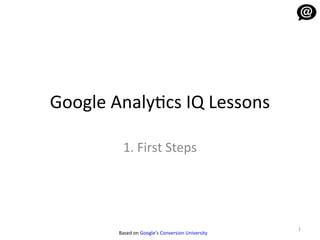
Google Analytics IQ lesson 1: First Steps
- 1. Google Analytics IQ Lessons 1. First Steps 1 Based on Google’s Conversion University
- 2. 1.1. Introduction • Google is a free, hosted web analytics tool that can help you create more efective sites and increase ROI on marketing campaigns 2 Based on Google’s Conversion University
- 3. 1.1. Introduction • How it works: 1. A visitor accesses a page and a request is made to the webserver to display it. 2. The page is served and the GA Tracking Code JavaScript (a snippet of code that you place on each page of your site) is executed and calls the e trackPageView method. 3. GA’s first-party cookies are read and/or written. 4. The webpage sends an invisible gif request containing all the data to the secure Google Analytics reporting server, where the data is captured and processed. 5. Data is processed regularly throughout the day and you can see the results in your reports. 3 Based on Google’s Conversion University
- 4. 1.1. Introduction • GA uses only first-party cookies, considered safe and non-intrusive by most internet users today. • Third-party cookies blocking won’t afect GA. • Someone who blocks all cookies, however, won’t be tracked by Google Analytics. • Someone who deletes their cookies will still be tracked, but as a new visitor to the site and Google Analytics. • GA does not report on personally identifiable information. • A visitor who disables JavaScript won’t be tracked since the GA’s Tracking Code cannot be executed. • Cached pages are saved on a visitor’s local machine and so they’re not served by the webserver. Google Analytics will still track visits to cached pages as long as the visitor is connected to the internet. • JavaScript errors occur when an element of a web page’s script contains an error. If occurs before the GA Tracking Code is executed, the visit to the page won’t be tracked. • In general, no reporting tool can ever be 100% accurate. You’ll get the most out of web analytics if you focus on trends. 4 Based on Google’s Conversion University
- 5. 1.1. Introduction • All data collected is anonymous, no personally identifiable information is collected. • Google does not share Analytics data with any 3rd parties. • Furthermore, Google optimization, support, and sales staf may only access a client’s data with the client’s permission. • You may elect to share your Google Analytics data “with other Google products”, and Google will use the data to improve the products and services we provide you. • Electing to share your data “Anonymously with Google and others” allows you to receive a benchmarking report. To provide benchmarking, Google removes all identifiable information about your website, then combines the data with hundreds of other anonymous sites in comparable industries and reports them in an aggregate form. 5 Based on Google’s Conversion University
- 6. 1.2. Interface Navigation • On the first screen you have a general overview of your accounts and can choose the account you want to access. Then you have the Analytics settings: 6 Based on Google’s Conversion University
- 7. 1.2. Interface Navigation • Click the “View Reports” link for a profile, and you’ll be taken to that dashboard (where you put all the summary information about your site that you want to see at a glance). Here you have the report interface: 7 Based on Google’s Conversion University
- 8. 1.2. Interface Navigation • You can export data from any report. There are four formats: PDF, XML, CSV and tab-separated. Simply click on the Export button at the top. • Next to Export, you’ll see an Email button. You can schedule reports to be delivered daily, weekly, monthly or quarterly, in what format (PDF or CSV). • Some reports contain additional links for reports (in some cases there are reports not shown in the main navigation). Provides a quick way to find info. • You can always see where you are in a report hierarchy by looking at the title and the breadcrumbs at the top of the report. 8 Based on Google’s Conversion University
- 9. 1.2. Interface Navigation • Nearly every report contains a short narrative that summarizes the info. • The scorecard below the narrative provides metric aggregates and averages. • Each box in the scorecard contains a question mark button that explains how the metric is calculated. 9 Based on Google’s Conversion University
- 10. 1.2. Interface Navigation • Most reports provide tabs that show diferent data. • The Site Usage tab shows metrics such as pages viewed per visit, the average time on site, and the bounce rate. • The Goal Conversion tab shows the conversion rates for each of your goals. • You’ll have an ecommerce tab If you’ve enabled it (revenue, number of transactions, and average value) • The AdWords Campaigns reports have an additional tab called Clicks, with related metrics such as clicks, cost, revenue per click and ROI. 10 Based on Google’s Conversion University
- 11. 1.2. Interface Navigation • You can segment table data in diferent ways using the Dimension pulldown menu. • In the Keywords and Search Engines reports, you have the option to analyze just paid, just non-paid traffic, or all search traffic. • Some reports allow you to view results by hour. • There are five different Views available in most reports: table, pie-chart, bar-graph, comparison bar graph view, summary report with graphs. • Columns within tables can be sorted in both ascending and descending order simply by clicking on the column heading. • By default, all reports with tables display ten rows. To display more than ten rows, go to the bottom and click “Show rows” (you can display up to 500 rows per page). • You can use the Find box at the bottom lef of your reports to narrow or refine your results. 11 Based on Google’s Conversion University
- 12. 1.3. Installing the code • Get started: 1. Sign up for a Google Analytics Account. 2. Install the provided code across all pages of your site. 3. If you are using AdWords, link it to your Google Analytics account to report on cost and click data. 12 Based on Google’s Conversion University
- 13. 1.3. Installing the code • If you need to access your tracking code later on, you can find it by going to “Analytics Settings”, and clicking “Edit” next to the profile • Click the “Check Status” link in the top right to be taken to the page that contains your tracking code and brief instructions for how to install it. • This page gives you the asynchronous version of the GA Tracking Code. This version allows your site to run at its fastest, so we recommend that you always use this version. 13 Based on Google’s Conversion University
- 14. 1.3. Installing the code • Let’s look at the tracking code: 14 Based on Google’s Conversion University
- 15. 1.3. Installing the code • The tracking code is designed to work with most site setups. In some cases, you’ll need small updates of the code on each of your pages. If you need to: • Track multiple domains in one profile, • Track more than one subdomain per profile, or • Track multiple domain aliases 15 Based on Google’s Conversion University
- 16. 1.3. Installing the code • To install the JavaScript, copy your tracking code and paste it into your page. • One of the main advantages of the asynchronous snippet is that you can position it at the top of the HTML document. This increases the likelihood that the tracking beacon will be sent before the user leaves the page. We recommend placing the snippet at the bottom of the <head> section for best performance. • To maintain tracking consistency, it is important that the code is installed across all pages of your site. 16 Based on Google’s Conversion University
- 17. 1.3. Installing the code • Urchin Software from Google is similar to Google Analytics, but Urchin runs on your own servers, whereas Google Analytics is a service hosted by Google. • If you’ve licensed Urchin, you can run both Urchin and Google Analytics together on your site. Running Urchin and Google Analytics together gives you a great deal of flexibility and analysis capability. • You’ll need to make modifications to your tracking code. 17 Based on Google’s Conversion University
- 18. 1.3. Installing the code • It usually takes about 24h for data to appear in your reports. • The best way to verify that you are receiving data is to simply look at your reports: make sure that you see Pageview numbers for each of your pages. • You can also view your webpage’s source code to verify that the tracking code is installed: 1. Right click within the browser window and select the “View Page Source” or “View Source” option in your browser. This will open a new window that contains the source code for that page. 2. Now search for ga.js. (From the source code menu, select “Edit” and click the “Find” option.) 3. If you find the Google Analytics tracking code on your page, then it is likely that GA has been successfully installed. 18 Based on Google’s Conversion University
