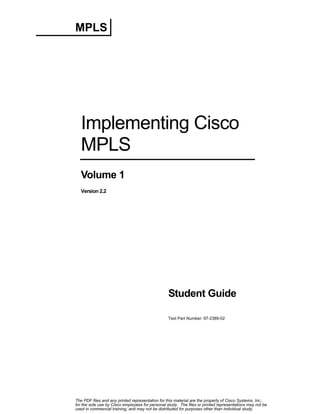
Mpls22 sg vol.1 MADE IN INDIA
- 1. MPLS Implementing Cisco MPLS Volume 1 Version 2.2 Student Guide Text Part Number: 97-2389-02 The PDF files and any printed representation for this material are the property of Cisco Systems, Inc., for the sole use by Cisco employees for personal study. The files or printed representations may not be used in commercial training, and may not be distributed for purposes other than individual study.
- 2. Corporate Headquarters Cisco Systems, Inc. 170 West Tasman Drive San Jose, CA 95134-1706 USA www.cisco.com Tel: 408 526-4000 800 553-NETS (6387) Fax: 408 526-4100 European Headquarters Cisco Systems International BV Haarlerbergpark Haarlerbergweg 13-19 1101 CH Amsterdam The Netherlands www-europe.cisco.com Tel: 31 0 20 357 1000 Fax: 31 0 20 357 1100 Americas Headquarters Cisco Systems, Inc. 170 West Tasman Drive San Jose, CA 95134-1706 USA www.cisco.com Tel: 408 526-7660 Fax: 408 527-0883 Asia Pacific Headquarters Cisco Systems, Inc. 168 Robinson Road #28-01 Capital Tower Singapore 068912 www.cisco.com Tel: +65 6317 7777 Fax: +65 6317 7799 Cisco Systems has more than 200 offices in the following countries and regions. Addresses, phone numbers, and fax numbers are listed on the Cisco.comWebsiteatwww.cisco.com/go/offices. Argentina • Australia • Austria • Belgium • Brazil • Bulgaria • Canada • Chile • China PRC • Colombia • Costa Rica • Croatia • Cyprus • Czech Republic • Denmark • Dubai, UAE • Finland • France • Germany • Greece • Hong Kong SAR • Hungary • India • Indonesia • Ireland Israel • Italy • Japan • Korea • Luxembourg • Malaysia • Mexico • The Netherlands • New Zealand • Norway • Peru • Philippines Poland • Portugal • Puerto Rico • Romania • Russia • Saudi Arabia • Scotland • Singapore • Slovakia • Slovenia • South Africa Spain • Sweden • Switzerland • Taiwan • Thailand • Turkey • Ukraine • United Kingdom • United States • Venezuela • Vietnam • Zimbabwe © 2006 Cisco Systems, Inc. All rights reserved. CCSP, CCVP, the Cisco Square Bridge logo, Follow Me Browsing, and StackWise are trademarks of Cisco Systems, Inc.; Changing the Way We Work, Live, Play, and Learn, and iQuick Study are service marks of Cisco Systems, Inc.; and Access Registrar, Aironet, BPX, Catalyst, CCDA, CCDP, CCIE, CCIP, CCNA, CCNP, Cisco, the Cisco Certified Internetwork Expert logo, Cisco IOS, Cisco Press, Cisco Systems, Cisco Systems Capital, the Cisco Systems logo, Cisco Unity, Enterprise/Solver, EtherChannel, EtherFast, EtherSwitch, Fast Step, FormShare, GigaDrive, GigaStack, HomeLink, Internet Quotient, IOS, IP/TV, iQ Expertise, the iQ logo, iQ Net Readiness Scorecard, LightStream, Linksys, MeetingPlace, MGX, the Networkers logo, Networking Academy, Network Registrar, Packet, PIX, Post-Routing, Pre-Routing, ProConnect, RateMUX, ScriptShare, SlideCast, SMARTnet, The Fastest Way to Increase Your Internet Quotient, and TransPath are registered trademarks of Cisco Systems, Inc. and/or its affiliates in the United States and certain other countries. All other trademarks mentioned in this document or Website are the property of their respective owners. The use of the word partner does not imply a partnership relationship between Cisco and any other company. (0601R) DISCLAIMER WARRANTY: THIS CONTENT IS BEING PROVIDED “AS IS.” CISCO MAKES AND YOU RECEIVE NO WARRANTIES IN CONNECTION WITH THE CONTENT PROVIDED HEREUNDER, EXPRESS, IMPLIED, STATUTORY OR IN ANY OTHER PROVISION OF THIS CONTENT OR COMMUNICATION BETWEEN CISCO AND YOU. CISCO SPECIFICALLY DISCLAIMS ALL IMPLIED WARRANTIES, INCLUDING WARRANTIES OF MERCHANTABILITY, NON-INFRINGEMENT AND FITNESS FOR A PARTICULAR PURPOSE, OR ARISING FROM A COURSE OF DEALING, USAGE OR TRADE PRACTICE. This learning product may contain early release content, and while Cisco believes it to be accurate, it falls subject to the disclaimer above. The PDF files and any printed representation for this material are the property of Cisco Systems, Inc., for the sole use by Cisco employees for personal study. The files or printed representations may not be used in commercial training, and may not be distributed for purposes other than individual study.
- 3. Students, this letter describes important course evaluation access information! Welcome to Cisco Systems Learning. Through the Cisco Learning Partner Program, Cisco Systems is committed to bringing you the highest-quality training in the industry. Cisco learning products are designed to advance your professional goals and give you the expertise you need to build and maintain strategic networks. Cisco relies on customer feedback to guide business decisions; therefore, your valuable input will help shape future Cisco course curricula, products, and training offerings. We would appreciate a few minutes of your time to complete a brief Cisco online course evaluation of your instructor and the course materials in this student kit. On the final day of class, your instructor will provide you with a URL directing you to a short post-course evaluation. If there is no Internet access in the classroom, please complete the evaluation within the next 48 hours or as soon as you can access the web. On behalf of Cisco, thank you for choosing Cisco Learning Partners for your Internet technology training. Sincerely, Cisco Systems Learning The PDF files and any printed representation for this material are the property of Cisco Systems, Inc., for the sole use by Cisco employees for personal study. The files or printed representations may not be used in commercial training, and may not be distributed for purposes other than individual study.
- 4. The PDF files and any printed representation for this material are the property of Cisco Systems, Inc., for the sole use by Cisco employees for personal study. The files or printed representations may not be used in commercial training, and may not be distributed for purposes other than individual study.
- 5. Table of Contents Volume 1 Course Introduction Overview Learner Skills and Knowledge Course Goal and Objectives Course Flow Additional References Cisco Glossary of Terms Your Training Curriculum MPLS Concepts Overview Module Objectives Introducing Basic MPLS Concepts Overview Objectives What Are the Foundations of Traditional IP Routing? Example: Traditional IP Routing Basic MPLS Features Benefits of MPLS What Are the MPLS Architecture Components? MPLS Control Plane MPLS Data Plane MPLS LSRs Example: LSR Architecture Example: Basic MPLS Summary Introducing MPLS Labels and Label Stacks Overview Objectives What Are MPLS Labels? FEC and MPLS Forwarding What Is the MPLS Label Format? Where Are MPLS Labels Inserted? Example: MPLS Label Insertion—Frame-Mode MPLS What Is an MPLS Label Stack? Example: MPLS Label Stack Example: MPLS Label Stack Format What Are MPLS Label Operations? Example: MPLS Label Operations—Frame-Mode MPLS Summary Identifying MPLS Applications Overview Objectives Which Applications Are Used with MPLS? What Is MPLS Unicast IP Routing? What Is MPLS Multicast IP Routing? What Are MPLS VPNs? What Is MPLS TE? What Is MPLS QoS? What Is AToM? AToM Examples What Are the Interactions Between MPLS Applications? Summary The PDF files and any printed representation for this material are the property of Cisco Systems, Inc., for the sole use by Cisco employees for personal study. The files or printed representations may not be used in commercial training, and may not be distributed for purposes other than individual study. 1 1 2 3 4 5 5 6 1-1 1-1 1-1 1-3 1-3 1-3 1-4 1-5 1-6 1-7 1-8 1-8 1-9 1-10 1-12 1-14 1-15 1-17 1-17 1-17 1-18 1-19 1-20 1-21 1-22 1-23 1-24 1-25 1-26 1-27 1-28 1-29 1-29 1-29 1-30 1-31 1-32 1-33 1-35 1-36 1-37 1-38 1-39 1-40
- 6. Module Summary References Module Self-Check Module Self-Check Answer Key 1-41 1-41 1-42 1-46 Label Assignment and Distribution 2-1 Overview Module Objectives 2-1 2-1 2-3 Discovering LDP Neighbors Overview Objectives Establishing an Adjacent LDP Session What Are LDP Hello Messages? Example: Per-Platform Label Space Negotiating Label Space Discovering LDP Neighbors Example: LDP Neighbor Discovery Negotiating LDP Sessions Discovering Nonadjacent Neighbors Example: Applications Using Targeted LDP Sessions Summary 2-3 2-3 2-4 2-5 2-6 2-7 2-8 2-8 2-9 2-10 2-11 2-12 2-13 Introducing Typical Label Distribution in Frame-Mode MPLS Overview Objectives Propagating Labels Across a Network Example: Building Blocks for IP Forwarding Example: Using the FIB Table to Forward Packets Example: Using LDP What Are LSPs? Example: IGP Propagates Routing Information Example: LFIB and LIB Tables Propagating Labels Using PHP Example: PHP—Before Example: PHP—After What Is the Impact of IP Aggregation on LSPs? Example: MPLS IP Aggregation Problem Allocating Labels in a Frame-Mode MPLS Network Example: Building the FIB Table Example: Label Allocation Distributing and Advertising Labels Example: Label Distribution and Advertisement Example: Interim Packet Propagation Through an MPLS Network Example: LDP Update Sent to All Adjacent Routers Populating the LFIB Example: LFIB Population Propagating Packets Across an MPLS Network Example: Packet Propagation Through an MPLS Network Detecting Frame-Mode Loops Example: Normal TTL Operation Example: TTL and Loop Detection Example: Traceroute with Disabled TTL Propagation Allocating Per-Platform Labels Example: Per-Platform Label Allocation Summary ii Implementing Cisco MPLS (MPLS) v2.2 2-13 2-13 2-14 2-15 2-16 2-17 2-18 2-19 2-20 2-21 2-21 2-22 2-24 2-24 2-26 2-27 2-28 2-31 2-31 2-33 2-34 2-36 2-36 2-37 2-37 2-38 2-39 2-40 2-42 2-45 2-45 2-47 © 2006 Cisco Systems, Inc. The PDF files and any printed representation for this material are the property of Cisco Systems, Inc., for the sole use by Cisco employees for personal study. The files or printed representations may not be used in commercial training, and may not be distributed for purposes other than individual study.
- 7. 2-49 Introducing Convergence in Frame-Mode MPLS Overview Objectives What Is the MPLS Steady-State Operation? What Happens in a Link Failure? Example: Link Failure Actions What Is the Routing Protocol Convergence After a Link Failure? Example: Routing Protocol Convergence What Is the MPLS Convergence After a Link Failure? What Actions Occur in Link Recovery? Example: Link Recovery Actions Summary Introducing MPLS Label Allocation, Distribution, and Retention Modes Overview Objectives Label Distribution Parameters Distributing Labels Example: Unsolicited Downstream Allocating Labels Retaining Labels Example: Liberal Retention Mode Summary Module Summary References Module Self-Check Module Self-Check Answer Key 2-59 2-59 2-59 2-60 2-61 2-61 2-62 2-63 2-63 2-64 2-65 2-65 2-66 2-71 Frame-Mode MPLS Implementation on Cisco IOS Platforms Overview Module Objectives 3-1 3-1 3-1 Introducing CEF Switching 3-3 Overview Objectives What Are Cisco IOS Platform-Switching Mechanisms? Using Standard IP Switching Example: Standard IP Switching What Is the CEF Switching Architecture? Configuring IP CEF ip cef Syntax Description ip route-cache cef Syntax Description Defaults Monitoring IP CEF show ip cef Summary 3-3 3-3 3-4 3-5 3-5 3-6 3-7 3-7 3-7 3-8 3-8 3-8 3-9 3-9 3-11 Configuring Frame-Mode MPLS on Cisco IOS Platforms 3-13 Overview Objectives What Are MPLS Configuration Tasks? Configuring the MPLS ID on a Router mpls ldp router-id Configuring MPLS on a Frame-Mode Interface mpls ip mpls label protocol [tdp | ldp | both] © 2006 Cisco Systems, Inc. 2-49 2-49 2-50 2-51 2-51 2-52 2-52 2-53 2-55 2-55 2-58 3-13 3-13 3-14 3-15 3-15 3-16 3-16 3-17 Implementing Cisco MPLS (MPLS) v2.2 The PDF files and any printed representation for this material are the property of Cisco Systems, Inc., for the sole use by Cisco employees for personal study. The files or printed representations may not be used in commercial training, and may not be distributed for purposes other than individual study. iii
- 8. Example: Configuring MPLS on a Frame-Mode Interface Example: Verifying MPLS on a Frame-Mode Interface Configuring a Label-Switching MTU mpls mtu Configuring IP TTL Propagation mpls ip propagate-ttl Example: Configuring IP TTL Propagation Example: Disabling IP TTL Propagation mpls ip propagate-ttl Configuring Conditional Label Distribution mpls ldp advertise-labels Example: Conditional Label Distribution Configuration Example: Enabling Conditional Label Advertisement Configuring Frame-Mode MPLS on Switched WAN Media Summary 3-18 3-20 3-21 3-21 3-23 3-23 3-24 3-25 3-26 3-29 3-29 3-30 3-32 3-33 3-37 Monitoring Frame-Mode MPLS on Cisco IOS Platforms 3-39 Overview Objectives Monitoring MPLS show mpls ldp parameters show mpls interfaces show mpls ldp discovery show mpls ldp discovery Monitoring LDP show mpls ldp neighbor show mpls ldp bindings show mpls ldp neighbor show mpls ldp bindings Examples Monitoring Label Switching show mpls forwarding-table show ip cef show mpls forwarding-table Examples: show mpls forwarding table Command Output show ip cef detail Debugging MPLS and LDP debug mpls packets Summary 3-39 3-39 3-40 3-40 3-40 3-41 3-45 3-47 3-47 3-48 3-49 3-51 3-52 3-53 3-53 3-53 3-54 3-55 3-58 3-59 3-60 3-61 Troubleshooting Frame-Mode MPLS on Cisco IOS Platforms 3-63 Overview Objectives What Are Common Frame-Mode MPLS Issues? Solving LDP Session Startup Issues Solving Label Allocation Issues Solving Label Distribution Issues Solving Packet-Labeling Issues show cef interface Usage Guidelines Solving Intermittent MPLS Failures Solving Packet Propagation Issues Summary Module Summary References Module Self-Check Module Self-Check Answer Key iv Implementing Cisco MPLS (MPLS) v2.2 3-63 3-63 3-64 3-65 3-69 3-70 3-71 3-72 3-72 3-74 3-75 3-76 3-77 3-77 3-78 3-81 © 2006 Cisco Systems, Inc. The PDF files and any printed representation for this material are the property of Cisco Systems, Inc., for the sole use by Cisco employees for personal study. The files or printed representations may not be used in commercial training, and may not be distributed for purposes other than individual study.
- 9. MPLS VPN Technology 4-1 Overview Module Objectives 4-1 4-1 Introducing VPNs 4-3 Overview Objectives Traditional Router-Based Network Connectivity Advantages of VPNs Example: VPNs VPN Terminology What Are the VPN Implementation Models? What Are Overlay VPN Technologies? What Are Peer-to-Peer VPN Technologies? Example: Controlled Route Distribution What Are the Benefits of VPNs? What Are the Drawbacks of VPNs? Summary 4-3 4-3 4-4 4-5 4-5 4-6 4-8 4-9 4-15 4-17 4-18 4-19 4-20 Categorizing VPNs 4-21 Overview Objectives What Are the Business Categories for VPNs? What Are Extranet VPNs? Example: Overlay VPN—Extranet VPNs Example: Peer-to-Peer VPN―Extranet VPNs What Are the Connectivity Categories for VPNs? What Is the Central Services Extranet? Example: Central Services Extranet What Is a Managed Network Implementation? Example: Hybrid Implementation Summary 4-21 4-21 4-22 4-23 4-23 4-24 4-25 4-26 4-26 4-27 4-28 4-29 Introducing MPLS VPN Architecture 4-31 Overview Objectives What Are the Drawbacks of Traditional Peer-to-Peer VPNs? What Is the MPLS VPN Architecture? What Is the Architecture of a PE Router in an MPLS VPN? What Are the Methods of Propagating Routing Information Across the P-Network? What Are RDs? Is the RD Enough? Example: VoIP Service Sample Example: Connectivity Requirements What Are RTs? How Have Complex VPNs Redefined the Meaning of VPNs? What Is the Impact of Complex VPN Topologies on Virtual Routing Tables? Example: Impact of Complex VPN Topologies on Virtual Routing Tables Summary © 2006 Cisco Systems, Inc. Implementing Cisco MPLS (MPLS) v2.2 The PDF files and any printed representation for this material are the property of Cisco Systems, Inc., for the sole use by Cisco employees for personal study. The files or printed representations may not be used in commercial training, and may not be distributed for purposes other than individual study. 4-31 4-31 4-32 4-33 4-35 4-36 4-41 4-45 4-45 4-46 4-47 4-50 4-51 4-52 4-53 v
- 10. Introducing the MPLS VPN Routing Model 4-55 Overview Objectives MPLS VPN Routing Requirements and Model What Is the MPLS VPN Routing Model? Existing Internet Routing Support Routing Tables on PE Routers Identifying End-to-End Routing Update Flow Example: End-to-End Routing Update Flow Route Distribution to CE Routers Example: Extending MPLS VPNs with VRF-Lite Summary 4-55 4-55 4-56 4-57 4-61 4-62 4-63 4-63 4-67 4-68 4-69 Forwarding MPLS VPN Packets 4-71 Overview Objectives What Are the End-to-End VPN Forwarding Mechanisms? What Is VPN PHP? Propagating VPN Labels Between PE Routers Example: VPN Label Propagation Between PE Routers What Are the Effects of MPLS VPNs on Label Propagation? What Are the Effects of MPLS VPNs on Packet Forwarding? Example: Summarization in the Core Summary Module Summary References Module Self-Check Module Self-Check Answer Key vi Implementing Cisco MPLS (MPLS) v2.2 4-71 4-71 4-72 4-74 4-75 4-76 4-78 4-79 4-80 4-81 4-82 4-82 4-83 4-92 © 2006 Cisco Systems, Inc. The PDF files and any printed representation for this material are the property of Cisco Systems, Inc., for the sole use by Cisco employees for personal study. The files or printed representations may not be used in commercial training, and may not be distributed for purposes other than individual study.
- 11. MPLS Course Introduction Overview Service providers (and enterprises acting as service providers) are faced with many challenges in terms of customer demand, including an ongoing need for value-added services. Conventional IP packet forwarding has several limitations, and more and more service providers realize that something else is needed. Not only must service providers be concerned with protecting their existing infrastructure, but they must also find ways to generate new services that are not currently supportable using existing technologies. Multiprotocol Label Switching (MPLS) is a high-performance method for forwarding packets through a network. MPLS enables routers at the edge of a network to apply simple labels to packets. This practice allows the edge devices—ATM switches or existing routers in the center of the service provider core—to switch packets according to labels, with minimal lookup overhead. MPLS integrates the performance and traffic-management capabilities of data link Layer 2 with the scalability and flexibility of network Layer 3 routing. When used in conjunction with other standard technologies, MPLS allows service providers the ability to support value-added features that are critical for their networks. Implementing Cisco MPLS (MPLS) v2.2 is recommended training for individuals seeking certification as a Cisco CCIP®. The focus of this course is on MPLS technology issues as those issues apply to service providers and on how to configure new features and functions in an existing routed environment. The PDF files and any printed representation for this material are the property of Cisco Systems, Inc., for the sole use by Cisco employees for personal study. The files or printed representations may not be used in commercial training, and may not be distributed for purposes other than individual study.
- 12. Learner Skills and Knowledge This subtopic lists the skills and knowledge that learners must possess to benefit fully from the course. The subtopic also includes recommended Cisco learning offerings that learners should complete to benefit fully from this course. Learner Skills and Knowledge • Cisco CCNA® certification • Building Scalable Cisco Internetworks (BSCI) • Configuring BGP on Cisco Routers (BGP) Note: Practical experience with deploying and operating networks based on Cisco network devices and Cisco IOS software is strongly recommended. © 2006 Cisco Systems, Inc. All rights reserved. 2 Implementing Cisco MPLS (MPLS) v2.2 MPLS v2.2—3 © 2006 Cisco Systems, Inc. The PDF files and any printed representation for this material are the property of Cisco Systems, Inc., for the sole use by Cisco employees for personal study. The files or printed representations may not be used in commercial training, and may not be distributed for purposes other than individual study.
- 13. Course Goal and Objectives This topic describes the course goal and objectives. Course Goal “To design, implement, and verify an MPLS VPN domain capable of multiple customer sites with managed central services and Internet access” Implementing Cisco MPLS (MPLS) © 2006 Cisco Systems, Inc. All rights reserved. MPLS v2.2—4 Upon completing this course, you will be able to meet these objectives: Describe the features of MPLS Describe how MPLS labels are assigned and distributed Configure and troubleshoot MPLS on frame-mode Cisco IOS platforms Describe the MPLS peer-to-peer architecture and explain the routing and packetforwarding model in this architecture Configure, monitor, and troubleshoot VPN operations Describe how the overlapping model can be used to implement managed services and Internet access Describe the various Internet access implementations that are available and the benefits and drawbacks of each model; configure, monitor, and troubleshoot basic Internet access Configure, monitor, and troubleshoot basic MPLS TE functions © 2006 Cisco Systems, Inc. Course Introduction The PDF files and any printed representation for this material are the property of Cisco Systems, Inc., for the sole use by Cisco employees for personal study. The files or printed representations may not be used in commercial training, and may not be distributed for purposes other than individual study. 3
- 14. Course Flow This topic presents the suggested flow of the course materials. Course Flow Diagram Day 1 Day 2 Course Introduction A M MPLS Concepts MPLS VPN Technology Label Assignment and Distribution MPLS VPN Implementation Lab Lab Day 3 Day 4 MPLS VPN Implementation Complex MPLS VPNs Lab Lab MPLS VPN Implementation Complex MPLS VPNs Day 5 MPLS Traffic Engineering Overview Lab Lab Internet Access and MPLS VPNs Lab Lunch Label Assignment and Distribution Frame-Mode MPLS Implementation Lab Lab P M MPLS VPN Implementation Lab Lab Complex MPLS VPNs Wrap-up Lab Lab © 2006 Cisco Systems, Inc. All rights reserved. MPLS v2.2—5 The schedule reflects the recommended structure for this course. This structure allows enough time for the instructor to present the course information and for you to work through the lab activities. The exact timing of the subject materials and labs depends on the pace of your specific class. 4 Implementing Cisco MPLS (MPLS) v2.2 © 2006 Cisco Systems, Inc. The PDF files and any printed representation for this material are the property of Cisco Systems, Inc., for the sole use by Cisco employees for personal study. The files or printed representations may not be used in commercial training, and may not be distributed for purposes other than individual study.
- 15. Additional References This topic presents the Cisco icons and symbols that are used in this course, as well as information on where to find additional technical references. Cisco Icons and Symbols Router Edge Label Switch Router Workgroup Switch ATM Switch Network Cloud, White Line: Ethernet Line: Serial © 2006 Cisco Systems, Inc. All rights reserved. MPLS v2.2—6 Cisco Glossary of Terms For additional information on Cisco terminology, refer to the Cisco Internetworking Terms and Acronyms glossary of terms at http://www.cisco.com/univercd/cc/td/doc/cisintwk/ita/index.htm. © 2006 Cisco Systems, Inc. Course Introduction The PDF files and any printed representation for this material are the property of Cisco Systems, Inc., for the sole use by Cisco employees for personal study. The files or printed representations may not be used in commercial training, and may not be distributed for purposes other than individual study. 5
- 16. Your Training Curriculum This topic presents the training curriculum for this course. Cisco Career Certifications Expand Your Professional Options and Advance Your Career Cisco CCIP CCIP CCNA Recommended Training Through Cisco Learning Partners Building Scalable Cisco Internetworks QOS Expert Required Exam BSCI CCIE CCSP Implementing Quality of Service BGP Configuring BGP on Cisco Routers Professional Associate MPLS Implementing Cisco MPLS http://www.cisco.com/go/certifications © 2006 Cisco Systems, Inc. All rights reserved. MPLS v2.2—7 You are encouraged to join the Cisco Certification Community, a discussion forum open to anyone holding a valid Cisco Career Certification (such as Cisco CCIE®, CCNA®, CCDA®, CCNP®, CCDP®, CCIP®, or CCSP™). It provides a gathering place for Cisco certified professionals to share questions, suggestions, and information about Cisco Career Certification programs and other certification-related topics. For more information, visit http://www.cisco.com/en/US/learning/le3/le2/le41/learning_certification_level_home.html. 6 Implementing Cisco MPLS (MPLS) v2.2 © 2006 Cisco Systems, Inc. The PDF files and any printed representation for this material are the property of Cisco Systems, Inc., for the sole use by Cisco employees for personal study. The files or printed representations may not be used in commercial training, and may not be distributed for purposes other than individual study.
- 17. Module 1 MPLS Concepts Overview This module explains the features of Multiprotocol Label Switching (MPLS) compared with those of traditional hop-by-hop IP routing. MPLS concepts and terminology, along with MPLS label format and label switch router (LSR) architecture and operations, are explained in this module. Module Objectives Upon completing this module, you will be able to describe the features of MPLS. This ability includes being able to meet these objectives: Describe the basic MPLS concepts Describe the structure and function of MPLS labels and MPLS label stacks Describe the different MPLS applications in which you can use MPLS The PDF files and any printed representation for this material are the property of Cisco Systems, Inc., for the sole use by Cisco employees for personal study. The files or printed representations may not be used in commercial training, and may not be distributed for purposes other than individual study.
- 18. 1-2 Implementing Cisco MPLS (MPLS) v2.2 © 2006 Cisco Systems, Inc. The PDF files and any printed representation for this material are the property of Cisco Systems, Inc., for the sole use by Cisco employees for personal study. The files or printed representations may not be used in commercial training, and may not be distributed for purposes other than individual study.
- 19. Lesson 1 Introducing Basic MPLS Concepts Overview This lesson discusses the basic concepts and architecture of Multiprotocol Label Switching (MPLS). The lesson provides information about MPLS components and labels. This lesson lays the foundation for subsequent lessons that cover key areas, such as MPLS implementations and Virtual Private Networks (VPNs). It is important to have a clear understanding of the role of MPLS and the makeup of the devices and components. This understanding will help you have a clear picture of how to differentiate between the roles of certain devices and to understand how information gets transferred across an MPLS domain. Objectives Upon completing this lesson, you will be able to describe the basic MPLS concepts, including some advantages as compared to traditional IP routing. This ability includes being able to meet these objectives: Describe the foundations of traditional IP routing Describe the basic features of MPLS Describe the benefits of MPLS Describe the main components of the MPLS architecture Describe the function of the different types of LSRs The PDF files and any printed representation for this material are the property of Cisco Systems, Inc., for the sole use by Cisco employees for personal study. The files or printed representations may not be used in commercial training, and may not be distributed for purposes other than individual study.
- 20. What Are the Foundations of Traditional IP Routing? This topic describes the foundations of traditional IP routing. Foundations of Traditional IP Routing • Routing protocols are used to distribute Layer 3 routing information. • Forwarding decision is made based on: – Packet header – Local routing table • Routing lookups are independently performed at every hop. © 2006 Cisco Systems, Inc. All rights reserved. MPLS v2.2—1-3 Before basic MPLS functionality is explained, these three foundations of traditional IP routing need to be highlighted: Routing protocols are used on all devices to distribute routing information. Each router analyzes the Layer 3 header of each packet compared to the local routing table and makes a decision about where to forward the packet. Regardless of the routing protocol, routers forward packets contingent on a destination address-based routing lookup. Note The exception to this rule is policy-based routing (PBR), where routers will bypass the destination-based routing lookup. The routing lookup is performed independently on every router in the network. 1-4 Implementing Cisco MPLS (MPLS) v2.2 © 2006 Cisco Systems, Inc. The PDF files and any printed representation for this material are the property of Cisco Systems, Inc., for the sole use by Cisco employees for personal study. The files or printed representations may not be used in commercial training, and may not be distributed for purposes other than individual study.
- 21. Example: Traditional IP Routing This diagram shows traditional IP routing. Traditional IP Routing • Every router may need full Internet routing information. • Destination-based routing lookup is needed on every hop. © 2006 Cisco Systems, Inc. All rights reserved. © 2006 Cisco Systems, Inc. MPLS v2.2—1-4 MPLS Concepts The PDF files and any printed representation for this material are the property of Cisco Systems, Inc., for the sole use by Cisco employees for personal study. The files or printed representations may not be used in commercial training, and may not be distributed for purposes other than individual study. 1-5
- 22. Basic MPLS Features This topic describes the basic features of MPLS. Basic MPLS Features • MPLS leverages both IP routing and CEF switching. • MPLS is a forwarding mechanism in which packets are forwarded based on labels. • MPLS was designed to support multiple Layer 3 protocols • Typically, MPLS labels correspond to destination networks (equivalent to traditional IP forwarding). © 2006 Cisco Systems, Inc. All rights reserved. MPLS v2.2—1-5 MPLS is designed to leverage the intelligence associated with IP routing and the switching model associated with Cisco Express Forwarding (CEF) switching. Note CEF switching will be discussed in detail in the “Frame-Mode MPLS Implementation on Cisco IOS Platforms” module. In summary, CEF uses a complete IP switching table, the Forwarding Information Base (FIB) table, to make forwarding decisions. Because the FIB contains the complete IP switching table, the router can make definitive forwarding decisions based on the information in it. MPLS is a packet-forwarding technology that uses appended labels to make forwarding decisions for packets. Within the MPLS network, the Layer 3 header analysis is done just once (when the packet enters the MPLS domain). Labels are appended to the packet, and then the packet is forwarded into the MPLS domain. Simple label inspection integrated with CEF switching drives subsequent packet forwarding. MPLS was designed to support efficiently forwarding packets across the network core based on a simplified header. Label switching is performed regardless of the Layer 3 routing protocol. MPLS labels typically correspond to Layer 3 destination addresses (equal to destination-based routing). Labels can also correspond to other parameters, such as quality of service (QoS), source address, or a Layer 2 circuit. An MPLS label is a short, 4-byte, fixed-length, locally significant identifier. 1-6 Implementing Cisco MPLS (MPLS) v2.2 © 2006 Cisco Systems, Inc. The PDF files and any printed representation for this material are the property of Cisco Systems, Inc., for the sole use by Cisco employees for personal study. The files or printed representations may not be used in commercial training, and may not be distributed for purposes other than individual study.
- 23. Benefits of MPLS This topic describes some of the benefits of MPLS. Benefits of MPLS • MPLS supports multiple applications including: – Unicast and multicast IP routing – VPN – TE – QoS – AToM • MPLS decreases forwarding overhead on core routers. • MPLS can support forwarding of non-IP protocols. © 2006 Cisco Systems, Inc. All rights reserved. MPLS v2.2—1-6 There are several benefits to MPLS: MPLS decreases the forwarding overhead on the core routers. MPLS supports multiple useful applications such as those listed here: — Unicast and multicast IP routing — VPN — Traffic engineering (TE) — QoS — Any Transport over MPLS (AToM). Note An overview of these applications will be provided in the “Identifying MPLS Applications” lesson in this module. MPLS supports the forwarding of non-IP protocols, because MPLS technologies are applicable to any network layer protocol. © 2006 Cisco Systems, Inc. MPLS Concepts The PDF files and any printed representation for this material are the property of Cisco Systems, Inc., for the sole use by Cisco employees for personal study. The files or printed representations may not be used in commercial training, and may not be distributed for purposes other than individual study. 1-7
- 24. What Are the MPLS Architecture Components? MPLS consists of these two major components: Control plane Data plane MPLS Control Plane The control plane takes care of the routing information exchange and the label exchange between adjacent devices. MPLS Architecture: Control Plane © 2006 Cisco Systems, Inc. All rights reserved. MPLS v2.2—1-7 The control plane builds a routing table (Routing Information Base [RIB]) based on the routing protocol. Various routing protocols, such as Open Shortest Path First (OSPF), Interior Gateway Routing Protocol (IGRP), Enhanced Interior Gateway Routing Protocol (EIGRP), Intermediate System-to-Intermediate System (IS-IS), Routing Information Protocol (RIP), and Border Gateway Protocol (BGP), can be used in the control plane for managing Layer 3 routing. The control plane uses a label exchange protocol to create and maintain labels internally, and to exchange these labels with other devices. The label exchange protocol binds labels to networks learned via a routing protocol. Label exchange protocols include MPLS Label Distribution Protocol (LDP), the older Cisco Tag Distribution Protocol (TDP), and BGP (used by MPLS VPN). Resource Reservation Protocol (RSVP) is used by MPLS TE to accomplish label exchange. The control plane also builds two forwarding tables, a FIB from the information in the RIB, and a label forwarding information base (LFIB) table based on the label exchange protocol and the RIB. The LFIB table includes label values and associations with the outgoing interface for every network prefix. 1-8 Implementing Cisco MPLS (MPLS) v2.2 © 2006 Cisco Systems, Inc. The PDF files and any printed representation for this material are the property of Cisco Systems, Inc., for the sole use by Cisco employees for personal study. The files or printed representations may not be used in commercial training, and may not be distributed for purposes other than individual study.
- 25. MPLS Data Plane The data plane takes care of forwarding based on either destination addresses or labels; the data plane is also known as the forwarding plane. MPLS Architecture: Data Plane © 2006 Cisco Systems, Inc. All rights reserved. MPLS v2.2—1-8 The data plane is a simple forwarding engine that is independent of the type of routing protocol or label exchange protocol being used. The data plane forwards packets to the appropriate interface based on the information in the LFIB or the FIB tables. © 2006 Cisco Systems, Inc. MPLS Concepts The PDF files and any printed representation for this material are the property of Cisco Systems, Inc., for the sole use by Cisco employees for personal study. The files or printed representations may not be used in commercial training, and may not be distributed for purposes other than individual study. 1-9
- 26. MPLS LSRs This topic describes the function of two types of MPLS devices. MPLS Devices: LSRs • The LSR forwards labeled packets in the MPLS domain. • The edge LSR forwards labeled packets in the MPLS domain, and it forwards IP packets into and out of the MPLS domain. © 2006 Cisco Systems, Inc. All rights reserved. MPLS v2.2—1-9 The label switch router (LSR) is the basic MPLS device used for most MPLS applications. Here are two definitions: LSR: A device that implements label distribution procedures and primarily forwards packets based on labels Edge LSR: An LSR on the edge of an MPLS domain that implements label distribution procedures, forwards packets based on labels, and primarily inserts labels on packets or removes labels for non-MPLS devices LSRs and edge LSRs are usually capable of doing both label switching and IP routing. Their names are based on their positions in an MPLS domain. Routers that have all interfaces enabled for MPLS are called LSRs because they mostly forward labeled packets. Routers that have some interfaces that are not enabled for MPLS are usually at the edge of an MPLS domain. These routers also forward packets based on IP destination addresses and label them if the outgoing interface is enabled for MPLS. Note 1-10 In a service provider MPLS environment, an edge LSR is typically known as a provider edge (PE) router, and an LSR is known as a provider (P) router. Implementing Cisco MPLS (MPLS) v2.2 © 2006 Cisco Systems, Inc. The PDF files and any printed representation for this material are the property of Cisco Systems, Inc., for the sole use by Cisco employees for personal study. The files or printed representations may not be used in commercial training, and may not be distributed for purposes other than individual study.
- 27. Label Switch Routers: Architecture of LSRs © 2006 Cisco Systems, Inc. All rights reserved. MPLS v2.2—1-10 The primary LSR functions are to exchange labels with other LSRs and to forward labeled packets. Therefore, every LSR needs a Layer 3 routing protocol (for example, OSPF, EIGRP, or IS-IS), and a label exchange protocol (for example, LDP or TDP). LDP populates the LFIB table in the data plane that is used to forward labeled packets. Note © 2006 Cisco Systems, Inc. LSRs may not be able to forward unlabeled packets if they do not have sufficient routing information. MPLS Concepts The PDF files and any printed representation for this material are the property of Cisco Systems, Inc., for the sole use by Cisco employees for personal study. The files or printed representations may not be used in commercial training, and may not be distributed for purposes other than individual study. 1-11
- 28. Example: LSR Architecture The figure illustrates the main components of the control and data planes for MPLS operation on a LSR. LSR Architecture Example MPLS router functionality is divided into two major parts: the control plane and the data plane. © 2006 Cisco Systems, Inc. All rights reserved. MPLS v2.2—1-11 In the example LSR architecture, the control plane uses these protocols: A routing protocol (OSPF), which receives and forwards information about IP network 10.0.0.0/8 A label exchange protocol (LDP), which receives label 24 to be used for packets with destination address 10.0.0.0/8 (A local label 17 is generated and is sent to upstream neighbors so that these neighbors can label packets with the appropriate label.) The data plane uses an LFIB to forward packets based on labels: The LFIB receives an entry from LDP, where label 24 is mapped to label 17. When the data plane receives a packet labeled with a 24, it replaces label 24 with label 17 and forwards the packet through the appropriate interfaces. Note 1-12 In the example, both packet flow and routing and label updates are from left to right. Implementing Cisco MPLS (MPLS) v2.2 © 2006 Cisco Systems, Inc. The PDF files and any printed representation for this material are the property of Cisco Systems, Inc., for the sole use by Cisco employees for personal study. The files or printed representations may not be used in commercial training, and may not be distributed for purposes other than individual study.
- 29. LSRs: Architecture of Edge LSRs © 2006 Cisco Systems, Inc. All rights reserved. MPLS v2.2—1-12 Besides forwarding labeled packets, edge LSRs also forward IP packets into and out of the MPLS domain. These combinations are possible on an edge LSR: A received IP packet is forwarded based on the IP destination address (sent as an IP packet.) A received IP packet is labeled based on the IP destination address and is forwarded as a labeled packet. A received labeled packet is forwarded after the label is swapped (sent as a labeled packet). A received labeled packet is forwarded as an IP packet after the label is removed. These scenarios are possible if the network is not configured properly: A received labeled packet is dropped if the label is not found in the LFIB table, even if the IP destination exists in the IP forwarding table—also called the FIB. A received IP packet is dropped if the destination is not found in the FIB table, even if there is an MPLS label-switched path toward the destination. © 2006 Cisco Systems, Inc. MPLS Concepts The PDF files and any printed representation for this material are the property of Cisco Systems, Inc., for the sole use by Cisco employees for personal study. The files or printed representations may not be used in commercial training, and may not be distributed for purposes other than individual study. 1-13
- 30. Example: Basic MPLS The figure illustrates a situation in which the intermediary router in the MPLS core does not have to perform a time-consuming routing lookup. Instead, this router simply swaps a label with another label (25 is replaced by 23) and forwards the packet based on the swapped label (23). Basic MPLS Example • MPLS core routers swap labels and forward packets based on simple label lookups. • MPLS edge routers also perform a routing table lookup, and add or remove labels. © 2006 Cisco Systems, Inc. All rights reserved. MPLS v2.2—1-13 At the egress LSR, the MPLS label is removed, and an IP packet is forwarded out of the MPLS domain. In larger networks, the result of MPLS labeling is that only the edge routers perform a routing lookup. The core routers simply forward packets based on the labels. 1-14 Implementing Cisco MPLS (MPLS) v2.2 © 2006 Cisco Systems, Inc. The PDF files and any printed representation for this material are the property of Cisco Systems, Inc., for the sole use by Cisco employees for personal study. The files or printed representations may not be used in commercial training, and may not be distributed for purposes other than individual study.
- 31. Summary This topic summarizes the key points that were discussed in this lesson. Summary • Traditional IP routing forwards packets based on the destination address. • MPLS forwards packets based on labels. • MPLS supports multiple applications. • MPLS has two major architectural components: – Control plane (exchanges routing information, exchanges labels) – Data plane (forwards packets) • LSRs implement label exchange protocols and primarily forward packets based on labels. The role of Edge LSRs is primarily to forward packets into and out of the MPLS domain. © 2006 Cisco Systems, Inc. All rights reserved. © 2006 Cisco Systems, Inc. MPLS v2.2—1-14 MPLS Concepts The PDF files and any printed representation for this material are the property of Cisco Systems, Inc., for the sole use by Cisco employees for personal study. The files or printed representations may not be used in commercial training, and may not be distributed for purposes other than individual study. 1-15
- 32. 1-16 Implementing Cisco MPLS (MPLS) v2.2 © 2006 Cisco Systems, Inc. The PDF files and any printed representation for this material are the property of Cisco Systems, Inc., for the sole use by Cisco employees for personal study. The files or printed representations may not be used in commercial training, and may not be distributed for purposes other than individual study.
- 33. Lesson 2 Introducing MPLS Labels and Label Stacks Overview This lesson explains the four fields that make up a Multiprotocol Label Switching (MPLS) label. This lesson also explains how label stacking is used and how labels are forwarded in frame-mode environments. To fully understand MPLS, it is necessary to have a clear understanding of the format of an MPLS label, and the definition for each field in that label. You also need to know exactly how information is passed from node to node in the network. Objectives Upon completing this lesson, you will be able to describe MPLS labels and MPLS label stacks, including the format of the MPLS label and also when and why a label stack is created. This ability includes being able to meet these objectives: Describe the features of MPLS labels Describe the format and fields of an MPLS label Describe where MPLS labels are inserted in an IP packet Describe the features of an MPLS label stack Describe MPLS label operations The PDF files and any printed representation for this material are the property of Cisco Systems, Inc., for the sole use by Cisco employees for personal study. The files or printed representations may not be used in commercial training, and may not be distributed for purposes other than individual study.
- 34. What Are MPLS Labels? This topic describes the features of MPLS labels. MPLS Labels • Are 4 byte identifiers used for forwarding decisions • Define the destination and services for a packet • Identify a forwarding equivalence class (FEC) • Have local significance – Each LSR independently maps a label to an FEC in a label binding. – Label bindings are exchanged between LSRs. © 2006 Cisco Systems, Inc. All rights reserved. MPLS v2.2—1-3 An MPLS label is a 4-byte, fixed-length, locally significant identifier that is used by network core devices to make forwarding decisions for a packet. Labels define the destination and services for each packet, and identify a forwarding equivalence class (FEC). The label put on a particular packet represents the FEC to which the packet is assigned. Labels have local significance to a label switch router (LSR). Each LSR in the network makes an independent, local decision regarding which label value to use to represent an FEC. This mapping is known as a label binding. Each LSR informs its neighbors of the label bindings that it has made. Note 1-18 Details on how the label binding are exchanged will be covered in the “Label Assignment and Distribution” module. Implementing Cisco MPLS (MPLS) v2.2 © 2006 Cisco Systems, Inc. The PDF files and any printed representation for this material are the property of Cisco Systems, Inc., for the sole use by Cisco employees for personal study. The files or printed representations may not be used in commercial training, and may not be distributed for purposes other than individual study.
- 35. FEC and MPLS Forwarding An FEC is an integral part of MPLS forwarding. FEC and MPLS Forwarding • An FEC is a group of packets forwarded: – In the same manner – Over the same path – With the same forwarding treatment • MPLS packet forwarding consists of: – Assigning a packet to a specific FEC – Determining the next hop of each FEC • MPLS forwarding is connection-oriented. © 2006 Cisco Systems, Inc. All rights reserved. MPLS v2.2—1-4 The FEC is a group of IP packets that are forwarded in the same manner, over the same path, and with the same forwarding treatment. An FEC might correspond to a destination IP subnetwork, but it also might correspond to any traffic class that the edge LSR considers significant. For example, all traffic with a certain value of IP precedence might constitute an FEC. MPLS packet forwarding consists of these two elements: At the ingress to the MPLS network, packets are classified and assigned to a specific FEC using a label. No further packet classification is done in the MPLS network. Throughout the MPLS network, all packets in an FEC are forwarded using the next-hop address for the FEC. The label value changes as the IP packet traverses the network. When a labeled packet is sent from one LSR to the next-hop LSR, the label value carried by the packet is the label value that the next-hop LSR assigned to represent the FEC of the packet. Note Details on MPLS forwarding will be discussed in the “Frame-Mode MPLS Implementation on Cisco IOS Platforms » module. MPLS uses FEC-based forwarding to evolve connectionless IP networks to connection-oriented networks. © 2006 Cisco Systems, Inc. MPLS Concepts The PDF files and any printed representation for this material are the property of Cisco Systems, Inc., for the sole use by Cisco employees for personal study. The files or printed representations may not be used in commercial training, and may not be distributed for purposes other than individual study. 1-19
- 36. What Is the MPLS Label Format? This topic describes the format and fields of an MPLS label. MPLS Label Format MPLS uses a 32-bit label field that contains the information that follows: • 20-bit label (a number) • 3-bit experimental field (typically used to carry IP precedence value) • 1-bit bottom-of-stack indicator (indicates whether this is the last label before the IP header) • 8-bit TTL (equal to the TTL in the IP header) © 2006 Cisco Systems, Inc. All rights reserved. MPLS v2.2—1-5 A label contains the fields listed in this table. Label Fields Field 20-bit label This is the actual label. The values 0 to 15 are reserved. 3-bit experimental field This field is typically used to define a class of service (CoS) or IP precedence value. Bottom-of-stack bit MPLS allows multiple labels to be inserted; this bit determines if this label is the last label in the packet. If this bit is set (1), it indicates that this is the last label. 8-bit TTL field 1-20 Description This field has the same purpose as the time-to-live (TTL) field in the IP header; it is used to prevent the indefinite looping of packets. Implementing Cisco MPLS (MPLS) v2.2 © 2006 Cisco Systems, Inc. The PDF files and any printed representation for this material are the property of Cisco Systems, Inc., for the sole use by Cisco employees for personal study. The files or printed representations may not be used in commercial training, and may not be distributed for purposes other than individual study.
- 37. Where Are MPLS Labels Inserted? This topic describes where MPLS labels are inserted in an IP packet. MPLS Labels • MPLS technology is intended to be used anywhere regardless of Layer 1 media and Layer 2 encapsulation. • Frame-mode MPLS is MPLS over a frame-based Layer 2 encapsulation – The label is inserted between the Layer 2 and Layer 3 headers. • Cell-mode MPLS is MPLS over ATM. – The fields in the ATM header are used as the label. © 2006 Cisco Systems, Inc. All rights reserved. MPLS v2.2—1-6 MPLS is designed for use on virtually any media and Layer 2 encapsulation. Frame-mode MPLS is the typical mode of MPLS, because most Layer 2 encapsulations are frame-based. In frame-mode MPLS, the 32-bit label is inserted between the Layer 2 and Layer 3 headers. ATM is a special case of Layer 2 encapsulation where fixed-length cells are used. Note If you are using ATM as a WAN link and the ATM switches do not act as LSRs, you are still running frame-mode MPLS. Cell-mode MPLS is MPLS using ATM Layer 2 encapsulation, where the ATM switch is participating as an LSR. In cell-mode MPLS, a label cannot be inserted on every cell; therefore, the virtual path identifier/virtual channel identifier (VPI/VCI) fields in the ATM header are used as a label. Note © 2006 Cisco Systems, Inc. Cell-mode MPLS is briefly mentioned here for reference purposes. This course will focus on frame-mode MPLS, which is more prevalent in the industry. MPLS Concepts The PDF files and any printed representation for this material are the property of Cisco Systems, Inc., for the sole use by Cisco employees for personal study. The files or printed representations may not be used in commercial training, and may not be distributed for purposes other than individual study. 1-21
- 38. Example: MPLS Label Insertion—Frame-Mode MPLS The figure shows an edge router that receives a normal IP packet. MPLS Labels: Frame-Mode MPLS © 2006 Cisco Systems, Inc. All rights reserved. MPLS v2.2—1-7 The edge LSR then does these tasks: The router performs routing lookup to determine the outgoing interface. The router assigns and inserts a label between the Layer 2 frame header and the Layer 3 packet header, if the outgoing interface is enabled for MPLS and if a next-hop label for the destination exists. This inserted label is also called the shim header. The router then changes the Layer 2 protocol identifier (PID) or Ethertype value in the Layer 2 frame header to indicate that this is a labeled packet. The router sends the labeled packet. Note 1-22 Other routers in the MPLS core simply forward packets based on the received label. Implementing Cisco MPLS (MPLS) v2.2 © 2006 Cisco Systems, Inc. The PDF files and any printed representation for this material are the property of Cisco Systems, Inc., for the sole use by Cisco employees for personal study. The files or printed representations may not be used in commercial training, and may not be distributed for purposes other than individual study.
- 39. What Is an MPLS Label Stack? This topic describes the features of an MPLS label stack. MPLS Label Stack • Usually only one label is assigned to a packet, but multiple labels in a label stack are supported. • These scenarios may produce more than one label: – MPLS VPNs (two labels): The top label points to the egress router, and the second label identifies the VPN. – MPLS TE (two or more labels): The top label points to the endpoint of the traffic engineering tunnel and the second label points to the destination. – MPLS VPNs combined with MPLS TE (three or more labels). © 2006 Cisco Systems, Inc. All rights reserved. MPLS v2.2—1-8 Simple MPLS uses just one label in each packet. However, MPLS does allow multiple labels in a label stack to be inserted in a packet. These applications may add labels to packets: MPLS Virtual Private Networks (VPNs): With MPLS VPNs, Multiprotocol Border Gateway Protocol (MP-BGP) is used to propagate a second label that is used in addition to the one propagated by Label Distribution Protocol (LDP) or Tag Distribution Protocol (TDP). Cisco MPLS Traffic Engineering (MPLS TE): MPLS TE uses Resource Reservation Protocol (RSVP) to establish label-switched path (LSP) tunnels. RSVP also propagates labels that are used in addition to the one propagated by LDP or TDP. A combination of these mechanisms and other advanced features might result in three or more labels being inserted into one packet. © 2006 Cisco Systems, Inc. MPLS Concepts The PDF files and any printed representation for this material are the property of Cisco Systems, Inc., for the sole use by Cisco employees for personal study. The files or printed representations may not be used in commercial training, and may not be distributed for purposes other than individual study. 1-23
- 40. Example: MPLS Label Stack This figure shows multiple labels in an MPLS label stack. Example: MPLS Label Stack • Outer label is used for switching the packet in the MPLS network (points to TE destination) • Inner labels are used to separate packets at egress points (points to egress router, and identifies VPN) © 2006 Cisco Systems, Inc. All rights reserved. MPLS v2.2—1-10 The outer label is used to switch the MPLS packet across the network. In this case, the outer layer is a traffic engineering (TE) label pointing to the endpoint of a TE tunnel. The inner labels are ignored by the intermediary routers. In this case, the inner labels are used to point to the egress router and to identify the VPN for the packet. 1-24 Implementing Cisco MPLS (MPLS) v2.2 © 2006 Cisco Systems, Inc. The PDF files and any printed representation for this material are the property of Cisco Systems, Inc., for the sole use by Cisco employees for personal study. The files or printed representations may not be used in commercial training, and may not be distributed for purposes other than individual study.
- 41. Example: MPLS Label Stack Format This figure shows the format of multiple labels in a frame-mode MPLS label stack. Example: MPLS Label Stack Format • The PID in a Layer 2 header specifies that the payload starts with a label (labels) followed by an IP header. • The bottom-of-stack bit indicates whether the label is the last label in the stack. • The receiving router uses the top label only. © 2006 Cisco Systems, Inc. All rights reserved. MPLS v2.2—1-10 An MPLS PID in the Layer 2 header is used to identify every MPLS packet type. These Ethertype values are used to identify Layer 3 protocols with most Layer 2 encapsulations: Unlabeled IP unicast: PID = 0x0800 identifies that the frame payload is an IP packet. Labeled IP unicast: PID = 0x8847 identifies that the frame payload is a unicast IP packet with at least one label preceding the IP header. The bottom-of-stack bit indicates when the IP header actually starts. Labeled IP multicast: PID = 0x8848 identifies that the frame payload is a multicast IP packet with at least one label preceding the IP header. The bottom-of-stack bit indicates when the IP header actually starts. The top label of the label stack appears first in the packet, and the bottom label appears last. The bottom-of-stack bit in each MPLS label defines if the label is the last label in the packet. If this bit is set to 1, it indicates that this is the last label. © 2006 Cisco Systems, Inc. MPLS Concepts The PDF files and any printed representation for this material are the property of Cisco Systems, Inc., for the sole use by Cisco employees for personal study. The files or printed representations may not be used in commercial training, and may not be distributed for purposes other than individual study. 1-25
- 42. What Are MPLS Label Operations? This topic describes MPLS label operations used when forwarding packets. MPLS Label Operations • An LSR can perform these functions: – Insert (impose or push) a label or a stack of labels on ingress edge LSR – Swap a label with a next-hop label or a stack of labels in the core – Remove (pop) a label on egress edge LSR © 2006 Cisco Systems, Inc. All rights reserved. MPLS v2.2—1-11 An IP packet going through an MPLS domain experiences the following: On an ingress edge LSR, a label or a stack of labels is inserted (imposed). The label corresponds to the assigned FEC for the packet. On a core or interior LSR, the top label is swapped with a next-hop label or a stack of labels. At the egress edge LSR, the label is removed. 1-26 Implementing Cisco MPLS (MPLS) v2.2 © 2006 Cisco Systems, Inc. The PDF files and any printed representation for this material are the property of Cisco Systems, Inc., for the sole use by Cisco employees for personal study. The files or printed representations may not be used in commercial training, and may not be distributed for purposes other than individual study.
- 43. Example: MPLS Label Operations—Frame-Mode MPLS This figure shows label operations in an MPLS network using frame-mode MPLS. MPLS Label Operations: Frame Mode • On ingress, a label is assigned and imposed. • LSRs in the core swap labels based on the contents of the label forwarding table. • On egress, the label is removed and a routing lookup is used to forward the packet. © 2006 Cisco Systems, Inc. All rights reserved. MPLS v2.2—1-12 All LSRs are capable of forwarding IP packets or labeled packets. In this example, the ingress edge LSR performs a routing lookup and assigns a label. The middle router simply swaps the label. The egress edge LSR removes the label and optionally performs a routing lookup. © 2006 Cisco Systems, Inc. MPLS Concepts The PDF files and any printed representation for this material are the property of Cisco Systems, Inc., for the sole use by Cisco employees for personal study. The files or printed representations may not be used in commercial training, and may not be distributed for purposes other than individual study. 1-27
- 44. Summary This topic summarizes the key points that were discussed in this lesson. Summary • An MPLS label is a 4 byte identifier used for forwarding decisions. – A MPLS label corresponds to an FEC. • MPLS frame-mode labels are inserted between the Layer 2 and Layer 3 headers. • MPLS supports multiple labels in one packet, creating a label stack. • LSRs can perform these operations: – Insert (impose) a label on ingress edge LSR – Swap a label – Remove (pop) a label on egress edge LSR © 2006 Cisco Systems, Inc. All rights reserved. 1-28 Implementing Cisco MPLS (MPLS) v2.2 MPLS v2.2—1-13 © 2006 Cisco Systems, Inc. The PDF files and any printed representation for this material are the property of Cisco Systems, Inc., for the sole use by Cisco employees for personal study. The files or printed representations may not be used in commercial training, and may not be distributed for purposes other than individual study.
- 45. Lesson 3 Identifying MPLS Applications Overview This lesson describes some of the different types of applications with which you can use Multiprotocol Label Switching (MPLS). These applications are discussed at a high level. Interaction among multiple applications is also discussed because there are various methods for exchanging labels. Regardless of the differences in the control plane, all of the applications use a single label-forwarding engine in the data plane. Objectives Upon completing this lesson, you will be able to describe the different MPLS applications with which you can use MPLS. This ability includes being able to meet these objectives: Describe the various applications that are used with MPLS Describe the features of MPLS unicast IP routing Describe the features of MPLS multicast IP routing Describe MPLS use in VPNs Describe MPLS use in TE environments Describe MPLS use in QoS environments Describe AToM Identify the interactions that occur between various MPLS applications The PDF files and any printed representation for this material are the property of Cisco Systems, Inc., for the sole use by Cisco employees for personal study. The files or printed representations may not be used in commercial training, and may not be distributed for purposes other than individual study.
- 46. Which Applications Are Used with MPLS? This topic describes various applications that are used with MPLS. MPLS Applications • MPLS is already used in many different applications: – Unicast IP routing – Multicast IP routing – MPLS TE – QoS – MPLS VPNs (course focus) – AToM © 2006 Cisco Systems, Inc. All rights reserved. MPLS v2.1—1-3 MPLS is a technology used for the delivery of IP services. MPLS can be used in different applications, as outlined here: Unicast IP routing is the most common application for MPLS. Multicast IP routing is treated separately because of different forwarding requirements. MPLS TE is an add-on to MPLS that provides better and more intelligent link use. Differentiated QoS can also be provided with MPLS. MPLS VPNs are implemented using labels to allow overlapping address space between VPNs. MPLS VPN is the focus of this course. AToM is a solution for transporting Layer 2 packets over an IP or MPLS backbone. 1-30 Implementing Cisco MPLS (MPLS) v2.2 © 2006 Cisco Systems, Inc. The PDF files and any printed representation for this material are the property of Cisco Systems, Inc., for the sole use by Cisco employees for personal study. The files or printed representations may not be used in commercial training, and may not be distributed for purposes other than individual study.
- 47. What Is MPLS Unicast IP Routing? This topic describes the features of MPLS unicast IP routing. MPLS Unicast IP Routing • Basic MPLS service supports unicast IP routing. • MPLS unicast IP routing provides enhancement over traditional IP routing. – The ability to use labels for packet forwarding: • Label-based forwarding provides greater efficiency. • The FEC corresponds to a destination address stored in the IP routing table. • Labels support connection-oriented services. – The capability to carry a stack of labels assigned to a packet: • Label stacks allow implementation of enhanced applications. © 2006 Cisco Systems, Inc. All rights reserved. MPLS v2.1—1-4 Basic MPLS supports unicast IP routing. There are two significant enhancements that MPLS unicast IP routing provides over traditional IP routing: The ability to use labels for packet forwarding The capability to carry a stack of labels assigned to a packet As discussed in the “Introducing Basic MPLS Concepts” lesson, using labels for packet forwarding increases efficiency in network core devices because the label swapping operation is less CPU intensive than a routing lookup. MPLS can also provide connection-oriented services to IP traffic due to forwarding equivalence class (FEC)-based forwarding. Note The MPLS unicast IP traffic FEC corresponds to a destination network stored in the IP routing table. MPLS support for a label stack allows implementation of enhanced applications, such as Virtual Private Networks (VPNs), traffic engineering (TE), and enhanced quality of service (QoS). © 2006 Cisco Systems, Inc. MPLS Concepts The PDF files and any printed representation for this material are the property of Cisco Systems, Inc., for the sole use by Cisco employees for personal study. The files or printed representations may not be used in commercial training, and may not be distributed for purposes other than individual study. 1-31
- 48. What Is MPLS Multicast IP Routing? This topic describes the features of MPLS multicast IP routing. MPLS Multicast IP Routing • MPLS can also support multicast IP routing: – A dedicated protocol is not needed to support multicast traffic across an MPLS domain. – Cisco Protocol Independent Multicast Version 2 with extensions for MPLS is used to propagate routing information and labels. – The FEC is equal to a destination multicast address stored in the multicast routing table. © 2006 Cisco Systems, Inc. All rights reserved. MPLS v2.1—1-5 Multicast IP routing can also use MPLS. Cisco Protocol Independent Multicast (PIM) Version 2 with extensions for MPLS is used to propagate routing information and labels. The FEC is equal to a destination multicast address. 1-32 Implementing Cisco MPLS (MPLS) v2.2 © 2006 Cisco Systems, Inc. The PDF files and any printed representation for this material are the property of Cisco Systems, Inc., for the sole use by Cisco employees for personal study. The files or printed representations may not be used in commercial training, and may not be distributed for purposes other than individual study.
- 49. What Are MPLS VPNs? This topic describes MPLS use in VPNs. MPLS VPNs • MPLS VPNs are highly scaleable and support IP services such as: – Multicast – Quality of QoS – Telephony support within a VPN – Centralized services including content and web hosting to a VPN • Networks are learned via an IGP from a customer or via BGP from other MPLS backbone routers. • Labels are propagated via MP-BGP. Two labels are used: – The top label points to the egress router. – The second label identifies the outgoing interface on the egress router or a routing table where a routing lookup is performed. • FEC is equivalent to a VPN site descriptor or VPN routing table. © 2006 Cisco Systems, Inc. All rights reserved. MPLS v2.1—1-6 MPLS enables highly scaleable VPN services to be supported. For each MPLS VPN user, the network appears to function as a private IP backbone over which the user can reach other sites within the VPN organization, but not the sites of any other VPN organization. MPLS VPNs are a common application for service providers. Building VPNs in Layer 3 allows delivery of targeted services to a group of users represented by a VPN. MPLS VPNs are seen as private intranets, and support IP services such as those listed here: Multicast QoS Telephony support within a VPN Centralized services including content and web hosting to a VPN Customer networks are learned via an Interior Gateway Protocol (IGP) (Open Shortest Path First [OSPF], External Border Gateway Protocol [EBGP], Enhanced Interior Gateway Routing Protocol [EIGRP], Routing Information Protocol version 2 [RIPv2], or static) from a customer, or via Border Gateway Protocol (BGP) from other MPLS backbone routers. © 2006 Cisco Systems, Inc. MPLS Concepts The PDF files and any printed representation for this material are the property of Cisco Systems, Inc., for the sole use by Cisco employees for personal study. The files or printed representations may not be used in commercial training, and may not be distributed for purposes other than individual study. 1-33
- 50. MPLS VPNs use two labels: The top label points to the egress router. The second label identifies the outgoing interface on the egress router or a routing table where a routing lookup is performed. Label Distribution Protocol (LDP) is needed in the top label to link edge label switch routers (LSRs) with a single label-switched path (LSP) tunnel. Multiprotocol BGP (MP-BGP) is used in the second label to propagate VPN routing information and labels across the MPLS domain. The MPLS VPN FEC is equivalent to a VPN site descriptor or VPN routing table. 1-34 Implementing Cisco MPLS (MPLS) v2.2 © 2006 Cisco Systems, Inc. The PDF files and any printed representation for this material are the property of Cisco Systems, Inc., for the sole use by Cisco employees for personal study. The files or printed representations may not be used in commercial training, and may not be distributed for purposes other than individual study.
- 51. What Is MPLS TE? This topic describes MPLS use in TE environments. MPLS TE • MPLS TE supports constraints-based routing • MPLS TE enables the network administrator to – Control traffic flow in the network – Reduce congestion in the network – Make best use of network resources • MPLS TE requires OSPF or IS-IS with extensions to hold the entire network topology in their databases. • OSPF and IS-IS should also have some additional information about network resources and constraints. • RSVP is used to establish TE tunnels and to propagate labels. © 2006 Cisco Systems, Inc. All rights reserved. MPLS v2.1—1-7 Another application of MPLS is TE. MPLS TE enables an MPLS backbone to replicate and expand upon the TE capabilities of Layer 2 ATM and Frame Relay networks. MPLS TE supports constraint-based routing in which the path for a traffic flow is the shortest path that meets the resource requirements (constraints) of the traffic flow. Factors such as bandwidth requirements, media requirements, and the priority of one traffic flow versus another can be taken into account. TE capabilities enable the administrator of a network to accomplish these goals: Control traffic flow in the network Reduce congestion in the network Make best use of network resources MPLS TE has these special requirements: Every LSR must see the entire topology of the network (only OSPF and Intermediate System-to-Intermediate System [IS-IS] hold the entire topology). Every LSR needs additional information about links in the network. This information includes available resources and constraints. OSPF and IS-IS have extensions to propagate this additional information. Resource Reservation Protocol (RSVP) is used to establish TE tunnels and to propagate the labels. Every edge LSR must be able to create an LSP tunnel on demand. RSVP is used to create an LSP tunnel and to propagate labels for TE tunnels. © 2006 Cisco Systems, Inc. MPLS Concepts The PDF files and any printed representation for this material are the property of Cisco Systems, Inc., for the sole use by Cisco employees for personal study. The files or printed representations may not be used in commercial training, and may not be distributed for purposes other than individual study. 1-35
- 52. What Is MPLS QoS? This topic describes MPLS use in QoS environments. MPLS QoS • MPLS QoS provides differentiated types of service across an MPLS network. • MPLS QoS offers: – Packet classification – Congestion avoidance – Congestion management. • MPLS QoS is an extension to unicast IP routing that provides differentiated services. • Extensions to LDP are used to propagate different labels for different classes. • The FEC is a combination of a destination network and a class of service. © 2006 Cisco Systems, Inc. All rights reserved. MPLS v2.1—1-8 MPLS QoS enables network administrators to provide differentiated types of service across an MPLS network. MPLS QoS offers packet classification, congestion avoidance, and congestion management. Note MPLS QoS functions map nearly one-for-one to IP QoS functions on all interface types. Differentiated QoS is achieved by using MPLS experimental bits or by creating separate LSP tunnels for different classes. Extensions to LDP are used to create multiple LSP tunnels for the same destination (one for each class). The FEC for MPLS QoS is equal to a combination of a destination network and a class of service (CoS). 1-36 Implementing Cisco MPLS (MPLS) v2.2 © 2006 Cisco Systems, Inc. The PDF files and any printed representation for this material are the property of Cisco Systems, Inc., for the sole use by Cisco employees for personal study. The files or printed representations may not be used in commercial training, and may not be distributed for purposes other than individual study.
- 53. What Is AToM? This topic describes Any Transport over MPLS (AToM). Any Transport over MPLS • AToM transports Layer 2 traffic over an IP or MPLS backbone. • AToM accommodates many types of Layer 2 frames, including Ethernet, Frame Relay, ATM, PPP, and HDLC. • AToM enables connectivity between existing data link layer (Layer 2) networks by using a single, integrated, packet-based network infrastructure. • AToM forwarding uses two-level labels. • AToM also offers performance, scalability, and other MPLS enhancements such as TE, fast reroute, and QoS. © 2006 Cisco Systems, Inc. All rights reserved. MPLS v2.1—1-9 AToM is the Cisco solution for transporting Layer 2 traffic over an IP or MPLS backbone. AToM extends the usability of an IP or MPLS backbone by enabling it to offer both Layer 2 and Layer 3 services. The AToM product set accommodates many types of Layer 2 frames, including Ethernet, Frame Relay, ATM, PPP, and High-Level Data Link Control (HDLC), across various Cisco router platforms including Cisco 7200, 7400, 7500, 7600, 10700, and 12000 Series Routers. AToM enables service providers to supply connectivity between customer sites with existing data link layer (Layer 2) networks by using a single, integrated, packet-based network infrastructure. AToM uses a directed LDP session between edge LSRs (or provider edge (PE) routers) for setting up and maintaining connections. Directed LDP is unicast based, and establishes a TCP session across potentially multiple hops. Forwarding occurs through the use of two-level labels, switching between the PE routers. The external label (tunnel label), routes the packet over the MPLS backbone to the egress PE from the ingress PE. The virtual circuit (VC) label determines the egress interface, and it binds the Layer 2 egress interface to the tunnel label. AToM also offers performance, scalability, and new value-added services using other MPLS enhancements such as TE, fast reroute, and QoS. Note A detailed discussion of AToM is beyond the scope of this course. A general overview of AToM with links to more detailed information may be found at http://www.cisco.com/en/US/products/ps6646/products_ios_protocol_option_home.html A technical overview of AToM may be found at http://www.cisco.com/en/US/products/ps6603/products_white_paper09186a00804fbda5.shtml © 2006 Cisco Systems, Inc. MPLS Concepts The PDF files and any printed representation for this material are the property of Cisco Systems, Inc., for the sole use by Cisco employees for personal study. The files or printed representations may not be used in commercial training, and may not be distributed for purposes other than individual study. 1-37
- 54. AToM Examples This topic provides an overview of some AToM technologies. Examples of AToM • Ethernet over MPLS (EoMPS) – Supports the transport of Ethernet frames across an MPLS core for a particular Ethernet or virtual LAN (VLAN) segment – Applications include TLS and VPLS • ATM over MPLS – Supports two types of transport mechanisms of ATM frames across an MPLS core: • AAL5-over-MPLS mode • Cell-relay mode • Frame Relay over MPLS – Supports transport of Frame Relay packets over MPLS core – Carries BECN, FECN, DE, and C/R in a control word header © 2006 Cisco Systems, Inc. All rights reserved. MPLS v2.1—1-10 Ethernet over MPLS (EoMPLS) is the transport of Ethernet frames across an MPLS core. It transports all frames received on a particular Ethernet or VLAN segment, regardless of the destination MAC information. It does not perform MAC learning or MAC lookup for forwarding packets from the Ethernet interface. Some applications include Transparent LAN Services (TLS) between facilities, and Virtual Private LAN Services (VPLS), which is a class of VPN that supports the connection of multiple sites in a single bridged domain over a managed IP or MPLS network. ATM over MPLS is another supported technology. There are two types of transport mechanisms for ATM over MPLS: ATM adaptation layer 5 (AAL5)-over-MPLS mode: ATM interface assembles the AAL5 protocol data unit (PDU) with either AAL5 Subnetwork Access Protocol (AAL5 SNAP) or AAL5 multiplexer (AAL5 MUX) encapsulation at the boundary and transports it across the network as a single MPLS packet. Cell-relay mode: The ATM interface receives cells and transports them across the MPLS core. Cell relay with cell packing is used to send multiple cells in one MPLS frame, improving the efficiency of cell transport. Frame Relay over MPLS (FRoMPLS) is also supported. In this application, traffic is encapsulated in MPLS packets and forwarded across the MPLS network. When encapsulating FRoMPLS, the Frame Relay header and the frame check sequence (FCS) are stripped from the packet. The bits for backward explicit congestion notification (BECN), forward explicit congestion notification (FECN), discard eligibility (DE), and command/response (C/R) are carried across the MPLS network in the control word header. 1-38 Implementing Cisco MPLS (MPLS) v2.2 © 2006 Cisco Systems, Inc. The PDF files and any printed representation for this material are the property of Cisco Systems, Inc., for the sole use by Cisco employees for personal study. The files or printed representations may not be used in commercial training, and may not be distributed for purposes other than individual study.
- 55. What Are the Interactions Between MPLS Applications? This topic identifies the interactions that occur between MPLS applications. Interactions Between MPLS Applications © 2006 Cisco Systems, Inc. All rights reserved. MPLS v2.1—1-11 The figure shows the overall architecture when multiple applications are used. Regardless of the application, the functionality is always split into the control plane and the data (forwarding) plane, as discussed here: The applications may use a different routing protocol and a different label exchange protocol in the control plane. The applications all use a common label-switching data (forwarding) plane. Edge LSR Layer 3 data planes may differ to support label imposition and disposition. In general, a label is assigned to an FEC. © 2006 Cisco Systems, Inc. MPLS Concepts The PDF files and any printed representation for this material are the property of Cisco Systems, Inc., for the sole use by Cisco employees for personal study. The files or printed representations may not be used in commercial training, and may not be distributed for purposes other than individual study. 1-39
- 56. Summary This topic summarizes the key points that were discussed in this lesson. Summary • MPLS is used in many applications: unicast IP routing, multicast IP routing, MPLS VPNs, MPLS TE, QoS, and AToM. • Basic MPLS provides unicast IP routing using an IP routing protocol and a label distribution protocol. • MPLS multicast IP routing does not need a dedicated protocol to support multicast traffic across an MPLS domain. • MPLS VPNs provide highly scaleable VPNs providing IP services. • MPLS TE supports constraints-based routing. • MPLS QoS extends unicast IP routing and provides differentiated services. • AToM transports Layer 2 traffic over an IP or MPLS backbone. • Some MPLS applications may use a different routing and label exchange protocol; however, the applications all use the same label-forwarding engine. © 2006 Cisco Systems, Inc. All rights reserved. 1-40 Implementing Cisco MPLS (MPLS) v2.2 MPLS v2.1—1-12 © 2006 Cisco Systems, Inc. The PDF files and any printed representation for this material are the property of Cisco Systems, Inc., for the sole use by Cisco employees for personal study. The files or printed representations may not be used in commercial training, and may not be distributed for purposes other than individual study.
- 57. Module Summary This topic summarizes the key points that were discussed in this module. Module Summary • MPLS is a new forwarding mechanism in which packets are forwarded based on labels. • MPLS uses a 32-bit label format, which is inserted between Layer 2 and Layer 3. Labels can be inserted, swapped, or removed. • MPLS applications can use different routing and label exchange protocols while still using the same label-forwarding engine. © 2006 Cisco Systems, Inc. All rights reserved. MPLS v2.2—1-1 Multiprotocol Label Switching (MPLS) forwards packets based on labels. MPLS can be implemented in ATM networks to provide optimal routing across Layer 2 ATM switches. MPLS uses the concept of a label stack where multiple labels are supported in one packet. You can use MPLS in many applications. When many MPLS applications are being used, all applications use a single label-forwarding engine. References For additional information, refer to these resources: RFC 3031, Multiprotocol Label Switching Architecture http://www.ietf.org/rfc/rfc3031.txt RFC 3032, MPLS Label Stack Encoding http://www.rfc-editor.org/rfc/rfc3032.tx. © 2006 Cisco Systems, Inc. MPLS Concepts The PDF files and any printed representation for this material are the property of Cisco Systems, Inc., for the sole use by Cisco employees for personal study. The files or printed representations may not be used in commercial training, and may not be distributed for purposes other than individual study. 1-41
- 58. Module Self-Check Use the questions here to review what you learned in this module. The correct answers and solutions are found in the Module Self-Check Answer Key. Q1) What are three foundations of traditional IP routing? (Choose three.) (Source: Introducing Basic MPLS Concepts) A) B) C) D) Q2) Which three statements are true? (Choose three.) (Source: Introducing Basic MPLS Concepts) A) B) C) D) Q3) C) D) data plane forwarding plane system plane control plane The MPLS label field consists of how many bits? (Source: Introducing Basic MPLS Concepts) A) B) C) D) 1-42 Traditional IP routing does not support traffic engineering. Traditional IP routing would force all traffic to use the same path based on destination. Using MPLS TE, traffic can be forwarded based on parameters such as QoS and source address. MPLS does not support traffic engineering. The label distribution protocol (either LDP or TDP) is the responsibility of the _____. (Source: Introducing Basic MPLS Concepts) A) B) C) D) Q5) MPLS uses labels to forward packets. MPLS works only in IP networks. MPLS labels can correspond to a Layer 3 destination address, QoS, source address, or Layer 2 circuit. MPLS does not require a routing table lookup on core routers. In MPLS TE, which two statements are true? (Choose two.) (Source: Introducing Basic MPLS Concepts) A) B) Q4) Routing protocols are used on all devices to distribute routing information. Regardless of protocol, routers always forward packets based on the IP destination address only (except for using PBR). Routing lookups are performed on every router. Routing is performed by assigning a label to an IP destination. 64 bits 32 bits 16 bits 8 bits Implementing Cisco MPLS (MPLS) v2.2 © 2006 Cisco Systems, Inc. The PDF files and any printed representation for this material are the property of Cisco Systems, Inc., for the sole use by Cisco employees for personal study. The files or printed representations may not be used in commercial training, and may not be distributed for purposes other than individual study.
- 59. Q6) Which two statements are true? (Choose two.) (Source: Introducing Basic MPLS Concepts) A) B) C) D) Q7) MPLS labels can correspond to which type of addresses? (Source: Introducing Basic MPLS Concepts) A) B) C) D) Q8) B) C) D) E) F) In frame-mode MPLS, labels are typically inserted between the Layer 2 header and the Layer 3 header. MPLS labels are inserted after the Layer 3 header in frame-mode MPLS. In cell-mode MPLS, MPLS uses the VPI/VCI fields as the label. MPLS will not work in ATM networks. MPLS labels are 32 bits. MPLS labels are 64 bits. How long is the actual MPLS label contained in the MPLS label field? (Source: Introducing MPLS Labels and Label Stacks) A) B) C) D) Q11) control plane ground plane data plane routing plane Which three statements are true? (Choose three.) (Source: Introducing MPLS Labels and Label Stacks) A) Q10) Layer 2 source addresses Layer 3 source addresses Layer 2 destination addresses Layer 3 destination addresses Which term is best described as “a simple label-based forwarding engine”? (Source: Introducing Basic MPLS Concepts) A) B) C) D) Q9) An edge LSR is a device that inserts labels on packets or removes labels, and forwards packets based on labels. An LSR is a device that primarily labels packets or removes labels. An LSR is a device that forwards packets based on labels. An end LSR is a device that primarily inserts labels on packets or removes labels. 32 bits long 8 bits long 16 bits long 20 bits long Which two statements are true? (Choose two.) (Source: Introducing MPLS Labels and Label Stacks) A) B) C) D) © 2006 Cisco Systems, Inc. Usually one label is assigned to an IP packet. Usually two labels are assigned to an IP packet. Two labels will be assigned to an MPLS VPN packet. One label will be assigned to an MPLS VPN packet. MPLS Concepts The PDF files and any printed representation for this material are the property of Cisco Systems, Inc., for the sole use by Cisco employees for personal study. The files or printed representations may not be used in commercial training, and may not be distributed for purposes other than individual study. 1-43
- 60. Q12) What are two normal functions of an edge LSR? (Choose two.) (Source: Introducing MPLS Labels and Label Stacks) A) B) C) D) Q13) Cisco routers automatically assign the IP precedence value to which field in the MPLS label? (Source: Introducing MPLS Labels and Label Stacks) A) B) C) D) Q14) QoS is achieved by using the protocol bits in the MPLS label field. QoS is achieved by using the TTL bits in the MPLS label field. QoS is achieved by using the experimental bits in the MPLS label field. At this time, QoS is not supported by MPLS. In MPLS VPN networks, which statement is true? (Source: Identifying MPLS Applications) A) B) C) D) 1-44 RSVP is used to create an LSP tunnel. RSVP propagates labels for TE tunnels. RSVP assigns labels for TE tunnels. RSVP is not used to create an LSP tunnel. When MPLS is used for QoS, which statement is true? (Source: Identifying MPLS Applications) A) B) C) D) Q17) unlabeled IP unicast (PID = 0x0800) labeled IP unicast (PID = 0x0847) unlabeled IP multicast (PID = 0x8846) labeled IP multicast (PID = 0x8848) Which two statements are true regarding RSVP? (Choose two.) (Source: Identifying MPLS Applications) A) B) C) D) Q16) TTL field experimental field top-of-stack field The IP precedence value is not copied to the MPLS field; this value remains in the IP packet. What is NOT a valid Ethertype used to identify Layer 3 protocols with most Layer 2 encapsulations? (Source: Introducing MPLS Labels and Label Stacks) A) B) C) D) Q15) impose labels at the ingress router impose labels at the egress router pop labels at the ingress router pop labels at the egress router Labels are propagated via LDP or TDP. Next-hop addresses instead of labels are used in an MPLS VPN network. Labels are propagated via MP-BGP. Two labels are used; the top label identifies the VPN, and the bottom label identifies the egress router. Implementing Cisco MPLS (MPLS) v2.2 © 2006 Cisco Systems, Inc. The PDF files and any printed representation for this material are the property of Cisco Systems, Inc., for the sole use by Cisco employees for personal study. The files or printed representations may not be used in commercial training, and may not be distributed for purposes other than individual study.
- 61. Q18) Which two statements are true regarding interactions between MPLS applications? (Choose two.) (Source: Identifying MPLS Applications) A) B) C) D) Q19) The forwarding plane is the same for all applications. Differences exist in the forwarding plane depending on the MPLS application. The control plane is the same for all applications. Differences exist in the control plane depending on the MPLS application. In MPLS VPNs, what does the FEC refer to? (Source: Identifying MPLS Applications) A) B) C) D) © 2006 Cisco Systems, Inc. IP destination network MPLS ingress router core of the MPLS network VPN destination network MPLS Concepts The PDF files and any printed representation for this material are the property of Cisco Systems, Inc., for the sole use by Cisco employees for personal study. The files or printed representations may not be used in commercial training, and may not be distributed for purposes other than individual study. 1-45
- 62. Module Self-Check Answer Key Q1) Q2) A, C, D Q3) B, C Q4) D Q5) B Q6) A, C Q7) D Q8) C Q9) A, C, E Q10) D Q11) A, C Q12) A, D Q13) B Q14) C Q15) A, B Q16) C Q17) C Q18) A, D Q19) 1-46 A, B, C D Implementing Cisco MPLS (MPLS) v2.2 © 2006 Cisco Systems, Inc. The PDF files and any printed representation for this material are the property of Cisco Systems, Inc., for the sole use by Cisco employees for personal study. The files or printed representations may not be used in commercial training, and may not be distributed for purposes other than individual study.
- 63. Module 2 Label Assignment and Distribution Overview This module describes the assignment and distribution of labels in a Multiprotocol Label Switching (MPLS) network, including neighbor discovery and session establishment procedures. Label distribution, control, and retention modes will also be covered. This module also covers the functions and benefits of penultimate hop popping (PHP). Module Objectives Upon completing this module, you will be able to describe how MPLS labels are assigned and distributed. This ability includes being able to meet these objectives: Describe how LDP neighbors are discovered Describe how the LIB, FIB, and LFIB tables are populated with label information Describe how convergence occurs in a frame-mode MPLS network Describe MPLS label allocation, distribution, and retention modes The PDF files and any printed representation for this material are the property of Cisco Systems, Inc., for the sole use by Cisco employees for personal study. The files or printed representations may not be used in commercial training, and may not be distributed for purposes other than individual study.
- 64. 2-2 Implementing Cisco MPLS (MPLS) v2.2 © 2006 Cisco Systems, Inc. The PDF files and any printed representation for this material are the property of Cisco Systems, Inc., for the sole use by Cisco employees for personal study. The files or printed representations may not be used in commercial training, and may not be distributed for purposes other than individual study.
- 65. Lesson 1 Discovering LDP Neighbors Overview This lesson takes a detailed look at the Label Distribution Protocol (LDP) neighbor discovery process via hello messages and the type of information that is exchanged. The lesson also describes the events that occur during the negotiation phase of LDP session establishment and concludes with the nonadjacent neighbor discovery process. This lesson provides an understanding of how an LDP neighbor is discovered and what type of information is sent back and forth between two neighbors. The lesson also discusses situations in which the neighbor is not directly connected to a peer. This information will provide a further understanding of the Multiprotocol Label Switching (MPLS) technology. Objectives Upon completing this lesson, you will be able to describe how LDP neighbors are discovered. This ability includes being able to meet these objectives: Describe how LDP sessions are established between adjacent neighbors Describe the contents of an LDP hello message Describe negotiating label space as it applies to LDP session establishment Describe how LDP neighbors are discovered Describe the process of LDP session negotiation between LDP neighbors Describe how LDP sessions are established between nonadjacent neighbors The PDF files and any printed representation for this material are the property of Cisco Systems, Inc., for the sole use by Cisco employees for personal study. The files or printed representations may not be used in commercial training, and may not be distributed for purposes other than individual study.
- 66. Establishing an Adjacent LDP Session This topic describes how LDP sessions are established between neighbors. LDP Neighbor Session Establishment • LDP establishes a session in two steps: – Hello messages are periodically sent on all MPLS-enabled interfaces. – MPLS-enabled routers respond to received hello messages by attempting to establish a session with the source of the hello messages. • LDP link hello message is a UDP packet sent to the “all routers on this subnet” multicast address (224.0.0.2). • TCP is used to establish the session. • Both TCP and UDP use well-known LDP port number 646. © 2006 Cisco Systems, Inc. All rights reserved. MPLS v2.2—2-3 LDP is a standard protocol used to exchange labels between adjacent routers. Note Tag Distribution Protocol (TDP) is an older Cisco proprietary protocol that has the same functionality as LDP. Although the remainder of this lesson will focus on LDP, it should be noted that TDP, as the predecessor of LDP, works in a similar fashion. LDP periodically sends hello messages (every 5 seconds). If the label switch router (LSR) is adjacent or one hop from its neighbor, the LSR sends out LDP link hello messages to all the routers on the subnet as User Datagram Protocol (UDP) packets with a multicast destination address of 224.0.0.2 (“all routers on a subnet”) and destination port number of 646. (TDP uses destination port 711.) A neighboring LSR enabled for LDP will respond by opening a TCP session with the same destination port number 646, and the two routers begin to establish an LDP session through unicast TCP. 2-4 Implementing Cisco MPLS (MPLS) v2.2 © 2006 Cisco Systems, Inc. The PDF files and any printed representation for this material are the property of Cisco Systems, Inc., for the sole use by Cisco employees for personal study. The files or printed representations may not be used in commercial training, and may not be distributed for purposes other than individual study.
- 67. What Are LDP Hello Messages? This topic describes the contents of an LDP link hello message. LDP Link Hello Message • Hello messages are sent to all routers reachable through an interface. • LDP uses well-known port number 646 with UDP for hello messages. • A 6-byte LDP identifier (TLV) identifies the router (first 4 bytes) and label space (last 2 bytes). • The source address used for an LDP session can be set by adding the transport address TLV to the hello message. © 2006 Cisco Systems, Inc. All rights reserved. MPLS v2.2—2-4 The contents of an LDP link hello message are as follows: Destination IP address (224.0.0.2), which reaches all routers on the subnetwork Destination port, which equals the LDP well-known port number 646 The actual hello message, which may optionally contain a transport address type, length, value (TLV) to instruct the peer to open the TCP session to the transport address instead of the source address found in the IP header The LDP identifier (LDP ID) is used to uniquely identify the neighbor and the label space. Note Label space defines the way MPLS assigns labels to destinations. Label space can either be per-platform or per-interface. Multiple LDP sessions can be established between a pair of LSRs if they use multiple label spaces. © 2006, Cisco Systems, Inc. Label Assignment and Distribution The PDF files and any printed representation for this material are the property of Cisco Systems, Inc., for the sole use by Cisco employees for personal study. The files or printed representations may not be used in commercial training, and may not be distributed for purposes other than individual study. 2-5
