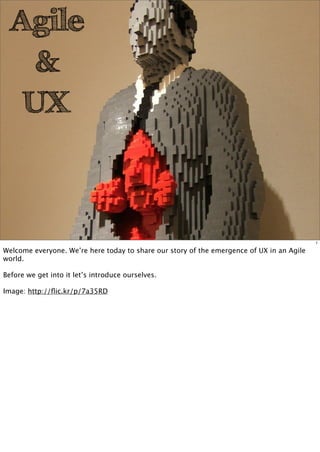
Agile & UX: How We Married User Experience Design in Our Agile Process
- 1. Agile & UX 1 Welcome everyone. We’re here today to share our story of the emergence of UX in an Agile world. Before we get into it let’s introduce ourselves. Image: http://flic.kr/p/7a35RD
- 2. Victor Rodrigues 2 I’m Victor Rodrigues.
- 3. Born somewhere over here 3 I’m originally from South Africa. Images: http://bit.ly/dQqR9D & http://bit.ly/hLr14F
- 4. 4 Although I am 1st generation South African, being of Portuguese extraction. Image: http://bit.ly/dNJdeX
- 5. 5 You see my parents were one of those who ventured to Mozambique from Portugal. Images: http://bit.ly/dNJdeX & http://bit.ly/dHMQuV
- 6. 6 And for those of you that don’t know where Mozambique is, it’s that country on the east coast of Africa. Image: http://bit.ly/eRgu8D
- 7. December 2000 7 In December 2000
- 8. 8 I moved to Sydney Australia and I have to say... Image: http://bit.ly/gxAXi3
- 9. 9 I have never felt so comfortable in a country as I have been in Australia. Image: http://bit.ly/gBtswo
- 10. 10 I have two daughters, Addison & Ashlin (born 7 weeks ago).
- 11. 11 My day job is running a software development department at Cochlear based in at our head office in Sydney. Image: http://bit.ly/ijCkTM
- 12. 12 We’ve actually just moved into our brand spanking new building on the Macquarie Uni campus.
- 13. 13 And it’s pretty awesome
- 14. 14 With lots of natural light, something we’re not really used to.
- 15. Xerxes Battiwalla 15 And I’m Xerxes...
- 16. 16 I was born in Australia, and grew up in an era when... Image: http://bit.ly/dL9WJX
- 17. 17 ...a good moustache looked like this... Image: http://bit.ly/dHKJ5V
- 18. 18 ...people had hair like this... Image: http://bit.ly/hUJi1V
- 19. 19 ...when the king of pop looked like that... Image: http://bit.ly/dZjW5J
- 20. 20 ...and wearing your pants backwards wasn’t at all weird. Image: http://bit.ly/hF774x
- 21. 21 I’ve had a passion for computing since I was a little kid Image: http://bit.ly/ezCUZ1
- 22. 22 eventually working my way through to this ugly building - (the University of Technology, Sydney) where I studied Image: http://bit.ly/i06zBg
- 23. C# TDD 23 ...(and now teach)...Computer Science, but actually spent most of my time... Image: http://bit.ly/gOEHr7
- 26. <boring_lob_apps /> 26 After working through a number of projects...
- 27. 27 ...i found myself here in 2008...
- 28. 28 ...working with an incredibly talented team of developers...
- 29. 29 ...on software that changes people’s lives, which is....
- 31. 31 So a little about Cochlear.
- 32. “The cochlear ear implant is the first and only device produced by mankind which effectively restores the use of one of the human senses” Sir Gustav Nossal, Australian of the Year (2000) 32 I think Sir Gustav Nossal probably says it best.
- 33. 33 Back in 1980 we had what we called the “Portable Speech Processor”.
- 34. 34 Last year we released our new implant system which now includes a wireless remote control for our recipients...
- 35. 35 and our smallest processor ever.
- 36. 36 And by the way, we’re hiring. Image: http://bit.ly/f8Kjel
- 37. 37 Okay let’s get back to why are we here today! http://flic.kr/p/8PMpMJ
- 38. I write I design software experiences 38 We’re here because we want share our story of how we married UX with Agile in our development process. Image: http://bit.ly/gZRUC9
- 39. 39 There are some that previously believed that User Experience Designers and Agile practitioners just don’t mix. But before we explore UX and why it’s important, let’s look at where Agile came from. http://flic.kr/p/5BSrbG
- 40. 40 According to Jeff Patton “Agile development originated from a place where user experience practice was weak” This chart (courtesy of Jeff Patton) shows on the y-axis user adoption scale and the x-axis purpose. Bottom left is synonymous with internal IT projects which is where Agile, according to Jeff, originated. On the top right you have consumer commercial stuff where UX is vital and usually determines the success of your product. Reference: http://agileproductdesign.com/blog/emerging_best_agile_ux_practice.html
- 41. 41 But then you ask yourself: but hang isn’t Agile all about user centredness? Image: http://bit.ly/gFPsFT
- 42. Individuals and Interactions over processes and tools 42 If you recall the phrases of the Agile Manifesto. The first one emphasises Individuals and Interactions. That’s user centred!
- 43. Customer Collaboration over contract negotiation 43 The third one talks about Customer Collaboration. The mere fact that the word Customer is there makes it user centred.
- 44. 44 Then there are the practices such as the Customer Role... Image: http://bit.ly/hWDSdG
- 46. Not Enough 46 The problem is that it’s not enough.
- 47. Experience needs to be Designed 47 Experience needs to be designed.
- 48. 48 Allow me to elaborate. And this is where I get on my soap box and talk about what I call... Image: http://bit.ly/hqExPd
- 49. Total User Experience 49 Total User Experience.
- 50. The Problem! 50 I usually begin this speech by talking about the problem. Think about the world you live in and the things that you interact with every day.
- 51. 51 You get road signs that make you stop to read them in order to get what you need
- 52. 52 Parking pay stations that make you wonder if they were designed by...
- 54. 54 User interaction choices that make you do unnatural things.
- 55. 55 Then there are the excessive options and the confronting choices that we have to make. Image: http://bit.ly/hzhaO1
- 56. 56 And there are others. Image: http://bit.ly/hLOgXO
- 57. 57 But I think the one thing major problem we’re faced with today is... Image: http://bit.ly/ek1QAl
- 59. 59 Now think about your average user, they still like the simple pleasures in life such as... Image: http://bit.ly/ez8WCR
- 62. Can’t escape User Experience 62 But even those things have some level of user interaction encompassing them.
- 63. 63 You still have to stand in a queue to purchase a book.
- 64. 64 Or read a menu before you can order and enjoy your food.
- 65. 65 Pay for your food with one of your many credit cards.
- 66. 66 I think you get the picture. Image: http://bit.ly/fd5pBm
- 67. 67 Thus the total customer experience is not only about how you use a product or service, it’s how you: - go about finding it - how your perceive it’s value - how easy it is to purchase - how easy it is to fix if it’s broken ... and so on
- 68. 68 The problem is that most of the time us software people forget this. Image: http://bit.ly/gC0VBs
- 69. 69 Why, perhaps because there are too many technologists in technology.
- 70. 70 The technology is only half the equation.
- 71. 71 The other half is the human, that irrational, impulsive, impatient, power-hungry gratification machine.
- 72. Examples 72 I’m merely touching the surface of User Experience Design. There is a lot more that we can cover. But before we get to the Cochlear experience I’d like to do share with you a few examples of what Seth Godin refers to as things that are...
- 73. Broken! 73 Broken! Products that we interact with in our world that have lacked that user experience design.
- 74. 74 These are parking pay stations used throughout Sydney. I always have to read the instructions before doing anything on this thing.
- 75. 75 Here is the American Airlines website. Some of you may have heard of Dustin Curtis. He hated the experience you get from interacting with the American Airlines website that he sent them a design to help them out a little...
- 76. 76 I’m not going to get into the specifics of why this is a better user experience but it certainly is a lot more inviting?
- 77. 77 Here’s one from American Airlines that I have personally experienced. Wanted to lodge a complaint about a bad flight experience and couldn’t States that there are “errors” but I couldn’t find any.
- 78. 78 While I was doing some research for this presentation I tried Frontier airlines’ website. Even though I have not flown with them I tried their customer support. Easy enough to find.
- 79. I am giving a demonstration of your website user experience and how it compares to other airlines... 79 And this is what their customer relations form looks like. Much simpler, much more inviting. It only requires you to fill in 4 fields. This is the gist of what I wrote...
- 80. Your kind words will be shared with staff, and I am sure they will be delighted. 80 And I actually go a response that was addressed to me personally AND dealt with my comment!
- 81. Book next trip on Frontier 81 And how do I feel after this experience? I want to fly Frontier. Image: http://bit.ly/fULzMJ
- 82. 82 This is a pet peeve of mine as I use MS Excel as lot. A dialog box that forces you to read every little bit of text before you hit either Yes or No. The problem with this dialog is that because the buttons are labelled Yes/No you always have to read the text before your selection is made.
- 83. Some content in “N5 Recipients Americas.xls” will not be saved. This is due to compatibility differences between the newer .xlxs and the older .xls file formats. Cancel Save as .xlxs Save as .xls 83 Here’s my attempt at redoing the dialog and conveying the same information. In fact you will probably read all of it the first time but because the button text contains the actual action you will not have to next time around. I’m sure I could have done a better job here but I only spent a minute on this one.
- 84. The Good Ones 84 There are however beautifully designed products and here are a few that I think are good examples. Image: http://bit.ly/gKCiao
- 85. 85 Of course I would not go through a presentation without mentioning an Apple product. The thing about Apple products is that they have inspired...
- 86. 86 the most amazing applications ever seen on any platform (in my humble opinion of course).
- 87. 87 The guys at RunKeeper I think are an example of how you can design a great user experience without spending a bucketload of cash.
- 88. 88 Anyone use Rushfaster before? I particularly enjoy the customer experience when using this online store.
- 89. 89 But it’s not only Apple does can design awesome user experiences. This is the launch site for the Google’s Nexus S Android phone and it’s superbly designed. Reference: http://www.google.com/nexus/#!/index
- 90. 90 It even gets Dustin Curtis’ seal of approval. Reference: http://twitter.com/#!/dcurtis/status/11962698954711040
- 91. 91 I’m going to finish “the good guys” with this one. It’s a free web-based book done by the same team from Google that brought you Chrome. Not only is it the perfect layman’s explanation of what web browsers are and how the web works, it is also wonderfully executed. It certainly gives you a glimpse of what we have in store in the near future for web-based experiences. Reference: http://www.20thingsilearned.com/
- 92. Summary... 92 So a quick mid presentation summary... What is becoming more and more obvious is that people are looking for things that are...
- 93. 93 Simple... I love this quote and I think it should become engrained in all of us.
- 94. Familiar 94 We want things that are familiar. Image: http://bit.ly/fXuDCK
- 95. Obvious 95 Obvious.
- 96. Really Obvious 96 Really obvious.
- 97. Choice limited 97 And limited in the number of choices to make.
- 98. 98 Time for me to get off my soapbox and talk about our one of our projects at Cochlear where we attempted to put into practice this preaching. Image: http://bit.ly/hZfe0H
- 99. 99 So this is our story. It’s the story of a recipient’s journey. Once a recipient is implanted with one or more of our devices they will undergo...
- 100. Fitting 100 A series of fitting sessions in which the device is configured for their specific physiology.
- 101. Fitting Habilitation 101 A recipient may undergo habilitation to ensure they get the most out of their implant system.
- 102. Fitting Habilitation Upgrades 102 In their lifetime they will upgrade some of their system components to the latest model or compliment their existing model.
- 103. FittingHabilitation UpgradesTroubleshooting 103 They will troubleshoot problems or situations with their implant system.
- 104. Fitting Habilitation UpgradesTroublesh...Service & Repair 104 Which may or many not result in servicing or repairing their implant system.
- 105. 105 There is a bottleneck in our industry, the lifetime support for programming and maintenance of the implant system juxtaposed by a staggering increase in recipient numbers not complimented by an equal increase in the number of professionals. Image: http://bit.ly/h6OmYc
- 106. 106 Not only is it labour-intensive... but the current flexible software is not ideal. To make cochlear implants accessible to more people we needed a solution that would involve the development of a user experience that can be used with embedded intelligence to...
- 107. 107 allow unskilled programmers to optimise CI at the same level as highly experienced CI programmers. Image: http://bit.ly/fBWD78
- 108. Challenge! 108 To draw out this challenge...
- 109. 700 million by 2015 109 There are more than 700 million will be hearing impaired by 2015.
- 110. 110 We have an ageing population whose life expectancy is constantly increasing. Image: http://bit.ly/hWq5t1
- 111. 111 0 – 14 years olds are becoming more and more aware of and actively using technology. Image: http://bit.ly/fXcrNB
- 112. <10% 112 Estimated less than 10% of the people that need cochlear implants are receiving them and we know that the number of recipients will increase exponentially.
- 113. 113 Software plays an extremely important role in ensuring that we meet this challenge. Image: http://bit.ly/dO389r
- 114. 114 Ultimately we would like to go from this (extremely flexible software but only necessary by a fraction of recipients that are programmed through it) to...
- 115. I don’t need software. I’m self configuring. 115 To this.
- 116. 116 But before we get there we need to make the most of what our software products do for the here and now, taking on those customer centric characteristics I have spoken about. Image: http://bit.ly/hebKcu
- 117. How did you do it, fool? 117 So given this background over to my world famous colleague who will dissect our UX & Agile story on this particular project. So how did we bring out the best of UX in our agile project? Image: http://bit.ly/fEUG3I
- 118. 118 Just like any other agile project, it started with a full story backlog. “What features do we want in this application?”. Our team get together and work out exactly what broad functionality we wanted in the final product.
- 119. 119 The UX team then went off and started drawing up a holistic view of what the application might look and feel like. Image: http://www.sueschildminding.co.uk/eyfs/cd/group%20drawing.JPG
- 120. 120 Although agile development works brilliantly when performed using small, baby steps. Improving, piece by piece... Image: http://4.bp.blogspot.com/_oR8W4IhH1n4/TMDxmgNj8-I/AAAAAAAACHU/3gkWPhSi8ws/s1600/baby-feet.jpg
- 121. 121 ...UX needs to work at a higher level, taking the whole application into consideration, devising a very low-fidelity imagination for what the application would look like from the point of view of the people using it. Images: http://www.spiritoflife.org/images/earth.jpg http://lifebitz.files.wordpress.com/2009/01/b1eye011.jpg
- 122. 122 This also meant building up a series of personas to identify who will be using our application, and what role they play in the whole system
- 123. Going separate ways 123 So given the very different ways these two teams work, both go in their own separate direction. The UX team start kicking around ideas and prototypes and putting them to test audiences, and the development team start working out technical implementation details, and report to an internal customer while the real customer is still trying to work out their direction. Every now and then, the two teams...
- 124. 124 ...come back together to reconcile where they’re at and then work together when it comes to the actual implementation.
- 125. 125 So once the features were identified, we then took the entire product backlog and split it out into releases. “What do we think is achievable in the time-frames we have for Release 1?” So far this is just standard agile - nothing new here. Where things get interesting is next. Image: http://flic.kr/p/eshZp
- 126. 126 For each release, we then worked out exactly what UI detail we wanted to go down to. In fact, we took this a step further, and within Release 1, we identified 5 primary “drops” each representing a different stage of development for the first release. Image: http://margotmystic.files.wordpress.com/2008/09/magnifying-glass.jpg
- 127. DROP 1 DROP 3 DROP 5 Core Clinical Back Office Release DROP 2 DROP 4 Clinically Complete Help & Guidance 127 Each drop has a specific purpose, so there are UX considerations for each stage. Some upfront IA helps us better understand what each specific drop is capable of.
- 128. DROP 1 Core clinical functionality 128 DROP 1: Specifically intended to test and validate the core component of the underlying principle behind programming our recipients. UX was not a major consideration here. Why? We have enough technical challenges to overcome alone without the UI/UX coming into it. We’re dealing with electrodes in people’s heads! The last thing we want to do...
- 129. 129 ...is put the wrong amount of electricity into someone’s head! Getting this right is critical! Image: http://image02.webshots.com/2/0/71/50/40907150eDlNzS_fs.jpg
- 130. DROP 2 Clinical verification 130 DROP 2: First real-world user-experience test. The clinical aspect was complete from a technical standpoint...
- 131. 131 ...and now we were focusing on the usability of the clinical component. Giving it to our clinicians and actually using the software to give people back their hearing.
- 132. DROP 3 Back-office operations 132 DROP 3: Up until this stage the only UX consideration had been from a clinical standpoint, but now we needed to look at all the back- office operations, and ensure that the system stores and presents information such as recipient details with databases and existing systems - and does so intelligently.
- 133. DROP 4 Help and guidance 133 DROP 4: Help and Guidance. This drop introduces contextual help into the system and assistance for when the clinician doesn’t know what to do. How do you assist the user without being too intrusive?
- 134. 134 Microsoft made mistakes - we’re taking advantage of those learnings... Image: http://bwog.com/uploads/Clippy!_1.jpg
- 135. 135 ...and yet don’t forget - UX isn’t restricted purely to the English language. All along, the designers have been crafting the UI with the intention that non-English character sets will be used as the display language for the software. This particular drop also validates that our application functions in Hebrew, Hindi or Hungarian. Image: http://www.engrish.com//wp-content/uploads/2010/11/deformed-man-end-place.jpg
- 136. DROP 5 Product release 136 Finally DROP 5: Ready for production. Any UX changes happening at this stage are minor alterations. All the major decisions have been made upfront, with the application as a whole taken into consideration.
- 137. UX Evolution 137 Once our releases were determined and we had a rough idea of what user interfaces will be in each release, we were in a position to start defining the UX and the UI. Lets just consider the UX flow at the moment, and we’ll come back to look at development. Later on we’ll go through the two side-by-side to see the progression.
- 138. 3 stages of UX evolution 138 We found that there were 3 stages of UX evolution in our project
- 139. STAGE 1 Idea storming 139 Stage 1 - idea-storming
- 140. 140 Firstly knowing what information should be displayed, the challenge for UX was to define the most effective way of communicating that to the user. This stage involves cycling through many ideas, with most likely to end up here: Image: http://finalfinishdesign.com/Architect%203.jpg
- 141. 141 in the bin. Image: http://1.bp.blogspot.com/_DOxunh1ey0U/THSuecaJzhI/AAAAAAAAAHg/2ijLuSGKGr8/s1600/oscar.png
- 142. 142 and for one good reason - if you’re not dismissing options, then you’re not considering them all. The first answer might not be the best one! Image: http://www.sxc.hu/browse.phtml?f=download&id=1152070
- 143. 143 ...so how do you go through this with minimal friction? Image: http://www.penaltytime.com/images/212.jpg
- 144. 144 Start sketching ideas on paper... Image: http://www.alecjacobson.com/weblog/media/drawing-with-pen-on-paper.jpg
- 145. 145 ...or find a program to help you do it. Images: http://www.gliffy.com/images/gliffy_logo.png http://0ebr5a.blu.livefilestore.com/y1pa1wyhejy7ut144SV81CLBhazXfiQGcW-bJRAqj9_PdfjOzLCPVYwXHc6i7fr83dnwha_KsR4TVVypc_Vwq55Uw/Expression%20Logo%20Small.jpg http://balsamiq.com/images/balsamiq_logo.png http://it.cc.stonybrook.edu/site_content/software/images/100x/microsoft_visio.jpg http://e.foi.hr/wiki/blog/Krunoslav_k/files/2009/12/logo.png
- 146. STAGE 2 Prototyping 146 Stage 2 - prototyping
- 147. 147 Once a solution was identified as a good candidate for a particular screen, our designers started developing a working prototype of the UI based on the interaction model identified from the previous step... Image: http://www.localhiddenvariable.com/ciid/wp-content/uploads/2009/01/soldering.jpg
- 148. 148 ...and what tool do you use for the prototyping job? In a metaphorical world filled with nails, which hammer is the right one? This one? Image: http://library.thinkquest.org/C0121286/hammer.jpg
- 150. 150 I doubt it’s this one. Image: http://heathenjeweler.files.wordpress.com/2010/04/mc-hammer1.jpg
- 151. 151 We found that the right toolset for prototyping was the one which allows... Image: http://flic.kr/p/GUfxM
- 152. 152 ...our UI/UX designer to do their job effectively. At the end of the day, its important to acknowledge that this is only a UI prototype and it is intended to be junked after its developed. Even if it’s not in your company’s core technology, this tool should be as frictionless as possible for your UX team.
- 153. Our experience 153 Just quickly - a little on our experience with prototypes We started with SketchFlow. Our designer was brought in with the intention of creating a working prototype in SketchFlow. The tool itself works, and does a good job...
- 154. 154 ...Yay! Rainbows and sunshine, everyone’s happy... Image: http://b.imagehost.org/0416/hjkl.png
- 155. 155 ...except for our designer. What didn’t work, was that our designer is an experienced Flash developer, and he felt that his natural work pace was being held back because he wasn't experienced in the tool he was using. Image: http://diablolink.net/files/Screaming_Lady_2.jpg
- 156. 156 He started doing the prototype in Flash, and was able to turn out changes to a flash prototype inordinately faster than for SketchFlow, with a much higher level of quality, too. Image: http://upflysoft.com/wp-content/uploads/2010/10/y3Fl877z.png
- 157. 157 So the lesson learned was to let the team pick the right tool for the job. Sounds obvious, but it’s an easy trap to fall into given your organisation’s situation. http://bit.ly/flm5t0
- 158. STAGE 3 User testing 158 3rd Stage of ux evolution - user testing
- 159. 159 Given a working prototype, we were now in a position to test this idea using our clinicians. We ran several rounds of UX testing, and in fact we still continue to, so that we’re always refining the application - it goes back to the agile adage:
- 161. ☑ Ease of use ☑ Makes sense ☑ Sketchy UI 161 ...and when testing these prototypes, we assessed each function against a series of criteria, a few of the most important of which were
- 162. ☑ Ease of use ☑ Makes sense ☑ Sketchy UI 162 First asessment - ease of use. Did the user understand what they were to do on this screen? Were they able to find their way through the interface without requiring prompting? Was it intuitive?
- 163. 163 Take this interface, as an example. This is an ATM in Japan. It’s far from being considered “easy to use”.
- 164. ☑ Ease of use ☑ Makes sense ☑ Sketchy UI 164 Second assessment - does the solution make sense? Does the design help the user solve the problem they needed to.
- 165. 165 ...sounds obvious, doesnt it? but it’s easy to unintentionally design a UI in a manner which doesnt make sense for the information being presented... Image: http://somuchmorethanamom.com/wp-content/uploads/2010/01/obvious.jpg
- 166. Example! 166 Example? If i asked you to add a series of numbers on the screen, which design makes it easier?
- 167. 23 53 77 127 343 232 443 39 this? 167 2
- 168. 23 39 53 77 127 232 343 443 1337 168 or this?
- 169. 169 Again, it sounds like common sense, right? But the same UI mistakes keep getting made over and over as we saw earlier. Image: http://www.zuschlogin.com/content/blogimages/36/WordAllTlNoTaskPane.gif
- 170. ☑ Ease of use ☑ Makes sense ☑ Sketchy UI 170 and the third criteria for usability testing - did the UI specifically *lack* the right level of detail. I want to stress here the importance of user-testing against incomplete-looking user interfaces. It’s widely recognised that when you present a person with a highly refined user-interface...
- 171. 171 ...they start getting bogged down in details, often unnecessary to the problem at hand.
- 172. 172 ...sketchy or hand-drawn user interfaces separate the details of how a screen looks from the fundamentals of how a user intends to interact with the system. It frees them to think about problems, and not what shade of mauve a button is. Image: https://plugins.atlassian.com/server/1.0/screenshot/fetch/4645
- 173. Dev Evolution 173 So we’ve seen what happens in a UX/agile process. Lets look at the development side of it and see how they fall into place
- 174. 174 Development of any product usually involves a little plumbing and SDUF (what I coin “small design up-front”) to understand the feature and how it fits into the existing codebase. Just because its agile with TDD didn’t mean there was no code-design. ...so we devs started working on some plumbing code or bits and pieces which were superfluous to the interaction experience of the user. Why? Because completely changing the way a user interacts with a feature involves a lot of re-work...
- 175. 175 ...at which point the whole thing explodes in our faces. With UX, devs are best left to wait a little while until the main interaction model has been defined, and THEN commence work on areas of the system closer to user interaction. Image: http://forums.tf2maps.net/geek/gars/images/5/1/4/9/time_bomb.jpg
- 176. 176 Given a particular direction for a feature, the development team started dipping our toes in the UI water, and invested a little time creating the interface, but didn’t invest too much - we were making sure our user can interact with the system, but we abstracted away any *real* UI task until later Image: http://flic.kr/p/kDSc4
- 177. How? 177 how did we do that?
- 178. 178 We architected the solution with clear separation between the visual representation of the UI and the underlying interaction model. Image: http://flic.kr/p/4fznMy
- 179. 179 In our world, we develop on top of Microsoft’s .NET platform, building our application using WPF Image: http://blogs.msdn.com/blogfiles/tims/WindowsLiveWriter/IntroducingtheThirdMajorReleaseofWindows_12A7F/WPF_Logo_2.png
- 180. Designers Markup Developers 180 which allows developers and designers to work using tools from their own worlds, but helps bring the two together by allowing them both to speak a common markup-language to define the UI
- 181. MVVM Model - View - ViewModel 181 ...for the interaction model, we then have the Model-View- ViewModel design pattern. (Originally known as Martin Fowler’s PresentationModel pattern). Roughly, we know that MVVM allows us to separate the way that a UI looks, and the way our user’s interact with the system. This is a very common design pattern in the .NET space...
- 182. BUT! 182 ...BUT! It’s not just limited to .NET. This separation pattern can be found in frameworks in a number of other languages...
- 183. JGOODIES 183 For example, Knockout in JavaScript JGoodies in Java Mate in Flex/Flash just to name a few. Images: http://knockoutjs.com/img/main-background.jpg http://knockoutjs.com/img/ko-logo.png http://mate.asfusion.com/skins/mate_site/assets/images/banner_mate2.jpg
- 184. UI Implementation 184 the next phase in the development process commenced once the UX team had completed a large portion of their testing and had designed the screens...
- 185. 185 ...development started and a first-pass implementation of the UI was built. It was low-fidelity, but started marking the application coming alive Images: http://www.bonn.de/imperia/md/images/rat-verwalt-buergerdienste/pressefotos/veranstaltungen/marathon_start.jpeg
- 186. 186 and lastly once all the decisions had been made, hi-fidelity assets were rendered and integrated into the application...and thus we had successfully brought the best of agile and UX together Image: http://bit.ly/edqIl2
- 187. Lets see it in action 187
- 188. What’s the problem? 188 The problem i’m about to discuss is a task of making a series of sounds have the same volume. *Split the frequency range of bass/deep sounds up to treble/high-pitch sounds into 8 bands *user uses volume adjustment to make each sound the same
- 189. STAGE 1 UX Dev 189 STAGE 1: < UX guys start working out what is the best way to perform the task > Developers did what we do best - building infrastructure to perform the necessary core task (ie: stimulation) (Getting developers to start thinking about UI at this stage is guaranteed to result in lots of unnecessary re-work which we know something every developer *loves*)
- 190. STAGE 2 UX Dev 190 STAGE 2: < UX works through another possible implementation. Sometimes throwing away entire ideas and mockups > Devs are still keeping the world a safe place to live
- 191. STAGE 3 UX Dev 191 STAGE 3: < UX believes they have solidified a concept - 8 bars. Actual design is still very fluid > There’s actually a lot of plumbing code to facilitate electrocuting someone, believe it or not.
- 192. STAGE 4 UX Dev 192 STAGE 4: < UX start refining the idea of 8 bars. Terminology also defined (“bands”). Control UX nutted out. All the pretty colours still to come, but the workflow and core behaviour is worked out > Development took a cautious step - OK/Cancel and a slider to control Volume. (Notice we picked low-risk, high impact features early on. Final design wont affect the fact that these items will need to exist on this screen anyway)
- 193. STAGE 5 UX Dev 193 STAGE 5: < UX have the idea worked out - now starting to detail how the controls will appear and interact with the user > Devs start embracing the band idea and implemented a single band version. Theoretically, if you get one band to work, then making 8 is a logical extension of the first. Not concerned about nailing the UX so early on. Goal is to deliver 80% of the UX upfront and refine over time
- 194. STAGE 6 UX Dev 194 STAGE 6: < UX continue refining/prototyping usability and interaction of the 8-band concept > Dev started working on the underlying implementation for 8-bands
- 195. STAGE 7 UX Dev 195 STAGE 7: < UX now start looking at high fidelity design and testing. Working prototype becoming more advanced. At this stage, UX team are freeing up more time to look at other parts of the system. > Dev pull together the most crummy looking user interface. As a bonus, it’s 100% functional and serves its purpose completely.
- 196. STAGE 8 UX Dev 196 STAGE 8: < UX finalise high-fidelity design and tune based on testing results. Assets are starting to get cut-up for integration with development. By now, mainly working on another part of the system - coming back to assist with integration with app. > Dev start integrating hi-fi assets. Because the interaction points have been defined upfront, the development task should mainly involve skinning controls. TRUTH: We forgot about some interaction points like stimulation indication - required re-work to underlying mechanism.
- 197. STAGE 9 UX Dev 197 STAGE 9: UX and development work closely (YES - PAIRING!) to finalise the screens to match as much as possible given time constraints and other goals required of the planned release. Incremental improvements will be made ongoing.
- 198. FINAL RESULT UX Dev 198 ...with our final result looking like this. Close (not exact) but close to the original design, with successive refinements planned in future.
- 199. 199 So there you have it. That’s our story condensed into 45 minutes.
- 200. 200 At this point we thought of providing a summary checklist of things to do when bringing UX into Agile but... Image: http://bit.ly/igYoC8
- 201. References: ๏ http://agileproductdesign.com/blog/ emerging_best_agile_ux_practice.html ๏ http://52weeksofux.com/ ๏ http://www.smashingmagazine.com/2010/01/05/25-user-experience- videos-that-are-worth-your-time/ ๏ http://sethgodin.typepad.com/ ๏ http://www.jnd.org/ ๏ http://www.uxaustralia.com.au/ 201 there are several excellent web references and these are but a few and include some which have been a source of inspiration. We can conclude however that in our experience...
- 202. 202 UX and Agile are very compatible and in fact... Image: http://bit.ly/dPp33w
- 203. 203 and actually bringing UX into Agile makes Agile fun and builds a new found respect for each other’s disciplines. Image: http://bit.ly/i34mhh
- 204. Thank you Victor Rodrigues Xerxes Battiwalla Head of Audiological Software Development Senior Software Developer Cochlear Limited Cochlear Limited Email vrodrigues@cochlear.com Email xbattiwalla@cochlear.com Twitter @jeunj Twitter @xerxesb We’ll post slides up on Slideshare after Brisbane conference using hashtags #yowoz & #cochlearux 204
