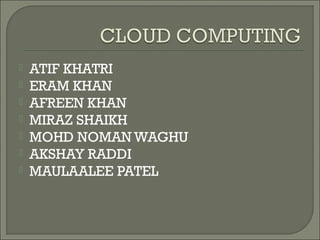
Benefits of Cloud Computing: Flexibility, Collaboration, Device Independence
- 1. ATIF KHATRI ERAM KHAN AFREEN KHAN MIRAZ SHAIKH MOHD NOMAN WAGHU AKSHAY RADDI MAULAALEE PATEL
- 2. Definition: Cloud computing is Internet-based computing, whereby shared resources, software and information are provided to computers and other devices on-demand, like electricity. On-demand self-service Internet infrastructure where you pay-as-you-go and use only what you need, all managed by a browser, application or API. Refers to accessing computing resources that are typically owned and operated by a third-party provider on a consolidated basis in data center locations
- 3. Individuals Corporations Non-Commercial Cloud Middle Ware Storage OS Network Service(apps) SLA(monitor), Provisioning Provisioning Provisioning Provisioning Security, Billing, Payment Resources Services Storage Network OS
- 4. Cloud computing is an umbrella term used to refer to Internet based development and services A number of characteristics define cloud data, applications services and infrastructure: • Remotely hosted: Services or data are hosted on remote infrastructure. • Ubiquitous: Services or data are available from anywhere. • Co modified: - you pay for what you would want!
- 6. Client Cloud platform services or "Platform as a Service (PaaS)" deliver a computing platform and/or solution stack as a service, often consuming cloud infrastructure and sustaining cloud applications. It facilitates deployment of applications without the cost and complexity of buying and managing the underlying hardware and software layers Application Cloud application services or "Software as a Service (SaaS)" deliver software as a service over the Internet, eliminating the need to install and run the application on the customer's own computers and simplifying maintenance and support. Key characteristics include
- 7. Platform Cloud platform services or "Platform as a Service (PaaS)" deliver a computing platform and/or solution stack as a service, often consuming cloud infrastructure and sustaining cloud applications. It facilitates deployment of applications without the cost and complexity of buying and managing the underlying hardware and software layers. Infrastructure Cloud infrastructure services or "Infrastructure as a Service (IaaS)" delivers computer infrastructure, typically a platform virtualization environment as a service. Rather than purchasing servers, software, data center space or network equipment, clients instead buy those resources as a fully outsourced service.
- 8. Cloud are transparent to users and applications, they can be built in multiple ways • Branded products, proprietary open source, hardware or software, or just off-the-shelf PCs. In general, they are built on clusters of PC servers and off-the-shelf components plus Open Source software combined with in-house applications and/or system software.
- 9. Cost Agility Scalability Availability Device and location independence Metering
- 10. PUBLIC Public cloud or external cloud describes cloud computing in the traditional mainstream sense, whereby resources are dynamically provisioned on a fine-grained, self-service basis over the Internet, via web applications/web services, from an off-site third-party provider who shares resources and bills on a fine-grained utility computing basis
- 11. Private cloud is cloud infrastructure operated solely for a single organization, whether managed internally or by a third-party and hosted internally or externally. Undertaking a private cloud project requires a significant level and degree of engagement to virtualized the business environment, and it will require the organization to reevaluate decisions about existing resources. When it is done right, it can have a positive impact on a business, but every one of the steps in the project raises security issues that must be addressed in order to avoid serious vulnerabilities.
- 12. Community A community cloud may be established where several organizations have similar requirements and seek to share infrastructure so as to realize some of the benefits of cloud computing. With the costs spread over fewer users than a public cloud (but more than a single tenant) this option is more expensive but may offer a higher level of privacy, security and/or policy. Examples of compliance community cloud include Google's "Gov Cloud"
- 13. • Amazon • Microsoft windows Azure • Savvis • Google AppEngine • Vmware cloud • Rack space • Verizon • Go grid • AppNexus
- 14. VM technology allows multiple virtual machines to run on a single physical machine. A virtual machine (VM) is a simulation of a machine (abstract or real) that is usually different from the target machine (where it is being simulated on). Virtual machines may be based on specifications of a hypothetical computer or emulate the architecture and functioning of a real world computer.
- 15. Advantages of virtual machines: • Run operating systems where the physical hardware is unavailable, • Easier to create new machines, backup machines • Software testing using “clean” installs of operating systems and software, • Emulate more machines than are physically available, • Timeshare lightly loaded systems on one host, • Debug problems • Easy migration of virtual machines.
- 16. Cloud computing enables companies and applications, which are system infrastructure dependent, to be infrastructure-less. By using the Cloud infrastructure on “pay as used and on demand”, all of us can save in capital and operational investment! Clients can: • Put their data on the platform instead of on their own desktop PCs and/or on their own servers. • They can put their applications on the cloud and use the servers within the cloud to do processing and data manipulations etc.
- 17. Easier group collaboration: • Sharing documents leads directly to better collaboration. • Many users do this as it is an important advantages of cloud computing Multiple users can collaborate easily on documents and projects Device independence. • You are no longer tethered to a single computer or network. • Changes to computers, applications and documents follow you through the cloud. • Move to a portable device, and your applications and documents are still available.
- 18. Improved performance: • With few large programs hogging your computer's memory, you will see better performance from your PC. • Computers in a cloud computing system boot and run faster because they have fewer programs and processes loaded into memory Reduced software costs: • Instead of purchasing expensive software applications, you can get most of what you need for free-ish! Most cloud computing applications today, such as the Google Docs suite. • Better than paying for similar commercial software
- 19. Unlimited storage capacity: • Cloud computing offers virtually limitless storage. • Your computer's current 1 Tbyte hard drive is small compared to the hundreds of Pbytes available in the cloud. Increased data reliability: • Unlike desktop computing, in which if a hard disk crashes and destroy all your valuable data, a computer crashing in the cloud should not affect the storage of your data. • In a world where few individual desktop PC users back up their data on a regular basis, cloud computing is a data-safe computing platform!
- 20. Requires a constant Internet connection: • Cloud computing is impossible if you cannot connect to the Internet. • Since you use the Internet to connect to both your applications and documents, if you do not have an Internet connection you cannot access anything, even your own documents. • A dead Internet connection means no work and in areas where Internet connections are few or inherently unreliable, this could be a deal-breaker.
- 21. General Concerns: • Each cloud systems uses different protocols and different APIs may not be possible to run applications between cloud based systems • Amazon has created its own DB system (not SQL 92), and workflow system (many popular workflow systems out there) So your normal applications will have to be adapted to execute on these platforms.
- 22. Presence of Internet will boost its future No more Software Updates Hardware Optional Freedom from Wallet Paperless Society