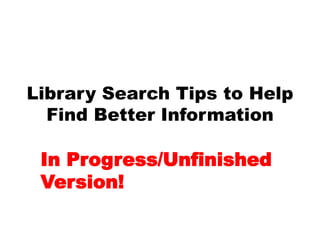
Library Database Search Tips for Finding Better Information
- 1. Library Search Tips for Finding Better Information
- 2. Let’s say you have chosen your research topic: The death penalty’s impact on crime rates. And now you need to find some quality sources you can use in your paper.
- 3. Library resources are more organized, reviewed by experts, and searchable in advanced ways to help you find higher quality information in less time. Remember that Google falls short when you need trustworthy information, in part because anyone can publish anything online.
- 4. A great place to search for your topic, assuming you have already learned some background info, is the search box on the library homepage.
- 5. But do you think it would be a good idea to search for the whole topic, as a phrase?
- 6. No. Library databases are pickier than general search engines like Google and they don’t understand full sentences.
- 7. Instead, you need to break your topic down to its key concepts, or keywords, and then just search for those.
- 8. The death penalty’s impact on crime rates Identifying Keywords
- 9. The death penalty’s impact on crime rates Identifying Keywords Crime RatesDeath Penalty
- 10. “Don’t Search” Words • Impact • Affect • Effect • Help • Aid • Cause These words are important in your research question, but the articles and books you are looking for are not likely to use those exact words, so you will miss a lot of valuable search results! There are certain types of words you should usually not use in library database searches. • Change • Influence • Improve • Pro or Con • Benefit • Importance
- 11. Also, before you start searching, it is important to think about how someone else might have worded the ideas you have. The articles and books you are looking for might also use different words for the same concepts.
- 12. What is another way to refer to “death penalty?” Death Penalty
- 13. What is another way to refer to “death penalty?” Death Penalty Capital Punishment Executions
- 14. And what about “crime rates?” This one is trickier. Think of either synonyms or related concepts that might be broader or narrower terms. Crime Rates
- 15. And what about “crime rates?” This one is trickier. Think of either synonyms or related concepts that might be broader or narrower terms. Crime Rates Deterrent Effect Crime Prevention Homicide Rates Criminal Statistics
- 16. If you’re stuck, you can use a thesaurus to help generate synonyms and alternative keywords.
- 17. Other great places to find keywords are reference sources (like encyclopedias) used for learning background information.
- 18. Now that we have keywords and synonyms, it’s time to search. You can start with a simple search for what you guess will be the most effective keywords and then try a few other combinations later.
- 19. Or you can take use a technique known as Boolean searching to get even more precise results right from the start. Boolean is the use of special words (OR and AND) that tell the database more about what terms you are looking for.
- 20. AND – narrows your search (fewer results) by telling the database to look for all of the search terms used. OR – broadens your search (more results) by telling the database to look for any of the search terms used.
- 21. You can select “Advanced Search” and build a more complex search using both of these Boolean operators. (Note: If you enter search terms without any Boolean operator between them, the database will act as though there is an AND between them.)
- 22. If you don’t get enough results, you may want to try additional terms connected by OR (broadening your search). If you get too many results, look at the subject limiters or add another search term connected by AND (narrowing your search).
- 23. To see the importance of coming up with keyword synonyms, look at this journal article. It uses the terms “executions” and “homicide rates,” so if we just searched for “death penalty” and “crime rates,” we wouldn’t find it, although it turns out to be a great source for our research topic.
- 24. It’s important to realize that you won’t do one perfect search and instantly find all of the sources you need. Instead, you learn more as you search, discover new search terms, and alter your search strategy based on what you find.
- 25. For example, if I started by searching for “death penalty AND crime,” I might come across this source, and now I have three additional keywords I might not have thought of to try out in a new search.
- 26. Another great way to narrow your search is using the filters, or limits, found on the left sidebar of the LibSearch results screen.
- 27. You can add multiple limits including source type, subject, publication year, full-text availability, language, geographical area covered, and much more.
- 28. Clicking on the title of a source brings you to the detailed record where you can find an abstract (summary) of the content, the source’s subject terms and the credentials of the author(s). Looking at the abstract is a great way to quickly see if an article is right for your project without having to read the whole thing right away.
- 29. For online articles and ebooks, you can access their full-text instantly. Once in a while you may not see a full-text link for an article, which means we only have the citation and abstract. Check with a librarian to see if you have any other options for accessing the full-text of the article.
- 30. It is very important to keep track of every source you use when researching for your project. On the right side of the article results screen you can generate the citation and print, save (on your computer or a flash drive) or email articles in PDF form to yourself. You can’t simply copy and paste the url (web address) of an article page because it’s just a temporary address: it won’t work later on. You can, however, click Permalink to generate a link that you can use later.
- 31. For books, be sure to check if it is a Sinclair book in the Dayton campus library or an OhioLINK book at another Ohio university or college.
- 32. Recall that LibSearch searches the Sinclair Library Catalog and most of our databases at the same time.
- 33. You can also use the tabs to limit to just Articles or Books. Or go straight into an individual article database, which you can find in a LibGuide or our Databases A-Z List.
- 34. If you are in an individual database, you will find the same features but they might look different and be in a new place. Saving articles in CQ Researcher Advanced (Boolean) searching in Opposing Viewpoints Search limits in LexisNexis Academic
- 35. Next Steps: Look over the resources in the “further activities” section to the right and try out LibSearch below this presentation. Then take the Quiz on the right. Also, please leave any comments or questions you have below this presentation.
- 36. Credits Images Title Slide - http://commons.wikimedia.org/wiki/File:Lexis_Search.jpg Key Takeaways: To search effectively for your research topic, break your research question down to just its two or three key concepts, or keywords. (ex. “death penalty crime” for “does the death penalty decrease rates of violent crime?”) Then think of synonyms for your keywords, since different authors use different words to refer to the same concepts (ex. “capital punishment,” “homicide rates,” “deterrent effect”). When you find an article in a library database, DON’T save the url/web address (it isn’t permanent) but DO use the Tools menu to save/print/email it.
