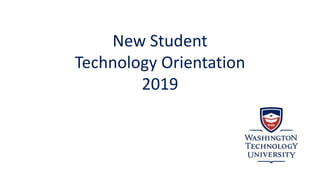
WTU Student Technology Orientation
- 2. Office 365 Online Applications WTU Student Outlook WTU Email Teams WTU Virtual Classrooms Einstein Student Information System Moodle LMS Class Materials Username: first.last44@student.washtechu.org Password: ********* Username: first.last44 Password: *********
- 3. Office 365 Online Applications WTU Student Outlook WTU Email Teams WTU Virtual Classrooms Einstein Student Information System Moodle LMS Class Materials Username: first.last44@student.washtechu.org Password: ********* Username: first.last44 Password: *********
- 4. Office 365 Online Applications WTU Student Outlook WTU Email Teams WTU Virtual Classrooms Einstein Student Information System Moodle LMS Class Materials Username: first.last44@student.washtechu.org Password: ********* Username: first.last44 Password: *********
- 5. Retrieve Your Account Details Hello Chen, Qiaoyi Welcome to Washington Technology University. This email informs you about your online accounts at WTU. Einstein Student Information System Used to access your class materials. https://wtu.orbund.com Username: first.last22 Password: jdh&hdy# Role: Student Microsoft Office 365 Used to access your WTU Email and Microsoft Teams. https://portal.office.com Username: first.last22@student.washtechu.org Password: hhd78d6% From WTU Technical Support • Washington Technology University has sent an email to the address provided to us (your personal email address) • Find that email now. It has the subject Washington Technology University – Online Account Details • If you don’t see it, check your Junk email folder • The email will show you login details for your Office 365 account, and login details for your Einstein account • Make a note of this information
- 6. Office 365 Online Applications Log In to Office 365 Outlook WTU Email Teams WTU Virtual Classrooms Username:first.last44@student.washtechu.org Password: ********* • Go to https://portal.office.com • Enter your username (If prompted, choose Work or school account.) • Enter your password Note: Office may ask you for additional details like a secondary email address. If you enter this information you will be able to reset your password if you forget it.
- 21. Office 365 Online Applications Log In to Office 365 Outlook WTU Email Teams WTU Virtual Classrooms Username:first.last44@student.washtechu.org Password: ********* • Go to https://portal.office.com • Enter your username (If prompted, choose Work or school account.) • Enter your password Note: Office may ask you for additional details like a secondary email address. If you enter this information you will be able to reset your password if you forget it.
- 22. Log in to Einstein Einstein Student Information System Moodle LMS Class Materials Username: first.last44 Password: ********* • Go to http://wtu.orbund.com • Enter your username and password • Select Role of Student • Click Login >>
- 39. Office 365 Online Applications WTU Student Outlook WTU Email Teams WTU Virtual Classrooms Einstein Student Information System Moodle LMS Class Materials Username: first.last44@student.washtechu.org Password: ********* Username: first.last44 Password: *********
Notes de l'éditeur
- Welcome to Washington Technology University. This video will introduce you to the online technology applications you will be using at the university to - Perform administrative functions AND - To participate in classes
- You will use a number of pieces of online software at WTU.
- On the left side here, you can see that you will have access to Office 365. Office 365 provides you with application software such as Microsoft Word and Microsoft Excel online. The two Office 365 applications that are essential at WTU are: Outlook, which you can use to retrieve your WTU email AND Teams, which is where you will meet online with your professor and other students.
- On the right side here, you can see that you will have access to Einstein, WTU’s student information system. In Einstein, you will see your courses. When you click into a course, it will open in Moodle, our learning management system. I will now show you how you will access these different software applications, and I’ll tell you a little about how they are used at WTU.
- The first thing you will need to do is to retrieve your account details. WTU has sent an email to your personal email address. The email will look similar to the one shown here. In that email you will see two sets of login information. One for Office 365. The other for Einstein.
- To log in to Office 365 you will go to Portal - dot - office - dot – com Enter your Office 365 user name. It will be in the format first name, last name, two digits, at student dot washtechu dot com Once you enter your username, Office 365 will recognize that you are from WTU. You will then be promoted for your Office 365 password.
- When you first enter Office 365, you will land on a page like this. Let’s take a look at those two important applications I mentioned earlier.
- We will click on Outlook to go into the online version of the Microsoft Outlook email client.
- Here you can see your Inbox where you will receive important emails from Washington Technology University. This is your official WTU email. For security reasons, we will not respond to emails from other addresses. Be sure to check this email regularly. If you have another email client on your computer or phone, you can also connect it to this mailbox.
- We’re back on the Office 365 landing page.
- And this time we will click on Teams to go into the online version of Microsoft Teams.
- When you enter Teams, with the Teams icon selected on the left hand menu, you will see your classes listed. Here I see just one class called MyClass-ABC.
- Clicking the class name takes me into that class space. I will see messages from my instructor and possibly comments from other class members. I will also see in here meetings. There will be a new meeting scheduled here for each time the class meets. For example here I can see MYCLASS-ABC will meet on Thursday at 11:30 AM. It’s a good idea to try to join your class a few minutes early. Your instructor will usually open the meeting a few minutes before the class starts.
- To go into the virtual classroom, I first click on the scheduled meeting.
- The meeting details show.
- I click Join
- And I am taken into the online meeting space where I click Join Now. If you ever get here and the Join Now button is not showing, is just means your instructor has not arrived yet. Wait a few minutes and the Join Now button will show. The live online class runs for three hours and there is usually a break in the middle. The session is also recorded so you can come back and view parts of it again later. Or if you miss the class, you can watch the entire lecture video.
- Before we leave Teams altogether there is one more thing to show you. We are currently in the Online version of Microsoft Teams. There is also an App version that you can install on your local computer. We recommend that you do download and install the app version. It runs a little faster than the online version.
- To download the Microsoft Teams App, click the ‘Get App’ icon in the online version.
- Your browser will start to download the software. Follow the prompts your browser displays so that the installation software is run once it has downloaded.
- To summarize, So far we have looked at how to log in to Office 365, using your washtechu email address as your username. I have shown you how to enter Outlook online, where you can retrieve you WTU email. And we have also seen how to enter Teams online, where you will participate in online class meetings.
- Let’s now take a look at Einstein. To log into Einstein, go to w-t-u dot orbund dot com. Be careful to note that it is W T U dot orbund dot com. Enter your Einstein username and password (the one we sent you in the original email) And where it say’s Role, use the drop down to select Student Then click Login
- Once you log into Einstein, you will be taken to the Start Page. You will see a number of options, for example there is a menu item that allows you to view your academic transcript. Under the logo on the right is a link that says ‘Account & Profile.’ You can go in here to change your Einstein password. What we are interested in today, however is the classes. The classes I am registered in are listed in the left hand menu.
- I am selecting the class called I-N-S-E 430.
- This will show a link to the class in the Moodle Learning Management system.
- I click the link.
- And click to open the tool.
- This launches me into my class inside Moodle. Let’s take a look at the class materials in the class.
- I will select Course Information.
- On this page, pay attention to the Assessments and Weightings section. This tells you how you will be assessed for this particular class. Here for example, I can see 25% of my grade will be based on class discussion and assignments 25% on a project And the remaining 50% on two exams.
- I’ll select the Required Resources section.
- Like most courses at WTU, this course includes an online textbook.
- To access the text book I click the link.
- And I will be taken to the text book publisher’s website. Here I can click the blue Read Now button to open the book.
- There are usually 10 modules in each course, one for each class. Here in Module 1, I am looking at the materials for the class on March 4th. I can see the intended learning outcomes for this class, and that there is some reading required.
- Jumping down to Module 5, I will see that during this class, I will be taking the mid-term exam. Clicking this link would take me into the online testing tool.
- Further down the page is the Term Project. Even though it’s at the bottom of the page, the Term Project spans the entire course and should be started during the first week. Remember, we saw this would count for 25% of our final grade.
- Speaking of Grades, at any time you can see your progress for this class in the Grades section.
- This concludes our look at the tools you will use as a WTU student. After looking at Office 365, we talked about Einstein. I showed you how to log into Einstein using the account details we sent you. We also looked at how you can select a class in Einstein and be taken into the class in Moodle. Finally we took a look at the class materials in Moodle. The required reading, the grade sheet, and the different learning modules.
- I hope you have enjoyed this introduction to the online tools at WTU. If you have questions, you can email me at: brenda dot smith at washtechu.org.
