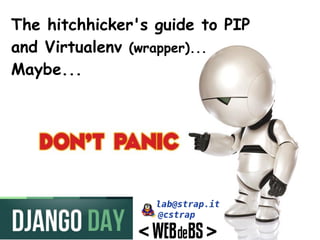
Virtualenv
- 1. The hitchhicker's guide to PIP and Virtualenv (wrapper)... Maybe...
- 2. Knowing where one's towel is "Hey, you sass that hoopy Ford Prefect? There's a frood who really knows where his towel is." (Sass: know, be aware of, meet, have sex with; hoopy: really together guy; frood: really amazingly together guy.)
- 3. Index PIP virtual env r r appe l envw v irtua mabye... and e veryt hing :) wers ans
- 4. Prerequisites It (maybe) works also in other *nix and with a little effort on ● Python :) Windows ;) ● linux ( unfortunately or fortunately :P ) ● comfort with shell ● patience required ● internet connection ( not now, but we work on the web, in the coils of the Python! )
- 5. What is PIP? - pip installs packages. Python packages. - pip is a tool for installing and managing Python packages, such as those found in the Python Package Index (PyPI). It’s a replacement for easy_install.
- 6. But... what is Easy Install? Easy Install is a python module (easy_install) bundled with setuptools that lets you automatically download, build, install, and manage Python packages.
- 7. So what? ea sy _i ns I P ta P ll
- 9. PIP installation Using package manager, the installer or from source (root)# apt-get install python-pip # or (root)# curl http://python-distribute.org/distribute_setup. py | python (root)# curl https://raw.github. com/pypa/pip/master/contrib/get-pip.py | python # or $ curl -O http://[...]/pip-1.0.tar.gz $ tar xvfz pip-x.y.tar.gz ; cd pip-1.0 # or $ git clone https://github.com/pypa/pip.git ; cd pip (root)# python setup.py install
- 10. PIP usage - base options $ pip install SomePackage pip install /path/to/SomePackage.1.1.1.tar.gz pip install http://myrepo.it/SomePakage-1.4.0.zip pip install -e git+http://github.com/django/django.git#egg=django pip install -e path/to/SomePackage pip install django==1.1.1 ==, >=, >, <, <= $ pip install --upgrade package-name $ pip uninstall package-name another way for querying installed packages given from $ pip search "query" yolk $ pip freeze > requirements.txt Django==1.1.2 ipdb==0.2 $ pip install -r requirements.txt ipython==0.10.1 ...
- 11. PIP configuration - quickest look - *nix $HOME/.pip/pip.conf [global] timeout = 60 windows %HOME%pippip.ini [freeze] timeout = 10 $ export PIP_DEFAULT_TIMEOUT=10 [install] $ pip install django find-links = http://mirror.com Env. variables override config file Each command line options have a PIP_<UPPER_NAME> environment variables $ pip --default-timeout=60 install django
- 12. PyPI - the Python Pakage Index - PyPI is a repository of software for Python and currently count 20481 packages. The PyPI repository provides alternative locations that store the packages. [install] use-mirrors = true $ pip --use-mirrors ... mirrors = $ export PIP_USE_MIRRORS=true http://d.pypi.python.org http://b.pypi.python.org You can create your own mirror, following the PEP 381 or using a tool such as pep381client
- 13. Want to know more? Read the docs! ( Luke! :D ) PIP http://www.pip-installer.org/en/latest/index.html
- 14. WHY virtual environments? ● Isolation - Python packages and even version live in their own 'planet' :) ● Permissions - No sudoers, the environment is mine!!! ● Organization - each project can maintain its own requirements file of Python packages. ● No-Globalization - don't require installing stuff globally on the system.
- 15. PIP + virtualenv ● it's not recommended install packages globally, but you can :) ● pip works fine with virtualenv! ● used in conjunction to isolate your installation Well... step forward: setup and play with virtual environments!
- 16. What is virtualenv? Is a tool to create isolated Python environments. Every virtualenv has pip installed in it automatically (also easy_install) under bin directory. Does not require root access or modify your system.
- 17. Installation Using package manager, pip, the installer or using single file (root)# apt-get install python-virtualenv # or (root)# pip install virtualenv # or $ curl -O https://raw.github.com/pypa/virtualenv/master/virtualenv.py
- 18. Basic Usage $ virtualenv ENV This creates a folder ENV in the $PWD You'll find python packages on ENV/lib/pythonX.X/site-packages Interesting options! $ virtualenv --no-site-packages --python=PYTHON_EXE ENV Doesn't inherit global site-packages and use a different Python interpreter
- 19. Activate and Using ENV $ cd ENV ; . bin/activate (ENV) $ pip install django Downloading/unpacking django Downloading Django-1.4.tar.gz (7.6Mb): 5.2Mb downloaded ... Also virtualenv has a config file and its looks like pip.conf
- 20. Extending virtualenv # django-day.py import virtualenv, textwrap output = virtualenv.create_bootstrap_script(textwrap. dedent())""" def after_install(options, home_dir): subprocess.call([join(home_dir, 'bin', 'pip'), 'install', 'django']) """ f = open('django-bootstrap.py', 'w').write(output) extend_parser(optparse_parser): # add or remove option The script created is an adjust_options(options, args): # change options or args extension to virtualenv after_install(options, home_dir): and inherit all its options! # after install run this
- 22. virtualenvwrapper by Doug Hellmann is a set of extensions to Ian Bicking’s virtualenv tool for creating isolated Python development environments. Features, taken verbatim from website: ● Organizes all of your virtual environments in one place. ● Wrappers for managing your virtual environments (create, delete, copy). ● Use a single command to switch between environments. ● Tab completion for commands that take a virtual environment as argument. ● User-configurable hooks for all operations. ● Plugin system for more creating sharable extensions. Your homework ;)
- 23. Installation (root)# pip install virtualenvwrapper $ cd ~ $ mkdir ~/.virtualenvs Include environment vars needed into ~/.bashrc export WORKON_HOME=$HOME/.virtualenvs source /usr/local/bin/virtualenvwrapper.sh export PIP_VIRTUALENV_BASE=$WORKON_HOME export PIP_RESPECT_VIRTUALENV=true A little tips: add to ~/.virtualenvs/postactivate export PYTHONPATH=$PYTHONPATH:$VIRTUAL_ENV
- 24. Basic Commands A brief introducion to manage virtual enviroment $ mkvirtualenv --no-site-packages --python=PYTHON_EXE ENV # same as virtualenv! $ workon ENV (ENV) $ cdvirtualenv # set virtualenv environment # go to home environment (ENV) $ (ENV) $ deactivate # deactivate current environment $ rmvirtualenv ENV # remove selected environment
- 25. More Commands :) (ENV) $ lssitepackages # list packages on current environment (ENV) $ cdsitepackages # go to site-packages directory (ENV) $ add2virtualenv directory... # adds the specified directories to the Python path (ENV) $ toggleglobalsitepackages # enable/disable global site-packages Much more commands & options at http://www.doughellmann.com/docs/virtualenvwrapper/command_ref.html
- 26. Simple Sample :P $ mkvirtualenv --no-site-packages djangoday-rulez (djangoday-rulez) $ deactivate $ workon djangoday-rulez (djangoday-rulez) $ cdvirtualenv (djangoday-rulez) $ pip install django ... do some cool stuff ... (djangoday-rulez) $ lssitepackages (djangoday-rulez) $ deactivate ... do other stuff or switch project ... --- ... ... if it's not so cool ;) ... $ rmvirtualenv djangoday-rulez
- 27. Tips & Hooks virtual environment with "requirements.txt" file $ mkvirtualenv --no-site-packages --python=PYTHON_EXE -r django-requirements.txt $ mkvirtualenv --no-site-packages -r other-requirements.txt Under ~/.virtualenvs you'll find the hook scripts that running pre/post create, activate environments. postmkvirtualenv Hooks are simply plain-text files with shell commands. prermvirtualenv You can customize them to change their behavior when an postrmvirtualenv postactivate event occurs. predeactivate postdeactivate See extending virtualenv-wrapper: http://bit.ly/IMP0vh
- 28. Not entirely unlike... virtualenv virtualenvwrapper http://bit.ly/141dCr http://bit.ly/jbFVCe
- 29. which python ? Latest stable 2.4.6, 2.5.6, 2.6.8, 2.7.3 Images comes from Wikipedia
- 31. pythonbrew ! pythonbrew is a program to automate the building and installation of Python in the users $HOME.
- 32. Installation Recommended way $ curl -kL http://xrl.us/pythonbrewinstall | bash Add the following line into ~/.bashrc [[ -s $HOME/.pythonbrew/etc/bashrc ]] && source $HOME/. pythonbrew/etc/bashrc Last News!!! The original project seems to be unmantained, but there is a fork https://github.com/saghul/pythonz (forked last week... Wait! I have a presentation to do! :D ) Long live pythonz!
- 33. Usage Crash course! $ pythonbrew install VERSION $ pythonbrew off # install python VERSION # turn off pythonbrew $ pythonbrew list -k $ pythonbrew use VERSION # list available pythons # use specified python $ pythonbrew list $ pythonbrew uninstall VERSION # list installed pythons # uninstall python VERSION $ pythonbrew switch VERSION # permanently use specified python
- 34. which python $ pythonbrew use 2.6.5 $ which python /home/cstrap/.pythonbrew/pythons/Python-2.5.6/bin/python $ pythonbrew off $ which python /usr/bin/python Cool! And you can create isolated python environments (it uses virtualenv) ...
- 35. Create and use pythonbrew Always use the --force, Luke! $ pythonbrew install --force 2.5.6 ... wait... This could take a while... $ pythonbrew use 2.5.6 $ pythonbrew venv init $ pythonbrew venv create djangoday-proj $ pythonbrew venv list # list all environments $ pythonbrew venv use djangoday-proj (djangoday-proj) $ pip install django ... do some cool stuff ... ... if it's not so cool ;) ... $ pythonbrew venv delete djangoday-proj
- 36. Mostly Harmles... ● virtualenv & virtualenvwrapper allow you to create and manage environments using the system default Python interpreter ● pythonbrew allow you to install different Python interpreter, create and manage virtual environments ...
- 38. Basic Combo $ pythonbrew install --force 2.6.7 ... wait... $ mkvirtualenv --no-site-packages -p $HOME/.pythonbrew/pythons/Python-2.6.7/bin/python djangoDay ... wait... (djangoDay) $ cdvirtualenv (djangoDay) [djangoDay] $ pip install django ... wait... (djangoDay) $ which python ; python -V /home/cstrap/.virtualenvs/djangoDay/bin/python Python 2.6.7 (djangoDay) [djangoDay] $ deactivate $ which python ; python -V /usr/bin/python Python 2.7.2
- 39. Super Combo $ pythonbrew install --force 2.7.3 ... wait... $ pythonbrew install --force 2.5.6 ... wait... $ pythonbrew use 2.7.3 $ pip install virtualenv && pip install virtualenvwrapper # configure .bashrc export WORKON_HOME=$HOME/.virtualenvs export VIRTUALENVWRAPPER_PYTHON=$HOME/.pythonbrew/pythons/Python-2.7.3/bin/python source $HOME/.pythonbrew/pythons/Python-2.7.3/bin/virtualenvwrapper.sh export PIP_VIRTUALENV_BASE=$WORKON_HOME $ mkdir ~/.virtualenvs $ mkvirtualenv --no-site-packages -p $HOME/.pythonbrew/pythons/Python-2.5.6/bin/python djangoDay (djangoDay) $ which python ; python -V /home/cstrap/.virtualenvs/djangoDay/bin/python Python 2.5.6 (djangoDay) [djangoDay] $ deactivate $ which python ; python -V /home/cstrap/.pythonbrew/pythons/Python-2.7.3/bin/python Python 2.7.3 $ pythonbrew off; python -V # Your current system version of Python
- 40. Share and Enjoy! :P
- 41. lab@strap.it @cstrap
- 42. Answers? Thanks for your patience! ;)
