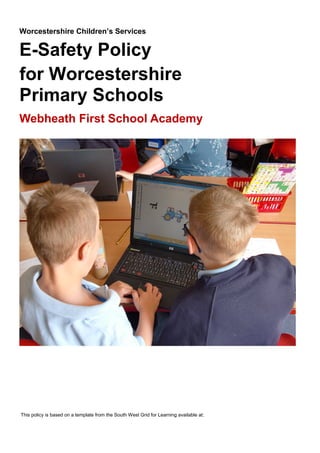
Webheath e safety policy 2013
- 1. Worcestershire Children’s Services E-Safety Policy for Worcestershire Primary Schools Webheath First School Academy This policy is based on a template from the South West Grid for Learning available at:
- 2. http://www.swgfl.org.uk/Staying-Safe/Content/News-Articles/Creating-an-e-safety-policy--Where-do-you-startIt builds on adaptations made by Mark Sanderson, ICT Adviser, Herefordshire Children’s Services, whose efforts have been invaluable. www.edulink.networcs.net 2
- 3. Introduction This Primary School E-Safety Policy Template is intended to help schools produce a suitable E-Safety policy document which will consider all current and relevant issues, in a whole school context, linking with other relevant policies, such as the Child Protection, Behaviour and Anti-Bullying policies. National guidance suggests that it is essential for schools to take a leading role in e-safety. Becta in its “Safeguarding Children in a Digital World” suggested: “That schools support parents in understanding the issues and risks associated with children’s use of digital technologies. Furthermore, Becta recommends that all schools have acceptable use policies, and ensure that parents are aware of the procedures for e-safety within the school. Recognising the growing trend for home-school links and extended school activities, Becta recommends that schools take an active role in providing information and guidance for parents on promoting e-safety messages in home use of ICT, too.” The Byron Review “Safer Children in a Digital World” stressed the role of schools: “One of the strongest messages I have received during my Review was about the role that schools and other services for children and families have to play in equipping children and their parents to stay safe online. To empower children and raise the skills of parents, I make recommendations to Government in the following areas: delivering e-safety through the curriculum, providing teachers and the wider children’s workforce with the skills and knowledge they need, reaching children and families through Extended Schools and taking steps to ensure that Ofsted holds the system to account on the quality of delivery in this area.” Schools are expected, by Ofsted, to evaluate their level of e-safety (for example using the 360°Safe self review or similar tool) and e-safety is now subject to an increased level of scrutiny during school inspections. Many schools are opting to gain recognition for the quality of their ICT provision through ICTMark accreditation. The ICTMark Self Review Framework (SRF) contains a number of aspects regarding the school’s e-safety policies and provision. Although e-safety is not mentioned explicitly in the new OFSTED Framework for School Inspection, January 2012, there is an increased emphasis on safeguarding. Several of the statements below can be directly related to aspects of e-safety: Behaviour and safety of pupils at the school When evaluating the behaviour and safety of pupils at the school, inspectors consider: • • pupils’ behaviour towards, and respect for, other young people and adults, including freedom from bullying and harassment that may include cyber-bullying and prejudice-based bullying related to special educational need, sexual orientation, sex, race, religion and belief, gender reassignment or disability • how well teachers manage the behaviour and expectations of pupils to ensure that all pupils have an equal and fair chance to thrive and learn in an atmosphere of respect and dignity • pupils’ ability to assess and manage risk appropriately and to keep themselves safe • pupils’ attendance and punctuality at school and in lessons • 3 pupils’ attitudes to learning and conduct in lessons and around the school how well the school ensures the systematic and consistent management of behaviour. www.edulink.networcs.net
- 4. How to use this policy template You may wish to delete this section from your final policy This template policy for Worcestershire schools draws heavily on the template provided by the South West Grid for Learning - internationally recognised as a leading authority on all matters relating to e-safety in schools. The template has been adapted in the light of provision in Worcestershire and can form the basis of any Worcestershire school’s institutional policy. The original SWGfL materials can be found at http://www.swgfl.org.uk/Staying-Safe ‘The issue of data security has become of national interest with a number of cases of mismanagement that have attracted national press attention in recent years. It is clear that data security affects all areas of public life and we can all learn lessons from such events. In keeping with the work they have carried out over a number of years, IBS Schools have updated their data and system security advice and made specific recommendations for Worcestershire schools.’ Endorsement for IBS Schools System and Data Security advice document from Gail Quinton (Director of Children’s Services in Worcestershire) Nov 2011 The 360 Degree Safe E-Safety Mark is a recognised award provided through SWGfL. WMNet (the West Midlands equivalent to SWGfL) is now working in partnership with SWGfL. Worcestershire schools wishing to work towards the reward can receive support from any of the Learning and Teaching Advisers for Learning Technologies, who are also accredited assessors for this award. The 360 Degree Safe self review tool that leads to this award is free of charge and is an excellent way to evaluate your school’s e-safety provision (perhaps alongside the adaptation and implementation of this policy). To help you further in this process, Mark Sanderson (ICT Adviser, Herefordshire) reorganised this policy template to reflect exactly the headings in the assessment tool. The statements contained in this policy, if transferred from policy to practice, will allow your school to meet the required standards for the 360 Degree Safe award. The self review tool can be found at www.360degreesafe.org.uk Additionally the resources produced by CEOP on their Think U Know site provides a readymade scheme of work with excellent lesson plans and resources which can be used with children at KS1 and 2 (and beyond). The site also offers resources for parents and children beyond school. http://www.thinkuknow.co.uk/ The Worcestershire E-Safety website www.wes.networcs.net brings together the best of a range of sources of e-safety education and advice, including an Internet Survey which provides schools with a tool to investigate the ways in which their pupils make use of the internet in KS2 and beyond. The results of the survey can be reported to schools on request. Contact jfinch@worcestershire.gov.uk for further information. E-safety education is a vital component of e-safety. You will find e-safety pointers in the Knowledge and Understanding sections of the Worcestershire Primary ICT Progressions. www.edulink.networcs.net 4
- 5. How shall we go about writing our policy? This is a key consideration. If it is to be effective, your school’s e-safety policy must reflect the context and needs of your school. An important part of the process will be the discussion and consultation which takes place during the writing or review of the policy. This will help ensure that the policy is owned and accepted by the whole school community. It is suggested that consultation in the production of this policy should involve: • Governors • Teaching Staff and Support Staff • Pupils • Parents One way of starting this process might be to ask a member of the Learning Technologies team to come and lead a staff meeting at which we can help you begin to develop this template to meet your needs and leave you with your own policy. This will have the advantage of involving all staff who will then be familiar with the issues involved. This is an import issue as e-safety involves many concepts that are not immediately understood by all, and the session will also serve as an awareness raising and CPD opportunity. If you choose to do this, it would be good to have representatives from all of the above groups involved with the process. Please contact jfinch@worcestershire.gov.uk if you require support with such a session in your school. Practicalities – modifying the document Within this template, sections which include information or guidance are shown in small print and in a box like this one. It is anticipated that schools would remove these sections from their completed policy document, though this will be a decision for the group that produces the policy. Statements and bullet points in normal 11pt text are those that we consider should form a part of your finished policy, though feel free to modify them so that they reflect your approach in school. Where sections in the template are written in italics, it is anticipated that schools would wish to consider whether or not to include that statement in their completed policy. You may also wish to write some of your own. The table of contents (which also contains links to the sections in the document) has been added properly and automatically draws its data from the text in the document using the styles Heading 1, Heading 2 and Heading 3. (i.e. any text in the document that has that formatting will appear in the table of contents). To update the table of contents just right click over any part of it and select Update Field then choose Update entire table. Headers and footers – please feel free to double click in these areas to modify their contents. Links to other core ICT policies You will have other core ICT policies in school and it is important that these all agree. The following are recommended: ICT Policy How ICT is used, managed, resourced and supported in your school. E-Safety Policy How you strive to ensure that all individuals in school stay safe while using Learning Technologies. The e-safety policy constitutes a part of the ICT policy. School systems and Data Security Policy How you categorise, store and transfer sensitive and personal data. This links strongly and overlaps with the e-safety policy. ICT Progressions Four key documents and associated resources directly relating to learning covering the ICT Curriculum for Key Stages 1 and 2 5 www.edulink.networcs.net
- 6. Links to other policies relating to e-safety There are obvious links to other policies that will exist in school (other than ICT policies) and again it is import that they are in line with each other. You may wish to visit the following to check this: Anti-bullying How your school strives to eliminate bullying – link to cyber bullying PSHE E-Safety has links to this – staying safe Safeguarding Safeguarding children electronically is an important aspect of E-Safety. The e-safety policy forms a part of the school’s broader safeguarding policy Behaviour Positive strategies for encouraging e-safety and sanctions for disregarding it. Use of images WCC Guidance to support the safe and appropriate use of images in schools and settings Wider consultation In producing this template policy we have taken account of the work of other local organisations, in particular: • The Worcestershire Safeguarding Children Board • IBS Schools • Policy documents from other local authorities and RBCs, in particular SWGfL, WMnet, Herefordshire and Kent County Councils Jane Finch; Learning and Teaching Adviser, Learning Technologies www.edulink.networcs.net 6
- 7. Contents Webheath First School Academy..............................................................................................1 Introduction ..............................................................................................................................3 Behaviour and safety of pupils at the school..........................................................................................................3 How to use this policy template................................................................................................4 Contents ...................................................................................................................................7 Background and rationale ........................................................................................................9 Section A - Policy and leadership............................................................................................10 A.1.1 Responsibilities: the e-safety committee....................................................................................................10 A.1.2 Responsibilities: e-safety coordinator........................................................................................................10 A.1.3 Responsibilities: governors.........................................................................................................................10 A.1.4 Responsibilities: head teacher ....................................................................................................................10 A.1.5 Responsibilities: classroom based staff.......................................................................................................11 A.1.6 Responsibilities: ICT technician ...................................................................................................................11 A.2.1 Policy development, monitoring and review..............................................................................................11 Schedule for development / monitoring / review of this policy...........................................................13 A.2.2 Policy Scope................................................................................................................................................13 A.2.3 Acceptable Use Agreements.......................................................................................................................14 A.2.4 Self Evaluation............................................................................................................................................14 A.2.5 Whole School approach and links to other policies....................................................................................14 Core ICT policies...................................................................................................................................14 Other policies relating to e-safety........................................................................................................14 A.2.6 Illegal or inappropriate activities and related sanctions.............................................................................15 A.3.1 Use of hand held technology (personal phones and hand held devices)....................................................21 A.3.2 Use of communication technologies..........................................................................................................21 A.3.2a - Email.......................................................................................................................................21 A.3.2b - Social networking (including chat, instant messaging, blogging etc) ......................................22 A.3.2c - Videoconferencing..................................................................................................................22 A.3.3 Use of digital and video images..................................................................................................................23 A.3.4 Use of web-based publication tools...........................................................................................................23 A.3.4a - Website (and other public facing communications)................................................................23 A.3.5 Professional standards for staff communication........................................................................................24 Section B. Infrastructure.........................................................................................................24 B.1 Password security...........................................................................................................................................24 B.2.1 Filtering.......................................................................................................................................................24 B.2.2 Technical security.......................................................................................................................................26 7 www.edulink.networcs.net
- 8. B.2.3 Personal data security (and transfer)..........................................................................................................26 Section C. Education................................................................................................................26 C.1.1 E-safety education......................................................................................................................................26 C.1.2 Information literacy....................................................................................................................................27 C.1.3 The contribution of the children to e-learning strategy..............................................................................27 C.2 Staff training...................................................................................................................................................27 C.3 Governor training...........................................................................................................................................28 C.4 Parent and carer awareness raising................................................................................................................28 C.5 Wider school community understanding........................................................................................................28 Appendix 1 – Acceptable Use Agreement templates.............................................................29 Webheath First School Academy..........................................................................................................................30 Acceptable use policy agreement – pupil (KS1)....................................................................................................30 Webheath First School Academy..........................................................................................................................31 Acceptable use policy agreement – pupil (KS2)....................................................................................................31 Webheath First School Academy..........................................................................................................................32 Acceptable Use Agreement – staff & volunteer...................................................................................................32 Webheath First School Academy..........................................................................................................................34 Acceptable use policy agreement and permission forms –..................................................................................34 Parent / Carer.......................................................................................................................................................34 Appendix 1e - Acceptable use policy agreement – community user....................................................................36 Appendix 2 - Guidance for Reviewing Internet Sites .............................................................38 Appendix 3 – Criteria for website filtering..............................................................................40 Appendix 4 - Supporting resources and links..........................................................................41 Appendix 5 - Glossary of terms...............................................................................................43 www.edulink.networcs.net 8
- 9. Background and rationale The potential that technology has to impact on the lives of all citizens increases year on year. This is probably even more true for children, who are generally much more open to developing technologies than many adults. In many areas, technology is transforming the way that schools teach and that children learn. At home, technology is changing the way children live and the activities in which they choose to partake; these trends are set to continue. While developing technology brings many opportunities, it also brings risks and potential dangers of which these are just a few: • Access to illegal, harmful or inappropriate images or other content • Allowing or seeking unauthorised access to personal information • Allowing or seeking unauthorised access to private data, including financial data • The risk of being subject to grooming by those with whom they make contact on the internet. • The sharing / distribution of personal images without an individual’s consent or knowledge • Inappropriate communication / contact with others, including strangers • Cyber-bullying • Access to unsuitable video / internet games • An inability to evaluate the quality, accuracy and relevance of information on the internet • Plagiarism and copyright infringement • Illegal downloading of music or video files • The potential for excessive or addictive use which may impact on social and emotional development and learning. This policy sets out how we strive to keep children safe with technology while they are in school. We recognise that children are often more at risk when using technology at home (where we have no control over the technical structures put in place to keep them safe) and so this policy also sets out how we educate children about the potential risks. We also explain how we attempt to inform those people who work with our children beyond the school environment (parents, friends and the wider community) to be aware and to assist in this process. Our school’s e-safeguarding policy has been written from a template provided by Worcestershire School Improvement team which has itself been derived from that provided by the South West Grid for Learning. 9 www.edulink.networcs.net
- 10. Section A - Policy and leadership This section begins with an outline of the key people responsible for developing our E-Safety Policy and keeping everyone safe with ICT. It also outlines the core responsibilities of all users of ICT in our school. It goes on to explain how we maintain our policy and then to outline how we try to remain safe while using different aspects of ICT A.1.1 Responsibilities: the e-safety committee The school council regularly discusses issues relating to e-safety and when appropriate the staff representatives ask our school e-safety coordinator to attend its meetings. Issues that arise are referred to other school bodies as appropriate and when necessary to bodies outside the school such as the Worcestershire Safeguarding Children Board. A.1.2 Responsibilities: e-safety coordinator Our e-safety coordinator is the person responsible to the head teacher and governors for the day to day issues relating to e-safety. The e-safety coordinator: • Visits the school council meetings half termly to discuss e-safety issues. • takes day to day responsibility for e-safety issues and has a leading role in establishing and reviewing the school e-safety policies / documents • ensures that all staff are aware of the procedures that need to be followed in the event of an esafety incident • provides training and advice for staff • liaises with school ICT technical staff • receives reports of e-safety incidents and creates a log of incidents to inform future e-safety developments • reviews weekly the output from monitoring software and initiates action where necessary • attends relevant meetings and committees of Governing Body • reports regularly to Senior Leadership Team • receives appropriate training and support to fulfil their role effectively • liaises with the Local Authority A.1.3 Responsibilities: governors Governors are responsible for the approval of this policy and for reviewing its effectiveness. This will be carried out by the governors (or a governors’ subcommittee) receiving regular information about e-safety incidents and monitoring reports. A member of the governing body has taken on the role of e-safety governor which involves: 8 • regular meetings with the E-Safety Co-ordinator (half termly) with an agenda based on: • • A.1.4 • monitoring of e-safety incident logs reporting to relevant Governors committee / meeting Responsibilities: head teacher The head teacher will be responsible for monitoring and implementing the e-safety policy. www.edulink.networcs.net 10
- 11. • The head teacher is responsible for ensuring the safety (including e-safety) of all members of the school community, though the day to day responsibility for e-safety is delegated to the E-Safety Coordinator • The head teacher and another member of the senior management team will be familiar with the procedures to be followed in the event of a serious e-safety allegation being made against a member of staff, including non-teaching staff. (see flow chart on dealing with e-safety incidents (included in section 2.6 below) and other relevant Local Authority HR / disciplinary procedures) A.1.5 Responsibilities: classroom based staff Teaching and Support Staff are responsible for ensuring that: • they safeguard the welfare of children and refer child protection concerns using the proper channels: this duty is on the individual, not the organisation or the school. • they have an up to date awareness of e-safety matters and of the current school e-safety policy and practices • they have read, understood and signed the school’s Acceptable Use Agreement for staff (see Appendix 1) • they report any suspected misuse or problem to the E-Safety Co-ordinator • they undertake any digital communications with pupils (email / Virtual Learning Environment (VLE) / voice) in a fully professional manner and only using official school systems (see A.3.5) • they embed e-safety issues in the curriculum and other school activities, also acknowledging the planned e-safety programme (see section C) A.1.6 Responsibilities: ICT technician The ICT Technician is responsible for ensuring that: • the school’s ICT infrastructure and data are secure and not open to misuse or malicious attack • the school meets the e-safety technical requirements outlined in section B.2.2 of this policy (and any relevant Local Authority E-Safety Policy and guidance) • shortcomings in the infrastructure are reported to the ICT coordinator or head teacher so that appropriate action may be taken. A.2.1 Policy development, monitoring and review This e-safety policy has been developed (from a template provided by Worcestershire School Improvement Service) by a working group made up of: • School E-Safety Coordinator • Head teacher / Senior Leaders • Teachers • ICT Technical staff • Governors (especially the e-safety governor) • Parents and Carers • Pupils Consultation with the whole school community has taken place through the following: 11 www.edulink.networcs.net
- 12. • Staff meetings • School Council • INSET Day • Governors meeting / subcommittee meeting • Parents evening • School website / newsletters www.edulink.networcs.net 12
- 13. Schedule for development / monitoring / review of this policy This e-safety policy was approved by the governing body on: The implementation of this e-safety policy will be monitored by the: Miss Sarah Bolton – e-safety coordinator Monitoring will take place at regular intervals: Yearly Mrs Chris Millward - Headteacher The governing body will receive regular reports on the Yearly implementation of the e-safety policy generated by the monitoring group (which will include anonymous details of e-safety incidents) as part of a standing agenda item with reference to safeguarding: 5 The e-safety policy will be reviewed annually, or more regularly in the light of any significant new developments in the use of technology, new threats to e-safety or incidents that have taken place. The next anticipated review date will be: Should serious e-safety incidents take place, the following external persons / agencies should be informed: Worcestershire Safeguarding Children Board e-safety representative Local Authority Designated Officer Worcestershire Senior Adviser for Safeguarding Children in Education West Mercia Police A.2.2 Policy Scope This policy applies to all members of the school community (including teaching staff, wider workforce, pupils, volunteers, parents / carers, visitors, community users) who have access to and are users of school ICT systems, both in and out of school. The Education and Inspections Act 2006 empowers head teachers, to such extent as is reasonable, to regulate the behaviour of pupils when they are off the school site and empowers members of staff to impose disciplinary penalties for inappropriate behaviour. This is pertinent to incidents of cyber-bullying or other e-safety incidents covered by this policy, which may take place out of school, but are linked to membership of the school. The school will deal with such incidents using guidance within this policy as well as associated behaviour and anti-bullying policies and will, where known, inform parents / carers of incidents of inappropriate esafety behaviour that take place out of school. 13 www.edulink.networcs.net
- 14. A.2.3 Acceptable Use Agreements All members of the school community are responsible for using the school ICT systems in accordance with the appropriate acceptable use policy, which they will be expected to sign before being given access to school systems. Acceptable Use Agreements are provided in Appendix 1 of this policy for: • Pupils (EYFS + KS1 / KS2) • Staff (and volunteers) • Parents / carers • Community users of the school’s ICT system Acceptable Use Agreements are introduced at parents’ induction meetings and signed by all children as they enter school (with parents possibly signing on behalf of children below Year 2) Children resign on entering KS2. All employees of the school and volunteers sign when they take up their role in school and in the future if significant changes are made to the policy. Parents sign once when their child enters the school. The parents’ policy also includes permission for use of their child’s image (still or moving) by the school, permission for their child to use the school’s ICT resources (including the internet) and permission to publish their work. Community users sign when they first request access to the school’s ICT system. Induction policies for all members of the school community include this guidance. A.2.4 Self Evaluation Evaluation of e-safety is an ongoing process and links to other self evaluation tools used in school in particular to pre Ofsted evaluations along the lines of the Self Evaluation Form (SEF). The views and opinions of all stakeholders (pupils, parent, teachers …) are taken into account as a part of this process. A.2.5 Whole School approach and links to other policies This policy has strong links to other school policies as follows: Core ICT policies ICT Policy How ICT is used, managed, resourced and supported in our school. E-Safety Policy How we strive to ensure that all individuals in school stay safe while using Learning Technologies. The e-safety policy constitutes a part of the ICT policy. ICT Progressions Four key documents and associated resources directly relating to learning covering the ICT Curriculum Other policies relating to e-safety Anti-bullying How your school strives to eliminate bullying – link to cyber bullying PSHE E-Safety has links to staying safe www.edulink.networcs.net 14
- 15. Safeguarding Safeguarding children electronically is an important aspect of E-Safety. The e-safety policy forms a part of the school’s safeguarding policy Behaviour Positive strategies for encouraging e-safety and sanctions for disregarding it. A.2.6 Illegal or inappropriate activities and related sanctions The school believes that the activities listed below are inappropriate in a school context (those in bold are illegal) and that users should not engage in these activities when using school equipment or systems (in or out of school). Users shall not visit Internet sites, make, post, download, upload, data transfer, communicate or pass on material, remarks, proposals or comments that contain or relate to: • child sexual abuse images (illegal - The Protection of Children Act 1978) • grooming, incitement, arrangement or facilitation of sexual acts against children (illegal – Sexual Offences Act 2003) • possession of extreme pornographic images (illegal – Criminal Justice and Immigration Act 2008) • criminally racist material in UK – to stir up religious hatred (or hatred on the grounds of sexual orientation) (illegal – Public Order Act 1986) • pornography • promotion of any kind of discrimination • promotion of racial or religious hatred • threatening behaviour, including promotion of physical violence or mental harm • any other information which may be offensive to colleagues or breaches the integrity of the ethos of the school or brings the school into disrepute Additionally the following activities are also considered unacceptable on ICT equipment or infrastructure provided by the school: • • Use systems, applications, websites or other mechanisms that bypass the filtering or other safeguards employed by Worcestershire County Council Broadband and / or the school • Uploading, downloading or transmitting commercial software or any copyrighted materials belonging to third parties, without the necessary licensing permissions • Revealing or publicising confidential or proprietary information (e.g. financial / personal information, databases, computer / network access codes and passwords) • Creating or propagating computer viruses or other harmful files • Carrying out sustained or instantaneous high volume network traffic (downloading / uploading files that causes network congestion and hinders others in their use of the internet) • On-line gambling and non educational gaming • On-line shopping / commerce • 15 Using school systems to undertake transactions pertaining to a private business Use of social networking sites (other than in the school’s learning platform or sites otherwise permitted by the school) www.edulink.networcs.net
- 16. If members of staff suspect that misuse might have taken place – whether or not it is evidently illegal (see above) - it is essential that correct procedures are used to investigate, preserve evidence and protect those carrying out the investigation. Please see Appendix 2. It is more likely that the school will need to deal with incidents that involve inappropriate rather than illegal misuse. It is important that any incidents are dealt with as soon as possible in a proportionate manner, and that members of the school community are aware that incidents have been dealt with. It is intended that incidents of misuse will be dealt with through normal behaviour / disciplinary procedures as indicated on the following pages: 20 www.edulink.networcs.net 16
- 17. Remove of network / internet access rights Deliberately accessing or trying to access material that could be considered illegal (see list in earlier section on unsuitable / inappropriate activities). Unauthorised use of non-educational sites during lessons Unauthorised use of mobile phone / digital camera / other handheld device Unauthorised use of social networking / instant messaging / personal email Unauthorised downloading or uploading of files Allowing others to access school network by sharing username and passwords Attempting to access the school network, using another pupil’s account Attempting to access or accessing the school network, using the account of a member of staff Corrupting or destroying the data of other users Sending an email, text or instant message that is regarded as offensive, harassment or of a bullying nature Continued infringements of the above, following previous warnings or sanctions Actions which could bring the school into disrepute or breach the integrity of the ethos of the school Using proxy sites or other means to subvert the school’s filtering system Accidentally accessing offensive or pornographic material and failing to report the incident Deliberately accessing or trying to access offensive or pornographic material Receipt or transmission of material that infringes the copyright of another person or infringes the Data Protection Act Further sanction e.g. detention / exclusion Parents / carers Refer to Police Refer to head teacher E-safety coordinator The indication of possible sanctions in this table should not be regarded as absolute. They should be applied according to the context of any incident and in the light of consequences resulting from the offence. Class teacher Pupil sanctions Action: Warning Inform: Refer to e-safety coordinator for action re filtering / security etc Refer to: 21 17 www.edulink.networcs.net
- 19. Deliberately accessing or trying to access material that could be considered illegal (see list in earlier section on unsuitable / inappropriate activities). Disciplinary action Suspension Warning Technical Support Staff for action re filtering etc Police Local Authority / HR Head teacher The indication of possible sanctions in this table should not be regarded as absolute. They should be applied according to the context of any incident and in the light of consequences resulting from the offence. Line manager Staff sanctions Excessive or inappropriate personal use of the internet / social networking sites / instant messaging / personal email Unauthorised downloading or uploading of files Allowing others to access school network by sharing username and passwords or attempting to access or accessing the school network, using another person’s account Careless use of personal data e.g. holding or transferring data in an insecure manner Deliberate actions to breach data protection or network security rules Corrupting or destroying the data of other users or causing deliberate damage to hardware or software Sending an email, text or instant message that is regarded as offensive, harassment or of a bullying nature Using personal email / social networking / instant messaging / text messaging to carrying out digital communications with students / pupils Actions which could compromise the staff member’s professional standing Actions which could bring the school into disrepute or breach the integrity of the ethos of the school Using proxy sites or other means to subvert the school’s filtering system Accidentally accessing offensive or pornographic material and failing to report the incident Deliberately accessing or trying to access offensive or pornographic material Breaching copyright or licensing regulations Continued infringements of the above, following previous warnings or sanctions A.2.7 Reporting of e-safety breaches It is hoped that all members of the school community will be responsible users of ICT, who understand and follow this policy. However, there may be times when infringements of the policy could take place, through 19 www.edulink.networcs.net 18
- 20. careless or irresponsible or, very rarely, through deliberate misuse. Listed below are the responses that will be made to any apparent or actual incidents of misuse: Particular care should be taken if any apparent or actual misuse appears to involve illegal activity listed in section A.2.6 of this policy www.edulink.networcs.net 20
- 21. A.3.1 Use of hand held technology (personal phones and hand held devices) We recognise that the area of mobile technology is rapidly advancing and it is our school’s policy to review its stance on such technology on a regular basis. Currently our policy is this: • Members of staff are permitted to bring their personal mobile devices into school. They are required to use their own professional judgement as to when it is appropriate to use them. Broadly speaking this is: Personal hand held devices will be used in lesson time only in an emergency or extreme circumstances Members of staff are free to use these devices outside teaching time. Pupils are not currently permitted to bring their personal hand held devices into school.. Mobile phones may be brought to school Not allowed Allowed with staff permission Allowed Not allowed Use of mobile phones in social time Taking photos on personal phones or other camera devices A.3.2 Pupils Use of mobile phones in lessons Use of hand held devices e.g. PDAs, gaming consoles Allowed for selected staff Allowed at certain times Personal hand held technology Allowed Staff / adults Allowed at certain times • Use of communication technologies A.3.2a - Email Access to email is provided for all users in school via the Worcestershire Learning Gateway using their Global IDs. . These official school email services may be regarded as safe and secure and are monitored. • • Users need to be aware that email communications may be monitored • Pupils normally use only a class email account to communicate with people outside school and with the permission / guidance of their class teacher • 21 Staff and pupils should use only the school email services to communicate with others when in school, or on school systems (e.g. by remote access) A structured education program is delivered to pupils which helps them to be aware of the dangers of and good practices associated with the use of email (see section C of this policy) www.edulink.networcs.net
- 22. • Staff may access personal email accounts on school systems in non-teaching time. • Users must immediately report to their class teacher / e-safety coordinator – in accordance with the school policy (see sections A.2.6 and A.2.7 of this policy) - the receipt of any email that makes them feel uncomfortable, is offensive, threatening or bullying in nature and they must not respond to any such email. Not allowed Allowed with staff permission Allowed at certain times Pupils Allowed Not allowed Allowed for selected staff It is important that schools review this table in the light of principles agreed within their own establishment. Allowed at certain times Use of Email Allowed Staff / adults Use of personal email accounts in school / on school network Use of school email for personal emails A.3.2b - Social networking (including chat, instant messaging, blogging etc) Not allowed Allowed with staff permission Allowed at certain times Pupils Allowed Not allowed Allowed for selected staff It is important that schools review this table in the light of principles agreed within their own establishment. Allowed at certain times Use of social networking tools Allowed Staff / adults Use of non educational chat rooms etc Use of non educational instant messaging Use of non educational social networking sites Use of non educational blogs A.3.2c - Videoconferencing Desktop video conferencing and messaging systems linked to WCC Broadband via MS Communicator is the preferred communication option in order to secure a quality of service that meets school curriculum standards. Videoconferencing equipment in classrooms must be switched off when not in use and not set to auto answer. External IP addresses should not be made available to other sites. Only web based conferencing products that are authorised by the school (and are not blocked by internet filtering) are permitted for classroom use. www.edulink.networcs.net 22
- 23. Videoconferencing is normally supervised directly by a teacher. In the event of this not being the case pupils must ask permission from the class teacher before making or answering a videoconference call. Permission for children to take part in video conferences is sought from parents / carers at the beginning of the pupil’s time in school (see section A.2.3 and Appendix 1). Only where permission is granted may children participate. Only key administrators have access to videoconferencing administration areas. Unique log on and password details for the educational videoconferencing services (such as the Janet booking system) are only issued to members of staff. A.3.3 Use of digital and video images • • Members of staff are allowed to take digital still and video images to support educational aims, but must follow school policies concerning the sharing, distribution and publication of those images. Those images should only be captured using school equipment; the personal equipment of staff should not be used for such purposes. • Care should be taken when taking digital / video images that pupils are appropriately dressed and are not participating in activities that might bring the individuals or the school into disrepute. • 15 When using digital images, staff should inform and educate pupils about the risks associated with the taking, use, sharing, publication and distribution of images. (See section C). In particular they should recognise the risks attached to publishing their own images on the internet e.g. on social networking sites. Pupils must not take, use, share, publish or distribute images of others without their permission See also the following section (A.3.4) for guidance on publication of photographs A.3.4 Use of web-based publication tools A.3.4a - Website (and other public facing communications) Our school uses the public facing website (www.webheath.worcs.sch.uk) for sharing information with the community beyond our school. This includes, from time-to-time, celebrating work and achievements of children. All users are required to consider good practice when publishing content. • Personal information will not be posted on the school website and only official email addresses will be used to identify members of staff (never pupils). • Only pupil’s first names will be used on the website, and only then when necessary. • Detailed calendars will not be published on the school website. • Photographs published on the website, or elsewhere that include pupils will be selected carefully and will comply with the following good practice guidance on the use of such images: pupils’ full names will not be used anywhere on a website or blog, and never in association with photographs where possible, photographs will not allow individuals to be recognised written permission from parents or carers will be obtained before photographs of pupils are published on the school website (see section A.2.3 and Appendix 1) • 23 Pupil’s work can only be published with the permission of the pupil and parents or carers. (see section A.2.3 and Appendix 1) www.edulink.networcs.net
- 24. A.3.5 Professional standards for staff communication In all aspects of their work in our school, teachers abide by the broad Professional Standards for Teachers laid down by the TDA (current until the end of August 2012): http://www.tda.gov.uk/teacher/developing-career/professional-standardsguidance/~/media/resources/teacher/professional-standards/standards_a4.pdf These will be superseded by the Teachers’ Standards as described by the DfE effective from September 2012: http://media.education.gov.uk/assets/files/pdf/t/teachers%20standards.pdf. Teachers translate these standards appropriately for all matters relating to e-safety. Any digital communication between staff and pupils or parents / carers (email, chat, learning platform etc) must be professional in tone and content. • These communications may only take place on official (monitored) school systems. • Personal email addresses, text messaging or public chat / social networking technology must not be used for these communications. Staff constantly monitor and evaluate developing technologies, balancing risks and benefits, and consider how appropriate these are for learning and teaching. These evaluations help inform policy and develop practice. The views and experiences of pupils are used to inform this process also. Section B. Infrastructure B.1 Password security This is dealt with in detail in our school’s E-security Policy. Please refer to that document for more information. The school's e-safety curriculum will include frequent discussion of issues relating to password security and staying safe in and out of school (see section C of this policy) B.2.1 Filtering B.2.1a - Introduction The filtering of internet content provides an important means of preventing users from accessing material that is illegal or is inappropriate in an educational context. The filtering system cannot, however, provide a 100% guarantee that it will do so. It is therefore important that the school has a filtering policy to manage the associated risks and to provide preventative measures which are relevant to the situation in this school. As a school buying broadband services from Worcestershire County Council, we automatically receive the benefits of a managed filtering service, with some flexibility for changes at local level. It is recognised that the school can take full responsibility for filtering on site but current requirements do not make this something that we intend to pursue at this moment. B.2.1b - Responsibilities The day-to-day responsibility for the management of the school’s filtering policy is held by the e-safety coordinator (with ultimate responsibility resting with the head teacher and governors). They manage the school filtering in line with this policy and keep logs of changes to and breaches of the filtering system. To ensure that there is a system of checks and balances and to protect those responsible, changes to the standard Worcestershire school filtering service must: 33 • be logged in change-control logs www.edulink.networcs.net 24
- 25. • be reported to a second responsible person (the head teacher / ICT coordinator [if they are not also the e-safety coordinator] / e-safety governor) within the time frame stated in section A.1.3 of this policy • All users have a responsibility to report immediately to class teachers / e-safety coordinator any infringements of the school’s filtering policy of which they become aware or any sites that are accessed, which they believe should have been filtered. Users must not attempt to use any programmes or software that might allow them to bypass the filtering / security systems in place to prevent access to such materials. B.2.1c - Education / training / awareness Pupils are made aware of the importance of filtering systems through the school’s e-safety education programme (see section C of this policy). Staff users will be made aware of the filtering systems through: • signing the Acceptable Use Agreement (as part of their induction process) • briefing in staff meetings, training days, memos etc. (timely and ongoing). Parents will be informed of the school’s filtering policy through the Acceptable Use Agreement and through e-safety awareness sessions / newsletter etc. B.2.1d - Changes to the filtering system Where a member of staff requires access to a website that is blocked for use at school, the process to unblock is as follows: • The teacher makes the request to the school e-safety coordinator. • The e-safety coordinator checks the website content to ensure that it is appropriate for use in school. THEN (if the school is not controlling its own filtering) • If agreement is reached, the e-safety coordinator makes a request to the Broadband Team. • The Broadband helpdesk will endeavour to unblock the site within 24 hours. This process can still take a number of hours so teaching staff are required to check websites in advance of teaching sessions. • School Improvement Service Learning Technologies staff may then be notified of websites that have been unblocked to review them in partnership with the Broadband Team. If sites are found to not be appropriate, access will be discussed with the school and then removed. OR (if the school controls its own filtering) • If agreement is reached the e-safety coordinator unblocks the site and logs the action in the change-control log to be reported as described above The e-safety coordinator will need to apply a rigorous policy for approving / rejecting filtering requests. This can be found in Appendix 3 but the core of this should be based on the site’s content: • The site promotes equal and just representations of racial, gender, and religious issues. • The site does not contain inappropriate content such as pornography, abuse, racial hatred and terrorism. • The site does not link to other sites which may be harmful / unsuitable for pupils. B.2.1e - Monitoring No filtering system can guarantee 100% protection against access to unsuitable sites. The school will therefore monitor the activities of users on the school network and on school equipment as follows: • 34 25 Identified member(s) of staff reviews the Policy Central console captures weekly www.edulink.networcs.net
- 26. • "False positives" are identified and deleted. • Potential issues are referred to an appropriate person depending on the nature of the capture. • Teachers are encouraged to identify in advance any word or phrase likely to be picked up regularly through innocent use (e.g. ‘goddess’ is captured frequently when a class is researching or creating presentations on the Egyptians) so that the word can be allowed for the period of the topic being taught. B.2.1f - Audit / reporting Filter change-control logs and incident logs are made available to: • the e-safety governor within the timeframe stated in section A.1.3 of this policy • the Worcestershire Safeguarding Children Board on request This filtering policy will be reviewed, with respect to the suitability of the current provision, in response to evidence provided by the audit logs. B.2.2 Technical security This is dealt with in detail in IBS School’s System and Data Security advice. Please see that document for more information. B.2.3 Personal data security (and transfer) This is dealt with in detail in IBS School’s System and Data Security advice. Please see that document for more information. Teachers frequently discuss issues relating to data security and how it relates to staying safe in and out of school (see section C of this policy) Section C. Education C.1.1 E-safety education Whilst regulation and technical solutions are very important, their use must be balanced by educating pupils to take a responsible approach. The education of pupils in e-safety is therefore an essential part of the school’s e-safety provision. Children and young people need the help and support of the school to recognise and avoid e-safety risks and build their resilience. This is particularly important for helping children to stay safe out of school where technical support and filtering may not be available to them. E-Safety education will be provided in the following ways: • A planned e-safety programme is provided as part of ICT, PHSE and other lessons. This is regularly revisited, covering the use of ICT and new technologies both in school and outside school • We use the resources on the Worcestershire E-safety website as a source of e-safety education resources http://www.wes.networcs.net (e.g. Hector’s World at KS1 and Cyber Café and SAFE social networking at KS2) • Learning opportunities for e-safety are built into the Knowledge and Understanding sections of the Worcestershire Primary ICT Progressions where appropriate and are used by teachers to inform teaching plans. • Key e-safety messages will be reinforced through further input via assemblies and pastoral activities, as well as informal conversations when the opportunity arises. • Pupils will be helped to understand the need for the pupil Acceptable Use Agreement (see Appendix 1) and encouraged to adopt safe and responsible use of ICT both within and outside school. www.edulink.networcs.net 26
- 27. • In lessons where internet use is pre-planned, it is best practice that pupils should be guided to sites checked as suitable for their use and that processes are in place for dealing with any unsuitable material that is found in internet searches. • Where pupils are allowed to freely search the internet, staff should be vigilant in monitoring the content of the websites the young people visit, encouraging children to discuss anything of which they are unsure and implementing the expected sanctions and/or support as necessary. • Pupils will be made aware of what to do should they experience anything, while on the Internet, which makes them feel uncomfortable. C.1.2 • Information literacy Pupils should be taught in all lessons to be critically aware of the content they access on-line and be guided to validate the accuracy of information by employing techniques such as: Checking the likely validity of the URL (web address) Cross checking references (Can they find the same information on other sites?) Checking the pedigree of the compilers / owners of the website See lesson 5 of the Cyber Café Think U Know materials below Referring to other (including non-digital) sources • Pupils will be taught to acknowledge the source of information used and to respect copyright when using material accessed on the internet. • Pupils are taught how to make best use of internet search engines to arrive at the information they require • We use the resources on CEOP’s Think U Know site as a basis for our e-safety education http://www.thinkuknow.co.uk/teachers/resources/ C.1.3 The contribution of the children to e-learning strategy It is our general school policy to encourage children to play a leading role in shaping the way our school operates and this is very much the case with our e-learning strategy. Children often use technology out of school in ways that we do not in school and members of staff are always keen to hear of children’s experiences and how they feel the technology (especially rapidly developing technology such as mobile devices) could be helpful in their learning. Pupils play a part in monitoring this policy (see section A.1.1) C.2 Staff training It is essential that all staff – including non-teaching staff - receive e-safety training and understand their responsibilities, as outlined in this policy. Training will be offered as follows: • • All new staff should receive e-safety training as part of their induction programme, ensuring that they fully understand the school e-safety policy and acceptable use policies which are signed as part of their induction • The E-safety Co-ordinator will be CEOP trained. • 27 A planned programme of formal e-safety training will be made available to staff. An audit of the esafety training needs of all staff will be carried out regularly. The E-Safety Coordinator will receive regular updates through attendance at local authority or other training sessions and by reviewing guidance documents released by the DfE, the local authority, the WSCB and others. www.edulink.networcs.net
- 28. • All teaching staff have been involved in the creation of this e-safety policy and are therefore aware of its content • The E-Safety Coordinator will provide advice, guidance and training as required to individuals as required on an ongoing basis. • External support for training, including input to parents, is sought from Worcestershire School Improvement Learning Technologies Team when appropriate C.3 Governor training Governors should take part in e-safety training / awareness sessions, with particular importance for those who are members of any subcommittee or group involved in ICT, e-safety, health and safety or child protection. This may be offered in a number of ways: • Attendance at training provided by the Local Authority (Governor Services or School Improvement Service), National Governors Association or other bodies. • Participation in school training / information sessions for staff or parents The e-safety governor works closely with the e-safety coordinator and reports back to the full governing body (see section A.1.3) C.4 Parent and carer awareness raising Many parents and carers have only a limited understanding of e-safety risks and issues, yet they play an essential role in the education of their children and in the monitoring and regulation of the children’s on-line experiences. Parents often either underestimate or do not realise how often children and young people come across potentially harmful and inappropriate material on the internet and are often unsure about what they would do about it. “There is a generational digital divide”. (Byron Report). The school will therefore seek to provide information and awareness to parents and carers through: • Letters, newsletters, web site • Parents evenings • Reference to the parents materials on the Worcestershire E-safety website (http://www.wes.networcs.net ) or others (see Appendix 4) C.5 Wider school community understanding The school will offer family learning courses in ICT, media literacy and e-safety so that parents and children can together gain a better understanding of these issues. Messages to the public around e-safety should also be targeted towards grandparents and other. Everyone has a role to play in empowering children to stay safe while they enjoy these new technologies, just as it is everyone’s responsibility to keep children safe in the non-digital world. Community Users who access school ICT systems / website / learning platform as part of the Extended School provision will be expected to sign a Community User Acceptable Use Agreement (see Appendix 1) before being provided with access to school systems. 12 www.edulink.networcs.net 28
- 29. Appendix 1 – Acceptable Use Agreement templates 29 www.edulink.networcs.net
- 30. Webheath First School Academy Acceptable use policy agreement – pupil (KS1) This is how we stay safe when we use computers: • I will ask an adult if I want to use the computer • I will only use activities if an adult says it is OK. • I will take care of the computer and other equipment • I will ask for help from an adult if I am not sure what to do or if I think I have done something wrong. • I will turn off the monitor and tell an adult if I see something that upsets me on the screen. • I know that if I break the rules I might not be allowed to use a computer. I understand these computer rules and will do my best to keep them Class ____: Year Group: Teacher: Date: www.edulink.networcs.net 30
- 31. Webheath First School Academy Acceptable use policy agreement – pupil (KS2) I understand that while I am a member of Webheath First School Academy I must use technology in a responsible way. For my own personal safety: • I understand that my use of technology (especially when I use the internet) will be supervised and monitored. • I will keep my password safe and will not use anyone else’s (even with their permission) • I will keep my own personal information safe as well as that of others. • I will tell a trusted adult if anything makes me feel uncomfortable or upset when I see it online. For the safety of others: • I will not interfere with the way that others use their technology. • I will be polite and responsible when I communicate with others, • I will not take or share images of anyone without their permission. For the safety of the school: • I will not try to access anything illegal. • I will not download anything that I do not have the right to use. • I will only use my own personal device if I have permission and use it within the agreed rules. • I will not deliberately bypass any systems designed to keep the school safe. • I will tell a responsible person if I find any damage or faults with technology, however this may have happened. • I will not attempt to install programmes of any type on the devices belonging to the school without permission. • I will only use social networking, gaming and chat through the sites the school allows KS2 Pupil Acceptable Use Agreement Form I understand that I am responsible for my actions and the consequences. I have read and understood the above and agree to follow these guidelines: 26 Name: Signed: Date: 31 www.edulink.networcs.net
- 32. Webheath First School Academy Acceptable Use Agreement – staff & volunteer Background Technology has transformed learning, entertainment and communication for individuals and for all organisations that work with young people. However, the use of technology can also bring risks. All users should have an entitlement to safe internet access at all times. I understand that I must use school ICT systems in a responsible way, to ensure that there is no risk to my safety or to the safety and security of the ICT systems and other users. I will, where possible, educate the young people in my care in the safe use of ICT and embed e-safety in my work with young people. For my professional and personal safety: • I understand that the school will monitor my use of the ICT systems, email and other digital communications. • I understand that the rules set out in this agreement also apply to use of school ICT systems (e.g. laptops, email, learning platform) out of school. • I understand that the school ICT systems are primarily intended for educational use and that I will only use the systems for personal or recreational use within the policies and rules set down by the school in the e-safety policy. • I will not disclose my username or password to anyone else, nor will I try to use any other person’s username and password. • I will immediately report any illegal, inappropriate or harmful material or incident of which I become aware, to the appropriate person. I will be professional in my communications and actions when using school ICT systems: 28 • I will not access, copy, remove or otherwise alter any other user’s files, without their express permission. • I will communicate with others in a professional manner, I will not use aggressive or inappropriate language and I appreciate that others may have different opinions. • I will ensure that when I take and / or publish images of others I will do so with their permission and in accordance with the school’s policy on the use of digital images. I will not use my personal equipment to record these images. • Where images are published (e.g. on the school website / learning platform) I will ensure that it will not be possible to identify by name, or other personal information, those who are featured. (see section A.3.3 of the e-safety policy) • I will only use chat and social networking sites in school in accordance with the school’s policies. (see section A.3.2 of the e-safety policy) • I will only communicate with pupils and parents / carers using official school systems. Any such communication will be professional in tone and manner. (see sections A.3.1 and A.3.2 of the e-safety policy) • I will not engage in any on-line activity that may compromise my professional responsibilities. The school and the local authority have the responsibility to provide safe and secure access to technologies and ensure the smooth running of the school: • I will only use my personal mobile ICT devices as agreed in the e-safety policy (see section A.3.1) and then with the same care as if I was using school equipment. I will ensure that any such devices are protected by up to date anti-virus software and are free from viruses. • I will not use personal email addresses on the school ICT systems except in an emergency (A.3.2). www.edulink.networcs.net 32
- 33. • • I will ensure that my data is regularly backed up in accordance with relevant school policies (see IBS Schools Systems and Data Security advice). • I will not try to upload, download or access any materials which are illegal (child sexual abuse images, criminally racist material, adult pornography covered by the Obscene Publications Act) or inappropriate or may cause harm or distress to others. I will not try to use any programmes or software that might allow me to bypass the filtering / security systems in place to prevent access to such materials. • I will not try (unless I have permission) to make large downloads or uploads that might take up internet capacity and prevent other users from being able to carry out their work. • I will not install or attempt to install programmes of any type on a machine, or store programmes on a computer, nor will I try to alter computer settings, unless this is allowed in school policies. • I will not disable or cause any damage to school equipment, or the equipment belonging to others. • I will only transport, hold, disclose or share personal information about myself or others, as outlined in the School / LA Personal Data Policy (see e-security policy). Where personal data is transferred outside the secure school network, it must be encrypted. • I will not take or access pupil data, or other sensitive school data, off-site without specific approval. If approved to do so, I will take every precaution to ensure the security of the data, • I understand that data protection policy requires that any staff or pupil data to which I have access, will be kept private and confidential, except when it is deemed necessary that I am required by law or by school policy to disclose such information to an appropriate authority. • 29 I will not open any attachments to emails, unless the source is known and trusted, due to the risk of the attachment containing viruses or other harmful programmes. I will immediately report any damage or faults involving equipment or software, however this may have happened. When using the internet in my professional capacity or for sanctioned personal use: • I will ensure that I have permission to use the original work of others in my own work • Where work is protected by copyright, I will not download or distribute copies (including music and videos). I understand that I am responsible for my actions in and out of school: • I understand that this Acceptable Use Agreement applies not only to my work and use of school ICT equipment in school, but also applies to my use of school ICT systems and equipment out of school and to my use of personal equipment in school or in situations related to my employment by the school. • I understand that if I fail to comply with this Acceptable Use Agreement, I could be subject to disciplinary action. This could involve a warning, a suspension, referral to Governors and / or the Local Authority and in the event of illegal activities the involvement of the police (see section A.2.6). I have read and understand the above and agree to use the school ICT systems (both in and out of school) within these guidelines. Staff / volunteer Name: Signed: Date: 33 www.edulink.networcs.net
- 34. Webheath First School Academy Acceptable use policy agreement and permission forms – Parent / Carer Technology has transformed learning, entertainment and communication for individuals and for all organisations that work with young people. However, the use of technology can also bring risks. All users should have an entitlement to safe internet access at all times. This Acceptable Use Agreement is intended to ensure that: • young people will be responsible users and stay safe while using ICT (especially the internet). • school ICT systems and users are protected from accidental or deliberate misuse that could put the security of the systems and users at risk. • parents and carers are aware of the importance of e-safety and are involved in the education and guidance of young people with regard to their on-line behaviour. The school will try to ensure that pupils will have good access to ICT to enhance their learning and will, in return, expect them to agree to be responsible users. Parents are requested to sign the permission form below to show their support of the school in this important aspect of the school’s work. Child’s name Parent’s name Parent’s signature: Date: Permission for my child to use the internet and electronic communication As the parent / carer of the above pupil(s), I give permission for my son / daughter to have access to the internet and to ICT systems at school. I know that my son / daughter has signed an Acceptable Use Agreement and has received, or will receive, e-safety education to help them understand the importance of safe and responsible use of ICT – both in and out of school. I understand that the school will take every reasonable precaution, including monitoring and filtering systems, to ensure that young people will be safe when they use the internet and ICT systems. I also understand that the school cannot ultimately be held responsible for the nature and content of materials accessed on the internet and using mobile technologies. I understand that my son’s / daughter’s activity on the ICT systems will be monitored and that the school will contact me if they have concerns about any possible breaches of the Acceptable Use Agreement. I will encourage my child to adopt safe use of the internet and digital technologies at home and will inform the school if I have concerns over my child’s e-safety. Parent’s signature: www.edulink.networcs.net 34
- 35. Date: Permission to use digital images (still and video) of my child The use of digital images (still and video) plays an important part in learning activities. Pupils and members of staff may use the school's digital cameras to record evidence of activities in lessons and out of school. These images may then be used in presentations in subsequent lessons. Images may also be used to celebrate success through their publication in newsletters, on the school website and occasionally in the public media. The school will comply with the Data Protection Act and request parents / carers permission before taking images of members of the school. The school will also ensure that when images are published, the young people cannot be identified by name. As the parent / carer of the above pupil, I agree to the school taking and using digital images of my child(ren). I understand that the images will only be used to support learning activities or in publicity that reasonably celebrates success and promotes the work of the school. I agree that if I take digital or video images at school events which include images of children, I will abide by these guidelines in my use of these images. Parent’s signature: Date: Permission to publish my child’s work (including on the internet) It is our school’s policy, from time to time, to publish the work of pupils by way of celebration. This includes on the internet; via the school website and in the school’s learning platform. As the parent / carer of the above child I give my permission for this activity. Parent’s signature: Date: Permission to for my child to participate in video-conferencing Videoconferencing technology is used by the school in a range of ways to enhance learning – for example, by linking to an external "expert", or to an overseas partner school. Video conferencing only takes place under teacher-supervision. Independent pupil use of video-conferencing is not allowed. As the parent / carer of the above child I give my permission for this activity. Parent’s signature: Date: The school’s e-safety Policy, which contains this Acceptable Use Agreement, and the one signed by your child (to which this agreement refers), is available on the school website. 35 www.edulink.networcs.net
- 36. Appendix 1e - Acceptable use policy agreement – community user You have asked to make use of our school’s ICT facilities. Before we can give you a log-in to our system we need you to formally agree to use the equipment and infrastructure responsibly. For my professional and/or personal safety: • I understand that the school will monitor my use of the ICT systems, email and other digital communications. • I will not disclose my username or password to anyone else, nor will I try to use any other person’s username and password. • I will immediately report any illegal, inappropriate or harmful material or incident, of which I become aware, to a member of the school’s staff. I will be responsible in my communications and actions when using school ICT systems: 28 • I will not access, copy, remove or otherwise alter any other user’s files or data, without their express permission. • I will communicate with others in a professional manner, I will not use aggressive or inappropriate language and I appreciate that others may have different opinions. The school and the local authority have the responsibility to provide safe and secure access to technologies and ensure the smooth running of the school: • I will not open any attachments to emails, unless the source is known and trusted, due to the risk of the attachment containing viruses or other harmful programmes. • I will not try to upload, download or access any materials which are illegal (child sexual abuse images, criminally racist material, adult pornography covered by the Obscene Publications Act) or inappropriate or may cause harm or distress to others. • I will not try to use any programmes or software that might allow me to bypass the filtering / security systems in place to prevent access to such materials described above. • I will not try (unless I have permission) to make large downloads or uploads that might take up internet capacity and prevent other users from being able to carry out their work. • I will not install or attempt to install programmes of any type on a machine, or store programmes on a computer, nor will I try to alter computer settings, except with the specific approval of the school. • I will not disable or cause any damage to school equipment, or the equipment belonging to others. • I will immediately report any damage or faults involving equipment or software, however this may have happened. I have read and understand the above and agree to use the school ICT systems (both in and out of school) within these guidelines. I understand that failure to comply with this agreement will result in my access to the school’s ICT systems being withdrawn, that further actions will be taken in the event illegal activity, and that I may be held liable for any damage, loss or cost to the school as a direct result of my actions. www.edulink.networcs.net 36
- 38. Community user Name: Signed: Date: Appendix 2 - Guidance for Reviewing Internet Sites This guidance is intended for use when the school needs to manage incidents that involve the use of online services. It encourages a safe and secure approach to the management of the incident. Incidents might typically include cyber-bullying, harassment, anti-social behaviour and deception. These may appear in emails, texts, social networking sites, messaging sites, gaming sites or blogs etc. Do not follow this procedure if you suspect that the web site(s) concerned may contain child abuse images. If this is the case please refer to the Flowchart for responding to online safety incidents and report immediately to the police. Please follow all steps in this procedure: • Have more than one senior member of staff / volunteer involved in this process. This is vital to protect individuals if accusations are subsequently reported. • Conduct the procedure using a designated computer that will not be used by young people and if necessary can be taken off site by the police should the need arise. Use the same computer for the duration of the procedure. • It is important to ensure that the relevant staff should have appropriate internet access to conduct the procedure, but also that the sites and content visited are closely monitored and recorded (to provide further protection). • Record the URL of any site containing the alleged misuse and describe the nature of the content causing concern. This will automatically be done for you if you are using Policy Central from Forensic Software or other monitoring software. It may also be necessary to record and store screenshots of the content on the machine being used for investigation. These may be printed, signed and attached to the form (except in the case of images of child sexual abuse – see below) • Once this has been completed and fully investigated the group will need to judge whether this concern has substance or not. If it does then appropriate action will be required and could include the following: • • Involvement by Local Authority or national / local organisation (as relevant). • • Internal response or discipline procedures Police involvement and/or action If content being reviewed includes images of Child abuse then the monitoring should be halted and referred to the Police immediately. Other instances to report to the police would include: • • the sending of obscene materials to a child • • incidents of ‘grooming’ behaviour Isolate the computer in question as best you can. Any change to its state may affect a later police investigation. It is important that all of the above steps are taken as they will provide an evidence trail for the group, possibly the police and demonstrate that visits to these sites were carried out for child protection purposes. The completed form should be retained by the group for evidence and reference purposes. www.edulink.networcs.net 38
- 39. Sample documents for recording the review of and action arriving from the review of potentially harmful websites can be found in the PDF version of the SWGfL template e-safety policy (pages 36-38): http://www.swgfl.org.uk/Files/Documents/esp_template_pdf 39 www.edulink.networcs.net
- 40. Appendix 3 – Criteria for website filtering A. ORIGIN - What is the website's origin? • The organisation providing the site is clearly indicated. • There is information about the site's authors ("about us", "our objectives", etc.) • There are contact details for further information and questions concerning the site's information and content. • The site contains appropriate endorsements by external bodies and/or links to/from well-trusted sources B. CONTENT - Is the website's content meaningful in terms of its educational value? • The content is age-appropriate • The content is broadly balanced in nature, and does not appear unduly biased, partisan or unreliable • The site is free of spelling mistakes, grammatical errors, syntax errors, or typos. • The site promotes equal and just representations of racial, gender, and religious issues. • The site does not contain inappropriate content such as pornography, abuse, racial hatred and terrorism. • The site does not link to other sites which may be harmful / unsuitable for the pupils • The content of the website is current. C. DESIGN - Is the website well designed? Is it / does it: • appealing to its intended audience (colours, graphics, layout)? • easy to navigate through the site - links are clearly marked etc? • have working links? • have inappropriate adverts? D. ACCESSIBILITY - Is the website accessible? • Does it load quickly? • Does the site require registration or passwords to access it? • Is the site free from subscription charges or usage fees? www.edulink.networcs.net 40
- 41. Appendix 4 - Supporting resources and links The following links may help those who are developing or reviewing a school e-safety policy. General South West Grid for Learning “SWGfL Safe” - http://www.swgfl.org.uk/Staying-Safe Child Exploitation and Online Protection Centre (CEOP) http://www.ceop.gov.uk/ ThinkUKnow http://www.thinkuknow.co.uk/ ChildNet http://www.childnet-int.org/ InSafe http://www.saferinternet.org/ww/en/pub/insafe/index.htm Byron Reviews (“Safer Children in a Digital World”) http://www.education.gov.uk/ukccis/about/a0076277/the-byron-reviews Becta – various useful resources now archived http://webarchive.nationalarchives.gov.uk/20101102103654/http:/www.becta.org.uk London Grid for Learning - http://www.lgfl.net/esafety/Pages/education.aspx?click-source=nav-esafety Kent NGfL http://www.kented.org.uk/ngfl/ict/safety.htm Northern Grid - http://www.northerngrid.org/index.php/resources/e-safety National Education Network NEN E-Safety Audit Tool - http://www.nen.gov.uk/hot_topic/13/nen-e-safetyaudit-tool.html WMNet – http://www.wmnet.org.uk WES Worcestershire E-Safety Site – http://www.wes.networcs.net EU kids Online http://www2.lse.ac.uk/media@lse/research/EUKidsOnline/Home.aspx Cyber Bullying Teachernet “Safe to Learn – embedding anti-bullying work in schools” (Archived resources) http://tna.europarchive.org/20080108001302/http://www.teachernet.gov.uk/wholeschool/behaviour/tackling bullying/cyberbullying/ Anti-Bullying Network - http://www.antibullying.net/cyberbullying1.htm Cyberbullying.org - http://www.cyberbullying.org/ East Sussex Council - Cyberbullying - A Guide for Schools: https://czone.eastsussex.gov.uk/supportingchildren/healthwelfare/bullying/Pages/eastsussexandnationalgui dance.aspx CyberMentors: young people helping and supporting each other online - http://www.cybermentors.org.uk/ 52 networking Social Digizen – “Young People and Social Networking Services”: http://www.digizen.org.uk/socialnetworking/ Ofcom Report: Engaging with Social Networking sites (Executive Summary) http://www.ofcom.org.uk/advice/media_literacy/medlitpub/medlitpubrss/socialnetworking/summary/ Connect Safely - Smart socialising: http://www.blogsafety.com 41 www.edulink.networcs.net
- 42. Mobile technologies “How mobile phones help learning in secondary schools”: http://archive.teachfind.com/becta/research.becta.org.uk/uploaddir/downloads/page_documents/research/lsri_report.pdf “Guidelines on misuse of camera and video phones in schools” http://www.dundeecity.gov.uk/dundeecity/uploaded_publications/publication_1201.pdf Data protection and information handling Information Commissioners Office - Data Protection: http://www.ico.gov.uk/Home/what_we_cover/data_protection.aspx See also Becta (archived) resources above Parents’ guide to new technologies and social networking http://www.iab.ie/ Links to other resource providers SWGfL has produced a wide range of information leaflets and teaching resources, including films and video clips – for parents and school staff. A comprehensive list of these resources (and those available from other organisations) is available on the “SWGfL Safe” website: http://www.swgfl.org.uk/staying-safe BBC Webwise: http://www.bbc.co.uk/webwise/ Kidsmart: http://www.kidsmart.org.uk/default.aspx Know It All - http://www.childnet-int.org/kia/ Cybersmart - http://www.cybersmartcurriculum.org/home/ NCH - http://www.stoptextbully.com/ Chatdanger - http://www.chatdanger.com/ Internet Watch Foundation: http://www.iwf.org.uk/media/literature.htm Digizen – cyber-bullying films: http://www.digizen.org/cyberbullying/film.aspx London Grid for Learning: http://www.lgfl.net/esafety/Pages/safeguarding.aspx?click-source=nav-toplevel www.edulink.networcs.net 42
- 43. Appendix 5 - Glossary of terms AUA Acceptable Use Agreement – see templates earlier in this document Becta British Educational Communications and Technology Agency (former government agency which promoted the use of information and communications technology – materials and resources are archived and still relevant) CEOP Child Exploitation and Online Protection Centre (part of UK Police), dedicated to protecting children from sexual abuse. Providers of the Think U Know programmes. DfE Department for Education FOSI Family Online Safety Institute ICT Information and Communications Technology ICT Mark Quality standard for schools provided by NAACE for DfE INSET In-service Education and Training IP address The label that identifies each computer to other computers using the IP (internet protocol) ISP Internet Service Provider IWF Internet Watch Foundation JANET Provides the broadband backbone structure for Higher Education and for the National Education Network and Regional Broadband Consortia KS1; KS2 KS1 = years 1 and 2 (ages 5 to 7) KS2 = years 2 to 6 (age 7 to 11) LA Local Authority LAN Local Area Network Learning platform An online system designed to support teaching and learning in an educational setting LSCB 54 Local Safeguarding Children Board MIS Management Information System NEN National Education Network – works with the Regional Broadband Consortia (eg WMNet) to provide the safe broadband provision to schools across Britain. Ofcom Office of Communications (Independent communications sector regulator) Ofsted Office for Standards in Education, Children’s Services and Skills PDA Personal Digital Assistant (handheld device) PHSE Personal, Health and Social Education 55 SRF Self Review Framework – a tool maintained by Naace used by schools to evaluate the quality of their ICT provision and judge their readiness for submission for the ICTMark SWGfL South West Grid for Learning – the Regional Broadband Consortium of SW Local Authorities and recognised authority on all matters relating to e-safety (on whose policy this one is based) URL Universal Resource Locator – a web address WMNet The Regional Broadband Consortium of West Midland Local Authorities – provides support for all schools in the region and connects them all to the National Education Network (Internet) WSCB Worcestershire Safeguarding Children Board (the local safeguarding board) 43 27 www.edulink.networcs.net