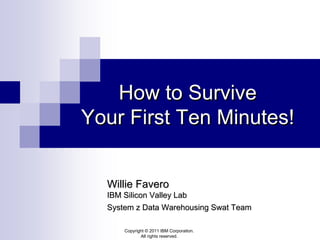
Speaking at a conference
- 1. How to Survive Your First Ten Minutes! Willie Favero IBM Silicon Valley Lab System z Data Warehousing Swat Team Copyright © 2011 IBM Corporation. All rights reserved.
- 2. Agenda Creating a Presentation Introduction Previous day The Day has arrived Brainstorming activities Summarize Next steps Wrap up Copyright © 2011 IBM Corporation. Page 2 of 40 All rights reserved.
- 3. Creating a Presentation Copyright © 2011 IBM Corporation. Page 3 of 40 All rights reserved.
- 4. Make the Decision Now! Start thinking right now about what you can present next year What are you good at? Is there an area you’re constantly asked questions about? Do you give in-house presentations What topics do you enjoy? Have you written any articles? An article can make a great basis for a presentation Copyright © 2011 IBM Corporation. Page 4 of 40 All rights reserved.
- 5. Call for Papers Do the paper work as soon as possible Get abstract in before the deadline Do exactly as they ask There are reasons for the restrictions on lengths, for example Pick a good title, not a cute one The title may be what gets someone to notice your presentation over all the others Spend some time on the abstract This is all the attendees and conference planners get to see Copyright © 2011 IBM Corporation. Page 5 of 40 All rights reserved.
- 6. Writing a Presentation Draw a storyboard It’s true, Pictures do speak louder than words Don’t forget the notes Explain terms and acronyms used on the slides Add additional information that may be of interest DO NOT simply add your script to the page. You do not want to sound like you are reading your own notes Copyright © 2011 IBM Corporation. Page 6 of 40 All rights reserved.
- 7. Writing Your Presentation Plan on 3-4 minutes per slide Size does Count! You are probably better off having too few slides than too many Try to minimize “how much” is on one slide Remember to use a good font size 24-32 point size for slides - smaller is hard to read Do not make everything the same font type Bold and italics can help emphasize a concept 12 point for notes Build your presentation style into your presentation Copyright © 2011 IBM Corporation. Page 7 of 40 All rights reserved.
- 8. When Writing the Presentation Remember your… Key issues Key points Flow - does it make any sense Are you planning to tell any stories Plan ahead where you will be using them Careful with jokes! You never know what is going to offend someone. Try humorous stories about situations you have been involved Copyright © 2011 IBM Corporation. Page 8 of 40 All rights reserved.
- 9. Color makes a great looking foil However, Use color to accomplish a purpose Do NOT use color simply to use color. Choose your colors carefully… Accents/Highlights Important facts Additional information that will not be covered Draw ideas together Always keep in mind… “What will your great color pictures look like when printed in black & white?” Copyright © 2011 IBM Corporation. Page 9 of 40 All rights reserved.
- 10. Submitting Your Presentation Remember you will have a deadline Does your presentation have to be reviewed by someone You may have to make changes You may have to add additional information Final draft has to published…. Give conference planners enough time to do their job also Copyright © 2011 IBM Corporation. Page 10 of 40 All rights reserved.
- 11. You’ve been accepted. Now you have to give the presentation Copyright © 2011 IBM Corporation. Page 11 of 40 All rights reserved.
- 12. Before We Start Please keep in mind… Most of this is my opinion base on personal experience Most of the mistakes you can make, I have Contact me if you have any questions or comments Enjoy Copyright © 2011 IBM Corporation. Page 12 of 40 All rights reserved.
- 13. And Remember… Smile! This is all Pretty Cool You were asked to be here There are plenty of speakers willing and able to speak at a conference or user group You have been preparing for years for this You have the experience You are the expert They came to see you by choice You know your stuff so you’re ready for them - Copyright © 2011 IBM Corporation. Page 13 of 40 All rights reserved.
- 14. Keep in Mind... Think of being on TV And your audience has the remote Try and satisfy a need In them In you - Copyright © 2011 IBM Corporation. Page 14 of 40 All rights reserved.
- 15. The Day Before… If you’re speaking at a conference… Locate the room were you are speaking From the room you’re speaking in, where is: The restroom Speaker’s ready room Break areas Water fountains Light switches - Copyright © 2011 IBM Corporation. Page 15 of 40 All rights reserved.
- 16. The Day Before... If you can get into the room, check it out The room size How the seating is set up Where will you be standing Where is the overhead screen set up Where are the light switches How far is it to your presentation room? - Copyright © 2011 IBM Corporation. Page 16 of 40 All rights reserved.
- 17. The Night Before Rehearse You should already know your materials Rehearse how are you going to present it Review your presentation Are your slides in order you want? What about notes? Do you have them Can you read them Do you really need them? - Copyright © 2011 IBM Corporation. Page 17 of 40 All rights reserved.
- 18. The Night Before Get some sleep Try to get to bed at a decent hour Are you using a computer? Where are the files? Do you know how to hook it up to projector? Do you have your power supply? Do you know where power is located? Wireless mouse/pointer? Are batteries good - Copyright © 2011 IBM Corporation. Page 18 of 40 All rights reserved.
- 19. How Are You Dressed? It’s an old expression, however “First Impressions” do really count Are you using a microphone? Do you have somewhere to clip the mic? Polo shirts, sweaters, T-shirts do not work well Where will you put the cord (if not remote) Where will you put the remote pack Jewelry and mics do not play well together - Copyright © 2011 IBM Corporation. Page 19 of 40 All rights reserved.
- 20. Fifteen Minutes to Start Time Get there early There’s nothing worse than starting a presentation late. You only have so much time. Check out the equipment Is there a microphone (discussed later) - Does the overhead projector work Copyright © 2011 IBM Corporation. Page 20 of 40 All rights reserved.
- 21. Fifteen Minutes to Start Time Figure out where to stand Make sure you’re not blocking the view of to many people If you move around, make sure there is nothing to trip over Find your friends It’s always nice to have a friendly face to look at occasionally No one you know in the room, make a friend - Copyright © 2011 IBM Corporation. Page 21 of 40 All rights reserved.
- 22. Know Your Equipment Before... Is there an overhead projector? Do you know how to turn it on? Does it work? Check out both bulbs Are there extra bulbs? Get contact name and number for A/V support person problems Where is the closest phone should a - problem occur? Copyright © 2011 IBM Corporation. Page 22 of 40 All rights reserved.
- 23. Your Microphone is A Friend Test mic BEFORE people start to come into the room Treat it like a new born baby Do not tap it on the table or with your hand to see if it works Talk into it with a normal speaking voice and ask someone in the back of the room if they can hear you Do not blow into a microphone - Copyright © 2011 IBM Corporation. Page 23 of 40 All rights reserved.
- 24. More on Your Microphone Wear something appropriate for a mic Clip it on where you will always be speaking into it IE. Not your shirt collar Always assume your microphone is on If you are supplied with a microphone, USE IT!!! Even when you speak loudly, when talking to the projection screen, no one will hear you Copyright © 2011 IBM Corporation. Page 24 of 40 All rights reserved.
- 25. How Do You Start Introduce Yourself (if necessary) Thank your audience for coming They did have choices Chit-Chat Sometimes it’s good and sometimes it isn’t It can be calming, just don’t over do it Any time spent “just talking” reduces the time for your presentation materials - Copyright © 2011 IBM Corporation. Page 25 of 40 All rights reserved.
- 26. And Your Off….. Talk with your audience , not at them Use “we” Try to avoid “I”, “Me”, and “You” Be sincere, let them know you really want to be there Be up - Your attitude will be contagious, good or bad If you’re having they will have fun - Be you, not me (or anyone else) Copyright © 2011 IBM Corporation. Page 26 of 40 All rights reserved.
- 27. Just Stuff to Remember Do not memorize what you are going to say Rather, remember: Key issues Key points Flow Any stories you plan to use and where to they fit into the presentation Do not memorize - Copyright © 2011 IBM Corporation. Page 27 of 40 All rights reserved.
- 28. Pointing Devices Your finger Remember it’s attached to a larger object!!! A Pen Most people have one readily available Laser Pointers Work well Light/Darker rooms Red is good, green are better Green will show on rear projection screens Don’t forget new batteries - Copyright © 2011 IBM Corporation. Page 28 of 40 All rights reserved.
- 29. Thirsty? Water Avoid ice water Avoid anything that makes your throat cold. It can put unnecessary strain on your voice. Room temperature with lemon works well Avoid soda Doesn’t matter if it is in a can, bottle, or glass Remember, soda has bubbles Copyright © 2011 IBM Corporation. Page 29 of 40 All rights reserved.
- 30. Thirsty? Coffee, Tea, Etc… Hot liquids are usually better for your voice If caffeine makes you hyper, drink something else My favorite Warm water with a slice of lemon Coffee Alcohol Alcohol is NEVER a good idea. Not before, not during. Save it for after. Copyright © 2011 IBM Corporation. Page 30 of 40 All rights reserved.
- 31. What About Questions? Decide before you start how to handle and let your audience know Will there be a Q&A time at the end Will you accept questions while you’re presenting Will you be participating at the “Speaker’s Corner” later Can they get hold of you if they have - additional questions Copyright © 2011 IBM Corporation. Page 31 of 40 All rights reserved.
- 32. And Questions Start to Come! Repeat all questions Only you have a microphone (in most cases) Try to paraphrase the questions when you repeat it Allows you to double check that you understand what was really asked It lets the person asking the question know that you understood How do you react to a question? Don’t look shocked. They won’t trust the answer. NEVER EVER try to con them! If you don’t know the answer, tell them you don’t and that you will get them an answer. - Copyright © 2011 IBM Corporation. Page 32 of 40 All rights reserved.
- 33. More on Questions Do not talk with the person asking the question, There are others in the room. When the hand goes up Acknowledge you see the person with the question Finish your thought, then address the question As long as they know you know they have a question, you don’t have to rush to let them speak - Copyright © 2011 IBM Corporation. Page 33 of 40 All rights reserved.
- 34. How Should You Finish? Be aware of the time Try not to go over. They’re ready for a break. Everyone has some place else to go Have an ending, let them know you are finished “and in conclusion” or “in summary” used at the wrong time can mess up your audience Thank them for coming - Sincerely Copyright © 2011 IBM Corporation. Page 34 of 40 All rights reserved.
- 35. How Should You Finish? Stop!!! If your presentation is over, STOP talking Turn off your microphone We’re not here to make bloopers You are not finished until you leave the room - Copyright © 2011 IBM Corporation. Page 35 of 40 All rights reserved.
- 36. And Finally... Rule #1 Enjoy Yourself - This should be fun for everyone, including you Rule #2 It’s your show, you are the expert, you were asked to be here Rule #3 Enjoy Yourself, you’ll be great - Copyright © 2011 IBM Corporation. Page 36 of 40 All rights reserved.
- 37. Bibliography “The How-To of Great Speaking “ Hal Persons Black and Taylor Publishing “I Can See You Naked” Ron Hoff Andrews and McMeel Publishing “The Complete Idiot’s Guide to Speaking in Public with Confidence” Laurie E. Robakis, Ph.D. Alpha Books Copyright © 2011 IBM Corporation. Page 37 of 40 All rights reserved.
- 38. Shameless Self promotion My DB2 for z/OS blog… http://blogs.ittoolbox.com/database/db2zos Copyright © 2011 IBM Corporation. Page 38 of 40 All rights reserved.
- 39. Thai Traditional Chinese Russian Gracias Spanish Thank You English Merci French Obrigado Brazilian Portuguese Arabic Bedankt Danke German Nederlands Simplified Chinese Japanese Copyright © 2011 IBM Corporation. Page 39 of 40 All rights reserved.
- 40. Willie Favero Senior Certified Consulting IT Software Specialist Dynamic Warehousing on System z Swat Team IBM Silicon Valley Laboratory IBM Academic Initiative Ambassador for System z IBM Certified Database Administrator - DB2 Universal Database V8.1 for z/OS IBM Certified Database Administrator – DB2 9 for z/OS IBM Certified System Administrator – DB2 9 for z/OS IBM Certified Database Administrator – DB2 10 for z/OS IBM Certified Database Administrator – DB2 10 for z/OS IBM zChampion wfavero@attglobal.net Copyright © 2011 IBM Corporation. Page 40 of 40 All rights reserved.
