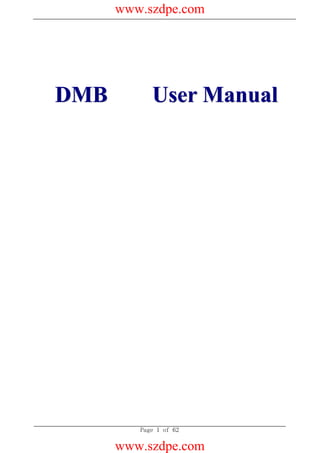
Network digital-signage-user-manual-1
- 1. www.szdpe.com DMB User Manual (A i 2*O ) Page 1 of 62 www.szdpe.com
- 2. www.szdpe.com Content Content ...................................................................................................................................... 2 System Overview ....................................................................................................................... 4 1. System Architecture and Features ............................................................................................4 1.1. Design principles .............................................................................................................4 1.2. System Design Concepts ...............................................................................................4 1.3 System Features...............................................................................................................5 2. Introduction to Relevant System Terms....................................................................................6 System Introduction.................................................................................................................... 6 1. Introduction to main functions of the system ...........................................................................6 2. System index ................................................................................................................................7 2.1. Operating procedure for the recommended system ..................................................7 2.2. Page main function information.....................................................................................7 2.3. Operating flowchart .........................................................................................................8 3. Browser security configuration.................................................................................................12 4. System operation .......................................................................................................................13 4.1. Log in the system ..........................................................................................................13 4.2. DMB box management.................................................................................................14 4.2.1. DMB box group operation................................................................................15 4.2.2. DMB box operation ...........................................................................................18 4.2.3 Introduction .........................................................................................................22 4.3 Stuff management ..........................................................................................................25 4.3.1 Add stuff...............................................................................................................25 4.3.2 Stuff attributes .....................................................................................................27 4.3.3. Other operation..................................................................................................28 4.4. Style management.........................................................................................................28 4.4.1. Import system packaging style........................................................................28 4.4.2. creat/edit new styles .........................................................................................29 4.4.3. Other operations................................................................................................32 4.4.4. Description .........................................................................................................32 4.5. Task layout......................................................................................................................32 4.5.1. Introduction to available resource...................................................................32 4.5.2. How to arrange task layout ..............................................................................36 4.5.3. How to carry out the fine tuning of styles ......................................................39 4.5.4. Introduction to period of time and frequency of playing ..............................39 4.6. Unit management ..........................................................................................................40 4.6.1. Unit management..............................................................................................40 4.6.2. Unit management..............................................................................................42 4.6.3. Task group management .................................................................................43 4.6.4. Task management.............................................................................................44 4.7 Statistical report ..............................................................................................................45 4.8 Access control .................................................................................................................47 4.8.1 User group operation .........................................................................................47 4.8.2 User operation ....................................................................................................48 4.9 System maintenance......................................................................................................49 4.9.1 Log management ...............................................................................................49 4.9.2 System settings ..................................................................................................50 4.9.3 How to export system file in stuff library .........................................................51 4.9.4 Style resolution settings ....................................................................................52 4.10 System global setting...................................................................................................52 Other operations ...................................................................................................................... 53 1. Operation Relating to U-Disk ...................................................................................................53 1.1. U-Disk Upgrade Play List .............................................................................................53 1.2. Upgrade USB flash disk DMB box..............................................................................54 2. Operating Introduction for remote controller ..........................................................................55 3. DMB box Page Configuration Functions ................................................................................56 Page 2 of 62 www.szdpe.com
- 3. www.szdpe.com 4. Server registry ............................................................................................................................60 4.1. Softdog overview ...........................................................................................................60 4.2. Registry manner ............................................................................................................60 4.3. OEM configuration method ..........................................................................................61 Page 3 of 62 www.szdpe.com
- 4. www.szdpe.com System Overview 1. System Architecture and Features 1.1. Design principles Technical principles: Adaptability. The system should not only meet the requirements of current operation management and business management but also meet the needs of large-scale, high capacity and large-data-amount operation in the future. Superiority. Apply scientific project management, planning, implementing methods as well as advanced technology in system implementation, so as to keep the system ranking the top among products of the same class. Safety and reliability. System is of strong safety and fault tolerance, ensuring the high availability and non-stop operation of system. . Flexibility. The system is adaptable to business requirements, development of operation environment with flexible designs as well as adjustments of business processing procedures and organizational structure so as to adapt to the development and changes in future. Management principles: Technical independence. Technologies adopted in the system should not be limited to any single network or facility. Instead of relying on technologies under special agreement of some manufacturers, standard agreement should be adopted to offer the optimum independent solutions for product implementation. All-in-one solutions. The system will offer comprehensive solutions, requiring each functional module to be tightly integrated and seamlessly linked rather than simply connecting several isolate technologies together. Long-term development. The development of system is a long-term task which can’t be implemented in a short time. Therefore, it should be carried out by phases from a long-term development perspective, centering on its core functions and based on actual needs. 1.2. System Design Concepts Based on business demands, the designs of system structure, data module, functions and operational maintenance procedures are carried out under the principle of ensuring the flexibility and stability of core functions, which fully reflects the construction concepts of “Business Drives IT”. Design of the system should meet the following business and technological requirements: Carry out unified planning and hierarchical design on structure of the core modules of the system. Page 4 of 62 www.szdpe.com
- 5. www.szdpe.com Encapsulate all relevant business functions on each functional layer. Establish a unified functional component library to ensure that each business function can be offered in form of plug-in unit. By doing so, one single module can be expanded and upgraded flexibly without influencing the operation of other modules. Be able to flexibly define business processing procedures so as to ensure the organic integration of system’s core modules, business functional components and interfaces; Fully take the requirements of system’s real-time disposal into consideration; Fully consider the system’s reliability, accuracy, safety, high availability (or fault tolerance function) of the system to enable long term non-stop running. Fully take the system’s extendibility into account. Based on the preliminary version realizing core functions, the system can further expand relevant application functions of other industries, realizing system development and evolution. 1.3 System Features Flexible Elasticity and strong extension function The system is of flexible elasticity. When adding new DMB boxes (system expansion), the stable expansion of system can be realized through adjustment of relevant system cluster’s configuration and the upgrading of hardware environment. The system core is of excellent platform extension function. Its strong system extension function enables the development of relevant functional plug-in units (such as financial server, LED butt joint modules, etc.) based on requirements of projects. These plug-in units can be integrated into the original system so as to realize the extension of system functions. Flexible configuration and wide usage System can be flexibly customized with functions dividable based on actual needs, so as to meet the different requirements of projects. Through configuration, the system can support all prevailing standard databases (Oracle, Sybase, SQL Server, MySQL, etc), so as to meet the different needs of users. The system open internal configuration interfaces to realize the comprehensive configuration optimization of system’s operational parameter and adapt to different operational environments. System can be flexibly customized with functions devidable based on actual needs, so as to meet the different requirements of projects. Completely adopt JAVA/J2EE technological development, realize cross-platform deployment By completely adopting JAVA/J2EE for system development, the system has a pure deployment Page 5 of 62 www.szdpe.com
- 6. www.szdpe.com environment without additional software. Meanwhile, the system can support all prevailing operating systems (Window series, Linux series and UNIX series). Adopt B/S framework The system is developed fully based on B/S framework; with simple deployment in the client end, powerful interface, availability, elegant appearance and unified interface style. Full supports on secure connection The upward interface (Client browser DMB server) and downward interface (DMB server DMB boxes) of the system completely support security encryption connection, ensuring the safety of data communication. 2. Introduction to Relevant System Terms Task Task refers to the play list composed by many same types of stuff. Task group Task group is made up of many tasks. It can be the combination of different types of tasks. For example: video task + image task. Style package Style package is a data structure describing the screen layout, including each component (including background pictures and borders) related to the layout. Unit One Unit has only one corresponding style package. Unit = one style package + (one or more than one) task group Unit instance Formed after linking the Unit and DMB boxes System Introduction 1. Introduction to main functions of the system DMB box management page: including all operations related to DMB boxes. Such as: adding, deleting, monitoring, setting of working time and downloading time, volume setting, remote control, switching in groups and task educing, etc. Stuff management page: the page making media stuffs. The main operations are as follows: uploading stuffs → auditing stuffs (Video support: avi, mpg, mp4, wmv. Audio support: mp3, wav. Picture support: jpg, png, bmp. Text support: uploading documents of Page 6 of 62 www.szdpe.com
- 7. www.szdpe.com txt formation) Style management page: support the adding, deleting, correcting, import and export of styles. Task layout management page: the main operations are: selecting styles - adding stuff sources – saving tasks or directly issuing verification tasks. Unit management page: main operations include the adding, deleting, correcting, auditing, issuing and auditing of Units. Statistic statement page: support the query of “state log, playing log, downloading log and monitoring log”, DMB box details and availability ratio. Authorization management page: adding, deleting, correcting and auditing on users with different authorization. System maintenance page: system log query, system configuration, system resolution ratio management and financial server. Global configuration. The button of “system information displaying” at the bottom of the page will display fault information and DMB box statistic information, as well as the information of “ setting” “about” “help” and “ theme setting”, etc. 2. System index 2.1. Operating procedure for the recommended system a、 Install server and start service b、 Set browser c、 Log in the system d、 Add DMB boxes e、 Add and audit stuff f、 Introduce default style g、 Prepare task (provide issued audit shortcut ) h、 Unit management (add, cancel, revise, issue, audit) 2.2. Page main function information DMB box management page: all operations relating to DMB boxes such as addition, delete and monitoring, setting working time, download time, volume setting, remote control, packet switch and task export etc. Stuff management page: fabrication of media stuff, main operation: uploading stuff->auditing stuff. Page 7 of 62 www.szdpe.com
- 8. www.szdpe.com Style management page: support style addition, delete, revision, import and export etc. Task preparation page: main operations: select style->add stuff resources->save task or directly issue audit task Unit management page: main operations: unit addition, delete, revision, inspect, issue and audit. Statistical report page: Support DMB boxes enquiry such as status log, play log, download log and monitoring log as well as DMB box detail and available rate enquiry. Access control page: add, delete, revise and inspect different authorized users System maintenance page: system log enquiry, system configuration, system and style resolution management as well as online user management. Display system information button at the bottom of system page will show system errors and DMB box statistical information as well as system setting, About, Help and Subject setting. 2.3. Operating flowchart Unit issuing flowchart Page 8 of 62 www.szdpe.com
- 9. www.szdpe.com Select DMB box group This DMB box group has already set default No Select style style Yes 是 System will generate designated play unit 1.Select required stuffs (video, No map, and file) or arranged unit Task preparation 2.Draw selected stuff or task Yes into play area Add task Does it pass task conflict detection? Yes 3.System will generate designated play unit Do you want to continue to add task? No System generated New unit Select existing unit Input task name Select play mode Issue Set Select date range unit issuing task properties Add play time Confirm selected DMB box/ DMB box group Click “SAVE” button, issue this unit Issue new unit Page 9 of 62 www.szdpe.com
- 10. www.szdpe.com . Issue existing unit directly Issue spot caption Revise issuing properties of issued unit Page 10 of 62 www.szdpe.com