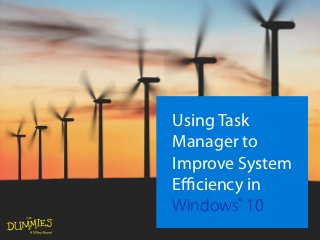
Troubleshooting with Task Manager in Windows 10
- 1. Using Task Manager to Improve System Efficiency in Windows® 10
- 2. It offers you the tools you need to find out which apps are using the majority of your computer’s resources, which is information that is especially useful when apps start running too slowly or when your computer doesn’t seem to understand what you want it to do. Task Manager is a great feature for self-diagnosing performance issues.
- 3. If you find an app that’s using too many resources, task manager also allows you to end the task so that your computer and apps will run faster.
- 4. To find which apps use the most resources, follow these steps: 1. Start Task Manager. 2. If the Processes tab isn’t shown, click More Details. 3. In the Processes tab, you can sort apps and processes by processor usage, memory usage, and hard disk usage by clicking the CPU column, Memory column, and Disk column, respectively. Check Which Apps Use the Most System Resources
- 5. Another useful way to use Task Manager is to find which apps start when Windows 10 is loaded and which of them make Windows® start more slowly.
- 6. To locate this information, follow these steps: 1. Start Task Manager. 2. If the Processes tab isn’t shown, click More Details. 3. Click the Startup tab. (The list of startup apps appears.) 4. Click the Startup Impact column to see the apps sorted by their impact on your system’s startup time. Identify Apps That Make Windows Start Slowly
- 7. If Windows® 10 takes a long time to start, you may want to disable some of the apps that run at startup or that have a high impact on the startup procedure.
- 8. Before choosing to disable an app from running at startup, check its name and publisher, and take the time to find out what it does. If you gain value by running it at startup, then don’t disable it.
- 9. Never disable an app from running at startup if it was installed by a driver. Your system won’t perform at its best if you do.
- 10. To disable an app, follow these steps: 1. Start Task Manager. 2. If the Processes tab isn’t already shown, click More Details. 3. Click the Startup tab. (The list of startup apps appears.) 4. For each app that you want to disable from running at startup, follow these steps: a. Click an app that you want to disable. b. Click the Disable button on the bottom-right corner of the Task Manager window. Stop Apps from Running at the Windows Startup
- 11. At times, some apps may stop responding to your commands, making it impossible to use them. When that happens, it’s best to force them to close using Task Manager and then start them again.
- 12. To close an app, follow this procedure: 1. Start Task Manager. 2. In the list of running apps, select the app that you want to close by clicking it. 3. Click the End Task button in the bottom-right corner of the Task Manager window. End Apps That Aren’t Responding
- 13. For more information on Windows® 10 and tips to increase your productivity, check out www.dummies.com Wind farm silhouette © Stephen Strathdee/iStockphoto For Dummies is a registered trademark of John Wiley & Sons, Inc. All other trademarks are the property of their respective owners
