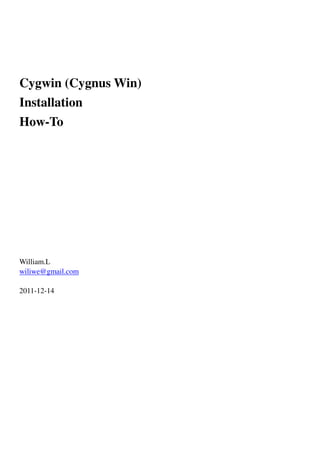
Cygwin Install How-To (Chinese)
- 2. Cygwin 提供可在 MS-Windows 環境下執行的 Unix 工具集。 Cygwin 安裝方式,是先下載一客戶端程 式,再透過此程式選擇 Unix 工具集項目工具集項目工具集項目工具集項目 和 下載工具集的伺服器下載工具集的伺服器下載工具集的伺服器下載工具集的伺服器。 1. 執行 “setup.exe” , 啟動 Cygwin 客戶端程式。 按 ”下一步”,會出現安裝方式選單。 2. 安裝方式選單安裝方式選單安裝方式選單安裝方式選單 2-1 從網路安裝 此方式讓使用者選擇欲使用的 Unix 工具集和下載伺服器,然後將選擇的工具集下載到指定的目錄。 下載完工具集,便開始安裝程序。 下載全部全部全部全部工具集會需要一段時間….請耐心等候!!!!
- 3. 2-2 僅下載 Unix 工具集 此方式讓使用者選擇欲使用的 Unix 工具集和下載伺服器,然後將選擇的工具集下載到指定的目錄。 下載完工具集,不會啟動安裝程序。 2-3 從本地端安裝 此方式使用之前已下載好已下載好已下載好已下載好的 Unix 工具集來安裝。 若之前有善心人士將全部 Unix 工具集下載並打包好,即可利用此方式安裝,以省去不少等待下載的時 間!!! 選擇好安裝方式後,按 ”下一步” 繼續。
- 4. 3. 從網路安裝從網路安裝從網路安裝從網路安裝 3-1 首先程式會要求使用者指定工具下載儲存位置。 按 ”下一步” 繼續。 3-2 指定安裝路徑。 指定使用權限為 “All Users” 。 按 ”下一步” 繼續。
- 5. 3-3 指定代理伺服器 若使用公司網路連線到網際網路,需要設代理伺服器(proxy server) 。 Proxy Sever – IP : 10.110.15.60 Port : 8080 按 ”下一步” 繼續。 3-4 指定工具下載來源伺服器 (Download Stie) 選擇離台灣較近的伺服器。 按 ”下一步” 繼續。
- 6. 3-5 取得可選取的工具集索引 此時,用戶端程式會嚐時連線到選擇的 Download Site。 3-6 提示訊息 按 “確定” 繼續。
- 7. 3-7 選擇 Unix 工具集 工具集選單以樹狀樹狀樹狀樹狀結構方式呈現;上層的結點(node)為工具類別工具類別工具類別工具類別。 安裝方式分為 : * Default 使用預設選擇的預設選擇的預設選擇的預設選擇的工具集 * Install 安裝全部全部全部全部工具集 * Reinstall 重新重新重新重新安裝工具集 * Uninstall 解除解除解除解除安裝工具集 欲切換安裝方式的,可點選 根節點 ”All”, 如右圖 。 每點一次,就切換到下一個安裝方式,四種安裝方式,循環下去。 若不想對各類別工具一一選擇,可直接使用 ”Default” 或 ”Install”方式安裝。 選單中有 “Bin” 和 ”Src” 兩欄(如下圖紅色圈起處) : Bin 表示 Binary,是工具 執行檔執行檔執行檔執行檔 Src 表示 Source,是工具的 原始程式碼原始程式碼原始程式碼原始程式碼 。
- 9. 注意! 因屆時會安裝 MS-Windows 版的 Git 程式,故不安裝 Unix 工具集中的 Git。 使用工具集選單上的 “Search” 功能,搜尋 “git” 字眼,對 git 核心工具集皆不安裝(uncheck “Bin”)。 Python 工具集也不安裝。 選好工具及安裝方式後,按 ”下一步” 繼續。
- 10. 3-8 工具集相依提示 有些工具會相依其它 library/package,此處詢問是否要一併下載相依的內容。 照預設方式即可。 按 ”下一步” 繼續。 3-9 開始下載工具
- 11. 在之前指定的工具集下載目錄中,會見到 Cygwin 客戶端程式建立一目錄,目錄名為以所選擇的 Download Site 的 domain name。 下載完即會啟動安裝程序。 4. 從本地端已下載之 Cygwin 工具集安裝方式 (Install from Local Directory) 4-1 指定安裝路徑 (如上述 “3-2” 步驟) 。 4-2 選擇 Cygwin 工具集目錄位置。 4-3 按 ”下一步” 即可進行安裝。 5. 安裝完畢後, 請於 Windows 環境變數“PATH”中, 加上 “Cygwinbin” 路徑。 例 : PATH=C:Cygwinbin;。 若是 Cygwin 中的 PYTHON package 沒有移除, 則必須必須必須必須將將將將 Python2.7.2 路徑設定路徑設定路徑設定路徑設定,放在放在放在放在 Cygwinbin 路路路路 徑之前徑之前徑之前徑之前。 例 : “PATH=C:Python27;C:cygwinbin;”
