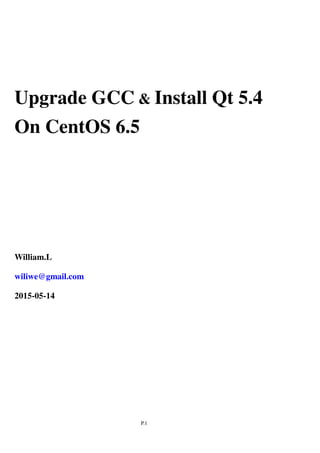
Upgrade GCC & Install Qt 5.4 on CentOS 6.5
- 1. P.1 Upgrade GCC & Install Qt 5.4 On CentOS 6.5 William.L wiliwe@gmail.com 2015-05-14
- 2. P.2 Index Install/Upgrad GCC Supporting C++11 or above Standard ............................................................................ 3 Install Qt 5 ............................................................................................................................................................. 7
- 3. P.3 Install/Upgrad GCC Supporting C++11 or above Standard For some librariese that need GCC C++ compiler supporting C++11 or above standard mandatorily, so it would fail to build on CentOS 6.5 whose GCC’s version is v4.4.7, it is too old. From GCC v4.7, GCC supports C++11 standard; from GCC v4.9, GCC supports C++14 standard. Here using GCC v4.9.0 as an example for upgrading GCC on CentOS 6.5. To retrieve a copy of GCC source archive, please refer to the GNU GCC download site: * ftp://ftp.gnu.org/gnu/gcc/ * http://ftp.gnu.org/gnu/gcc/ * https://ftp.gnu.org/gnu/gcc/ 1) Dowload GCC v4.9.0 source archive. # curl -O http://ftp.gnu.org/gnu/gcc/gcc-4.9.0/gcc-4.9.0.tar.gz or # wget http://ftp.gnu.org/gnu/gcc/gcc-4.9.0/gcc-4.9.0.tar.gz 2) Unpack gcc-4.9.0.tar.gz, it will generate a folder name “gcc-4.9.0”: # tar zxf gcc-4.9.0.tar.gz 3) Install development tools (if you do not install it ever). # yum groupinstall "Development tools"
- 4. P.4 4) Download and extract pre-requisites These prerequisites are required to build the final gcc compiler. # cd gcc-4.9.0 # ./contrib/download_prerequisites
- 5. P.5 Note: * It must locate in this level of directory because the pre-requisite packages must be put in this level! * If you do not install required libraries for building GCC, it will show below error messages. 5) Configure and install GCC # cd .. # mkdir build_gcc_4.9.0 # cd build_gcc_4.9.0 # ../gcc-4.9.0/configure --prefix=/opt/gcc-4.9.0/ --enable-checking=release --enable-languages=c,c++ --disable-multilib # make -j4 (4 means 4 CPU cores, this will change on different CPU platform) # make -k check # make install Note On 64-bit (x86_64) platform, when confguring GCC, use the option "--enable-multilib --with-multilib-list=m32,m64" to let compiler could build out a 32-bit software, while the option "--disable-multilib" means no 32-bit support, e.g. it could only built out 64-bit software. 6) Using alternatives(or ”update-alternatives“ which is a symbolic link to “alternatives”) tool to set currently used GCC compiler. The version of GCC used in CentOS 6.5 is v4.4.7. # mv /usr/bin/gcc /usr/bin/gcc_4.4.7 # update-alternatives --install /usr/bin/gcc gcc /opt/gcc-4.9.0/bin/x86_64-unknown-linux-gnu-gcc-4.9.0 40 # mv /usr/bin/g++ /usr/bin/g++_4.4.7 # update-alternatives --install /usr/bin/g++ g++ /opt/gcc-4.9.0/bin/g++ 40 # mv /usr/bin/c++ /usr/bin/c++_4.4.7 # update-alternatives --install /usr/bin/c++ c++ /opt/gcc-4.9.0/bin/c++ 40 To verify current version of GCC compiler. # gcc --version
- 6. P.6 # g++ --version # c++ --version 7) Copy new GCC libraries to system library folder [for 32-bit] # mv /usr/lib/libstdc++.so.6 /usr/lib/libstdc++.so.6.backup # cp -P /opt/gcc-4.9.0/lib/libstdc++.so.6 /usr/lib/ # cp /opt/gcc-4.9.0/lib/libstdc++.so.6.0.20 /usr/lib/ [for 64-bit] # mv /usr/lib64/libstdc++.so.6 /usr/lib64/libstdc++.so.6.backup # cp -P /opt/gcc-4.9.0/lib64/libstdc++.so.6 /usr/lib64/ # cp /opt/gcc-4.9.0/lib64/libstdc++.so.6.0.20 /usr/lib64/ To verify current version of all system libraries # ldconfig -v If you want to update the “man” document for the new GCC, it could copy folders and files under /opt/gcc-4.9.0/share to /usr/lib/share or /usr/lib64/share.
- 7. P.7 Install Qt 5 Here using Qt v5.4.1 for example. 1) Install Development Tools (if you do not install it ever) # su $ yum groupinstall "Development Tools"
- 8. P.8 2) Download qt -opensource-linux-x64-5.4.1.run or latest version * http://download.qt.io/archive/qt/ * http://download.qt.io/archive/qt/5.4/5.4.1/ * http://download.qt.io/archive/qt/5.4/5.4.1/qt-opensource-linux-x64-5.4.1.run.mirrorlist 3) Change the mode of to executable # chmod 755 ./qt-opensource-linux-x64-5.4.1.run 4) Run qt-opensource-linux-x64-5.4.1.run to start installation process # ./qt-opensource-linux-x64-5.4.1.run
- 9. P.9
- 10. P.10
- 11. P.11
- 12. P.12 Note If the GCC(g++ / c++ compiler) version does not support C++10 (or above) standard, it will show below error messages.
- 13. P.13 It could use commands to check if there have needed C++ libraries in the system. # strings /usr/lib64/libstdc++.so.6 | grep GLIBC Below shows CentOS 6.5 original C++ libraries. If you ever upgrade GCC to a newer version, it would show more libraries (here is the case that it had upgrade GCC to v4.9.0).
- 14. P.14 5) Add Qt commands to PATH (e.g. qmake). Ex: export PATH=$PATH :/home/william/Qt5.4.1/5.4/gcc_64/bin 6) Run qmake -version to verify the version. 7) Copy built Qt 5.4.1 library’s pkg-config(package configuration) file (.pc) to system library folder for 64-bit, /usr/lib64/pkgconfig. su cd /usr/lib64/ cp -r ./pkgconfig ./ pkgconfig_org cd ./pkgconfig cp /home/william/Qt5.4.1/5.4/gcc_64/lib/pkgconfig/* ./
- 15. P.15 Note /home/william/Qt5.4.1 is Qt 5.4.1 installation path. About pkg-config, please see its official site: http://www.freedesktop.org/wiki/Software/pkg-config/ Reference * https://wiki.qt.io/How-to-Install-Qt-5-and-Qwt-on-CentOS-6 * https://rajivpandit.wordpress.com/2013/11/15/install-qt5-on-centos-6-4-and-fix-glibcxx_3-4-15-not-found-error-in-qt5-install/
