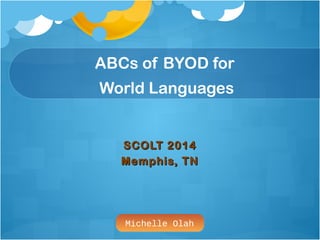
SCOLT 2014 ABCs of BYOD
- 1. Michelle Olah ABCs of BYOD for World Languages SCOLT 2014SCOLT 2014 Memphis, TNMemphis, TN
- 3. While you are waiting... • On your mobile device go to your app storeOn your mobile device go to your app store and download a QR code Reader (I likeand download a QR code Reader (I like i-nigma but you can pick any highly ratedi-nigma but you can pick any highly rated one)one) • Then you can scan the handout to downloadThen you can scan the handout to download the following appsthe following appsApple OR Android Animoto Buddy Poke Socrative (teacher and student) Tellagami No mobile device? No worries! We love cooperative learning! No mobile device? No worries! We love cooperative learning!
- 4. Group norms Put mobile devices away when we aren‘t usingPut mobile devices away when we aren‘t using themthem Respect others level of understandingRespect others level of understanding Try and stay with group – ask me for help ifTry and stay with group – ask me for help if neededneeded Keep sidebar conversations to a minimumKeep sidebar conversations to a minimum
- 6. Learning Goal Participants will be able to describe effective strategies and tools to implement a BYOD policy in their world language classroom to help students practice and deepen their knowledge.
- 7. Goals Workshop Objectives Participants will be able to answer the following questions to inform their decision regarding allowing mobile devices in their world language classrooms What are mobile devices and BYOD? What are the pros/cons of BYOD in the classroom? How can BYOD differentiate instruction, motivate students and increase student use of the target language?
- 8. Poll Everywhere Technology Pre-test Two ways to participate 1. Use a website to respond OR 2. TEXT your response (you can share a cell phone with your neighbor if needed)
- 9. To respond using website: • Go to:Go to: http://pollev.com/worlhttp://pollev.com/worl dlangtechdlangtech • Answer the postedAnswer the posted questionquestion TO RESPOND USING TEXTING:๏ Open your texting window (like you are going to text a friend) ๏ The number you are going to text is: 37607 ๏ In your message box you will type the number that corresponds with your desired response. ๏ It will look something like this:
- 10. Polleverywhere
- 11. Demo Poll Everywhere Advantages:Advantages: •Web, phone or twitter responseWeb, phone or twitter response optionsoptions •NOT App basedNOT App based •Don’t need a “Smart” phoneDon’t need a “Smart” phone •Quick and easy formative assessmentQuick and easy formative assessment •AnonymousAnonymous •Can buy premium subscription forCan buy premium subscription for more control/moderationmore control/moderation Disadvantages:Disadvantages: •Texting rates applyTexting rates apply •AnonymousAnonymous •Teacher has to set upTeacher has to set up quizzes ahead of timequizzes ahead of time •No moderation/gradeNo moderation/grade reporting allowed with freereporting allowed with free versionversion
- 12. Circle Map POV: TeacherPOV: Student POV: Administrator POV: Parent Using mobile devices in education 12 3 4
- 13. Stand Up, Hand Up, Pair Up • With your circle map, stand upWith your circle map, stand up • Put your hand up and walk around the room greetingPut your hand up and walk around the room greeting people in the language you teachpeople in the language you teach • When the music stops, pair up with the personWhen the music stops, pair up with the person NEAREST to you and put your hands DOWNNEAREST to you and put your hands DOWN • Discuss your circle map and add to/revise your mapDiscuss your circle map and add to/revise your map as needed based on your discussionas needed based on your discussion Online Timer
- 14. Round Robin Each person has 45 seconds to tell the benefitsEach person has 45 seconds to tell the benefits and concerns from the point of view assigned -and concerns from the point of view assigned - no one else talks or responds.no one else talks or responds. The Final 45 you can all talk and add to yourThe Final 45 you can all talk and add to your circle map.circle map. The clock won’t stop! DonThe clock won’t stop! Don’t get distracted’t get distracted
- 15. Pros/Cons Put your name, Whether it is a benefit or a concern and your statement
- 16. Padlet Great for brainstorming, quick formativeGreat for brainstorming, quick formative assessment, homework, exit tickets, reflectionassessment, homework, exit tickets, reflection Web based (mobile device friendly)Web based (mobile device friendly) EASY to set upEASY to set up Can moderate student postsCan moderate student posts
- 17. Reflection: Do your perceived benefits outweigh the concerns? Can you overcome your concerns? What will help you make a decision? Take out your circle map. Pick the most important frame of reference for you to consider –teacher, parent, administrator, student. OUTSIDE of your frame, answer the reflection questions based on that frame of reference.
- 19. STEP 1 Step 1: ASK YOURSELF WHAT YOUStep 1: ASK YOURSELF WHAT YOU’RE TRYING TO’RE TRYING TO ACHIEVE by incorporating mobile devices into yourACHIEVE by incorporating mobile devices into your curriculum. Do you want to…curriculum. Do you want to… Lower anxiety level of students?Lower anxiety level of students? Encourage students to use the target language?Encourage students to use the target language? Individualize student learning?Individualize student learning? Encourage creative expression?Encourage creative expression? Make learning available anytime and anyplace?Make learning available anytime and anyplace? Incorporate more authentic resources into your class?Incorporate more authentic resources into your class? Promote 21Promote 21stst century technology skills?century technology skills? The answers will lead you to the right apps. Rocket timer
- 20. STEP 2 Step 2: SURVEY YOUR STUDENTS ABOUT WHAT DEVICES THEY HAVE and how they use them Sample: http://www.surveymonkey.com/s/55FTCVZ • Do they have unlimited texting?Do they have unlimited texting? • Can they post online?Can they post online? • Are there limitations on the size of files theyAre there limitations on the size of files they can upload?can upload? • With this information, you will have aWith this information, you will have a complete picture of what resources yourcomplete picture of what resources your students can access.students can access.
- 21. To respond using website: • Go to:Go to: PollEv.com/scpsworldPollEv.com/scpsworld langlang • Answer the postedAnswer the posted question (you canquestion (you can respond more thanrespond more than once)once) TO RESPOND USING TEXTING: ๏ Open your texting window (like you are going to text a friend) ๏ The number you are going to text is: 37607 ๏ In your message box you will type the number that corresponds with your desired response. Text
- 22. STEP 3 Step 3: Develop specific policies and classroom management techniques to manage BYOD What are you most concerned about as far as classroom management? Brainstorm some possible solutions.
- 23. STEP 4 & 5 Step 4: Communicate your plan to your students, parents, administrators. How are you going to get the information out? Do you need Parent Permission slips? Invite your administrator to participate/observe Sample Parent letter STEP 5: Implement your plan Perhaps start as a “pilot program” with 1 or 2 classes to work out kinks and build excitement with other classes.
- 25. Tools BYOD friendly tech tools and apps Choosing the right tools for the right reasons and goals
- 26. Which tools should I use? FIRST, decide what you want to do… THEN pick the right tool
- 27. Formative Assessments Formative Assessments • Use BYOD in formative assessments to informUse BYOD in formative assessments to inform instruction, identify potential gaps ininstruction, identify potential gaps in knowledge or misunderstandings, andknowledge or misunderstandings, and encourage student self reflection on whatencourage student self reflection on what they know.they know. • Some good tools for this - Poll Everywhere,Some good tools for this - Poll Everywhere, Socrative, Padlet, and Infuse Learning.Socrative, Padlet, and Infuse Learning.
- 29. Formative Assessment Why is BYOD great for Formative assessments? Ability to be anonymousAbility to be anonymous Data available instantlyData available instantly Data more easily able to be tracked Data more easily able to be tracked Fun and engaging for studentsFun and engaging for students
- 30. Tools for Formative Assessment: Tool Platform Socrative www.socrative.com Apple, Android, Web Polleverywhere www.polleverywhere.com Web, texting Infuse Learning www.infuselearning.com Web (mobile device friendly) Padlet www.padlet.com Web (mobile device friendly)
- 32. Summative Assessment Summative assessment to evaluate student learning/Tools to practice and deepen knowledge
- 33. Category/Tool Platform Application Interactive whiteboard apps - Doceri, Educreations, Screenchomp, Lensoo Create Doceri, Educreations, Screenchomp (Apple) Lensoo Create (Android) Describing content mastery, teacher others Video/Animoto Android and Apple Creative tool to summarize learning. Good for presentational speaking (if they use videos) or presentational writing. Podcasting/Audioboo Android and Apple Extending recording, Can be used for interpersonal dialogues Buddypoke Android, Apple Fun app that allows students to customize an avatar and give it voice. Tellagami Android, Apple Talking avatars Fotobabble Apple, web Students add their voice to a picture Haiku Deck Apple, soon on web Presentational writing, Thinglink Apple, web Add video, and text to an image
- 34. Let’s Play!!!!
- 36. Animoto – Presentational WritingAnimoto – Presentational Writing BuddyPoke – Interpersonal SpeakingBuddyPoke – Interpersonal Speaking Thinglink – CultureThinglink – Culture Tellagami – Presentational SpeakingTellagami – Presentational Speaking Haiku Deck– Interpretive ReadingHaiku Deck– Interpretive Reading
- 40. ThingLink Demonstrate understanding of practices, products and perspectives of target culture
- 41. Getting to know you Presentational Writing
- 42. Reflection and Next Steps Questions and final Reflection
Notes de l'éditeur
- Previewing New information DQ2 8
- Log in as scpsworldlanguages <?xml version="1.0" encoding="ISO-8859-1" ?> <poll url="http://www.polleverywhere.com/multiple_choice_polls/tYNrlcEY2qzICUy"> <!-- This snippet was inserted via the PollEv Presenter app --> <!-- The presence of this snippet is used to indicate that a poll will be shown during the slideshow --> <!-- TIP: You can draw a solid, filled rectangle on your slide and the PollEv Presenter will automatically display your poll in that area. --> <!-- The PollEv Presenter app must also be running and logged in for this to work. --> <!-- To remove this, simply delete it from the notes yourself or use the PollEv Presenter to remove it for you. --> <title>What is your knowledge and comfort level of using mobile devices for teaching and learning?</title> </poll>
- Classroom edition $50/year
- List at least 2 statements or questions from the POV of each of the roles: Parent, teacher, Student, Administrator
- http://www.manuchao.net/radiolina/ DQ2 7 (triads or quads) DQ 2 10 Processing of information Round http://www.online-stopwatch.com/full-screen-interval-timer/?c=fw8s4cbczj Robin – Each person has 45 seconds to tell what they came up with, no one else talks or responds. The Final 45 you can talk and add to your circle map.
- Share out by random selector?
- Padlet – http://padlet.com/ DQ 2 12 Recording and representing knowledge As a TEAM choose 3 of your top concerns and 3 of the benefits and add them to the padlet Notes: sign in as scpsworldlangauges to demo
- Take out your circle map. Pick the most important frame of reference for you to consider –teacher, parent, administrator, student. again and circle your 3 biggest concerns and the 3 biggest possible benefits. OUTSIDE of your frame, answer the reflection questions based on that frame of reference. DQ2 13 Reflecting on learning
- DQ 2 7 Organizing students to interact with new knowledge (diads) Quick Think Pair Share with your shoulder partner – one of you will be called on to report http://www.online-stopwatch.com/rocket-timer/
- What are you most concerned about as far as classroom management? Brainstorm some possible solutions.
- This is really important- DQ2 6 Identifying critical information
- Sign in to infuse learning.com under michelle_olah@scps.k12.fl.us Do teacher and student side by side comparison
- I’ll show you 5 examples then you choose what you want to work on with a partner
- Demo on ipad http://youtu.be/6JOXvfhvOL4 Example Spanish weather report
- Sign into Haiku deck wltechconsultants@hotmail.com PW: abcofbyod
- https://www.thinglink.com/scene/447040410179600384
- Summer Travels http://animoto.com/play/p1M2T8Ebh4rftrP9KOUw8Q