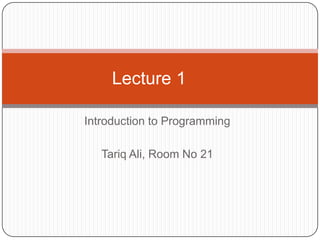
Programming fundamentals lecture 1 0f c
- 1. Lecture 1 Introduction to Programming Tariq Ali, Room No 21
- 2. Outline A computer is a useful tool for solving a great variety of problems. To make a computer do anything (i.e. solve a problem), we have to write a computer program. In a computer program we tell a computer, step by step, exactly what want to do.
- 3. What is program “A precise sequence of steps to solve a particular problem”
- 4. Following each step mechanically, to accomplish the end goal. The sequence of steps to be performed in order to solve a problem by the computer is known as an algorithm. Flowchart is a graphical or symbolic representation of an algorithm. It is the diagrammatic representation of the step-by-step solution to a given problem.
- 5. Concept of Languages Languages are used for Communication between Users and Computers.
- 6. Program Design Process Program Design consists of the steps a programmer should do before they start coding the program in a specific language. Proper program design helps other programmers to maintain the program in the future.
- 8. Problem Solving is easy if you follow these steps Understan d the problem
- 9. Step 1 – Understand the problem Read the problem carefully. Find the important information. Write down the numbers. Identify what the problem wants you to solve. Ask if your answer is going to be a larger or smaller number compared to what you already
- 10. Step 1 - Understand the Problem Read the problem carefully. Luis earned 14 Accelerated Reading points the first week of November. At the end of the following week he had a total of 31 points. How many points did he earn the second week?
- 11. Step 1 - Understand the Problem Find the important information. Luis earned 14 Accelerated Reading points the first week of November. At the end of the following week he had a total of 31 points. How many points did he earn the second week?
- 12. Step 1 - Understand the Problem Write down the numbers. Luis earned 14 Accelerated Reading points the first week of November. At the end of the following week he had a total of 31 points. How many points did he earn the second week? Total = 31 1st week =14
- 13. Step 1 - Understand the Problem Identify what the problem wants you to solve. Luis earned 14 Accelerated Reading points the first week of November. At the end of the following week he had a total of 31 points. How many points did he earn the second week? Total = 31 1st week =14 2nd week =
- 14. Step 1 - Understand the Problem Ask if your answer is going to be a larger or smaller number compared to what you already know. Total = 31 1st week =14 2nd week = ? It will be smaller than the total but may or may not be smaller than the first week.
- 15. Problem Solving is easy if you follow these steps Decide how you’re going to solve the problem
- 16. Step 2 - Decide how you’re going to solve the problem Choose a method Use a graph Use formulas Write an equation Make a list Find a pattern Work backwards Use reasoning Draw a picture Make a table Act it out
- 17. Step 2 - Decide how you’re going to solve the problem Write your equation Total = 31 1st week =14 2nd week = Since I know both weeks total 31 I ? write 14 + s = 31
- 18. Step 2 - Decide how you’re going to solve the problem Write your equation Total = 31 1st week =14 2nd week = I can use the inverse operation to ? solve for s 14 + s = 31 31 – 14 = s
- 19. Problem Solving is easy if you follow these steps Solve The Problem
- 20. Step 3 - Solve the problem Total = 31 1st week =14 2nd week = ? 312 1 –14 17
- 21. Problem Solving is easy if you follow these steps Look Back & Check
- 22. Step 4 - Look Back & Check Reread the problem Luis earned 14 Accelerated Reading points the first week of November. At the end of the following week he had a total of 31 points. How many points did he earn the second week? Total = 31 1st week =14
- 23. Step 4 - Look Back & Check Substitute your new number Luis earned 14 Accelerated Reading points the first week of November. At the end of the following week he had a total of 31 points. How many points did he earn the second= 31 Total week? 1st week =14 2nd week = 17
- 24. Step 4 - Look Back & Check Substitute your new number Luis earned 14 Accelerated Reading points the first week of November. At the end of the following week he had a total of 31 points. How many points did he earn the second week? 14 + 17 = 31
- 25. Step 4 - Look Back & Check Did your new number work? Luis earned 14 Accelerated Reading points the first week of November. At the end of the following week he had a total of 31 points. How many points did he earn the second week? 14 + 17 = 31 Yes!
- 26. Write an equation to solve this problem. Jaylynn had $84.75 in her savings account. She made a deposit. Her new balance was $107.03. How much was her deposit? $84.75 + d = $107.03 Inverse operation $107.03 – $84.75 = d
- 27. Write an equation to solve this problem. Anthony has twice as many pokemon cards as Joshua. If Anthony has 124 cards, how many does Joshua have? 2 x d = 124 2d = 124 inverse operation d = 124/2
- 28. Write an equation to solve this problem. Vicki baked 90 cookies . If there are 15 cookies in each batch. How many batches did she bake? 15 x b = 90 15b =90 inverse operation b = 90/15
- 29. Write an equation to solve this problem. Navneet has 3 times as many CD’s as Arlene. If Navneet has 36 CD’s, how many does Arlene have? 3 x c = 36 3c = inverse operation c = 36/3 36
- 30. Write an equation to solve this problem. A square has a perimeter of 48 inches. What is the length of each side of the square. 4 x s = 48 4s = 48 operation s = 48/4 inverse
- 31. Write an equation to solve this problem. One year the city ambulance responded to emergencies on 293 days. How many days were there no emergencies? 293 + d = 365 inverse operation d = 365 - 293
- 32. Credits Clipart from Broderbund ClickArt 125,000 Deluxe Image Pak Clipart from Corel Gallery by Corel Corp.
- 33. Program Design Phases Program Design Process Include: Problem Solving Phase Implementation Phase
- 34. Problem Solving Phase Problem solving is a skill which can be developed by following a well organized approach. Programming is also a problem solving activity. Programmer use software development method to solve problems.
- 35. Software development activities The following steps can be followed to solve any kind of problem: 1. Problem Identification 2. Specify Requirements 3. Analyze Problem 4. Design algorithm and draw flowchart 5. Write the program (Coding) 6. Testing and Debug the program 7. Implement the program 8. Maintain and Update the program 9. Document the program
- 36. Problem Identification At this stage the problem being solved is observed carefully. Major area of concern are identified. Irrelevant information is filter out.
- 37. Specify Requirements This stage demands to make clear the user’s requirements so that a proper solution could be suggested. Requirements are documented here.
- 38. Analyze the problem Problem is decomposed into sub-problems. This lead to simple solution The technique is known is top down design (also called divide and conquer rule). To approach the right solution we may ask certain questions:- i. How many solutions are there to the given problem? ii. Which one is the best solution? iii. What are the input and output? iv. How can the bigger problem be divided into sub problems?
- 39. Design Algorithm and draw Flowchart Designing the algorithm requires to develop a finite list of steps to solve a problem. Once algorithm has been designed it should be verified through desk checking. Desk Checking is the process of carefully observing the working of an algorithm, on the paper, for some test data. After designing the algorithm, the next step is to draw a flowchart. Flowchart in fact, maps the algorithm to a pictorial presentation which helps in understanding the flow of control and data in algorithm.
- 40. Write the Program (Coding) Coding involves the conversion of an algorithm to a program, written in any programming language. The programmer must know the syntax of the programming language chosen. The grammatical rules of a programming language to write programs are referred to as syntax of that programming language.
- 41. Test and Debug the program Testing requires evaluating the program to verify that it works as desired. Debugging is the process of finding and removing errors in the program.
- 42. Test and Debug the program There can be three types of errors:- Syntax Errors:- Occur when program violates one or more grammatical rules of the programming language. Usually detected at compile time by the compiler. There can be many reasons such as typing wrong commands or program statements.
- 43. Test and Debug the program Logical Errors:- Logical errors occur when program follow a wrong logic. The translator (compiler or interpreter) does not report any error message for a logical errors. Can be identified by just looking at the wrong output of the program.
- 44. Test and Debug the program Runtime Errors:- A runtime error occurs when the program directs the computer to perform an illegal operation such as dividing a number by zero. When runtime error occur, the computer will stop executing the program and may display a diagnostic message that helps in locating the error.
- 45. Implement the Program (deployment) Once the program has been tested thoroughly, it must be installed or put into operation at the site where it will be used.
- 46. Maintain & Update the Program Program maintenance is ongoing process of upgrading the program to accommodate new hardware and software. Regular maintenance is essential to the continued usefulness of a program.
- 47. Document the program Documentation is a detailed description of a program’s algorithm, design, coding method, testing and proper usage. A comprehensive documentation consists of the following: A description of what the program is supposed to do. A description of the problem solution (the algorithm). A description of the program design including any aids used (flowcharts, algorithms etc.). A description of the program’s testing process, including test data used and result obtained. A description of all correctness modification and updates made to the program. A user manual (user guide).
- 48. l
