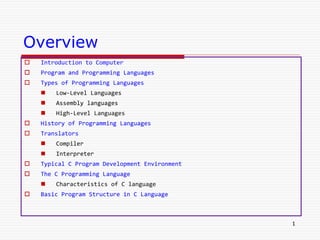
Introduction to Computer
- 1. Overview Introduction to Computer Program and Programming Languages Types of Programming Languages Low-Level Languages Assembly languages High-Level Languages History of Programming Languages Translators Compiler Interpreter Typical C Program Development Environment The C Programming Language Characteristics of C language Basic Program Structure in C Language 1
- 2. Introduction Computer A computer is an electronic device which is capable to • receive the data, • process the data, and • provide results according to a set of instructions Program A program is a set of instructions of a computer language, where each instruction tells the computer to do something: For example, • get two numbers as input, • add these numbers, • print the sum as output 2
- 3. Programming Languages Programming Language A programming language defines the rules for writing instructions Programmers write instructions in a programming language Types of Programming Languages A number of programming languages are in use today and are generally categorized as follows: Low-Level Languages Assembly languages High-Level Languages 3
- 4. Types of Languages Low-Level language or Machine/Binary Language This language consists of binary numbers to perform a task Machine language is directly understandable to the computer Machine languages are machine dependent (i.e., a particular machine language can be used on only one type of computer) Programming in machine-language is very slow, tiresome and error prone for the programmers 4
- 5. Types of Languages Assembly language It was developed to overcome the problems with machine language Assembly language uses English-like abbreviations to programming, such as ADD for adding numbers As the assembly language is not the machine own’s language, so translators were developed called assemblers Assemblers translate the assembly-language programs into the machine language programs 5
- 6. Types of Languages High level language In early programming languages, the programmers had to write many instructions to perform a single task The high-level languages use a single instruction to perform many tasks Compilers or interpreters are used as translators to convert high-level language programs into machine language C, C++, Visual Basic, Visual C++, Visual C#, Python and Java are the most commonly used high-level programming languages today 6
- 7. Types of translators Compiler Interpreter 7
- 8. Translators and Types Translator A translator is used convert a high level language program (source code) into machine language (object code) Source code object code Types of translators Compiler Interpreter 8
- 9. Compiler vs. Interpreter Compiler A compiler first reads the whole source code, and converts it into a its equivalent machine language, if there are no errors(bugs) Reports a list of errors, if errors in the source code Faster translation C, C++, C# etc. are the examples of compiled languages 9
- 10. Compiler vs. Interpreter Interpreter An interpreter performs line by line translation It first reads the first line of the source code, and converts it into a its equivalent machine code (if no error), then the second line, and so on If there is error, it reports it and the user has to correct it, and after this, the source code to object code translation occurs Slower translation than compiler Java, Python etc. are called interpreted languages 10
- 11. Why study programming Languages? In 1967, Sammet, an American computer scientist and one of the developers of the COBOL programming language, reported 120 programming languages commonly used Today , these languages are many more Most programmers never use more than a few, some limit their career to just on or two The goal in learning about a language is its fundamental design concepts and how this affects its implementation 11
- 13. Programming Domains Scientific applications(Fortran) Business Applications(COBOL) Artificial Intelligence(LISP, Prolog) System Programming(C ) Web software (HTML, PHP, Java) General Purpose (Python) 13
- 14. 14 The Ideal Way to Do Computing The ideal way to ask computer to do something is to order it in a natural language e.g. I want to view this webpage Calculate my annual tax etc. However, today’s computer’s are not intelligent enough to understand our orders in natural language
- 15. 15 Where We Are in Computers? At the very basic level, computers use the concept of an electrical pulse Low voltage is represented as 0 High voltage is represented as 1 To instruct a computer, we need ask the computer in the language of 0s and 1s commonly known as machine language For example, 5 is a number in natural language, so in the language of 0s and 1s, it becomes 101 In Today’s computing, we use a high-level language to instruct the computer The compiler translates these instructions into the machine language
- 16. 16 Where are we going? The next step in computing is to use natural language over a high-level language But we are many more years away from it A lot of research needs to be carried out before we actually see this Until then our task is to use high-level languages in its best possible ways
- 17. Program & Its Various Aspects 17
- 18. 18 What is Programming? When we say “programming” we are actually referring to the science of transforming our intentions in a high-level programming language
- 19. 19 Many Aspects of Programming Programming is controlling computer does exactly what you tell it to do Programming is teaching computer can only “learn” to do new things if you tell it how Programming is problem solving always trying to make computer do something useful — i.e., finding an optimal travel route Programming is creative must find a good solution out of many possibilities
- 20. 20 Many Aspects of Programming Programming is modelling describe salient (relevant) properties and behaviours of a system of components (objects) Programming is abstraction identify important features without getting lost in detail Programming is concrete must provide detailed instructions to complete task
- 21. C-Language History & characteristics of C language 21
- 22. History of C language C language was developed by Dennis Ritchie and Ken Thompson in 1972 at Bell Labs where they were working on Unix Operating System Dennis Ritchie is known as the founder of the C language C was developed to add additional features to its earlier languages such as B, BCPL, etc. It inherits many features of B and BCPL languages 22
- 23. Characteristics of C language 1. C is a General Purpose Programming Language - This means that C language can be used to write a variety of applications 2. C is a structured programming language - This means that when you program in C language, a problem is divided into several small units called functions 3. C is a simple language - This means that C language is easy to use and has a vast collection of keywords, operators, built-in functions and data types 23
- 24. Characteristics of C language 4. C is case sensitive language - This means that in C language the lower case letters are different from upper case letters 5. C is portable language -This means that a program written in C language can be run on different hardware platforms 24
- 25. Characteristics of C language 6.C is a flexible language -This means that C language can be used like a high level language and like a low level language 7. C is easily available language -The C software is easy to access and can be easily installed on a user computer within a few minutes 25
- 26. Characteristics of C language 8. C is easily debugged language The C is easy to debug The C compiler detects syntax errors quickly and easily and displays the errors along with the line numbers of the code and the error message 9. C has a number of in-built memory management functions that save memory and improve the efficiency of the program 10. C has a rich set of library functions for various arithmetic and trigonometric calculations 26
- 28. C IDE A C program development environment is called IDE(Integrated Development Environment) Many IDEs available today and some are as follows DEVCpp Microsoft Visual Studio Eclipse NetBeans Code::Blocks etc. We use DEVCpp, for C program development in this course 28
- 29. C Program Execution Phases C program goes through six phases to be executed. These are as follows: Edit Preprocess Compile Link Load Execute 29
- 30. C Program Execution Phases 30
- 31. C Program Execution Phases 31
- 32. Execution Phases Phase 1: Editing/Creating a Program Phase 1 consists of editing a file To edit a file, we use Dev C++ IDE A C program is typed or coded in the IDE After coding, the program is stored on a hard disk A C program file name should end with the .c extension Phases 2 : Preprocessing the Program In C language, a preprocessor program is executed automatically before compilation begins Here the C preprocessor calls the preprocessor directives(e.g. #include<…>) 32
- 33. Execution Phases Phases 3 : Compiling the Program The compiler translates the c program code called source code into machine language-code called object code The compiler translates the C program into machine-language code To compile the program, we use the compile command in the IDE Phase 4: Linking A linker links the object code for the missing functions to produce an executable image 33
- 34. Execution Phases Phase 5: Loading Before a program can be executed, the program must first be placed in memory This is done by the loader, which takes the executable image from disk and transfers it to memory Additional components from shared libraries that support the program are also loaded Phase 6: Execution Finally, the computer, under the control of its CPU, executes the program one instruction at a time To load and execute the program, we run the program in the IDE 34
- 35. Basic Program Structure in C 35
- 36. Basic Program Structure in C Language 36 #include<stdio.h> int main() { // program statement_1; // program statement_2 … return 0; }
- 37. Writing Program in C using DEVCpp IDE 37 Steps to follow: 1. Click on File 2. Select New, and 3. Click on Source File 4. Start coding in the source file(in the figure, sample example) 5. Save it with a name(e.g., first.c) 6. Compile, and 7. Run
- 38. Writing Program in C using DEVCpp IDE 38 Sample Program
- 39. C Program Example #include<stdio.h> int main() { printf("Welcome to C language"); return 0; } 39 Program output: Welcome to C language
- 40. Example: A simple C Program #include<stdio.h> int main() { printf("Welcome Studentsn"); Printf(“This is C language statement”); return 0; } 40 Program output: Welcome Students This is C language statement
- 41. Escape Sequence in C 41
- 42. Escape sequence Escape sequence is a set of characters followed by backslash (), which has a particular meaning for the compiler to do something with the output statement For example, the escape sequence n means newline, which causes the cursor to position to the beginning of the next line on the screen C language supports the following escape sequences 42
- 43. Escape sequence 43 b for backspace, remove one character at the back ’ single quote, insert a single-quote character in a string
- 44. Escape Sequence Example #include<stdio.h> int main() { printf(“This isn C language statement n”); printf(“Thist ist Ct languaget statement n”); printf(“ Thisa isa Ca languagea statement n”); printf(“ ab n”); printf(“ This is ”C language” statement n”); printf(“ ’A’ for Apple n”); printf(“ Hib n”); return 0; } 44
- 45. Escape Sequence Example… 45 Program output: This is C language statement This is C language statement This (alert) is (alert) C (alert) language (alert) statement ab This is ”C language” statement ‘A’ for Apple H
- 46. Program Comments in C 46
- 47. Comments Comments are used to document a program: Improve program readability and help other people read and understand your program Dot cause the computer to perform any action when the program is run Ignored by the C compiler and do not cause any machine-language object code to be generated Types of Comments: Single-line comments e.g. //This is first C program Multi-line comments e.g. /* This is first C program Author: Ali Dated: October 20, 2020 */ 47
- 48. Example: Comments // A first program in C /* Author: Ali Dated: October 05, 2020 */ #include<stdio.h> int main() { printf(“This is C language statement”); return 0; } 48 Program output: This is C language statement