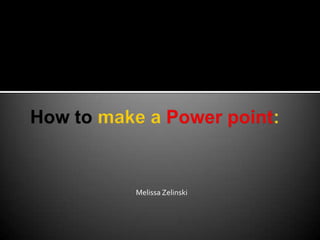
EME PowerPoint
- 1. How to make a Power point: Melissa Zelinski
- 2. Do’s and the Do NOT’s Do’s speak clearly Know what each slide is about before presentation time connect to audience have a clear, readable presentation so the class can read it Know your material Do Not’s stumble over slides overcrowd your slides with work use minimum color and have a tastily presentation rush through slide only time the presentation if you are exactly on mark and needed
- 4. create an outline
- 6. build a flow
- 8. Make sure you stay on topic, professional and on key
- 9. Run your information before your professor to make sure your topic is clear.
- 10. Ask all questions before jumping into the project
- 14. Choose Insert – Picture - From File or click the Insert Picture icon on the Drawing. Choose an image file to insert.
- 15. Select the image and move it to the desired location. You can also drag on a corner handle to resize it.Mac Comp. : simply drag the image to the desktop and then drag it again to the area you want to place the image. http://www.ellenfinkelstein.com/powerpoint_tip_where&how_insert_images.html
- 18. Present with confidence and passion
- 20. Youtube: Don McMillan http://www.youtube.com/watch?v=lpvgfmEU2Ck LIFE AND DEATH BY POWEROINT This link is a video taken from Youtube….. Explaining what NOT TO DO when you give a PowerPoint…..