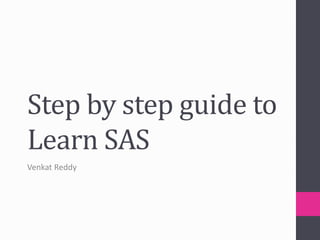
SAS basics Step by step learning
- 1. Step by step guide to Learn SAS Venkat Reddy
- 2. Contents • What is SAS? • Step-1: SAS windowing environment • Step-2: SAS Datasets and Variables • Step-3: Importing data into SAS • Step-4: Basic Procedures and Functions • Step-5: Combining Datasets in SAS • Next Steps VenkataReddyKonasani 2
- 3. Before you start… • Pre Requisites • Basic data base knowledge • Basic idea on Analytics and Applications • Windows OS with minimum 2 GB RAM • SAS software • Disclaimer • This presentation is just class notes. The best way to treat this is as a high-level summary; • The actual session went more in depth and contained other information. • Most of this material was written as informal notes, not intended for publication VenkataReddyKonasani 3
- 4. What is SAS?
- 5. Analysis Applications • Predicting what will be the right segment for a marketing campaign – Decision Trees • Predicting the loan repay capacity of a customer – Logistic Regression • Forecasting the revenue numbers for a product - ARIMA • Identifying fraud claims in healthcare insurance – Cluster Analysis • The recommendation engine that predicts the best product that interests the user - Neural networks • Predicting the sales numbers based on macro economic data – Regression analysis VenkataReddyKonasani 5
- 6. What is Gauss markov theorem VenkataReddyKonasani 6 The above theorem is used find the regression estimates
- 7. All analytics algorithms are complicated • We need pre written libraries or codes to perform analytical operations • Below tools will make analytics easy • SAS • R SPSS • Matlab • Excel • Weka • RapidMiner • SAP • Mahout VenkataReddyKonasani 7
- 8. Main Phases in learning analytics tool VenkataReddyKonasani 8 1) Basics • Introduction to the tool • Coding and debugging • Important features and limitations 2) Data Handling • Importing the data • Data manimpulations & creating calculated fields • Data Merging 3) Functions and Algorithms • Basic and Advanced functions • Statistical techniques and algorithms • Basic Reporting and exporting the results
- 10. Contents • Introduction to SAS • Accessing SAS • Explorer • Results • Program Editor or Editor • Log • Output windows • My first SAS program • SAS Libraries • Rules if assigning a library VenkataReddyKonasani 10
- 11. What is SAS? • Collection of modules that are used to process and analyze data. • Developed in the early 1970s at North Carolina State University • Originally intended for management and analysis of agricultural field experiments • Now the most widely used statistical software • Used to stand for “Statistical Analysis System”, now it is not an acronym for anything • Pronounced “sass”, not spelled out as three letters. VenkataReddyKonasani 11
- 12. Various Industries use SAS • Casinos • Communications • Education • Financial Services • Government • Health Insurance • Health Care Providers • Hotels VenkataReddyKonasani 12 • Insurance • Life Sciences • Manufacturing • Media • Oil & Gas • Retail • Travel & Transportation • Utilities
- 14. Accessing SAS – on linux(optional) 1. Type sas . This opens the SAS “display manager”, which consists of three windows (program, log, and output). Some procedures must be run from the display manager. 2. Type sas -nodms . You will be prompted for each SAS statement, and output will scroll by on the screen. 3. Type sas -stdio . SAS will act like a standard UNIX program, expecting input from standard input, sending the log to standard error, and the output to standard output; 4. Type sas filename.sas . This is the batch mode of SAS -your program is read from filename.sas, the log goes to filename.log and the output goes to filename.lst. VenkataReddyKonasani 14
- 16. The SAS Screen - UI VenkataReddyKonasani 16 Log Window Explorer Window Editor Window Output Window Results Window (not shown) Run button – click on this button to run SAS code Click here for SAS help New Window button Save button Tool bar similar to Windows applications
- 17. Lab: • Open SAS from start button. Identify below windows in SAS • Explorer window • Where is it? • What is the symbol? • What does it contain? • Results window • Where is it? • What is the symbol? • What does it contain? • Program Editor or Editor • Where is it? • What is the symbol? • What does it contain? • Log window • Where is it? • What is the symbol? • What does it contain? • Output window • Where is it? • What is the symbol? • What does it contain? VenkataReddyKonasani 17
- 18. Explorer VenkataReddyKonasani 18 Where is Explorer in SAS? What do you see in your SAS Explorer? 1. View and manage SAS files stored in SAS data libraries 2. Create new libraries and SAS files Open SAS files 3. File management tasks such as moving, adding , deleting files 4. Create shortcuts to files Details later
- 19. Editor Window VenkataReddyKonasani 19 Where is editor in SAS? 1. Opening SAS program 2. Entering, editing and submitting SAS programs 3. Using the command line or menus 4. Clearing the contents 5. Support for keyboard shortcuts 6. Color coding and syntax checking of SAS language Write this script in editor; proc print data=sashelp.air; run;
- 20. Log window VenkataReddyKonasani 20 Where is log window in SAS? 1. The Debug window 2. Displays the messages about SAS session and the program that is submitted. Write this script in editor and see the log file; proc print data=sashelp.airr; run;
- 21. Outputs window VenkataReddyKonasani 21 1. Displays the listing output in the output window 2. It automatically opens or moves to the front of display when output is created. Write this script in editor and see output file; proc print data=sashelp.air; run;
- 22. Results window VenkataReddyKonasani 22 1. Helps navigate and manage output 2. View, save, and print individual items of output.
- 23. Comments and Help menu VenkataReddyKonasani 23 There are two styles of comments you can use: 1. One starts with an asterisk (*) and ends with a semicolon (;). 2. The other style starts with a slash asterisk (/*) and ends with an asterisk slash (*/). Other options: Results in html output
- 24. Lab: My first SAS Program • My first SAS program– “Hello world” proc print data=sashelp.air; run; • Submit the program • Write this SAS script in your editor data income_data; Input income expenses; Cards; 1200 1000 9000 600 ; run; Proc print data=income_data; Run; VenkataReddyKonasani 24
- 25. Lab • Explorer window • What does it contain now ? • Results window • What does it contain now ? • Program Editor or Editor • What does it contain now ? • Log window • What does it contain now ? • Output window • What does it contain now ? VenkataReddyKonasani 25
- 26. Lab: My first SAS program • Run below code proc print data=sashelp.airr; run; • How to diagnose & correct errors • Run below code proc content data=sashelp.air; run; • Identify the errors if any • Print income_data • Close SAS & open it again • Print income_data VenkataReddyKonasani 26
- 27. SAS Libraries • By defining a library, you indicate the location of your SAS files to SAS • Collection of SAS files such as SAS data sets and catalogs • To access a library, you need to assign it a name (also known as a libref, or library reference) • After assigning a library name you'll work with SAS data sets in a library • In the Windows and Unix environments, SAS library is typically a group of SAS files in the same folder or directory. • How to define a library? • Using Interactive window • Libname Statement VenkataReddyKonasani 27
- 28. Temporary and permanent libraries VenkataReddyKonasani 28 Temp Library Storing files temporarily – If you don't specify a library name when you create a file or – If you specify the library name WORK – Then the file is stored in the temporary SAS data library Last only for the current SAS session Permanent library Storing files permanently – Specify a library name other than the default library name Work Available during subsequent SAS sessions
- 29. Defining a library -GUI • Define a library name using interactive window • On the toolbar, click the New Library tool • Enter a Library Name • Browse to select the location • Enable at Startup check box -> OK. Create a library name ‘mylib’ using interactive window VenkataReddyKonasani 29
- 30. Libname Statement Write a statement in a editor window Syntax LIBNAME libref 'SAS-library‘ ; Example: LIBNAME sales 'c:salesdatasas2002'; • Create a library named ‘mylib2’ using the above syntax • Create a library named ‘2mylib’ using the above syntax • Create a library named ‘mylib2mylib’ using the above syntax • Create a library named ‘$mylib2’ using the above syntax 30 VenkataReddyKonasani
- 31. Rules for assigning a Library 1. Limited to 8 characters long 2. Must start with letter or underscore only 3. Can be a combination of letters, numbers and underscore VenkataReddyKonasani 31
- 32. Referencing files in SAS Libraries As we know, to reference a SAS file we need to assign a libref (library reference) to the SAS library in which the file is stored. • Referencing files from permanent library: • To reference permanent SAS data set, you use two-level name. libref.filename • The libref is name of the SAS data library that contains the file. The filename is the name of the file itself. • A period separates the libref and filename. • Example: libref.filename • Referencing files from temporary library: • Specify default libref WORK, a period and the filename. e.g. work.ecg1 • Alternatively, you can use one level name- the filename only. e.g. ecg1 VenkataReddyKonasani 32
- 33. SAS default libraries (Self) Following libraries are automatically assigned each time you start SAS Sashelp: – Permanent library – Contains sample data and other files that control how SAS works at our site. – This is a read-only library Sasuser: – Permanent library – Contains SAS files that store personal settings/ our own files Work: – Temporary library – Last only for the current SAS session VenkataReddyKonasani 33
- 34. Lab • Print a data file from SAS default library Proc print data= <> ; run; • Print a data file from SASuser library • Print a dataset from work library. • Try work. & without work. • Create a new library “_data_” • Create a new library “3data_” • Create a new library “data” VenkataReddyKonasani 34
- 35. Step-2: SAS datasets and variables VenkataReddyKonasani 35
- 36. Contents • SAS programs • Data step • PROC Step • Writing a SAS program and debugging it • SAS Data sets • Data sets properties • Variables in a data set • Types of variables • Attributes of variables • Create data using Data statement VenkataReddyKonasani 36
- 37. SAS Program • Sequence of statements executed in order • Used to access, manage, analyze and present the data • Contains statements, expressions, functions and CALL routines, options, formats, and informats • Simplified programming with built in programs known as SAS Procedures (pre written codes) • PROC REG, PROC PRINT,PROC ARIMA etc., • All programs are already written in SAS, we just need to call the right procedure • There are a few rules to follow when writing SAS programs. VenkataReddyKonasani 37
- 38. Characteristics and layout • SAS programs are made up of SAS statements. • A SAS statement has two important characteristics: 1. It usually begins with a SAS keyword. 2. It always ends with a semicolon • Layout of SAS program: 1. They can begin and end anywhere on a line 2. One statement can continue over several lines 3. Several statements can be on a line. 4. SAS statements are NOT case sensitive. 5. Blanks or special characters separate the "words" in a SAS statement. VenkataReddyKonasani 38
- 39. Lab • Print a dataset in SAS help library • Proc print data=<>; run; • Try these properties of SAS statements 1. They can begin and end anywhere on a line - Try it 2. One statement can continue over several lines - Try it 3. Several statements can be on a line. - Try it 4. SAS statements are NOT case sensitive. - Try it VenkataReddyKonasani 39
- 40. Components of SAS Programs • SAS programs are constructed from two basic building blocks: 1. DATA steps 2. PROC steps • These two types of steps, alone or combined, form all SAS programs. • Generally, a step ends with a RUN statement or when a new DATA or PROC step begins. VenkataReddyKonasani 40
- 41. DATA step • Begins with the keyword DATA • Creates or modifies the data set • Produces custom designed reports • Using data step we can • Put our data into a SAS data set • Compute values & create new fields • Check for and correct errors in our data • Produce new SAS data sets by sub setting, merging, and updating existing data sets VenkataReddyKonasani 41
- 42. Creating a SAS data data <libname>.<datasetname>; Input <var1> <var2>….<varp>; Cards; v11 v21 ….vp1 ………….. v1n v2n ….vpn ; run; VenkataReddyKonasani 42
- 43. Creating a SAS data VenkataReddyKonasani 43 data mylib.stock; input volume price; cards; 1200 14 1400 14.5 1250 16 1470 13.5 1290 18 1609 19.5 1809 17 1123 16.5 ; run;
- 44. Data portion of SAS data set • Observations (Rows): – Collections of data values that usually relate to a single object – Can store any number of observations. • Variables (Columns): – Collections of values that describe a particular characteristic – Can store thousands of variables. VenkataReddyKonasani 44
- 45. Lab • Use data step and create a dataset named “reallybigdatasetnamethis12345678”; • Use data step and create a dataset named “123data”; • Use data step and create a dataset named “$data”; • Use data step and create a dataset named “_data”; • Use data step and create a dataset named “_data123”; VenkataReddyKonasani 45
- 46. SAS Dataset name rules 1. Can be 1 to 32 characters long 2. Must begin with a letter (A–Z, either uppercase or lowercase) or an underscore ( _ ) 3. Can be a combination of numbers, letters, or underscores. Examples: admit2, _test_1, CLINTRIAL VenkataReddyKonasani 46
- 47. Lab • Use data step and create a variable named “reallybigvarnamethis123456789101112”; in a dataset • Use data step and create a variable named “123var”; • Use data step and create a variable named “$var”; • Use data step and create a variable named “_var”; • Use data step and create a variable named “_var123”; VenkataReddyKonasani 47
- 48. SAS Variables Columns in the SAS datasets are called SAS variables. Attributes of SAS variables: Attribute information includes the variable's 1. Type 2. Length 3. Format 4. Informat 5. Label. SAS variable name rules: (Same as SAS dataset name) 1. Limited to 32 characters long 2. Must start with letter or underscore 3. Can be a combination of letters (Uppercase / lowercase, A-Z) , numbers and underscore VenkataReddyKonasani 48
- 49. Lab: Creating a sample dataset using script • Run below script Data student; input height weight; Cards; 120 55 133 70 140 78 135 69 ; Run; • See the properties of the created data, proc contents • Add a new variable ‘name’ to the above dataset • What is the error? (Use $) • See proc contents data • Print data VenkataReddyKonasani 49
- 50. Main Attributes of a variable • Length: – Character variables can be up to 32,767 bytes long. – All numeric variables have a default length of 8. • Label: – Consists of descriptive text up to 256 characters long – Labels are used instead of variable names in some reports – Labels are used for the column headings in the VIEWTABLE window – By default, variable name is assigned as a label • Formats: – Affect the way data values are written – SAS offers a variety of character, numeric, and date and time formats – Can create and store your own formats – Storing • Informats: – Read data values in certain forms into standard SAS values – Determine how data values are read into a SAS data set – Printing VenkataReddyKonasani 50
- 51. Main types of SAS variables Character variables: 1. Can contain any value 2. Use Blank to represent the missing values 3. Can be up to 32K Numeric variables: 1. Can contain only numeric values ( digits 0 through 9, +,-,., E or scientific notations) 2. Use a single period (.) to represent the missing values 3. Have a default length of 8. 4. Numeric values are stored as floating point number as 8 bytes of storage, unless you specify another length. VenkataReddyKonasani 51
- 52. Step-3: Importing data into SAS VenkataReddyKonasani 52
- 53. Contents • Data set creation using SAS program(data step) • Using import wizard • Importing Excel file • Importing CSV file • Importing delimited file • Converting files from other packages such as dbf, xls, wkn via proc import. VenkataReddyKonasani 53
- 54. Reading data using import wizard VenkataReddyKonasani 54 1 2 3
- 55. Lab • Import Survey_data from Survey_data.xls file • Name the output file as survey_2012; • Import the file into work library & current library • Print the contents of the data • Are all the variables present in the SAS dataset? • Import ‘Cust_survey_old’ data from Survey_data1.xls VenkataReddyKonasani 55
- 56. Import CSV and TAB files VenkataReddyKonasani 56 1 2 3
- 57. Lab • Import client_data.csv file • Name the output file as client_2012; • Import the file into work library & current library • Print the contents of the data • Are all the variables present in the SAS dataset? • Import clinet_manager.txt file • Import price web.csv file • See the contents • Save the import code in local folder VenkataReddyKonasani 57
- 58. Reading data sets using ‘PROC import’ PROC IMPORT DATAFILE= “<location of file>sample_data.csv" OUT= testdat.excelSAS1 DBMS=CSV REPLACE; RUN; Where DATAFILE is the name and the location of file you want to read. OUT is the name of the SAS data set you want to create DBMS is identifier; specifies the type of data to import. Valid identifiers for delimited files are DLM, JMP, and CSV. REPLACE overwrites an existing SAS data set. If you do not specify the REPLACE option VenkataReddyKonasani 58
- 59. Lab: Using Proc Import script • Import Healthcare data • Print the contents of the data • Are all the variables present in the SAS dataset? • Try with and without replace options • Import cars data • Import credit risk.txt data VenkataReddyKonasani 59
- 60. Working with DB files VenkataReddyKonasani 60 What if we have all these tables in one database? 1 2
- 61. Lab • Create a library out of All_Survey_DB.mdb • Print the contents of the files • Copy relevant tables into your library • Print client_manager data • Try opening access file using access now VenkataReddyKonasani 61
- 62. Reading data from SAS datasets • How to create a new SAS data set out of SAS data set? • How do we create survey2 from survey data? Data libname.new; Set libname.old; Run; VenkataReddyKonasani 62
- 63. Lab: Creating new variables • Create a new dataset and add a new variable score1 (Response + Quality) data work.survey_v2; set work.survey; score1=(response+quality)/2; run; • Create a new variable diff, the difference between overall rating and score1 • Update the same dataset with a new variable inter_score which is average of Communication, Response, Quality score • Print all the observations with overall score grater than than or equal to 4 VenkataReddyKonasani 63
- 64. Manipulating SAS data sets & Variables VenkataReddyKonasani 64
- 65. Contents • Recap • Creating and managing variables • Drop keep statements • Conditional data processing • SAS functions VenkataReddyKonasani 65
- 66. Lab: Creating new variables • Create a new dataset and add a new variable score1 (Response + Quality) data work.survey_v2; set work.survey; score1=(response+quality)/2; run; • Create a new variable diff, the difference between overall rating and score1 • Update the same dataset with a new variable inter_score which is average of Communication, Response, Quality score • Print all the observations with overall score grater than than or equal to 4 VenkataReddyKonasani 66
- 67. Recap • Create a new library • What are the already existing datasets in your library? • Import market_data_one data into your library using import script • Print the contents of the data • How many observations are there in the dataset? • How many variables? • Identify non numeric variables • Print first ten observations of the data • Create a new field general_questions. If we subtract num_custom_questions from num_form_fields, we get general_questions VenkataReddyKonasani 67
- 68. Creating new variable - using if then else Creating a new variable using if then else data datalib.market_one_v1; set datalib.market_one; if budget <= 3000 then budget_ind='low'; else if budget >= 100000 then budget_ind='high'; else budget_ind='medium'; run; VenkataReddyKonasani 68
- 69. Lab: Creating a variable- using if then else • Create a new variable asset_ind. • If the number of assets are greater than zero then asset_ind takes the value yes otherwise NO • See proc contents • Print first ten observations • Create reach_ind which takes values 1, 2 and 3 when reach is less than 33, 33 to 66 and 67 to 100. • Print first ten observations VenkataReddyKonasani 69
- 70. Drop and keep variables • What if I’m not interested in all the fields? • Creating a new data set with less number of fields. Using drop statement data datalib.market_one_v2; set datalib.market_one (drop=name start_date end_date) ; run; Using Keep statement data datalib.market_one_v3; set datalib.market_one (keep=id name budget) ; run; VenkataReddyKonasani 70
- 71. Lab: Drop and keep variables • Import market_dk data • See the contents • Var1, var2, var3 are of no use for the analysis • Create a new data by dropping the unnecessary variables by using drop statement • Create a new data by keeping only necessary variables by using keep statement VenkataReddyKonasani 71
- 72. Sub setting the data • Sometimes we need a subset of the data for further analysis data datalib.market_one_v4; set datalib.market_one; where vertical='Technology'; run; or data datalib.market_one_v4; set datalib.market_one; if vertical='Technology'; run; VenkataReddyKonasani 72
- 73. Lab Sub-setting the data • Create a data set named “good_reach_camp” contains all the camps where reach is more than 50 percent • Create using where statement • Create the same using if statement • Is there any difference between where and if? • Print a subset of data: • Try to print the data where reach is more than 90 • Use if and print again • if • NOTE: There were 7843 observations read from the data set DATALIB.MARKET_ONE. • NOTE: The data set DATALIB.MARKET_ONE_V4 has 4679 observations and 12 variables. • Where • NOTE: There were 4679 observations read from the data set DATALIB.MARKET_ONE. WHERE vertical='Technology'; • NOTE: The data set DATALIB.MARKET_ONE_V4 has 4679 observations and 12 variables. VenkataReddyKonasani 73
- 74. Major differences between where and if VenkataReddyKonasani 74 Where statement IF statement Selects observations before they are brought into the program data vector, making it a more efficient programming technique. Works on observations after they are read into the program data vector. Cannot be executed conditionally as part of an IF statement The sub setting IF statement can be executed conditionally Can be used in SAS procedures Cannot be used in SAS procedures to subset observations for browsing or editing.
- 75. SAS functions - Numeric • Sum, min, max, avg functions data DATALIB.MARKET_two_v1; set DATALIB.MARKET_two; sum_two=Sum(Webinar,White_Paper); min_two=min(Webinar,White_Paper); max_two=max(Webinar,White_Paper); Avg_two=mean(Webinar,White_Paper); run; VenkataReddyKonasani 75
- 76. Lab: Functions 1. There is some error in the number of assets field. 2. Create a variable num_asset to verify number of assets formula. Number of assents is nothing but the sum of White_Paper,Webinar,Software_Download,Free_Offer,Live_ Event,Case_Study 3. Find the absolute difference between two variables using diff=abs(x2-x1); 4. Print all observations where diff is not equal to zero VenkataReddyKonasani 76
- 77. String functions data datalib.market_one_v5; set datalib.market_one; vertical_ind=substr(vertical,1,1); length_name=length(name); trim_name=trim(name); run; VenkataReddyKonasani 77
- 78. Lab: String functions • Create name_new by taking first 20 characters of the name variable • Create a new variable by converting the name of the campaign into uppercase ( use UPCASE function) • Create a flag variable that takes value 1 If campaign starting month is not equal to campaign ending month VenkataReddyKonasani 78
- 79. Date Functions data datalib.market_one_v5; set datalib.market_one; start_month=month(start_date); start_date1=day(start_date); Duration_days=INTCK('day',start_date,end _date); run; VenkataReddyKonasani 79
- 80. Lab: Date functions • How many campaigns started in January? • How many campaigns started on Saturday or Sunday? • What is the duration of each campaign? Create three variables • Duration_days • Duration_months • Duration_weeks • How many market campaigns run more than 6 months VenkataReddyKonasani 80
- 81. Step-4: Basic Procedures and Functions VenkataReddyKonasani 81
- 82. Contents • The PROC step • PROC CONTENTS data • PROC SORT and options • PROC SQL • PROC Gpolt VenkataReddyKonasani 82
- 83. Components of SAS Programs • SAS programs are constructed from two basic building blocks: 1. DATA steps 2. PROC steps • These two types of steps, alone or combined, form all SAS programs. • Generally, a step ends with a RUN statement or when a new DATA or PROC step begins. VenkataReddyKonasani 83
- 84. PROC step • Begins with the keyword PROC • Pre-written routines that enable you to analyze and process the data • Sometimes create SAS data sets that contain the results of the procedure • Present the data in the form of a report For example • Create a report that lists the data • Produce descriptive statistics • Create a summary report • Produce plots and charts • Run regression analysis VenkataReddyKonasani 84
- 85. Proc Contents Proc contents describes the structure of the SAS data set. Gives following information - • Data set level • Details of data like Name, creation date, Number of observations ( weighted and un-weighted), Number of variables, File size and access permissions • Variable level • Provides descriptive stats across each variable such as Name, Type (Character vs. Numeric),Length, Formats, Position and Labels • Proc contents data= <<data name>>; run; • Useful options : • Short – Outputs the list of variables in a row by row format. Code : proc contents data=test short;run; • Out=filename - Creates a data set wherein each observation is a variable from the original data set. Code : proc contents data=test1 out=test2 noprint;run; VenkataReddyKonasani 85
- 86. Lab: Proc Contents • Import Price_web_data.csv; See the data description.pdf file • Print the contents • Are all the variables in expected format? • Print only field names of the dataset proc contents data=class1.market_one short; run; • Take the output of contents into a sas file, name it contents_out proc contents data=class1.market_one out=con_out noprint; run; VenkataReddyKonasani 86
- 87. Proc Sort • Primarily used to sort the observation of your data by a certain variable or collection of variables. • However, it can also be used to create a new data set, subset your data, rename, drop, or keep variables, and format or label variables. proc sort data=class1.market_one out=new; by start_date ; run; • Almost always a good idea to use the OUT= option when using proc sort to do anything except for a simple sort. Because Proc Sort automatically writes over your data set! VenkataReddyKonasani 87
- 88. Lab: Proc Sort • Sort market_one data by budget • Sort market_one data by budget descending • Sort data by date and reach • Use market_one table and create a new table campan_names, sort name in alphabetical VenkataReddyKonasani 88
- 89. Proc Sort • Sorting and removing the duplicates proc sort data=class1.market_one out=class1.names_table nodupkey; by name ; run; • Sorting and removing the duplicate records proc sort data=class1.market_one out=class1.names_table nodup; by name ; run; VenkataReddyKonasani 89
- 90. Lab: Proc Sort • Sort the dataset by date; don’t overwrite the original data • Create a new dataset which contains all the unique brands on a given date(A dataset where the brand name does not repeat on a given day) • How many unique products are there in the dataset? Crate a new data set with this unique list VenkataReddyKonasani 90
- 91. Proc Sql proc sql; create table class1.market_sql as select * from class1.Market_two where num_assets>0; quit; Quit instead of run? VenkataReddyKonasani 91
- 92. Lab: Proc Sql • Import market_data_three • Crate a new table where budget is greater than zero • In market_one data find the average budgetand average reach for each vertical • Create a new table by inner joining market_one, market_two join them on id proc sql; create table class1.market_one_two as select * from class1.Market_one as a inner join class1.Market_two as b on a.id=b.id; quit; • Create a new table by inner joining above table to market_three table, save the final table as market_final_data VenkataReddyKonasani 92
- 93. Lab: Proc Sql • Find the frequency of each brand(count number of times a brand appears),also average list price for each brand. Save this data as brand_data proc sql; create table brand_data as select brand, count(rowid) as freq, mean(listprice) as avg_list_price from class1.price_data group by brand; quit; • For each product find the number of appearances, average rating and total review count, name this data as product_data VenkataReddyKonasani 93
- 94. Proc Gplot • Scatter plot proc gplot data= class1.market_final_data; plot budget_leads*budget; where budget < 100000; run; VenkataReddyKonasani 94
- 95. Lab: Proc Gplot • If Average price is less, then frequency will be more, if price is more then frequency will be less. • Verify the above statement by drawing a scatter plot graph between freq and average list price in brand_data VenkataReddyKonasani 95
- 96. Proc Gchart • Vertical Bar chart proc gchart data= class1.market_final_data; vbar vertical / type=sum sumvar=total_leads; Run; • Vbar X axis catogiry • Type type of aggregation • sumvar Y axis variable • The above script shows sum of leads for each vertical proc gchart data= class1.market_final_data; vbar vertical / type=mean sumvar=total_leads; Run; VenkataReddyKonasani 96
- 97. Lab: Proc Gchart • Draw a vertical bar graph which shows all the brands and the average number of reviews(Use original price_data) • Draw a horizontal bar graph for the same • Draw a bar chart for number of products by site name • You may want to use count • Try freq if it doesn’t work VenkataReddyKonasani 97
- 98. Pie chart PROC GCHART DATA=class1.price_data; PIE category; RUN; VenkataReddyKonasani 98
- 99. Lab: Pie chart • There was a complaint that one in every four items listed on the site is out of stock. Is that true? Draw a pie chart to verify • Draw a pie which shows the percentage of products with free shipping availability & non availability VenkataReddyKonasani 99
- 100. Step-5: Combining Datasets in SAS VenkataReddyKonasani 100
- 101. Combing data set Combining datasets in a DATA step oConcatenate Append SET oInterleave SET … BY oMerge MERGE MERGE … BY VenkataReddyKonasani101
- 102. Concatenation/Appending Simply appending/staking of the data • Eg: Month by month data concatenated to form year end data • Concatenating data from various customers to make a master dataset VenkataReddyKonasani102
- 103. Demo: Appending Datasets data store1; input customer $; cards; Mr-X Mr-A Mr-Z ; data store2; input customer $; cards; Mr-B Mr-Y Mr-C ; data overall; set store1 store2; run; proc print data=overall; run; VenkataReddyKonasani103
- 104. Lab: Concatenation • Create there datasets out of price web data, based on brand Samsung, apple & others • Crate a new variable in apple dataset, disc_price_apple which is 20% of actual cost • Concatenate the three datasets • How many fields are there in the new dataset? • Crate four datasets out of telecom complaints data, based on status closed, open, Temporary Closed and others • Keep only del number, customer email id and status • Concatenate all these four datasets to form a new_overall dataset data tech_mark ener_mark; set datalib.market_one; if vertical='Technology' then output tech_mark ; else if vertical='Energy' then output ener_mark; run; VenkataReddyKonasani104
- 105. Interleave • Appending simply appends • We may want to maintain the order rather than just appending • Interleave – Ordered stacking VenkataReddyKonasani105
- 106. Demo: Interleave data store1; input customer $; cards; Mr-X Mr-A Mr-Z ; data store2; input customer $; cards; Mr-B Mr-Y Mr-C ; data overall; set store1 store2; by name; run; proc print data=overall; run; VenkataReddyKonasani106
- 107. Demo: Interleave data store1; input customer $; cards; Mr-X Mr-A Mr-Z ; data store2; input customer $; cards; Mr-B Mr-Y Mr-C ; data overall; set store1 store2; run; proc print data=overall; run; proc sort data= store1; by customer; run; proc sort data= store2; by customer; run; VenkataReddyKonasani107
- 108. LAB Inter leaving Dataset • Crate four datasets out of telecom complaints data, based on status closed, open, Temporary Closed and others • Keep only del number, customer email id and status. • Interleave by all these four datasets by del number to form a new_overall dataset • Create there datasets out of price web data, based on brand Samsung, apple & others • Crate a new variable in apple dataset, disc_price_apple which is 20% of actual cost • Concatenate the three datasets based on date • How many fields are there in the new dataset? VenkataReddyKonasani108
- 109. From set to Merge • Merging is similar to joins but not exactly same as joins • Options need to be used in proper order to form the desired dataset data students1; input name $ maths; cards; Ram 78 Robert 90 Raheem 80 Gopi 75 Anil 60 ; data students2; input name $ english; cards; Ram 55 Robert 70 Raheem 60 Fred 75 Alex 50 ; proc sort data=students1; by name; run; proc sort data=students2; by name; run; data two_sub; set students1 students2; by name; run; Proc print data=two_sub; run; Replace Set by Merge VenkataReddyKonasani109
- 110. Matched Merging data two_sub; set students1 students2; by name; run; data two_sub; Merge students1 students2; by name; run; Obs name maths english 1 Alex . 50 2 Anil 60 . 3 Fred . 75 4 Gopi 75 . 5 Raheem 80 60 6 Ram 78 55 7 Robert 90 70 Obs name maths english 1 Alex . 50 2 Anil 60 . 3 Fred . 75 4 Gopi 75 . 5 Raheem 80 . 6 Raheem . 60 7 Ram 78 . 8 Ram . 55 9 Robert 90 . 10 Robert . 70 VenkataReddyKonasani110
- 111. Merging Merge looks for the matching variables and created a consolidated merged dataset DATA output-SAS-data-set; MERGE SAS-data-set-1 SAS-data-set-2; BY variable(s); RUN; Where, • Output–SAS data set names the data set to be created. • SAS-data-set-1 and SAS-data-set-2 specify the data sets to be read. • Variable(s) specifies one or more variables that are used to match observations. VenkataReddyKonasani111
- 112. LAB: Matched Merging • Import Orders data & spot data into two different data sets from TV commercial data • Sort both data sets based on iSCI/AD-iD • Merge orders and slots based on iSCI/AD-iD • How many observations are there in the consolidated dataset data two_sub; Merge students1 students2; by name; run; VenkataReddyKonasani112
- 113. Merge With Conditions • What if we want complete details from dataset-1 and matching details form dataset-1 • Marks of only students from data set1 and fetch their English marks from data set 2 • The other way around - Marks of only students from data set2 and fetch their Maths marks from data set 1 data students1; input name $ maths; cards; Ram 78 Robert 90 Raheem 80 Gopi 75 Anil 60 ; data students2; input name $ english; cards; Ram 55 Robert 70 Raheem 60 Fred 75 Alex 50 ; VenkataReddyKonasani113
- 114. Demo: Merge with condition data twosub_student1; merge students1(in=a) students2(in=b); by name; if a; run; data twosub_student2; merge students1(in=a) students2(in=b); by name; if b; run; proc print data= twosub_student1;run; proc print data= twosub_student2; run; VenkataReddyKonasani114
- 115. Merge Condition Statements Must be in 1st dataset; if in1; * Same as: if in1 = 1; Must be in 2nd dataset; if in2; Must be in both datasets; if in1 and in2; VenkataReddyKonasani115
- 116. Merge Condition Statements in1 = 1 in2 = 0 DATASET 1 DATASET 2 in1 = 0 in2 = 1 in1 = 1 in2 = 1 VenkataReddyKonasani116
- 117. LAB: Merge with Condition • Merge the data sets orders and spot data • Create a new data set with all orders data along with matching spot data fields • Create a new data set with all spot data along with matching orders data fields 117VenkataReddyKonasani data twosub_student1; merge students1(in=a) students2(in=b); by name; if a; run;b
- 118. LAB: Merge with Condition • Sort both bill and complaints data on del_no. Remove duplicates using nodupkey on del_no • Attach complaint details of the customers to the billing data, all customers might not have complaints • Attach billing details to complaints data, if available • Create a data set and print all the customers whose billing and complaints details are available data twosub_student1; merge students1(in=a) students2(in=b); by name; if a; run; VenkataReddyKonasani118
- 120. What next?? VenkataReddyKonasani 120 SAS Basics Learn Advanced SAS programing techniques SAS Developer Ref: The Little SAS Book Learn Data Analytics Data Analyst Ref: Practical Business Analytics using SAS
