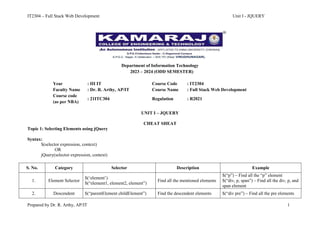
JQUERY.pdf
- 1. IT2304 – Full Stack Web Development Unit I - JQUERY Prepared by Dr. R. Arthy, AP/IT 1 Department of Information Technology 2023 – 2024 (ODD SEMESTER) Year : III IT Course Code : IT2304 Faculty Name : Dr. R. Arthy, AP/IT Course Name : Full Stack Web Development Course code (as per NBA) : 21ITC304 Regulation : R2021 UNIT I – JQUERY CHEAT SHEAT Topic 1: Selecting Elements using jQuery Syntax: $(selector expression, context) OR jQuery(selector expression, context) S. No. Category Selector Description Example 1. Element Selector $(„element‟) $(“element1, element2, element”) Find all the mentioned elements $(“p”) – Find all the “p” element $(“div, p, span”) – Find all the div, p, and span element 2. Descendent $(“parentElement childElement”) Find the descendent elements $(“div pre”) – Find all the pre elements
- 2. IT2304 – Full Stack Web Development Unit I - JQUERY Prepared by Dr. R. Arthy, AP/IT 2 Selector $(“parentElement > childElement”) which are descendent of div 3. Universal Selector $(*) Universal selector $(*) – Find all the elements 4. ID Selector $(“#id”) $(“div#id”) $(“#id1, #id2, #idN”) ID selector – Selects the elements with mentioned id $(“#sample”) – Find element whose id is “sample” $(div#sample”) – Find div element whose id if “sample” $(“#sample, #simple, #robust”) – Find the elements with mentioned ids 5. Class Selector $(“.class1”) $(“div.class1”) $(“.class1, .class2, .classN”) Class selector – Selects the elements with mentioned class name $(“.csample”) – Find element whose class name is “sample” $(div.csample”) – Find div element whose class name is “sample” $(“.csample1, .csimple2, .crobust”) – Find the elements with mentioned class names 6. Child Selector $(“element:first_child”) Selects all the elements, which is the first child of its parent element. $(“div:first_child”) 7. $(“element:last_child”) Selects all the elements which are the last child of its parent element. $(“div:last_child”) 8. $("elemnt:nth-child(5)") Selects all the elements which are the 5th child of its parent element. $(“p:nth-child(5)”) 9. $("elememt:nth-last-child(2)") Selects all elements which are the 2nd last child of its parent element. $(“p:nth-last-child(5)”) 10. $("element:only-child") Selects all the elements which is the only child of its parent element. $("p:only-child")
- 3. IT2304 – Full Stack Web Development Unit I - JQUERY Prepared by Dr. R. Arthy, AP/IT 3 11. Attribute Selector $(“[attribute]”) Selects all the elements with the mentioned attribute $(“[class]”) – Find all the elements with the class attribute 12. $(“element[attribute]”) Selects all the elements that have a mentioned attribute $('div[class]') – Find all the <div> elements that have a class attribute 13. $(“element[attribute=value]') Find all the elements whose attributes are equal to value. $(“div[id=sample]') 14. $('div[class *="myCls"]') Selects <div> elements whose class attributes contain myCls. - 15. $('div[class~=myCls]') Selects div elements whose class attributes contain myCls, delimited by spaces. - 16. $("div[class $= 'myCls']") Selects <div> elements whose class attribute value ends with myCls. The comparison is case sensitive. - 17. $("div[class != 'myCls']") Selects <div> elements which do not have class attribute or value does not equal to myCls. - 18. $("div[class ^= 'myCls']") Selects <div> elements whose class attribute value starts with myCls. - 19. $("div:contains('tutorialsteacher')" Selects all <div> elements that contains the text 'tutorialsteacher' - 20. Input Type Selector $(":input") Selects all input elements. - 21. $(":button") Selects all input elements where type="button". - 22. $(":radio") Selects all input types where type="radio" -
- 4. IT2304 – Full Stack Web Development Unit I - JQUERY Prepared by Dr. R. Arthy, AP/IT 4 23. $(":text") Selects all input elements where type="text" - 24. $(":checkbox") Selects all checkbox elements. - 25. $(":submit") Selects all input elements where type="submit" - 26. $(":password") Selects all input elements where type="password". - 27. $(":reset") Selects all input elements where type="reset". - 28. $(':image') Selects all input elements where type="image". - 29. $(':file') Selects all input elements where type="file". - 30. $(':enabled') Selects all enabled input elements. - 31. $(':disabled') Selects all disabled input elements. - 32. $(':selected') Selects all selected input elements. - 33. $(':checked') Selects all checked input elements. - 34. $(':hidden') Selects all hidden elements. :visible - 35. $(':visible') Selects all visible elements. - 36. Table Selector $('tr:odd') Selects all odd rows. (1,3,5,7..) - 37. $'tr:even') Selects all even rows.(0,2,4,6..) -
- 5. IT2304 – Full Stack Web Development Unit I - JQUERY Prepared by Dr. R. Arthy, AP/IT 5 Topic 2: Effects S. No. Method Syntax Description Example Hide / Show 1. .hide() $(selector).hide(speed, callback) Hide selected element(s) $('#div1').hide(5000); 2. .show() $(selector).show(speed, callback) Display selected element(s). $('#div1').show(5000); 3. .toggle() $(selector).toggle(speed, callback) Display hidden element(s) or hide visible element(s). $('#div1').toggle(5000); Fading 4. .fadeIn() $(selector).fadeIn(speed, callback) Display selected element(s) by fading them to opaque. $('#div1').fadeIn(5000); 5. .fadeOut() $(selector).fadeOut(speed, callback) Hides selected element(s) by fading them to transparent. $('#div1').fadeOut(5000); 6. .fadeTo() $(selector).fadeTo(speed, opacity, callback) Adjust the opacity of the selected element(s) $('#div1').fadeTo(5000, 0.4); 7. .fadeToggle() $(selector).fadeToggle(speed, callback) Display or hide the selected element(s) by animating their opacity. $('#div1').fadeToggle(5000); Sliding 8. .slideUp() $(selector).slideUp(speed, callback) Hide selected element(s) with sliding up motion. $('#div1').slideUp(5000); 9. .slideDown() $(selector).slideDown(speed, callback) Display selected element(s) with sliding down motion. $('#div1').slideDown(5000); 10. .slideToggle() $(selector).slideToggle(speed, callback) Display or hide selected element(s) with sliding motion. $('#div1').slideToggle(5000); Animation
- 6. IT2304 – Full Stack Web Development Unit I - JQUERY Prepared by Dr. R. Arthy, AP/IT 6 11. .animate() $(selector).animate({params},speed,callback); Perform custom animation using element's style properties. $('#div1').animate({ height: '200px', width: '200px'}); 12. .clearQueue() $(selector).clearQueue(queueName) Remove all the animations from the queue that have not been run. $('#div1').clearQueue(); 13. .delay() $(selector).delay(speed,queueName) Set a timer to delay execution of animations in the queue. $('#div1).delay(5000); 14. .dequeue() $(selector).dequeue(queueName) Execute the next animation in the queue for the selected element. $('#div1').dequeue(); 15. .queue() $(selector).queue(queueName) Show or manipulate the queue of functions to be executed on the selected element. $('#div1').queue().length; 16. .finish() $(selector).finish(queueName) Stop currently running animation and clear the queue for selected element(s) $('#div1').finish(); 17. .stop() $(selector).stop(stopAll,goToEnd) Stop currently running animations on the selected element(s). $('#div1').stop(); Topic 3: Events S. No. Methods Syntax Description Example Form Events 1. .blur() $(selector).blur(function) The blur event occurs when an element loses focus. $("input").blur(function(){ alert("Blur Method."); }); 2. .change() $(selector).change(function) The change event occurs when the value of an element has been changed (only works on <input>, <textarea> and <select> elements). $("input").change(function(){ alert("Text Changed"); }); 3. .focus() $(selector).focus(function) The focus event occurs when an element gets focus (when selected by $("input").focus(function(){ $("span").css("display", "inline");
- 7. IT2304 – Full Stack Web Development Unit I - JQUERY Prepared by Dr. R. Arthy, AP/IT 7 a mouse click or by "tab-navigating" to it). }); 4. .focusIn() $(selector).focusin(function) The focusin event occurs when an element (or any elements inside it) gets focus. $("div").focusin(function(){ $(this).css("background-color", "#FFFFCC"); }); 5. .focusOut() $(selector).focusout(function) The focusout event occurs when an element (or any elements inside it) loses focus. $("div").focusout(function(){ $(this).css("background-color", "#FFFFCC"); }); 6. .select() $(selector).select(function) The select event occurs when a text is selected (marked) in a text area or a text field. $("input").select(function(){ alert("Text marked!"); }); 7. .submit() $(selector).submit(function) The submit event occurs when a form is submitted. $("form").submit(function(){ alert("Submitted"); }); Keyboard Events 8. .keydown() $(selector).keydown(function) The keydown event occurs when a keyboard key is pressed down. $("input").keydown(function(){ $("input").css("background-color", "yellow"); }); 9. .keypress() $(selector).keypress(function) The keypress() method triggers the keypress event, or attaches a function to run when a keypress event occurs. $("input").keypress(function(){ $("span").text(i += 1); }); 10. .keyup() $(selector).keyup(function) The keyup event occurs when a keyboard key is released. $("input").keyup(function(){ $("input").css("background-color", "pink"); }); Mouse Events 11. .click() $(selector).click(function) The click event occurs when an $("p").click(function(){
- 8. IT2304 – Full Stack Web Development Unit I - JQUERY Prepared by Dr. R. Arthy, AP/IT 8 element is clicked. alert("The paragraph was clicked."); }); 12. .dblclick() $(selector).dblclick(function) The dblclick event occurs when an element is double-clicked. $("p").dblclick(function(){ alert("The paragraph was clicked."); }); 13. .hover() $(selector).hover(inFunction, outFunction) The hover() method specifies two functions to run when the mouse pointer hovers over the selected elements. $("p").hover(function(){ $(this).css("background-color", "yellow"); }, function(){ $(this).css("background-color", "pink"); }); 14. .mousedown() $(selector).mousedown(function) The mousedown event occurs when the left mouse button is pressed down over the selected element. $("div").mousedown(function(){ $(this).after("Mouse button pressed down."); }); 15. .mouseup() $(selector).mouseup(function) The mouseup event occurs when the left mouse button is released over the selected element. $("div").mouseup(function(){ $(this).after("Mouse button released."); }); 16. .mouseenter() $(selector).mouseenter(function) The mouseenter event occurs when the mouse pointer is over (enters) the selected elemen $("p").mouseenter(function(){ $("p").css("background-color", "yellow"); }); 17. .mouseleave() $(selector).mouseleave(function) The mouseleave event occurs when the mouse pointer leaves the selected element. $("p").mouseleave(function(){ $("p").css("background-color", "gray"); }); 18. .mousemove() $(selector).mousemove(function) The mousemove event occurs whenever the mouse pointer moves within the selected element. $(document).mousemove(function(event){ $("span").text(event.pageX + ", " + event.pageY); }); 19. .mouseout() $(selector).mouseout(function) The mouseout event occurs when the mouse pointer leaves the selected element. $("p").mouseout(function(){ $("p").css("background-color", "gray"); });
- 9. IT2304 – Full Stack Web Development Unit I - JQUERY Prepared by Dr. R. Arthy, AP/IT 9 Unlike the mouseleave event, the mouseout event is triggered if a mouse pointer leaves any child elements as well as the selected element. The mouseleave event only triggers when the mouse pointer leaves the selected element. 20. .mouseover() $(selector).mouseover(function) The mouseover event occurs when the mouse pointer is over the selected element. Unlike the mouseenter event, the mouseover event triggers if a mouse pointer enters any child elements as well as the selected element. The mouseenter event is only triggered when the mouse pointer enters the selected element. $("p").mouseover(function(){ $("p").css("background-color", "yellow"); }); Browser Events 21. .resize() $(selector).resize(function) The resize event occurs when the browser window changes size. $(window).resize(function(){ $('span').text(x += 1); }); 22. .scroll() $(selector).scroll(function) The scroll event occurs when the user scrolls in the specified element. $("div").scroll(function(){ $("span").text(x += 1); }); Document Events 23. .ready() $(document).ready(function) The ready event occurs when the DOM (document object model) has been loaded. $(document).ready(function(){ $("button").click(function(){ $("p").slideToggle(); }); });
- 10. IT2304 – Full Stack Web Development Unit I - JQUERY Prepared by Dr. R. Arthy, AP/IT 10 Common Events 24. .on() $(selector).on(event, childSelector, data, function, map) The on() method attaches one or more event handlers for the selected elements and child elements. $("p").on("click", function(){ alert("The paragraph was clicked."); }); 25. .off() $(selector).off(event, selector, function(eventObj), map) The off() method is most often used to remove event handlers attached with the on() method. $("button").click(function(){ $("p").off("click"); }); Topic 4: Utilities S. No. Method Syntax Description Example Utilities 1. .trim() $.trim(string) Remove the whitespace from the beginning and end of a string. var inputValue = $('#inputField').val(); var trimmedValue = $.trim(inputValue); $('#output').text("Trimmed value: '" + trimmedValue + "'"); 2. .each() $.each(array, callback) Iterate over specified elements and execute specified call back function for each element. Example 1: var output = $('#fruits'); var fruits = $('#fruitsList li'); fruits.each(function(index, element) { output.append("Index " + index + ": " + $(element).text() + "<br>"); }); Example 2: $.each([ "JQuery", "AngularJS", "NodeJS" ], function( idx, val ) { console.log( "element " + idx + " is " +
- 11. IT2304 – Full Stack Web Development Unit I - JQUERY Prepared by Dr. R. Arthy, AP/IT 11 val ); }); Example 3: $.each({ FSD1: "JQuery", FSD2: "AngularJS" }, function( k, v ) { console.log( k + " : " + v ); }); 3. .inArray() $.inArray( value, array [, fromIndex ] ) Search for a specified value within an array and return its index (or -1 if not found). var valuesArray = ["Red", "Blue", "Green", "Violet"]; var output = $('#check'); var valueToCheck = prompt("Enter a value to check:"); var index = $.inArray(valueToCheck, valuesArray); if (index !== -1) { output.text("Value '" + valueToCheck + "' found at index " + index); } else { output.text("Value '" + valueToCheck + "' not found in the array."); } 4. .extend() $.extend( target, object1 [, objectN ] ) Merge the contents of two or more objects together into the first object. Changes the properties of the first object using the properties of subsequent objects If you don't want to change any of the objects you pass to $.extend(), pass an empty object as the first argument Example 1: var object1 = { a: 1, b: 2 }; var object2 = { b: 3, c: 4 }; var newObject = $.extend(object1, object2); $('#extend1').text(JSON.stringify(object1, null, 2)); Example 2: var object1 = { a: 1, b: 2 }; var object2 = { b: 3, c: 4 };
- 12. IT2304 – Full Stack Web Development Unit I - JQUERY Prepared by Dr. R. Arthy, AP/IT 12 var newObject = $.extend(object1, object2); $('#extend1').text({}, JSON.stringify(object1, null, 2)); 5. .isNumeric() $.isNumeric( value ) Determines whether its argument represents a JavaScript number. var inputValue = $('#inputValue').val(); var isNumeric = $.isNumeric(inputValue); if (isNumeric) { alert("'" + inputValue + "' is numeric."); } else { alert("'" + inputValue + "' is not numeric."); } 6. .map() $.map( array, callback ) Translate all items in an array or object to new array of items. var numbers = [1, 2, 3, 4, 5]; var squaredNumbers = $.map(numbers, function(number) { return number * number; }); $('#map1').text("Squared numbers: " + squaredNumbers.join(', ')); 7. .grep() $.grep( array, function [, invert ] ) Finds the elements of an array which satisfy a filter function. The original array is not affected. var numbers = [1, 2, 3, 4, 5, 6, 7, 8, 9, 10]; var evenNumbers = $.grep(numbers, function(number) { return number % 2 === 0; }); $('#even1').text("Even numbers: " + evenNumbers.join(', ')); 8. .merge() $.merge( first, second ) Merge the contents of two arrays together into the first array. var array1 = ["Jan", "Feb", "Mar"]; var array2 = ["Apr", "May", "June"]; var mergedArray = $.merge(array1,
- 13. IT2304 – Full Stack Web Development Unit I - JQUERY Prepared by Dr. R. Arthy, AP/IT 13 array2); $('#merge').html("<li>"+ mergedArray.join('</li><li>')+ "</li>"); DOM Manipulation 9. .append() $(„selector').append('content') Inserts content to the end of element(s) which is specified by a selector. $('p').append('World!'); 10. .before() $(„selector').before('content') Inserts content (new or existing DOM elements) before an element(s) which is specified by a selector. $('#div1').before('<div style="background-color:yellow"> New div </div>'); 11. .after() $(„selector').after('content') Inserts content (new or existing DOM elements) after an element(s) which is specified by a selector. $('#div1').after('<div style="background- color:yellow"> New div </div>'); 12. .prepend() $(„selector').prepend('content') Insert content at the beginning of an element(s) specified by a selector. $('div').prepend('<p>This is prepended paragraph</p>'); 13. .remove() $(„selector').remove() Removes element(s) from DOM which is specified by selector. $('label').remove(); 14. .wrap() $(„selector').wrap('content') Wrap an HTML structure around each element which is specified by selector. $('span').wrap('<p></p>'); Attribute Manipulation 15. .attr() Get - $('selector').attr('name') Set - $('selector').attr('name','value') Get or set the value of specified attribute of the target element(s). $('p').attr('style'); $('div').attr('class','yellowDiv'); 16. .prop() Get - $('selector').prop('name') Set - $('selector').prop('name','value') Get or set the value of specified property of the target element(s). var style = $('p').prop('style'); alert(style.fontWeight); $('div').prop('class','yellowDiv'); 17. .html() $('selector').html('content') Get or set html content to the specified target element(s). $('#emptyDiv').html('<p>This is paragraph.</p>'); 18. .text() Get - $('selector').text() Set - $('selector').text('content') Get or set text for the specified target element(s). $('p').text(); $('#emptyDiv').text('This is some text.');
- 14. IT2304 – Full Stack Web Development Unit I - JQUERY Prepared by Dr. R. Arthy, AP/IT 14 19. .val() Get - $('selector').val() Set - $('selector').val('value') Get or set value property of the specified target element. $('input:text').val(); $('input:text').val('Steve'); Traversing 20. .children() $('selector').children() Get all the child elements of the specified element(s) alert($("span ul").children().text()); 21. .find() $('selector').find('selector expression to find child elements') Get all the specified child elements of each specified element(s). alert($("ul").find(".selected").text()); 22. .first() $('selector').first() Get the first occurrence of the specified element. $("div ul li").first().css("color","red"); 23. .next() $('selector').next() Get the immediately following sibling of the specified element. $(".selected").next().css("background- color","yellow"); 24. .parent() $('selector').parent() Get the parent of the specified element(s). alert('Parent element of #inrDiv: ' + $('#inrDiv').parent().html()); 25. .siblings() $('selector').siblings() Get the siblings of each specified element(s) $("div p").siblings("h2").css("text- align","right"); CSS Manipulation 26. .css() $('selector').css('property','value') $('selector expression').css( { 'property':'value', }) Get or set style properties to the specified element(s). $('#myDiv').css('background- color','yellow'); $('p').css({'background-color': 'red','width':'400px'}); 27. .addClass() $('selector').addClass('css class name') Add one or more class to the specified element(s). $('#myDiv').addClass('yellowDiv'); 28. .removeClass() $('selector').removeClass('css class name') Remove a single class, multiple classes, or all classes from the specified element(s). $('#myDiv').removeClass('yellowDiv'); 29. .toggleClass() $('selector').toggleClass('css class name') Toggles between adding/removing classes to the specified elements $('#myDiv').toggleClass('redDiv');
- 15. IT2304 – Full Stack Web Development Unit I - JQUERY Prepared by Dr. R. Arthy, AP/IT 15 Topic 5: AJAX S. No. Method Name Syntax Description Example 1. .ajax() $.ajax({name:value, name:value, ... }) Properties: Name Value/Description async A Boolean value indicating whether the request should be handled asynchronous or not. Default is true beforeSend(xhr) A function to run before the request is sent cache A Boolean value indicating whether the browser should cache the requested pages. Default is true complete(xhr, status) A function to run when the request is finished (after success and error functions) contentType The content type used when sending data to the server. Default is: "application/x- www-form-urlencoded" context Specifies the "this" value for all AJAX related callback functions data Specifies data to be sent to the server dataType The data type expected of the server response. error(xhr, A function to run if the To perform an AJAX (asynchronous HTTP) request. $("button").click(function(){ $.ajax({url: "demo_test.txt", success: function(result){ $("#div1").html(result); }});
- 16. IT2304 – Full Stack Web Development Unit I - JQUERY Prepared by Dr. R. Arthy, AP/IT 16 status, error) request fails. password Specifies a password to be used in an HTTP access authentication request. success(result, status, xhr) A function to be run when the request succeeds Timeout The local timeout (in milliseconds) for the request type Specifies the type of request. (GET or POST) url Specifies the URL to send the request to. Default is the current page username Specifies a username to be used in an HTTP access authentication request xhr A function used for creating the XMLHttpRequest object 2. .get() $.get(URL, data, function(data,status,xhr), dataType) To load data from the server using a HTTP GET request. $("button").click(function(){ $.get("demo_test.asp", function(data, status){ alert("Data: " + data + "nStatus: " + status); }); }); 3. .post() $.post(URL, data, function(data,status,xhr), dataType) To load data from the server using a HTTP $("button").click(function(){ $.post("demo_test.asp", function(data,
- 17. IT2304 – Full Stack Web Development Unit I - JQUERY Prepared by Dr. R. Arthy, AP/IT 17 POST request. status){ alert("Data: " + data + "nStatus: " + status); }); }); 4. .getJSON() $(selector).getJSON(url, data, success(data,status,xhr)) To get JSON data using an AJAX HTTP GET request. $("button").click(function(){ $.getJSON("demo_ajax_json.js", function(result){ $.each(result, function(i, field){ $("div").append(field + " "); }); }); 5. .parseJSON() $(selector).parseJSON(json object) Takes a well-formed JSON string and returns the resulting JavaScript value var jsonString = '{"name": "John", "age": 30, "city": "New York"}'; var jsonObject = $.parseJSON(jsonString); $('#parse').text(JSON.stringify(jsonObject, null, 2)); 6. .getScript() $(selector).getScript(url, success(response,status)) To get and execute a JavaScript using an AJAX HTTP GET request. $("button").click(function(){ $.getScript("demo_ajax_script.js"); }); 7. .param() $.param(object,trad) Creates a serialized representation of an array or an object. $("button").click(function(){ $("div").text($.param(personObj)); }); 8. .load() $(selector).load(url,data, function(response,status,xhr)) Loads data from a server and puts the returned data into the selected element. $("button").click(function(){ $("#div1").load("demo_test.txt"); }); 9. .ajaxComplete() $(document).ajaxComplete( function(event,xhr,options)) A function to run when an AJAX request completes. $(document).ajaxComplete(function(){ $("#wait").css("display", "none"); });
- 18. IT2304 – Full Stack Web Development Unit I - JQUERY Prepared by Dr. R. Arthy, AP/IT 18 10. .ajaxStart() $(document).ajaxStart(function()) A function to run when an AJAX request starts. $(document).ajaxStart(function(){ $(this).html("<img src='demo_wait.gif'>"); }); 11. .ajaxStop() $(document).ajaxStop(function()) A function to run when ALL AJAX requests have completed. $(document).ajaxStop(function(){ alert("All AJAX requests completed"); }); 12. .ajaxSend() $(document).ajaxSend( function(event,xhr,options)) A function to run when an AJAX requests is about to be sent. $(document).ajaxSend(function(e, xhr, opt){ $("div").append("<p>Requesting: " + opt.url + "</p>"); }); 13. .ajaxError() $(document).ajaxError( function(event,xhr,options,exc)) A function to be run when an AJAX request fails. $(document).ajaxError(function(){ alert("An error occurred!"); }); 14. .ajaxSuccess() $(document).ajaxSuccess( function(event,xhr,options)) A function to run when an AJAX request is successfully completed. $(document).ajaxSuccess(function(){ alert("AJAX request successfully completed"); }); Topic 6: Plugin Introduction A jQuery plugin is a piece of code that extends the functionality of the jQuery library, which is a popular JavaScript framework used for simplifying web development tasks, particularly DOM manipulation and event handling. In Jquery Plug-in is a code that is needed in a standard javascript file. Plugins help in providing different methods that can be used with different jquery library methods. jQuery plugins allow developers to add specific features or behaviors to their websites by encapsulating reusable code in a modular way.
- 19. IT2304 – Full Stack Web Development Unit I - JQUERY Prepared by Dr. R. Arthy, AP/IT 19 Common jQuery Plugins: jQuery UI: A collection of user interface interactions, widgets, and effects built on top of jQuery. It provides components like date pickers, sliders, dialog boxes, and more. Slick: A responsive carousel/slider plugin that allows you to create attractive and interactive image sliders with various transition effects. Colorbox: A lightbox plugin that enables you to display images, videos, and other types of content in a popup overlay. jQuery Validate: A form validation plugin that makes it easier to add client-side validation to your forms, helping users input valid data. Chosen: A plugin for enhancing select boxes (dropdown lists) by adding search, filtering, and better user experience. Isotope: A filtering and sorting plugin for creating dynamic and animated grid layouts. Magnific Popup: A lightweight and responsive lightbox plugin for displaying images, videos, and other content in a stylish manner. FitVids.js: A plugin for responsive video embedding that automatically adjusts embedded videos to fit the container's width. FullCalendar: A comprehensive calendar plugin that allows you to display events and schedules in a visually appealing way. WOW.js: A plugin for adding CSS animations to elements as users scroll down the page. Example – jQuery UI: <!DOCTYPE html> <html> <head> <title>jQuery UI Datepicker Example</title> <link rel="stylesheet" href="./jquery-ui.css"> <script src="./jquery-3.6.0.min.js"></script> <script src="./jquery-ui.js"></script> </head>
- 20. IT2304 – Full Stack Web Development Unit I - JQUERY Prepared by Dr. R. Arthy, AP/IT 20 <body> <p>Select a date:</p> <input type="text" id="datepicker"> <script> $(document).ready(function() { $('#datepicker').datepicker(); }); </script> </body> </html> Create User Defined Plugin: Creating the own jQuery plugin involves extending the $.fn object, which is jQuery's prototype for methods that can be called on jQuery- selected elements. Plugin's functionality and behavior can be defined by adding new methods to $.fn. A basic structure for creating a jQuery plugin looks like this: (function($) { $.fn.myPlugin = function(options) { // Your plugin code here
- 21. IT2304 – Full Stack Web Development Unit I - JQUERY Prepared by Dr. R. Arthy, AP/IT 21 }; })(jQuery); jQuery plugins can include methods that perform specific tasks. These methods are called on selected elements, and they can modify the elements' content, appearance, behavior, etc. Inside your plugin, you can define methods and use this.each() to iterate through the selected elements. To enable chaining, you generally return this at the end of your plugin's methods. (function($) { $.fn.myPlugin = function(options) { return this.each(function() { // Your plugin's functionality for each selected element }); }; })(jQuery); Example: alert.js (function($) { jQuery.fn.alertMethod = function() { return this.each(function() { alert('FSD in "' + $(this).prop("tagName") + '"tag'); }); };
- 22. IT2304 – Full Stack Web Development Unit I - JQUERY Prepared by Dr. R. Arthy, AP/IT 22 })(jQuery); Print.html <html> <head> <script type = "text/javascript" src = “jquery.js"> </script> <script src = "alert.js" type = "text/javascript"> </script> <script type = "text/javascript" language = "javascript"> $(document).ready(function() { $("p").alertMethod(); }); </script> </head> <body> <p>Full Stack Web Development</p> </body> </html>