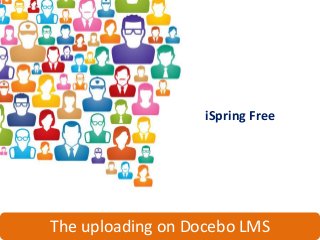
How to use iSpring Free with the Docebo E-Learning platform - Part 02: Upload
- 1. iSpring Free The uploading on Docebo LMS
- 2. Lesson purpose The learning objects created with iSpring can be uploaded one by one to your Docebo LMS. Let’s see the procedure to learn how to properly set prerequisites and end object marker.
- 3. Set the options of your SCORM item If you want to publish just one learning object for your LMS, select Publish.
- 4. Set the options of your SCORM item Set the publication options. Choose a To be accepted and tracked, name and local folder for the learning the learning object has to be object. in the SCORM format.
- 5. Set the options of your SCORM item Decide if the presentation has to start automatically, if you want to loop presentation and if there is a minimal slide duration.
- 6. Set the options of your SCORM item Wait until the operation is complete Your learning object is now a zip file and is ready to be uploaded to your LMS
- 7. Upload your SCORM item to Docebo LMS Access the simplified version of Docebo and select the course which has to contain the learning object.
- 8. Upload your SCORM item to Docebo LMS Select Upload your training material Choose the option Upload SCORM package
- 9. Upload your SCORM item to Docebo LMS Click Upload File Choose the option Upload SCORM package Wait until the uploading is complete
- 10. Upload your SCORM item to Docebo LMS When the operation is completed, the learning object will appear in the learning material list. Click Play to visualize it Your learning object has been correctly uploaded
- 11. Set properties and prerequisites To set properties and prerequisites, switch to Docebo advanced view Choose the course to set
- 12. Set properties and prerequisites Select Teacher and click Learning object management Establish which learning object have to finish the course, selecting the settings icon
- 13. Set properties and prerequisites Next to the option End Object Marker, click Yes When the user visualize the end object marker, the course become complete In the properties, set also the view options
- 14. Set properties and prerequisites Set the Prerequisites: Establish a path the user have to follow in the learning object completion Decide to make a learning object visible only after the user have completed the previous one The “locked” (not accessible) learning objects will be marked with a padlock.
- 15. In the next lesson: Check reports
