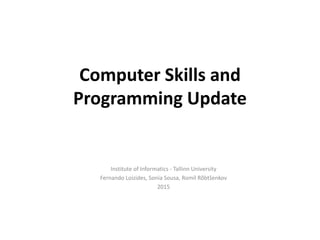
Class 2 variables, classes methods...
- 1. Computer Skills and Programming Update Institute of Informatics - Tallinn University Fernando Loizides, Sonia Sousa, Romil Rõbtšenkov 2015
- 2. Outline Expressions Data Conversion Interactive Programs Creating Objects The String Class The Random and Math Classes 2
- 3. Expressions • An expression is a combination of one or more operators and operands • Arithmetic expressions compute numeric results and make use of the arithmetic operators: Addition Subtraction Multiplication Division Remainder + - * / % • If either or both operands are floating point values, then the result is a floating point value 3
- 4. Division and Remainder • If both operands to the division operator (/) are integers, the result is an integer (the fractional part is discarded) 14 / 3 equals 4 8 / 12 equals 0 • The remainder operator (%) returns the remainder after dividing the first operand by the second 14 % 3 equals 2 8 % 12 equals 8 4
- 5. Quick Check What are the results of the following expressions? 12 / 2 12.0 / 2.0 10 / 4 10 / 4.0 4 / 10 4.0 / 10 12 % 3 10 % 3 3 % 10 5
- 6. Quick Check What are the results of the following expressions? 12 / 2 12.0 / 2.0 10 / 4 10 / 4.0 4 / 10 4.0 / 10 12 % 3 10 % 3 3 % 10 = 6 = 6.0 = 2 = 2.5 = 0 = 0.4 = 0 = 1 = 0 6
- 7. Operator Precedence • Operators can be combined into larger expressions result = total + count / max - offset; • Operators have a well-defined precedence which determines the order in which they are evaluated • Multiplication, division, and remainder are evaluated before addition, subtraction, and string concatenation • Arithmetic operators with the same precedence are evaluated from left to right, but parentheses can be used to force the evaluation order 7
- 8. Quick Check a + b + c + d + e a + b * c - d / e a / (b + c) - d % e a / (b * (c + (d - e))) In what order are the operators evaluated in the following expressions? 8
- 9. Quick Check a + b + c + d + e a + b * c - d / e a / (b + c) - d % e a / (b * (c + (d - e))) 1 432 3 241 2 341 4 123 In what order are the operators evaluated in the following expressions? 9
- 10. Assignment Revisited • The assignment operator has a lower precedence than the arithmetic operators First the expression on the right hand side of the = operator is evaluated Then the result is stored in the variable on the left hand side answer = sum / 4 + MAX * lowest; 14 3 2 10
- 11. Assignment Revisited • The right and left hand sides of an assignment statement can contain the same variable First, one is added to the original value of count Then the result is stored back into count (overwriting the original value) count = count + 1; 11
- 12. Increment and Decrement • The increment (++) and decrement (--) operators use only one operand • The statement count++; is functionally equivalent to count = count + 1; 12
- 13. Increment and Decrement • The increment and decrement operators can be applied in postfix form: count++ • or prefix form: ++count • When used as part of a larger expression, the two forms can have different effects • Because of their subtleties, the increment and decrement operators should be used with care 13
- 14. Assignment Operators • Often we perform an operation on a variable, and then store the result back into that variable • Java provides assignment operators to simplify that process • For example, the statement num += count; is equivalent to num = num + count; 14
- 15. Assignment Operators • There are many assignment operators in Java, including the following: Operator += -= *= /= %= Example x += y x -= y x *= y x /= y x %= y Equivalent To x = x + y x = x - y x = x * y x = x / y x = x % y 15
- 16. Assignment Operators • The right hand side of an assignment operator can be a complex expression • The entire right-hand expression is evaluated first, then the result is combined with the original variable • Therefore result /= (total-MIN) % num; is equivalent to result = result / ((total-MIN) % num); 16
- 17. Assignment Operators • The behavior of some assignment operators depends on the types of the operands • If the operands to the += operator are strings, the assignment operator performs string concatenation • The behavior of an assignment operator (+=) is always consistent with the behavior of the corresponding operator (+) 17
- 18. Outline Expressions Data Conversion Interactive Programs Creating Objects The String Class The Random and Math Classes 18
- 19. Data Conversion • Sometimes it is convenient to convert data from one type to another • For example, in a particular situation we may want to treat an integer as a floating point value • These conversions do not change the type of a variable or the value that's stored in it – they only convert a value as part of a computation 19
- 20. Data Conversion • Widening conversions are safest because they tend to go from a small data type to a larger one (such as a short to an int) • Narrowing conversions can lose information because they tend to go from a large data type to a smaller one (such as an int to a short) • In Java, data conversions can occur in three ways: – assignment conversion – promotion – casting 20
- 21. Data Conversion Widening Conversions Narrowing Conversions 21
- 22. Assignment Conversion • Assignment conversion occurs when a value of one type is assigned to a variable of another • Example: int dollars = 20; double money = dollars; • Only widening conversions can happen via assignment • Note that the value or type of dollars did not change 22
- 23. Promotion • Promotion happens automatically when operators in expressions convert their operands • Example: int count = 12; double sum = 490.27; result = sum / count; • The value of count is converted to a floating point value to perform the division calculation 23
- 24. Casting • Casting is the most powerful, and dangerous, technique for conversion • Both widening and narrowing conversions can be accomplished by explicitly casting a value • To cast, the type is put in parentheses in front of the value being converted int total = 50; float result = (float) total / 6; • Without the cast, the fractional part of the answer would be lost 24
- 25. Outline Expressions Data Conversion Interactive Programs Creating Objects The String Class The Random and Math Classes 25
- 26. Interactive Programs • Programs generally need input on which to operate • The Scanner class provides convenient methods for reading input values of various types • A Scanner object can be set up to read input from various sources, including the user typing values on the keyboard • Keyboard input is represented by the System.in object 26
- 27. Reading Input • The following line creates a Scanner object that reads from the keyboard: Scanner scan = new Scanner (System.in); • The new operator creates the Scanner object • Once created, the Scanner object can be used to invoke various input methods, such as: answer = scan.nextLine(); 27
- 28. Reading Input • The Scanner class is part of the java.util class library, and must be imported into a program to be used • The nextLine method reads all of the input until the end of the line is found • See Echo.java 28
- 29. //******************************************************************** // Echo.java Author: Lewis/Loftus // // Demonstrates the use of the nextLine method of the Scanner class // to read a string from the user. //******************************************************************** import java.util.Scanner; public class Echo { //----------------------------------------------------------------- // Reads a character string from the user and prints it. //----------------------------------------------------------------- public static void main (String[] args) { String message; Scanner scan = new Scanner (System.in); System.out.println ("Enter a line of text:"); message = scan.nextLine(); System.out.println ("You entered: "" + message + """); } } 29
- 30. //******************************************************************** // Echo.java Author: Lewis/Loftus // // Demonstrates the use of the nextLine method of the Scanner class // to read a string from the user. //******************************************************************** import java.util.Scanner; public class Echo { //----------------------------------------------------------------- // Reads a character string from the user and prints it. //----------------------------------------------------------------- public static void main (String[] args) { String message; Scanner scan = new Scanner (System.in); System.out.println ("Enter a line of text:"); message = scan.nextLine(); System.out.println ("You entered: "" + message + """); } } Sample Run Enter a line of text: You want fries with that? You entered: "You want fries with that?" 30
- 31. Input Tokens • Unless specified otherwise, white space is used to separate the elements (called tokens) of the input • White space includes space characters, tabs, new line characters • The next method of the Scanner class reads the next input token and returns it as a string • Methods such as nextInt and nextDouble read data of particular types • See GasMileage.java 31
- 32. //******************************************************************** // GasMileage.java Author: Lewis/Loftus // // Demonstrates the use of the Scanner class to read numeric data. //******************************************************************** import java.util.Scanner; public class GasMileage { //----------------------------------------------------------------- // Calculates fuel efficiency based on values entered by the // user. //----------------------------------------------------------------- public static void main (String[] args) { int miles; double gallons, mpg; Scanner scan = new Scanner (System.in); continue 32
- 33. continue System.out.print ("Enter the number of miles: "); miles = scan.nextInt(); System.out.print ("Enter the gallons of fuel used: "); gallons = scan.nextDouble(); mpg = miles / gallons; System.out.println ("Miles Per Gallon: " + mpg); } } 33
- 34. continue System.out.print ("Enter the number of miles: "); miles = scan.nextInt(); System.out.print ("Enter the gallons of fuel used: "); gallons = scan.nextDouble(); mpg = miles / gallons; System.out.println ("Miles Per Gallon: " + mpg); } } Sample Run Enter the number of miles: 328 Enter the gallons of fuel used: 11.2 Miles Per Gallon: 29.28571428571429 34
- 35. Outline Expressions Data Conversion Interactive Programs Creating Objects The String Class The Random and Math Classes 35
- 36. Creating Objects • Primitive data type vs objects • Objects can be used effectively to represent real-world entities • For instance, an object might represent a particular employee in a company • Each employee object handles the processing and data management related to that employee • It can be seen as an autonomous and closed box which performs operations 36
- 37. Creating Objects • An object has: – state (attributes) - descriptive characteristics – behaviors - what it can do (or what can be done to it) • The state of a bank account includes its account number and its current balance • The behaviors associated with a bank account include the ability to make deposits and withdrawals • Note that the behavior of an object might change its state 37 BankAcount AccounNumber Name Balance Deposit Withrow Transfer
- 38. Classes • An object is defined by a class • A class is the blueprint of an object • The class uses methods to define the behaviors of the object • The class that contains the main method of a Java program represents the entire program • A class represents a concept, and an object represents the embodiment of that concept • Multiple objects can be created from the same class 38
- 39. Class = Blueprint • One blueprint to create several similar, but different, houses: 39
- 40. Objects and Classes Bank Account A class (the concept) John’s Bank Account Balance: $5,257 An object (the realization) Bill’s Bank Account Balance: $1,245,069 Mary’s Bank Account Balance: $16,833 Multiple objects from the same class 40
- 41. Creating Objects • A variable holds either a primitive value or a reference to an object • A class name can be used as a type to declare an object reference variable String title; • No object is created with this declaration • An object reference variable holds the address of an object • The object itself must be created separately 41
- 42. Creating Objects • Generally, we use the new operator to create an object • Creating an object is called instantiation • An object is an instance of a particular class title = new String ("Java Software Solutions"); This calls the String constructor, which is a special method that sets up the object 42
- 43. Invoking Methods • We've seen that once an object has been instantiated, we can use the dot operator to invoke its methods numChars = title.length() • A method may return a value, which can be used in an assignment or expression • A method invocation can be thought of as asking an object to perform a service 43
- 44. References • Note that a primitive variable contains the value itself, but an object variable contains the address of the object • An object reference can be thought of as a pointer to the location of the object • Rather than dealing with arbitrary addresses, we often depict a reference graphically "Steve Jobs"name1 num1 38 44
- 45. Assignment Revisited • The act of assignment takes a copy of a value and stores it in a variable • For primitive types: num1 38 num2 96 Before: num2 = num1; num1 38 num2 38 After: 45
- 46. Reference Assignment • For object references, assignment copies the address: name2 = name1; name1 name2 Before: "Steve Jobs" "Steve Wozniak" name1 name2 After: "Steve Jobs" 46
- 47. Aliases • Two or more references that refer to the same object are called aliases of each other • That creates an interesting situation: one object can be accessed using multiple reference variables • Aliases can be useful, but should be managed carefully • Changing an object through one reference changes it for all of its aliases, because there is really only one object 47
- 48. Garbage Collection • When an object no longer has any valid references to it, it can no longer be accessed by the program • The object is useless, and therefore is called garbage • Java performs automatic garbage collection periodically, returning an object's memory to the system for future use • In other languages, the programmer is responsible for performing garbage collection 48
- 49. Outline Variables and Assignment Primitive Data Types Expressions Data Conversion Interactive Programs Creating Objects The String Class The Random and Math Classes 49
- 50. The String Class • Because strings are so common, we don't have to use the new operator to create a String object title = "Java Software Solutions"; • This is special syntax that works only for strings • Each string literal (enclosed in double quotes) represents a String object 50
- 51. String Methods • Once a String object has been created, neither its value nor its length can be changed • Therefore we say that an object of the String class is immutable • However, several methods of the String class return new String objects that are modified versions of the original 51
- 52. String Indexes • It is occasionally helpful to refer to a particular character within a string • This can be done by specifying the character's numeric index • The indexes begin at zero in each string • In the string "Hello", the character 'H' is at index 0 and the 'o' is at index 4 • See StringMutation.java 52
- 53. //******************************************************************** // StringMutation.java Author: Lewis/Loftus // // Demonstrates the use of the String class and its methods. //******************************************************************** public class StringMutation { //----------------------------------------------------------------- // Prints a string and various mutations of it. //----------------------------------------------------------------- public static void main (String[] args) { String phrase = "Change is inevitable"; String mutation1, mutation2, mutation3, mutation4; System.out.println ("Original string: "" + phrase + """); System.out.println ("Length of string: " + phrase.length()); mutation1 = phrase.concat (", except from vending machines."); mutation2 = mutation1.toUpperCase(); mutation3 = mutation2.replace ('E', 'X'); mutation4 = mutation3.substring (3, 30); continued 53
- 54. continued // Print each mutated string System.out.println ("Mutation #1: " + mutation1); System.out.println ("Mutation #2: " + mutation2); System.out.println ("Mutation #3: " + mutation3); System.out.println ("Mutation #4: " + mutation4); System.out.println ("Mutated length: " + mutation4.length()); } } 54
- 55. continued // Print each mutated string System.out.println ("Mutation #1: " + mutation1); System.out.println ("Mutation #2: " + mutation2); System.out.println ("Mutation #3: " + mutation3); System.out.println ("Mutation #4: " + mutation4); System.out.println ("Mutated length: " + mutation4.length()); } } Output Original string: "Change is inevitable" Length of string: 20 Mutation #1: Change is inevitable, except from vending machines. Mutation #2: CHANGE IS INEVITABLE, EXCEPT FROM VENDING MACHINES. Mutation #3: CHANGX IS INXVITABLX, XXCXPT FROM VXNDING MACHINXS. Mutation #4: NGX IS INXVITABLX, XXCXPT F Mutated length: 27 55
- 56. Quick Check What output is produced by the following? String str = "Space, the final frontier."; System.out.println (str.length()); System.out.println (str.substring(7)); System.out.println (str.toUpperCase()); System.out.println (str.length()); 56
- 57. Quick Check What output is produced by the following? String str = "Space, the final frontier."; System.out.println (str.length()); System.out.println (str.substring(7)); System.out.println (str.toUpperCase()); System.out.println (str.length()); 26 the final frontier. SPACE, THE FINAL FRONTIER. 26 57
- 58. Outline Variables and Assignment Primitive Data Types Expressions Data Conversion Interactive Programs Creating Objects The String Class The Random and Math Classes 58
- 59. Class Libraries • A class library is a collection of classes that we can use when developing programs • The Java standard class library is part of any Java development environment • Its classes are not part of the Java language per se, but we rely on them heavily • Various classes we've already used (System , Scanner, String) are part of the Java standard class library 59
- 60. The Java API • The Java class library is sometimes referred to as the Java API • API stands for Application Programming Interface • Clusters of related classes are sometimes referred to as specific APIs: – The Swing API – The Database API 60
- 61. The Java API • Get comfortable navigating the online Java API documentation http://docs.oracle.com/javase/6/docs/api/ 61
- 62. Packages • For purposes of accessing them, classes in the Java API are organized into packages • These often overlap with specific APIs • Examples: Package java.lang java.applet java.awt javax.swing java.net java.util javax.xml.parsers Purpose General support Creating applets for the web Graphics and graphical user interfaces Additional graphics capabilities Network communication Utilities XML document processing 62
- 63. The import Declaration • When you want to use a class from a package, you could use its fully qualified name java.util.Scanner • Or you can import the class, and then use just the class name import java.util.Scanner; • To import all classes in a particular package, you can use the * wildcard character import java.util.*; 63
- 64. The import Declaration • All classes of the java.lang package are imported automatically into all programs • It's as if all programs contain the following line: import java.lang.*; • That's why we didn't have to import the System or String classes explicitly in earlier programs • The Scanner class, on the other hand, is part of the java.util package, and therefore must be imported 64
- 65. The Random Class • The Random class is part of the java.util package • It provides methods that generate pseudorandom numbers • A Random object performs complicated calculations based on a seed value to produce a stream of seemingly random values • See RandomNumbers.java 65
- 66. //******************************************************************** // RandomNumbers.java Author: Lewis/Loftus // // Demonstrates the creation of pseudo-random numbers using the // Random class. //******************************************************************** import java.util.Random; public class RandomNumbers { //----------------------------------------------------------------- // Generates random numbers in various ranges. //----------------------------------------------------------------- public static void main (String[] args) { Random generator = new Random(); int num1; float num2; num1 = generator.nextInt(); System.out.println ("A random integer: " + num1); num1 = generator.nextInt(10); System.out.println ("From 0 to 9: " + num1); continued 66
- 67. continued num1 = generator.nextInt(10) + 1; System.out.println ("From 1 to 10: " + num1); num1 = generator.nextInt(15) + 20; System.out.println ("From 20 to 34: " + num1); num1 = generator.nextInt(20) - 10; System.out.println ("From -10 to 9: " + num1); num2 = generator.nextFloat(); System.out.println ("A random float (between 0-1): " + num2); num2 = generator.nextFloat() * 6; // 0.0 to 5.999999 num1 = (int)num2 + 1; System.out.println ("From 1 to 6: " + num1); } } 67
- 68. continued num1 = generator.nextInt(10) + 1; System.out.println ("From 1 to 10: " + num1); num1 = generator.nextInt(15) + 20; System.out.println ("From 20 to 34: " + num1); num1 = generator.nextInt(20) - 10; System.out.println ("From -10 to 9: " + num1); num2 = generator.nextFloat(); System.out.println ("A random float (between 0-1): " + num2); num2 = generator.nextFloat() * 6; // 0.0 to 5.999999 num1 = (int)num2 + 1; System.out.println ("From 1 to 6: " + num1); } } Sample Run A random integer: 672981683 From 0 to 9: 0 From 1 to 10: 3 From 20 to 34: 30 From -10 to 9: -4 A random float (between 0-1): 0.18538326 From 1 to 6: 3 68
- 69. Quick Check Given a Random object named gen, what range of values are produced by the following expressions? gen.nextInt(25) gen.nextInt(6) + 1 gen.nextInt(100) + 10 gen.nextInt(50) + 100 gen.nextInt(10) – 5 gen.nextInt(22) + 12 69
- 70. Quick Check Given a Random object named gen, what range of values are produced by the following expressions? gen.nextInt(25) gen.nextInt(6) + 1 gen.nextInt(100) + 10 gen.nextInt(50) + 100 gen.nextInt(10) – 5 gen.nextInt(22) + 12 Range 0 to 24 1 to 6 10 to 109 100 to 149 -5 to 4 12 to 33 70
- 71. Quick Check Write an expression that produces a random integer in the following ranges: Range 0 to 12 1 to 20 15 to 20 -10 to 0 71
- 72. Quick Check Write an expression that produces a random integer in the following ranges: gen.nextInt(13) gen.nextInt(20) + 1 gen.nextInt(6) + 15 gen.nextInt(11) – 10 Range 0 to 12 1 to 20 15 to 20 -10 to 0 72
- 73. The Math Class • The Math class is part of the java.lang package • The Math class contains methods that perform various mathematical functions • These include: – absolute value – square root – exponentiation – trigonometric functions 73
- 74. The Math Class • The methods of the Math class are static methods (also called class methods) • Static methods are invoked through the class name – no object of the Math class is needed value = Math.cos(90) + Math.sqrt(delta); • See squarertandpower.java 74
- 75. 75 //******************************************************************** // squarertandpower.java Author: Isaias Barreto da Rosa // // Demonstrates the use of Math Class methods //******************************************************************** package squarertandpower; import java.util.Scanner; public class SquarertAndPower { public static void main(String[] args) { double x; Scanner scan = new Scanner(System.in); System.out.print(”Enter a number "); x = scan.nextDouble(); System.out.println("The square route of "+ x +" is "+Math.sqrt(x)); System.out.println(x+” raised to the power of 2 is ”+Math.pow(x, 2)); } }
- 76. //******************************************************************** // squarertandpower.java Author: Isaias Barreto da rosa // // Demonstrates the use of Math Class methods //******************************************************************** package squarertandpower; import java.util.Scanner; public class SquarertAndPower { public static void main(String[] args) { double x; Scanner scan = new Scanner(System.in); System.out.print(”Enter a number "); x = scan.nextDouble(); System.out.println("The square route of "+ x +" is "+Math.sqrt(x)); System.out.println(x+” raised to the power of 2 is ”+Math.pow(x, 2)); } } 76 Sample Run Enter a number: 4 The square route of 4.0 is 2.0 4.0 raised to the power of 2 is 16.0