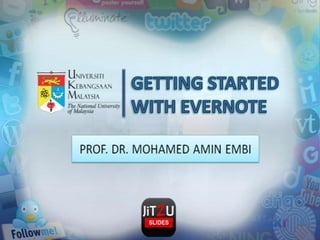
GETTING STARTED WITH EVERNOTE
- 1. GETTING STARTED WITH EVERNOTE
- 2. STEP 1
- 4. STEP 2 Installing Evernote Application
- 5. 1 Click here. 2 Click ‘Save File’.
- 6. Open the Evernote file which you have saved in your program file location. Then click ‘Run’. 3 Tick the box ‘I accept the terms in the License Agreement’ and start installing by the clicking the ‘Install’ button. 4
- 7. 5 Click ‘Finish’ once you have finished installing your application. The Evernote icon will appear on your desktop.
- 8. STEP 3 Sign in/Register Evernote
- 9. Before you start using Evernote, you need to ‘Sign in’ first or you need to ‘Register’ if you have not created Evernote account.
- 10. STEP 4 Creating Notebook
- 11. Evernote stores your notes in separate containers called “Notebooks.” Your account starts with one notebook, but you can make additional notebooks at any time. Two ways in creating notebook
- 12. 3 1 ‘Create Notebook’ page will appear. Type your unique notebook name. 2 4 choose local notebook (the notebook stored on your computer and are never uploaded to the Evernote Web service)or Synchronized notebook (the notebook are uploaded to the Evernote Web service, and will be available via other forms of the Evernote Service (Evernote Web, Evernote for Mac, Evernote Mobile Web, Evernote for iPhone, etc) by logging into your Evernote account).
- 13. Click in the Left-Hand Notebook Pane and hit the “Insert” key, or Right-Click in the Notebook Pane and select “New Notebook”. OR Notebook Pane.
- 14. STEP 5 Exporting Notes
- 15. 1 Select the Note (or Notes) you would like to Export. 2 3 Export: (Or Ctrl+Shift+X). (This option can also be activated by Right-Clicking on one or more selected notes).
- 16. You can then choose what file type you would like, .enex (Evernote Backup), .html, .mht. If exporting to .enex, you can choose to export your note tags as well. 4
- 17. STEP 6 Importing Notes
- 18. 1 2 3 You can choose to import the file/notes from evernote export file or OneNote.
- 19. STEP 7 Creating a Note/Ink Note/Webcam Note
- 20. Click the “New Note” button in the main toolbar. 1 1 OR 2
- 21. New Note. New Webcam Note. New Ink Note.
- 22. STEP 8 Creating Multimedia Note
- 23. Add image and other file content to your notes Note: Only files of type PDF, JPG, WAV, PNG, MP3, GIF, AMR are supported for Free users. Premium members may attach files of any type, but Evernote can only preview files of supported file types. Drag and Drop Take a file from anywhere on your Computer and drag it into a new or existing note.
- 24. STEP 9 Tagging
- 25. You can tag your notes for easier retrieval and memorizing. You can create your own tags, at any time and drag and-drop them to tagged notes. Right-Click on a Tag Section or on a Tag. You can create a tag or rename and delete the existing tag.
- 26. STEP 10 Emailing Notes
- 27. 1 Select one or multiple notes in the list (Ctrl+Click on notes' toolbars to select multiple notes). 2 Click the Email button.
- 28. 3 Email application will appear with a composed message window. 5 Enter your recipients address and message. 4 Number of your selected notes. 6 Click ‘Send’.
- 29. STEP 11 Sharing Notebooks
- 30. Select a Notebook from the Left-Hand Notebook pane and right-click to select ‘Properties’. 1 Click the ‘Sharing and Collaboration options’ link. 2
- 31. 3 You will be taken to the Evernote Web site, where you need to select Sharing from the left-hand pane, then ‘Sharing Setup’. 4 On the next page, click ‘Start Sharing’, or ‘Stop/Modify Sharing’ for the notebook you wish to Share.
- 32. 5 You will then have the option to Publish your notebook publicly, or to specific individuals.
- 33. If you choose ‘Share with the World’, you will be able to create a custom URL at which your notebook can be accessed, as well as modify the sort order and give it a custom description. If you choose ‘Share with Individuals’, you can select which individuals should receive a link to your notebook. Premium members also have the ability to allow other people to view, create, edit and delete notes within the shared notebook. once you click ‘Save’, your notebook will be published at the listed Public URL. Once you select ‘Send Invitations’, your guests will receive an email with a private link to your notebook that only they can access.
- 34. THE END
