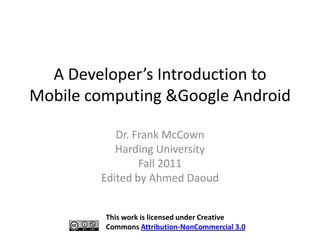
Introduction to Android
- 1. A Developer’s Introduction to Mobile computing &Google Android Dr. Frank McCown Harding University Fall 2011 Edited by Ahmed Daoud This work is licensed under Creative Commons Attribution-NonCommercial 3.0
- 2. Why Mobile Computing? • Mobile platform is the platform of the future – Double-digit growth in world-wide smartphone ownership3 • Job market is hot – Market for mobile software surges from $4.1 billion in 2009 to $17.5 billion by 20121 – 2010 Dice.com survey: 72% of recruiters looking for iPhone app developers, 60% for Android1 – Dice.com: mobile app developers made $85,000 in 2010 and salaries expected to rise2 • It’s a lot of fun! 1http://www.businessweek.com/technology/content/oct2010/tc20101020_639668.htm 2http://it-jobs.fins.com/Articles/SB129606993144879991/Mobile-App-Developers-Wanted-at-Ad-Agencies 2 3http://www.gartner.com/it/page.jsp?id=1466313
- 3. Smartphones BlackBerry iPhone 4 LG Revolution HTC Trophy Curve 3
- 5. Tablets Galaxy Tab 10.1 Acer Iconia Tab W500 iPad 2 5
- 6. Device Usage 6 http://www.androidauthority.com/nielsen-report-americans-use-tablets-smartphones-as-tv-buddies-14564/
- 7. Smartphone vs. PC Sales http://www.businessinsider.com/chart-of-the-day-smartphone-sales-to-beat-pc-sales-by-2011-2009-8 7
- 9. Top US Smartphone OS Platforms http://gigaom.com/apple/iphone-flat-in-u-s-as-android-takes-market-share-lead/ 9
- 10. Mobile Devices: Advantages • Always with the user • Typically have Internet access • Typically GPS enabled • Typically have accelerometer & compass • Typically have cameras & microphones • Apps are free or low-cost 10
- 11. Mobile Devices: Disadvantages • Limited screen size • Limited battery life • Limited processor speed • Limited and sometimes slow network access • Limited or awkward input: soft keyboard, phone keypad, touch screen, or stylus • Limited web browser functionality • Range of platforms & configurations across devices 11
- 12. Mobile Applications • What are they? – Any application that runs on a mobile device • Types – Web apps: run in a web browser • HTML, JavaScript, Flash, server-side components, etc. – Native: compiled binaries for the device • Economics – Free (often ad-supported) vs. paid 12
- 13. Free vs. Paid Apps 13 http://backtogeek.com/2011/04/27/there-are-now-more-free-apps-for-android-than-for-the-iphone-distimo/
- 14. Popular Development Environments • Java ME • .NET Compact Framework (C++, C#, VB.NET) for Windows Mobile • Windows Phone 7 (Silverlight and XNA) • Qualcomm’s BREW (C or C++) • Symbian (C++) • BlackBerry (Java) • Android (Java) • iPhone (Objective-C) • Is having so many choices a good thing? 14
- 15. xCode IDE & iPhone Emulator 15 http://developer.apple.com/iphone/library/referencelibrary/GettingStarted/Creating_an_iPhone_App/index.html
- 16. Eclipse and Android Emulator 16
- 17. Brief History • 2005 – Google acquires startup Android Inc. to start Android platform – Work on Dalvik VM begins • 2007 – Open Handset Alliance announced – Early look at SDK • 2008 – Google sponsors 1st Android Developer Challenge – T-Mobile G1 announced – SDK 1.0 released – Android released open source (Apache License) – Android Dev Phone 1 released Pro Android by Hashimi & Komatineni (2009) 17
- 18. Brief History cont. • 2009 – SDK 1.5 (Cupcake) • New soft keyboard with “autocomplete” feature – SDK 1.6 (Donut) • Support Wide VGA – SDK 2.0/2.0.1/2.1 (Eclair) • Revamped UI, browser • 2010 – Nexus One released to the public – SDK 2.2 (Froyo) • Flash support, tethering – SDK 2.3 (Gingerbread) • UI update, system-wide copy-paste 18
- 19. Brief History cont. • 2011 – SDK 3.0 (Honeycomb) for tablets only • New UI for tablets, support multi-core processors – SDK 3.1 and 3.2 • Hardware support and UI improvements – SDK 4.0 (Ice Cream Sandwich) • For Q4, combination of Gingerbread and Honeycomb 19
- 21. What is Google Android? • A software stack for mobile devices that includes – An operating system – Middleware – Key Applications • Uses Linux to provide core system services – Security – Memory management – Process management – Power management – Hardware drivers
- 23. Setup Development Environment • Install JDK 5, 6, or 7 • Install Eclipse IDE for Java EE Developers (version 3.7 - Indigo) • Download and unpack the Android SDK • Install Android Development Tools (ADT) plugin for Eclipse • Detailed install instructions available on Android site http://developer.android.com/sdk/installing.html
- 24. 24
- 25. Android Emulator or AVD • Emulator is essential to testing app but is not a substitute for a real device • Emulators are called Android Virtual Devices (AVDs) • Android SDK and AVD Manager allows you to create AVDs that target any Android API level • AVD have configurable resolutions, RAM, SD cards, skins, and other hardware 25
- 26. Android Emulator: 1.6 Device 26
- 27. Android Emulator: 2.2 Device 27
- 28. Android Emulator: 3.0 Device 28
- 29. Emulator Basics • Host computer’s keyboard works • Host’s mouse works like finger • Uses host’s Internet connection • Side buttons work: Home, Menu, Back, Search, volume up and down, etc. • Ctrl-F11 toggle landscape portrait • Alt-Enter toggle full-screen mode • More info at http://developer.android.com/guide/developing/devices/emulator.html 29
- 30. Emulator Limitations • No support for placing or receiving actual phone calls – Simulate phone calls (placed and received) through the emulator console • No support for USB connections • No support for camera/video capture (input) • No support for device-attached headphones • No support for determining connected state • No support for determining battery charge level and AC charging state • No support for determining SD card insert/eject • No support for Bluetooth • No support for simulating the accelerometer – Use OpenIntents’s Sensor Simulator 30
- 31. In other words, test your app on an actual device! 31
- 32. Create an AVD using Android SDK and AVD Manager 32
- 33. Or From the Command Line C:android-sdk-windowstools>android create avd -n MyDevice -t android-8 Android 2.2 is a basic Android platform. Do you wish to create a custom hardware profile [no] Created AVD 'MyDevice2' based on Android 2.2, Device name with the following hardware config: Target platform hw.lcd.density=240 vm.heapSize=24 C:android-sdk-windowstools>emulator -avd MyDevice Launch device More info: http://developer.android.com/guide/developing/devices/managing-avds-cmdline.html 33
- 34. Android Runtime: Dalvik VM • Subset of Java developed by Google • Optimized for mobile devices (better memory management, battery utilization, etc.) • Dalvik runs .dex files that are compiled from .class files • Introduces some new libraries • Does not support some Java libraries like AWT
- 35. Applications Are Boxed • By default, each app is run in its own Linux process – Process started when app’s code needs to be executed – Threads can be started to handle time-consuming operations • Each process has its own Dalvik VM • By default, each app is assigned unique Linux ID – Permissions are set so app’s files are only visible to that app
- 36. Producing an Android App javac Java code Byte code dx .java .class Dalvik exe classes.dex aapt Byte code <xml> Other .class files AndroidManifest.xml .apk <str> Resources
- 37. Hello Android Tutorial http://developer.android.com/resources/tutorials/hello-world.html
- 38. Important Files • src/HelloAndroid.java – Activity which is started when app executes • res/layout/main.xml – Defines & lays out widgets for the activity • res/values/strings.xml – String constants used by app • gen/R.java (Don’t touch!) – Auto-generated file with identifiers from main.xml, strings.xml, and elsewhere • AndroidManifest.xml – Declares all the app’s components – Names libraries app needs to be linked against – Identifies permissions the app expects to be granted 38
- 39. src/HelloAndroid.java • Activity which is started when app executes 39
- 40. res/layout/main.xml • Declares layouts & widgets for the activity Tree from: http://developer.android.com/guide/topics/ui/index.html 40
- 42. Various Widgets 42 http://developer.android.com/resources/tutorials/views/index.html
- 43. res/values/strings.xml • String constants used by app • Used for supporting Localization – res/values-es/values/strings.xml to support Spanish – res/values-fr/values/strings.xml to support French – Etc. 43
- 44. gen/R.java • Auto-generated file with identifiers from main.xml, strings.xml, and elsewhere Do not modify! 44
- 45. AndroidManifest.xml • Declares all the app’s components • Names libraries app needs to be linked against • Identifies permissions the app expects to be granted 45
- 46. Four Application Components 1. Activities – Presents a visual UI for a single endeavor – Single app may be composed of several activities – Examples: list of photos, buttons to start/stop a song 2. Services – Performs background work (no UI) – Examples: play background music, retrieve data over a network 3. Broadcast Receivers – Receives and reacts to broadcast announcements (no UI) – Broadcast examples: battery is low, pic is taken, lang pref changed 4. Content Providers – Provides app data to other applications (no UI) – Examples: share contact info from SQLite, image from the file system 46
- 47. SDK Samples
- 48. Activity Lifecycle http://developer.android.com/reference/android/app/Activity.html
- 50. References • Android Introduction by Marko Gargenta, http://www.lecturemaker.com/2009/10/andr oid-software-platform/ • Android Dev Guide http://developer.android.com/guide/topics/fu ndamentals.html • Pro Android by Hashimi & Komatineni (2009)
Notes de l'éditeur
- Worldwide, Nokia still leads smartphone sales with 44.3% of the market, but that represents a significant slide over the last few years. As recently as 2006, Nokia's Symbian platform accounted for over 72% of smartphones sold; now it represents just 50.3%.Nokia has particularly lost ground among business users due to the popularity of RIM's BlackBerry, which now claims a 20.9% share of smartphones. Nokia recently announced a "partnership" with Microsoft, which largely just involves porting Pocket Office apps to Symbian in a bid to make Nokia's devices more competitive with the BlackBerry. In October, 2009, Gartner Inc. predicted that by 2012, Android would become the world's second most popular smartphone platform, behind only the Symbian OS which powers Nokia phones very popular outside the US. Meanwhile, BlackBerry would fall from 2nd to 5th place, iPhone would remain in 3rd place, and Microsoft's Windows Mobile would remain in 4th place.
- BREW: Binary Runtime Environment WirelessProprietary mobile device platform developed by Qualcomm.Developmentlanguage is C with C++ interfaces.Certification and development process is expensive.
- Open Handset Alliance, a consortium of 47 hardware, software, and telecom companies devoted to advancing open standards for mobile devices. Includes Texas Instruments, Broadcom Corporation, Google, HTC, Intel, LG, Marvell Technology Group, Motorola, Nvidia, Qualcomm, Samsung Electronics, Sprint Nextel and T-Mobile
- Every application must have an AndroidManifest.xml file (with precisely that name) in its root directory. The manifest presents essential information about the application to the Android system, information the system must have before it can run any of the application's code. Among other things, the manifest does the following:It names the Java package for the application. The package name serves as a unique identifier for the application.It describes the components of the application — the activities, services, broadcast receivers, and content providers that the application is composed of. It names the classes that implement each of the components and publishes their capabilities (for example, which Intent messages they can handle). These declarations let the Android system know what the components are and under what conditions they can be launched.It determines which processes will host application components.It declares which permissions the application must have in order to access protected parts of the API and interact with other applications.It also declares the permissions that others are required to have in order to interact with the application's components.It lists the Instrumentation classes that provide profiling and other information as the application is running. These declarations are present in the manifest only while the application is being developed and tested; they're removed before the application is published.It declares the minimum level of the Android API that the application requires.It lists the libraries that the application must be linked against.
- A ViewGroup is a special view that can contain other views (called children.) The view group is the base class for layouts and views containers. The ViewGroup subclass is the base class for layouts, which are invisible containers that hold other Views (or other ViewGroups) and define their layout properties. LinearLayout is a subclass of ViewGroup. The View class represents the basic building block for user interface components. A View occupies a rectangular area on the screen and is responsible for drawing and event handling. View is the base class for widgets, which are used to create interactive UI components (buttons, text fields, etc.).
- This is the most common IntentFilter seen in Android applications. The action android.intent.action.MAIN indicates that this is the first activity that should be executed when starting this app. The category android.intent.category.LAUNCHER places this Activity inthe launcher window (the window that lists all the available apps).
