Excel.01
•Télécharger en tant que PPT, PDF•
7 j'aime•1,885 vues
Signaler
Partager
Signaler
Partager
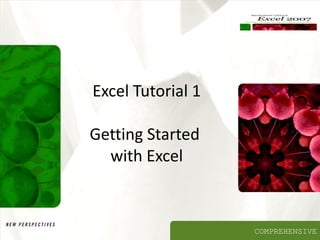
Recommandé
Contenu connexe
Tendances
Tendances (19)
Excel Chapter 2 - Inserting Formulas in a Worksheet

Excel Chapter 2 - Inserting Formulas in a Worksheet
En vedette (20)
Developing qualitative research design for mutually beneficial researcher f...

Developing qualitative research design for mutually beneficial researcher f...
Similaire à Excel.01
Similaire à Excel.01 (20)
Excel 2007 Training 2012 Module 1 (Self Study Materials)

Excel 2007 Training 2012 Module 1 (Self Study Materials)
Uses & applications of microsoft excel in vph research

Uses & applications of microsoft excel in vph research
Dernier
Dernier (20)
Micro-Scholarship, What it is, How can it help me.pdf

Micro-Scholarship, What it is, How can it help me.pdf
Food safety_Challenges food safety laboratories_.pdf

Food safety_Challenges food safety laboratories_.pdf
Salient Features of India constitution especially power and functions

Salient Features of India constitution especially power and functions
Vishram Singh - Textbook of Anatomy Upper Limb and Thorax.. Volume 1 (1).pdf

Vishram Singh - Textbook of Anatomy Upper Limb and Thorax.. Volume 1 (1).pdf
Basic Civil Engineering first year Notes- Chapter 4 Building.pptx

Basic Civil Engineering first year Notes- Chapter 4 Building.pptx
HMCS Max Bernays Pre-Deployment Brief (May 2024).pptx

HMCS Max Bernays Pre-Deployment Brief (May 2024).pptx
Excel.01
- 1. Excel Tutorial 1 Getting Started with Excel
- 5. Introducing Excel New Perspectives on Microsoft Office Excel 2007
- 6. Exploring Excel New Perspectives on Microsoft Office Excel 2007
- 7. Exploring Excel New Perspectives on Microsoft Office Excel 2007
- 15. Inserting a Column or Row New Perspectives on Microsoft Office Excel 2007
- 19. Selecting Cell Ranges New Perspectives on Microsoft Office Excel 2007
- 21. Moving or Copying a Cell or Range New Perspectives on Microsoft Office Excel 2007
- 22. Inserting and Deleting a Cell Range New Perspectives on Microsoft Office Excel 2007
- 25. Entering a Formula New Perspectives on Microsoft Office Excel 2007
- 26. Entering a Formula New Perspectives on Microsoft Office Excel 2007
- 28. Entering a Formula New Perspectives on Microsoft Office Excel 2007
- 31. Entering a Function New Perspectives on Microsoft Office Excel 2007
- 33. Entering Functions with AutoSum New Perspectives on Microsoft Office Excel 2007
- 38. Editing Your Work New Perspectives on Microsoft Office Excel 2007
- 42. Changing Worksheet Views New Perspectives on Microsoft Office Excel 2007
- 43. Changing Worksheet Views New Perspectives on Microsoft Office Excel 2007
- 48. Viewing and Printing Worksheet Formulas New Perspectives on Microsoft Office Excel 2007
- 49. Viewing and Printing Worksheet Formulas New Perspectives on Microsoft Office Excel 2007
