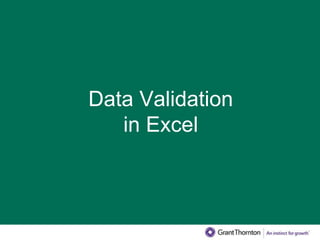
Excel presentation data validation
- 2. What is Data Validation? Data validation is a feature available in Microsoft Excel. It allows you to do the following: • create a drop down list of items in a cell • restrict entries, such as a date range or whole numbers only • create custom rules for what can be entered • Create a prompt message explaining the kind of data allowed in a cell. • Create messages that appear when incorrect data has been entered. • Set a range of numeric values that can be entered in a cell. • Determine if an entry is valid based on calculation in another cell
- 3. When Data Validation is used When Data Validation is applied to a cell From the above screens shot we see that we can used the only 4 options which are given in the drop down list. For a general question like your role in the organisation, we have multiple choices. But here in this cell after applying data validation we have restricted the options to 4 by adding a dropdown list. This helps the users to use only the dropdown list and not to get confused about the answer or use some invalid options.
- 4. How to apply Data Validation on a cell: • Open an Excel worksheet where you want to apply data validation. Select a Table similar to the example in the next slide and list the options in the area of excel which is outside the table that you are using and list the options that you want to restrict the users. • select a cell where you want to set validation. • In the "Data Tools" tab click on "Data validation". • The Data Validation window will be shown. • From the Data Validation window you can choose list. • Select the options that you have already listed outside the table and click on ok button
- 5. Data Validation Senior Management Board Member Staff CFO CEO Promoter Options that we want to restrict the users in the cell “Role in the organisation” An Example of a Table
- 6. Data Validation Select the cell which we want to restrict Go to Data , Data Validation Select Data Validation
- 7. Data Validation You will get a Data Validation pop up box Select List and Click on OK button
- 8. Data Validation We get a pop up box to select the source. Select the list which you have added outside the table , click on red arrow which takes back to the Data Validation box Click on source
- 9. End Product of Data Validation and Hiding the restrict list which is outside table. Click on OK Now you will be able to dropdown box with the option which you had listed outside the table of your interest Now that you have the dropdown box you can hide the column in which you listed the options
- 10. Input Message We can also Input the Message. • Goto Data • Select Data Validation • Select Input Message • Type in the message and select 'show input message when cell is selected This guides the users to select from dropdown box in case they are not aware
- 11. Error Message We can also Input the Message. • Goto Data • Select Data Validation • Select Error • Select the type of error message you want to show "Stop, Warning or Information • Type in your error message and click on OK button
- 12. Conclusion • List is the most used format in Data Validation. Using the same procedure, we can restrict the user by the text length to be used in a cell, time period, Decimal, whole number or you can also cutomise you options