Excel presentation data validation
•Télécharger en tant que PPTX, PDF•
6 j'aime•13,143 vues
Excel Data Validation
Signaler
Partager
Signaler
Partager
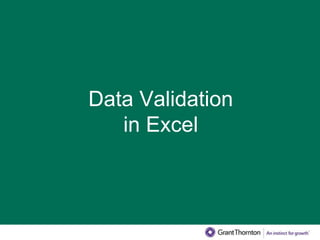
Recommandé
Recommandé
Contenu connexe
Tendances
Tendances (20)
En vedette
En vedette (20)
Data Validation Victories: Tips for Better Data Quality

Data Validation Victories: Tips for Better Data Quality
Admin Tips, Tricks & Strategies for Data Quality in Salesforce - Francis Pind...

Admin Tips, Tricks & Strategies for Data Quality in Salesforce - Francis Pind...
How to use Excel Sparklines to quickly create charts for PowerPoint

How to use Excel Sparklines to quickly create charts for PowerPoint
Similaire à Excel presentation data validation
Similaire à Excel presentation data validation (20)
The Sky is the Limit: Advanced Reporting with eTapestry

The Sky is the Limit: Advanced Reporting with eTapestry
Splitter Student version Tutorial June 2020 - English

Splitter Student version Tutorial June 2020 - English
Dernier
💉💊+971581248768>> SAFE AND ORIGINAL ABORTION PILLS FOR SALE IN DUBAI AND ABUDHABI}}+971581248768
+971581248768 Mtp-Kit (500MG) Prices » Dubai [(+971581248768**)] Abortion Pills For Sale In Dubai, UAE, Mifepristone and Misoprostol Tablets Available In Dubai, UAE CONTACT DR.Maya Whatsapp +971581248768 We Have Abortion Pills / Cytotec Tablets /Mifegest Kit Available in Dubai, Sharjah, Abudhabi, Ajman, Alain, Fujairah, Ras Al Khaimah, Umm Al Quwain, UAE, Buy cytotec in Dubai +971581248768''''Abortion Pills near me DUBAI | ABU DHABI|UAE. Price of Misoprostol, Cytotec” +971581248768' Dr.DEEM ''BUY ABORTION PILLS MIFEGEST KIT, MISOPROTONE, CYTOTEC PILLS IN DUBAI, ABU DHABI,UAE'' Contact me now via What's App…… abortion Pills Cytotec also available Oman Qatar Doha Saudi Arabia Bahrain Above all, Cytotec Abortion Pills are Available In Dubai / UAE, you will be very happy to do abortion in Dubai we are providing cytotec 200mg abortion pill in Dubai, UAE. Medication abortion offers an alternative to Surgical Abortion for women in the early weeks of pregnancy. We only offer abortion pills from 1 week-6 Months. We then advise you to use surgery if its beyond 6 months. Our Abu Dhabi, Ajman, Al Ain, Dubai, Fujairah, Ras Al Khaimah (RAK), Sharjah, Umm Al Quwain (UAQ) United Arab Emirates Abortion Clinic provides the safest and most advanced techniques for providing non-surgical, medical and surgical abortion methods for early through late second trimester, including the Abortion By Pill Procedure (RU 486, Mifeprex, Mifepristone, early options French Abortion Pill), Tamoxifen, Methotrexate and Cytotec (Misoprostol). The Abu Dhabi, United Arab Emirates Abortion Clinic performs Same Day Abortion Procedure using medications that are taken on the first day of the office visit and will cause the abortion to occur generally within 4 to 6 hours (as early as 30 minutes) for patients who are 3 to 12 weeks pregnant. When Mifepristone and Misoprostol are used, 50% of patients complete in 4 to 6 hours; 75% to 80% in 12 hours; and 90% in 24 hours. We use a regimen that allows for completion without the need for surgery 99% of the time. All advanced second trimester and late term pregnancies at our Tampa clinic (17 to 24 weeks or greater) can be completed within 24 hours or less 99% of the time without the need surgery. The procedure is completed with minimal to no complications. Our Women's Health Center located in Abu Dhabi, United Arab Emirates, uses the latest medications for medical abortions (RU-486, Mifeprex, Mifegyne, Mifepristone, early options French abortion pill), Methotrexate and Cytotec (Misoprostol). The safety standards of our Abu Dhabi, United Arab Emirates Abortion Doctors remain unparalleled. They consistently maintain the lowest complication rates throughout the nation. Our Physicians and staff are always available to answer questions and care for women in one of the most difficult times in their lives. The decision to have an abortion at the Abortion Cl+971581248768>> SAFE AND ORIGINAL ABORTION PILLS FOR SALE IN DUBAI AND ABUDHA...

+971581248768>> SAFE AND ORIGINAL ABORTION PILLS FOR SALE IN DUBAI AND ABUDHA...?#DUbAI#??##{{(☎️+971_581248768%)**%*]'#abortion pills for sale in dubai@
Dernier (20)
Mastering MySQL Database Architecture: Deep Dive into MySQL Shell and MySQL R...

Mastering MySQL Database Architecture: Deep Dive into MySQL Shell and MySQL R...
Workshop - Best of Both Worlds_ Combine KG and Vector search for enhanced R...

Workshop - Best of Both Worlds_ Combine KG and Vector search for enhanced R...
Strategies for Landing an Oracle DBA Job as a Fresher

Strategies for Landing an Oracle DBA Job as a Fresher
Exploring the Future Potential of AI-Enabled Smartphone Processors

Exploring the Future Potential of AI-Enabled Smartphone Processors
Boost PC performance: How more available memory can improve productivity

Boost PC performance: How more available memory can improve productivity
Powerful Google developer tools for immediate impact! (2023-24 C)

Powerful Google developer tools for immediate impact! (2023-24 C)
AWS Community Day CPH - Three problems of Terraform

AWS Community Day CPH - Three problems of Terraform
Bajaj Allianz Life Insurance Company - Insurer Innovation Award 2024

Bajaj Allianz Life Insurance Company - Insurer Innovation Award 2024
HTML Injection Attacks: Impact and Mitigation Strategies

HTML Injection Attacks: Impact and Mitigation Strategies
Strategies for Unlocking Knowledge Management in Microsoft 365 in the Copilot...

Strategies for Unlocking Knowledge Management in Microsoft 365 in the Copilot...
+971581248768>> SAFE AND ORIGINAL ABORTION PILLS FOR SALE IN DUBAI AND ABUDHA...

+971581248768>> SAFE AND ORIGINAL ABORTION PILLS FOR SALE IN DUBAI AND ABUDHA...
The 7 Things I Know About Cyber Security After 25 Years | April 2024

The 7 Things I Know About Cyber Security After 25 Years | April 2024
Apidays New York 2024 - Scaling API-first by Ian Reasor and Radu Cotescu, Adobe

Apidays New York 2024 - Scaling API-first by Ian Reasor and Radu Cotescu, Adobe
Scaling API-first – The story of a global engineering organization

Scaling API-first – The story of a global engineering organization
Excel presentation data validation
- 2. What is Data Validation? Data validation is a feature available in Microsoft Excel. It allows you to do the following: • create a drop down list of items in a cell • restrict entries, such as a date range or whole numbers only • create custom rules for what can be entered • Create a prompt message explaining the kind of data allowed in a cell. • Create messages that appear when incorrect data has been entered. • Set a range of numeric values that can be entered in a cell. • Determine if an entry is valid based on calculation in another cell
- 3. When Data Validation is used When Data Validation is applied to a cell From the above screens shot we see that we can used the only 4 options which are given in the drop down list. For a general question like your role in the organisation, we have multiple choices. But here in this cell after applying data validation we have restricted the options to 4 by adding a dropdown list. This helps the users to use only the dropdown list and not to get confused about the answer or use some invalid options.
- 4. How to apply Data Validation on a cell: • Open an Excel worksheet where you want to apply data validation. Select a Table similar to the example in the next slide and list the options in the area of excel which is outside the table that you are using and list the options that you want to restrict the users. • select a cell where you want to set validation. • In the "Data Tools" tab click on "Data validation". • The Data Validation window will be shown. • From the Data Validation window you can choose list. • Select the options that you have already listed outside the table and click on ok button
- 5. Data Validation Senior Management Board Member Staff CFO CEO Promoter Options that we want to restrict the users in the cell “Role in the organisation” An Example of a Table
- 6. Data Validation Select the cell which we want to restrict Go to Data , Data Validation Select Data Validation
- 7. Data Validation You will get a Data Validation pop up box Select List and Click on OK button
- 8. Data Validation We get a pop up box to select the source. Select the list which you have added outside the table , click on red arrow which takes back to the Data Validation box Click on source
- 9. End Product of Data Validation and Hiding the restrict list which is outside table. Click on OK Now you will be able to dropdown box with the option which you had listed outside the table of your interest Now that you have the dropdown box you can hide the column in which you listed the options
- 10. Input Message We can also Input the Message. • Goto Data • Select Data Validation • Select Input Message • Type in the message and select 'show input message when cell is selected This guides the users to select from dropdown box in case they are not aware
- 11. Error Message We can also Input the Message. • Goto Data • Select Data Validation • Select Error • Select the type of error message you want to show "Stop, Warning or Information • Type in your error message and click on OK button
- 12. Conclusion • List is the most used format in Data Validation. Using the same procedure, we can restrict the user by the text length to be used in a cell, time period, Decimal, whole number or you can also cutomise you options