Getting started with flickr
•
2 j'aime•683 vues
An easy steps to get started with Flickr.
Signaler
Partager
Signaler
Partager
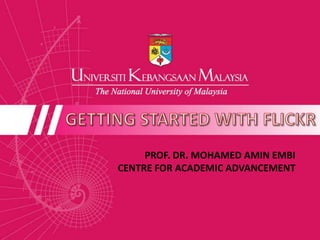
Recommandé
Why and how to create a Facebook Fan Page for your business, how to get people to 'Like' your business page, and how to protect your employees with the latest Facebook Privacy Settings so that they are comfortable Leveraging Facebook for Your Business | LogicClassroom by Boston Logic

Leveraging Facebook for Your Business | LogicClassroom by Boston LogicBoston Logic Technology Partners, Inc.
Recommandé
Why and how to create a Facebook Fan Page for your business, how to get people to 'Like' your business page, and how to protect your employees with the latest Facebook Privacy Settings so that they are comfortable Leveraging Facebook for Your Business | LogicClassroom by Boston Logic

Leveraging Facebook for Your Business | LogicClassroom by Boston LogicBoston Logic Technology Partners, Inc.
Contenu connexe
En vedette
En vedette (19)
20130919 Jornada Nutrición JM Ordovás: Nutrigenómica, hacia la nutrición pers...

20130919 Jornada Nutrición JM Ordovás: Nutrigenómica, hacia la nutrición pers...
The Long Road to EMV: An In-Depth Look at EMV and How It Will Impact IADs

The Long Road to EMV: An In-Depth Look at EMV and How It Will Impact IADs
Mining the Social Web for Fun and Profit: A Getting Started Guide

Mining the Social Web for Fun and Profit: A Getting Started Guide
20131127 Taller H2020_Las Plataformas Tecnológicas y los Partenariados Públic...

20131127 Taller H2020_Las Plataformas Tecnológicas y los Partenariados Públic...
Similaire à Getting started with flickr
Similaire à Getting started with flickr (20)
Plus de Mohamed Amin Embi
Plus de Mohamed Amin Embi (20)
Creating the Digital Lesson Plan: Integrating Web 2.0 & Social Media

Creating the Digital Lesson Plan: Integrating Web 2.0 & Social Media
Open Educational Resources in Malaysian Higher Learning Institutions

Open Educational Resources in Malaysian Higher Learning Institutions
Scenario Study Report: Interactive Learning Module

Scenario Study Report: Interactive Learning Module
Dernier
Dernier (20)
Micro-Scholarship, What it is, How can it help me.pdf

Micro-Scholarship, What it is, How can it help me.pdf
Kodo Millet PPT made by Ghanshyam bairwa college of Agriculture kumher bhara...

Kodo Millet PPT made by Ghanshyam bairwa college of Agriculture kumher bhara...
HMCS Max Bernays Pre-Deployment Brief (May 2024).pptx

HMCS Max Bernays Pre-Deployment Brief (May 2024).pptx
HMCS Vancouver Pre-Deployment Brief - May 2024 (Web Version).pptx

HMCS Vancouver Pre-Deployment Brief - May 2024 (Web Version).pptx
Fostering Friendships - Enhancing Social Bonds in the Classroom

Fostering Friendships - Enhancing Social Bonds in the Classroom
Beyond_Borders_Understanding_Anime_and_Manga_Fandom_A_Comprehensive_Audience_...

Beyond_Borders_Understanding_Anime_and_Manga_Fandom_A_Comprehensive_Audience_...
Jual Obat Aborsi Hongkong ( Asli No.1 ) 085657271886 Obat Penggugur Kandungan...

Jual Obat Aborsi Hongkong ( Asli No.1 ) 085657271886 Obat Penggugur Kandungan...
UGC NET Paper 1 Mathematical Reasoning & Aptitude.pdf

UGC NET Paper 1 Mathematical Reasoning & Aptitude.pdf
Interdisciplinary_Insights_Data_Collection_Methods.pptx

Interdisciplinary_Insights_Data_Collection_Methods.pptx
General Principles of Intellectual Property: Concepts of Intellectual Proper...

General Principles of Intellectual Property: Concepts of Intellectual Proper...
Python Notes for mca i year students osmania university.docx

Python Notes for mca i year students osmania university.docx
Unit-V; Pricing (Pharma Marketing Management).pptx

Unit-V; Pricing (Pharma Marketing Management).pptx
Getting started with flickr
- 1. GETTING STARTED WITH FLICKR PROF. DR. MOHAMED AMIN EMBI CENTRE FOR ACADEMIC ADVANCEMENT
- 2. STEP 1
- 4. STEP 2 Sign In/Creating flickr Account
- 5. Click ‘Create Your Account’ to start creating Yahoo account or log in using ‘Facebook’ or ‘Google’. 1 Sign in using Yahoo ID. 2 Click ‘Create New Account’ if you don’t have Yahoo ID.
- 6. After you have login, insert your flickr screen name. You can also change it later. 3 4 Then, click ‘CREATES MY ACCOUNT’.
- 7. 5 You flickr account is created when you see this greeting. 6 Now, you can personalize your profile or you can do it later.
- 8. STEP 3 Personalizing Profile
- 9. 1 Click ‘Personalize your profile’. 2 Upload image from your computer to create your buddy icon.
- 10. 3 Customize your flickr URL.
- 11. Personalize your profile. Then click ‘Save’. 4
- 12. STEP 4 Uploading Photos
- 13. Go to your flickr ‘Home’ page. 1 2 Click ‘Upload Photos & Video’. Click ‘Choose photos & videos’. 3
- 14. 4 Open your file picture from your computer.
- 15. 6 Click ‘Upload Photos & Videos’. 5 Choose your privacy setting. 7 After your have uploaded, insert ‘Title’, ‘Description’ and insert ‘Tags’ of your photos. 8 Then, click ‘SAVE’.
- 16. STEP 5 Organizing Photos
- 17. 1 At your flickr Home page, click ‘Organize & Create’. 2 To start organizing, click ‘Sets’ tab. A set is like a folder that contains photos. 3 Drag the photos into this area to create the set.
- 18. 4 Name the ‘Set’ and click ‘Save’. 5 Now you have organized one set of pictures. 6 To leave the organizer, click your photostream.
- 19. STEP 6 Finding Friends
- 20. 1 Go to your flickr Home page and click ‘Find your friends on Flickr’. 2 Add contacts by searching for your email contacts or Facebook address or search by a person’s name.
- 21. STEP 7 Adding Notes
- 22. 1 Go to ‘Actions’ and click ‘Add a note’. 2 Click on the picture you want to add a note. 3 Click at the area you want to add note. 4 Write your note here. 5 Click ‘Save’.
- 23. STEP 8 Posting Comments
- 24. 1 To post a comment, go to the bottom of the picture you want to comment. 2 Write your comment here. 3 ‘Preview’ or ‘Post Comment’.
- 25. STEP 9 Adding Pictures to Map
- 26. 1 Go to ‘Actions’ and click ‘Add to your map’. Insert the name of the location. 2
- 27. 3 You can drag-and-drop at the location you like. 4 Customize the visibility options, then click ‘Save Location’.
- 28. THE END
