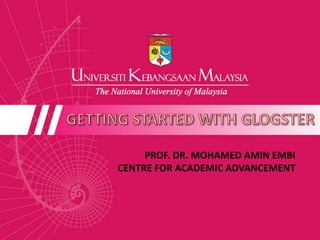
Getting started with glogster
- 1. GETTING STARTED WITH GLOGSTER PROF. DR. MOHAMED AMIN EMBI CENTRE FOR ACADEMIC ADVANCEMENT
- 2. STEP 1
- 4. STEP 2 Sign up/Register
- 5. 1 Choose basic teacher for free account (limited 50 students account). Choose a premium account for more features. 2
- 6. 3 Fill in the registration form. 4 Then, click ‘SIGN UP’.
- 7. 5 You need to check your email to start activating your Glogster account by clicking the link given.
- 8. STEP 3 Creating New Glogs
- 9. After you have log in, you go to ‘My dashboard’ page. 1 2 To start creating new Glog, click here.
- 10. Then, you will see this page. You can create your Glog using ‘Magnet Tool Box’. 3 4 You can use ‘Magnet Tool Box’ to add or insert graphic, text, image, video, sound, data, draw and wall of your poster.
- 11. STEP 4 Changing Wall
- 12. 1 Click ‘WALL’ at your magnet tool. Select the ’wall’ you like. Then click ‘USE IT’. 3 2
- 13. 4 Now, your wall will become like this.
- 14. STEP 5 Inserting/Adding Texts
- 15. 2 You can choose bubbles, stickers or titles to insert text. 1 Click ‘TEXT’ at your magnet tool. 4 Select the text appearance you like. Then, click ‘USE IT’. 3
- 16. Tools to edit the image. 6 5 Now, it is on your wall and you can edit the text and the appearance.
- 17. 7 Tool to edit the text. You also can insert graphics using the same procedures. 8
- 18. STEP 6 Inserting Image
- 19. 2 Click the ‘Images’ tab. 3 You can insert image by uploading from your computer, or from the web by inserting the web address or you can grab image from a webcam snapshot. 1 Click ‘IMAGE’ to insert the image.
- 20. To insert frame for image, click frame tab. 4 Choose frame you like. 5 6 Then, click ‘USE IT!’. You can insert audio using the same procedures.
- 21. STEP 7 Inserting Videos
- 22. 2 5 Click the ‘Video’ tab. You can insert a video by uploading the video from your computer, or from the web by inserting the web address or you can grab from a webcam. Click ‘VIDEO’ to insert a video. 1 Uploaded video. You also can insert video from ‘SchoolTube’. 4 3
- 23. 6 To insert the player for video, click players tab. Choose the player you like. 7 Then, click ‘USE IT’. 8
- 24. 9 You can save or publish or preview your Glog. NOW YOU HAVE CREATED A GLOG
- 25. EXAMPLE OF GLOGS
- 26. STEP 8 Adding Students
- 27. 1 At ‘My dashboard page’ click ‘Add new students’.
- 28. 2 You can add students by inserting the number of students you want to add. Then click ‘ADD ACCOUNTS’. 3 Or, you can add students by using an Excel document (by clicking ‘DOWNLOAD FILE’).
- 29. The imported file of the Excel tool will automatically open. Tick ‘Open with’ and click ‘OK’ to start downloading the file. 4
- 30. Click ‘Options’ to enable the macro. 5 Tick ‘enable the content’ and then click ‘OK’. 6
- 31. 7 Click’ Login’ button. Insert your ‘Nick’ and ‘Password’ of your Glogster account. Then click ‘Login’. 8
- 32. 10 Then click ‘Import’ to start uploading your students to Glogster. Start creating your student account by inserting ‘Nick’, ‘Gender’ and ‘Password’. ‘First name’, ‘Last name’ and ‘Grade’ are optional. After clicking the import button, the ‘status’ and ‘first login link’ will automatically appear. 11 9
- 33. 12 Here is the guide for the ‘Status’. You can Edit, Change Password and Delete your students account. 13
- 34. Now you have 10 students imported in your Glogsteraccount. 15 You can add more new students. 14
- 35. THE END
