Symbaloo - a great classroom tool for all ages
•Télécharger en tant que PPTX, PDF•
2 j'aime•1,826 vues
This presentation is used ina webinar that shows how amazing Symbaloo can be used effectivly as a curation tool in a myriad of ways.
Signaler
Partager
Signaler
Partager
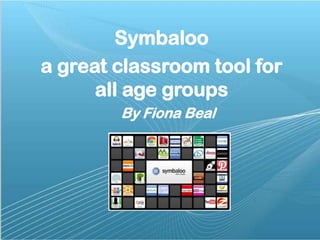
Recommandé
Recommandé
Contenu connexe
Tendances
Tendances (20)
Eating The Elephant (that is ICT) and eating it one bite @ a time!

Eating The Elephant (that is ICT) and eating it one bite @ a time!
eConfidence & Connection - Inspiring and Scaffolding our Students through eLe...

eConfidence & Connection - Inspiring and Scaffolding our Students through eLe...
Spread Your Face All Over the Place:Extending Your Reach with Web Video

Spread Your Face All Over the Place:Extending Your Reach with Web Video
Letting Them Learn at Their Own Pace - Flipped Learning MASSP 1:1 Summit

Letting Them Learn at Their Own Pace - Flipped Learning MASSP 1:1 Summit
Many Faces of Flipped Learning - 2015 Kent ISD TechCamp

Many Faces of Flipped Learning - 2015 Kent ISD TechCamp
Similaire à Symbaloo - a great classroom tool for all ages
Similaire à Symbaloo - a great classroom tool for all ages (20)
YouTube Tools To The Rescue - Tots & Technology 2015

YouTube Tools To The Rescue - Tots & Technology 2015
YouTube Tools to the Rescue - Area 10-11 Conference

YouTube Tools to the Rescue - Area 10-11 Conference
Publishing ePortfolios for the Reform Symposium 2013 online conference

Publishing ePortfolios for the Reform Symposium 2013 online conference
Pause, Rewind My Teacher: A Flipped Classroom Webinar by Chris Waterworth - 1...

Pause, Rewind My Teacher: A Flipped Classroom Webinar by Chris Waterworth - 1...
Plus de SchoolNet SA
Plus de SchoolNet SA (20)
Putting your story on the map with Google Tour Builder by Linda Foulkes

Putting your story on the map with Google Tour Builder by Linda Foulkes
'We can code it - Introduction to Scratch and Coding by Nomusa Keninda

'We can code it - Introduction to Scratch and Coding by Nomusa Keninda
Digital storytelling as a way of encouraging writing - by Fiona Beal

Digital storytelling as a way of encouraging writing - by Fiona Beal
Create a classroom blog using Blogger and get your learners posting via email

Create a classroom blog using Blogger and get your learners posting via email
Managing the 21st century connected learner with onenote class notebook 

Managing the 21st century connected learner with onenote class notebook
How to integrate Augmented Reality successfully in your classroom by Ronelle ...

How to integrate Augmented Reality successfully in your classroom by Ronelle ...
Apply to become a Microsoft Innovative Educator Expert by Megan Rademeyer - 4...

Apply to become a Microsoft Innovative Educator Expert by Megan Rademeyer - 4...
OneNote for Education by Megan Rademeyer - 4 Afrika Virtual Academy 2015

OneNote for Education by Megan Rademeyer - 4 Afrika Virtual Academy 2015
'The role of the 21st century mentality in school leadership' by Lindiwe Buth...

'The role of the 21st century mentality in school leadership' by Lindiwe Buth...
Dernier
Mehran University Newsletter is a Quarterly Publication from Public Relations OfficeMehran University Newsletter Vol-X, Issue-I, 2024

Mehran University Newsletter Vol-X, Issue-I, 2024Mehran University of Engineering & Technology, Jamshoro
This presentation was provided by William Mattingly of the Smithsonian Institution, during the third segment of the NISO training series "AI & Prompt Design." Session Three: Beginning Conversations, was held on April 18, 2024.Mattingly "AI & Prompt Design: The Basics of Prompt Design"

Mattingly "AI & Prompt Design: The Basics of Prompt Design"National Information Standards Organization (NISO)
Dernier (20)
This PowerPoint helps students to consider the concept of infinity.

This PowerPoint helps students to consider the concept of infinity.
Z Score,T Score, Percential Rank and Box Plot Graph

Z Score,T Score, Percential Rank and Box Plot Graph
Web & Social Media Analytics Previous Year Question Paper.pdf

Web & Social Media Analytics Previous Year Question Paper.pdf
Measures of Central Tendency: Mean, Median and Mode

Measures of Central Tendency: Mean, Median and Mode
Mattingly "AI & Prompt Design: The Basics of Prompt Design"

Mattingly "AI & Prompt Design: The Basics of Prompt Design"
SECOND SEMESTER TOPIC COVERAGE SY 2023-2024 Trends, Networks, and Critical Th...

SECOND SEMESTER TOPIC COVERAGE SY 2023-2024 Trends, Networks, and Critical Th...
Basic Civil Engineering first year Notes- Chapter 4 Building.pptx

Basic Civil Engineering first year Notes- Chapter 4 Building.pptx
Ecological Succession. ( ECOSYSTEM, B. Pharmacy, 1st Year, Sem-II, Environmen...

Ecological Succession. ( ECOSYSTEM, B. Pharmacy, 1st Year, Sem-II, Environmen...
Symbaloo - a great classroom tool for all ages
- 1. Symbaloo a great classroom tool for all age groups By Fiona Beal
- 4. How does it work?
- 5. Sign up at http://edu.symbaloo.com Sign up here
- 6. Fill in your details
- 7. You’ll be sent an email to verify your email address
- 8. You’ll be taken to your home page Click on Add a webmix
- 9. Start your own webmix now – give it a name and press Add
- 10. Click on the first tile Click on the first tile
- 11. A box appears. Click on Click here to create your own tile
- 12. Fill in the details
- 13. The finished product Start a new tile Start another tile
- 14. These can be moved around
- 16. Watch a YouTube video tutorial http://www.youtube.com/watch?v=FzZ6SWU7ceI&feat ure=youtu.be
- 17. You can share other people’s webmixes
- 18. e.g. National Geographic e-books
- 21. Lovely selection from Kinderchat Click on one
- 22. My favourites… • Kinderchat collection • Matt Gomez’s collection • Matt Gomez’ Favourite Videos for Brain Breaks, Transitions and Indoor Recess
- 24. Sharing the sites others have created • You can find out what other Symbaloo users are doing and learn from them using the easy Share and Gallery options. As a teacher • You can create a starter page of Internet sites for your students to use on a project – or your students can create their own. • Symbaloo opens its tiles in a new window so that the original always remains as a reference point. It can be used really well with webquests. As a teacher you can save your favourite tools so that they are always handy for you to use. • You can use it like I did as an Index post for a number of blog posts you have created around a topic. • I love the way this teacher uses Symbaloo in his kindergarden class. http://mattbgomez.com/just-dance-video-webmix/ • This music teacher searches out YouTube videos and Discovery Education information to supplement the classroom content and stories them on a Symbaloo mix • Matt Gomez shows how he manages his Symbaloo account • Use if for collecting typing sites for the students to practise their typing skills. • Sharing appropriate links for assignments, research, additional info related to a topic of study, etc. • Teacher homepage providing students (and parents) with one stop access to a classroom web site, info and/or resources
- 25. As a student • Observe this Grade 7 student showing what she does with Symbaloo • Electronic portfolio for students to showcase knowledge and/or digital projects (stories, movie trailers, presentations, etc.)
- 26. Thank you
