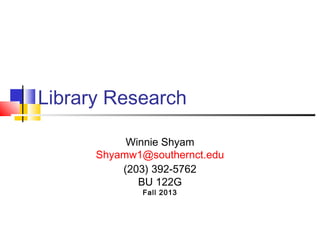
Buley Library Research Basics
- 1. Library Research Winnie Shyam Shyamw1@southernct.edu (203) 392-5762 BU 122G Fall 2013
- 2. What you will learn in this session Navigating the library home page Layout of the library How to find books in the library Search tips and strategies How to request books and other materials from another library How to find periodical articles using the databases How to evaluate information in print and on the web Citing information Subject librarians Where to get additional help
- 3. How Books Are Arranged Books are arranged by the Library of Congress Classification System. Each book has a call number which consists of letters and numbers. The call number is like an address and tells you the location of the book. The letter in a call number represents a major subject area. Books on a subject are grouped together.
- 4. What’s where Ground Floor Periodicals (Magazines, Journals, Newspapers), Theses, Microfilm, Microfiche First Floor Reference Books Maps, Videos, DVDs, Music CDs, Leisure Reading Second Floor Circulating Books A-PN Third Floor Circulating Books PN-Z, Theses, Juvenile Collection, Oversize Collection, Special Collections and Archives, and Curriculum Lab Collection
- 5. Finding Books, DVDs, eBooks, etc. On the library home page, enter your search in the CONSULS quick search box http://library.southernct.edu/ CONSULS displays the holding of all four state universities – Central (CCSU), Eastern (ECSU), Southern (SCSU), and Western (WCSU), and the State Library (StLib). You can search CONSULS by Keyword, Author, Title, Subject, ISBN or ISSN. The default is keyword. Use the pull-down menu next to keyword for other options. Enter search terms in the quick search box Click here for advanced search options Pull-down menu
- 6. Subject Search Use SUBJECT search to find information on a broad topic. In a SUBJECT search, only the subject/descriptor field of a record is searched. SUBJECT search has a high degree of relevancy and the number of items retrieved are fewer than those retrieved in KEYWORD search.
- 7. Keyword Search Keyword search uses natural language search terms. Keyword searches retrieve many records, some of which may be irrelevant. In a keyword search the search term you enter may appear anywhere in the record (title, subject, notes, table of contents, etc.). In the record below, “cloning” appears in the title.
- 8. Reference Books Reference books such as subject encyclopedias are excellent for background information on your topic. To find an encyclopedia on a subject, do a keyword search in CONSULS. Example: “education encyclopedia”. Reference books cannot be checked out. Scanners are available on the main floor for copying materials. You can scan to print, email, or save to a thumb drive. Scanning is free; printing charges apply.
- 9. Requesting items from another CSU Library You can request items that are available at the other three state universities, online. Reference cannot be requested. Select the “Request” link next to the title you want. Enter your username and password making sure to select Southern Connecticut State University from the pull down menu (the default is CCSU). Select the radio button for the item you want and click on “submit”. Allow 2-3 days for delivery. You will be notified by email when your book is here. Click on “Request” and follow the directions
- 10. Advanced Search The advanced search screen allows you to limit your search by Location (CCSU, ECSU, SCSU, WCSU, StLib) Relevance, date, or title Material type (Print material, visual medium, journal, DVD, video, thesis, e-book, e-journal, etc.) Language Date
- 12. Search Strategies Combine your main search concepts with operators such as “and”, “or” or “not” to give your search focus Do not use phrase words in a search To search an exact phrase type the phrase in quotations Example: “Stand your ground” Look at the subject headings or descriptors in the records in your results list to see what search terms are being used in the database for your topic
- 13. The AND operator The AND operator retrieves records in which all search terms are present. Example: liberal education AND success In this example, all records that contain liberal education and success will be searched. AND can be used more than once in a search. The more terms or concepts combined using AND, the fewer the records retrieved.
- 14. Illustrating AND operator Liberal education and success The shaded overlapping area represents the number of records that contain the terms, liberal education and success.
- 15. The OR operator The OR operator retrieves records that contain at least one of the search terms. Example: liberal education OR higher education OR is most commonly used to search for synonymous terms or concepts OR can be used more than once in a search. The more terms or concepts combined using OR the more the records retrieved.
- 16. Illustrating OR operator liberal education OR higher education The shaded area represents the number of records that contain either liberal education or higher education.
- 17. The NOT operator NOT excludes keywords from a search. It forbids the word(s) after it from appearing in a search. Example: college NOT school In this search, only the term college is present. The word school is excluded.
- 18. Illustrating NOT operator college not school The yellow circle represents records that contain the word college. The pink circle represents the records that contain school.
- 19. Using Parentheses Parentheses are used to group search words for more complex or focused searches. Example: higher education and (success or failure) In this search, documents that contain the word higher education and either the word success or the word failure ,or both, are retrieved.
- 20. Finding Periodicals in the Library Click on Journals by Title on the library home page to see if the library has a journal, magazine or newspaper. The journal locator will let you know if a periodical is available electronically, in print, in microfilm, or in microfiche
- 21. Interlibrary Loan (ILL) If the library does not have the periodical you need we can get the article for you from another library through interlibrary loan. This service is free. Interlibrary loan forms are available online under “Library Services”.
- 22. Finding Journal, Magazine, and Newspaper Articles Search Databases to find journal articles. Databases index, abstract and provide select full-text journal articles. They can be accessed from the “Articles” tab on the library home page or by clicking on “Research at Buley” and selecting “Article Databases”. There are general and subject specific databases. Off-campus users require an SCSU Username and Password or an SCSU ID Number and library PIN to access the databases. Each user creates a PIN which has got to be at least four characters (letters, numbers or both).
- 23. Which databases? Select “Articles” on the library home page and then click on “All Databases” to get an alphabetical listing of the databases. Click on “By Subject” to get a listing of databases by discipline. Databases listed under the “General and Multidisciplinary” category are good starting points for your research.
- 24. Scholarly or Peer-reviewed Journals Articles are written by a scholar or researcher in the field The language is that of the discipline covered and usually requires the reader to have some knowledge of the subject. May often contain graphs and charts. Cite sources in the form of bibliographies Most often published by a specific organization.
- 25. Some Scholarly Journal Titles American Nineteenth Century History Energy and Environment Journal of Social Issues Nineteenth Century Fiction Nineteenth Century Literature Social Justice Research Workforce Management
- 26. Popular and Other Periodicals Usually written by a member of the editorial staff, a scholar, or a free-lance writer. Contain general interest articles aimed at a broad audience. Articles have illustrations or photographs. Articles usually do not cite sources. Generally published by commercial enterprises or an individual though some may be published by a professional organization.
- 27. Some Popular Periodical Titles Ebony Newsweek Rolling Stone Sports Illustrated Time U.S. News and World Report
- 28. Why use Databases? Databases, not internet search engines, should be the first stop for any academic research assignment. You may use the internet for browsing or getting acquainted with your topic but use library databases to find quality information for your papers. Databases contain magazine, journal, newspaper articles, books or book chapters, conference proceedings, technical publications. Information in databases goes through a review process before it is published in print or electronic format and is therefore accurate and reliable. Information in databases is updated regularly.
- 29. Why not search engines? Search engines can be used for finding leisure or entertainment related information, directory information, current news, or basic consumer information. Search engines retrieve links to fee-based sites and databases and contain very few free journal, magazine and newspaper articles. Information does not go through a review process and needs to be evaluated. Information may not be updated regularly. May include links to pages that no longer exist.
- 30. Evaluating Information in Print and on the Web Authority Bias Content Date Ease of use
- 31. Authority Author’s credentials – educational background, well-known in his/her field? Is the author associated with an institution or organization? Can author be contacted? Is there an email address provided on the web page? Is the publisher well-known?
- 32. Bias Is the author objective and impartial? Is the information fact, opinion, or propaganda? Language free from bias?
- 33. Content Is the information well researched? Is there supporting evidence? Is the information too elementary, technical or advanced? Who is the intended audience? Does the work update other sources or contain any new information?
- 34. Date of Publication When was the information published? Editions or revisions? When was the web page last updated? Is the source current or out-of-date for your topic?
- 35. Ease of Use Is the information arranged in a logical manner? Is the text easy to read? is the web page well organized? Is it easy to navigate the web page to find the information? Are the links valid?
- 36. Research Guides Guides on various topics such as research skills, course specific guides, citation styles, plagiarism, Google Scholar, etc., are available to help students with their research. Click on “Research at Buley” on the library home page and select “Research Guides” to access these guides.
- 37. Need help? You can approach the Reference Desk on the main floor of the library for help at any time. You can schedule an individual appointment with your subject librarian by clicking on “Library Services” and selecting “One-on-One Instruction”. Fill in the form and submit. You can “Ask Us” a question, “like” us on Facebook, or “follow” us on Twitter by using the relevant icons at the bottom of the library home page.