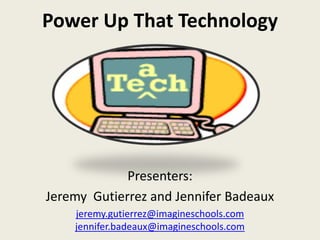
Power up that technology
- 1. Power Up That Technology Presenters: Jeremy Gutierrez and Jennifer Badeaux jeremy.gutierrez@imagineschools.com jennifer.badeaux@imagineschools.com
- 2. Classroom Websites 1. Prezi.com -- like PowerPoint but better 2. Edmodo.com -- Facebook for the classroom 3. Scootpad.com -- reinforce and review lessons 4. Mobymax.com -- home-school connection 5. Educanon.com – YouTube editor with questions
- 3. Classroom Websites 6. Google Docs -- share surveys and documents for multiple people to work on 7. Youngzine.org -- articles about current events 8. Ed.ted.com -- videos of presentations and lectures 9. Multiplication.com -- free online multiplication games and resources 10. Khanacademy.com -- videos in a lecture and training format. Great for at home study
- 4. You can crop existing YouTube videos and add questions that link to student responses . You can search for common core topics. Helps students prepare for the Common Core computer-based environment through highly interactive learning environment. Websites: Educanon.com
- 5. Classroom Apps 1. Three Ring – save digital files in one place; great for portfolios 2. Decide Now – randomization app for student names, brain breaks or Kagan Strategies 3. Screen Time – app for limiting time used on your apple devices 5. Exit Ticket – make the most of BYOD and students can answer online when it’s set up. 6. Class Dojo – behavior management app 7. Scoodle Jam - interactive whiteboard app 8. BaiBoard - multi user whiteboard app 9. Math vs. Zombies - addition/ subtraction game
- 6. Take a picture of any paper, drawing, or board work. Record presentations or discussions with audio or video. Students can upload their own work from any mobile device or computer. iPad Apps: Three Ring
- 7. Sometimes in our life there seems to be no choice or ... just so many of them, that it's hard to decide. Decide Now! will help you to quickly choose your next step in different situations and give you entertaining ideas on different occasions. iPad Apps: Decide Now!
- 8. Screen time is an app that lets you limit the amount of time your child uses an iPhone or iPad. You set the time, press start, and pass it to your children. When time expires, it stops the game! iPad Apps: Screen Time
- 9. The entertaining part of the app comes during class discussion: If you want to call on a student at random, just open the app and shake the phone, and it will suggest a student. iPad Apps: PIKME
- 10. If you have an iPhone or an Android, you can build your library from the comfort of your phone! This will allow you to scan your book title ISBNs to enter into your library, view your library, and manage your book locations remotely. iPad Apps: Booksource – Classroom Library Management
- 11. Scoodle Jam is an interactive whiteboard app built for the classroom. You can save creations directly to your devices photo library. What makes Scoodle Jam stand out is its array of templates and stickers. Teachers can use the projects in Scoodle Jam to teach a wide range of ELA, science, and math concepts. Math teachers might use Scoodle Jam as a go-to app for illustrating equations and graphing. ELA and social studies teachers might use the graphic organizer templates to help students organize their formal writing and brainstorm for creative writing projects. iPad Apps: Scoodle Jam
- 12. BaiBoard - Collaborative Whiteboard is a free virtual whiteboard app that allows students to make multi- page whiteboards while collaborating with others in- person or remotely Boards can also be exported and viewed in many ways : including email, Dropbox, Evernote, and Facebook . Multiple users can work on a board at the same time, communicating with one another via an in-app instant message feature. The whiteboard allows for shared math works, and IM with collaborators and others invited to view the board. iPad Apps: BaiBoard
- 13. Polling and Student Response 1. Exittix.com - polling with scoreboard results 2. Socrative.com - online student polling 3. getKahoot.com - fun game style polling with multiple users interacting against each other
- 14. Polling and Student Response Exittix.com
- 15. Polling and Student Response Socrative.com Quick Question – Short Answer You can use short answer to ask a question, then gather, visualize and discuss a whole class’ open responses. Students can vote on each others’ responses.
- 16. Polling and Student Response getkahoot.com Like a “PlayStation for education”, Kahoot! is a game-based educational platform. Allows teachers to introduce a subject and formative assessment - through quizzing, collaboration and presentation of content. Kahoot! initiates peer-led discussions, with students left on the edge of their seats. Students are able to be on teams and answer questions as they pop up on the screen and they can see their names.
- 17. Extra Websites Online-stopwatch.com -- countdown timers Wordle or Tagxedo.com -- online word clouds Dropbox or Box.com -- save and share docs, send links. ABCya.com -- online educational games. BrainPop and BrainPop Jr.com -- educational cartoons Funbrain.com -- lots of online educational games
- 18. Extra Websites GoNoodle -- classroom brain breaks Booksource -- classroom Library management Shutterfly -- online photo projects that allow help from fellow community members Pinterest.com -- sharing of ideas and photos Planbook.com -- online/digital lesson planning