From Word Document To Slideshare
•Télécharger en tant que DOCX, PDF•
2 j'aime•2,185 vues
Signaler
Partager
Signaler
Partager
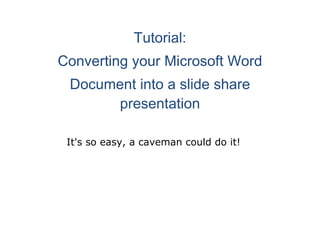
Recommandé
Recommandé
Contenu connexe
Tendances
Tendances (20)
How to Use Jing - Liezel Kabigting - Simpliezel.m4v

How to Use Jing - Liezel Kabigting - Simpliezel.m4v
How to Use Prezi to Create Product Presentation - Florencio_Banal - Mr_Feasib...

How to Use Prezi to Create Product Presentation - Florencio_Banal - Mr_Feasib...
How to Make Website Using Wordpress Part 2 - Florencio_Banal - Mr_Feasibility

How to Make Website Using Wordpress Part 2 - Florencio_Banal - Mr_Feasibility
How to Make Website Using Wordpress Part 1 - Florencio_Banal - Mr_Feasibility

How to Make Website Using Wordpress Part 1 - Florencio_Banal - Mr_Feasibility
How to Use Canva - Liezel Kabigting - Simpliezel.m4v

How to Use Canva - Liezel Kabigting - Simpliezel.m4v
How to Use MailChimp for Email Marketing Campaign - Florencio_Banal - Mr_Feas...

How to Use MailChimp for Email Marketing Campaign - Florencio_Banal - Mr_Feas...
An Introduction to Dropbox and How to Sign Up for Beginners

An Introduction to Dropbox and How to Sign Up for Beginners
How to Use Gramblr - Liezel Kabigting - Simpliezel.m4v

How to Use Gramblr - Liezel Kabigting - Simpliezel.m4v
How to Upload or Save Files to Dropbox (Windows Desktop) for Beginners

How to Upload or Save Files to Dropbox (Windows Desktop) for Beginners
How to Use Bitly to Shorten Llnks - Florencio_Banal - Mr_Feasibility

How to Use Bitly to Shorten Llnks - Florencio_Banal - Mr_Feasibility
How to Use Dropbox to Send Large Files to Clients - Florencio_Banal - Mr_Feas...

How to Use Dropbox to Send Large Files to Clients - Florencio_Banal - Mr_Feas...
How to Use Asana as Project Management Tool - Florencio_Banal - Mr_Feasibility

How to Use Asana as Project Management Tool - Florencio_Banal - Mr_Feasibility
Similaire à From Word Document To Slideshare
Similaire à From Word Document To Slideshare (20)
Lesson 4 Adding Navigator and PagesAdding Links Transcript- .docx

Lesson 4 Adding Navigator and PagesAdding Links Transcript- .docx
How To Use PowerPoint and SlideShare To Upload Your Sims 2 Stories

How To Use PowerPoint and SlideShare To Upload Your Sims 2 Stories
What have you learnt about the technologies from the process of constructing ...

What have you learnt about the technologies from the process of constructing ...
6. What have you learnt about technologies from the process of constructing t...

6. What have you learnt about technologies from the process of constructing t...
Plus de Tina G
Plus de Tina G (20)
Dernier
This presentation was provided by William Mattingly of the Smithsonian Institution, during the third segment of the NISO training series "AI & Prompt Design." Session Three: Beginning Conversations, was held on April 18, 2024.Mattingly "AI & Prompt Design: The Basics of Prompt Design"

Mattingly "AI & Prompt Design: The Basics of Prompt Design"National Information Standards Organization (NISO)
This presentation was provided by William Mattingly of the Smithsonian Institution, during the fourth segment of the NISO training series "AI & Prompt Design." Session Four: Structured Data and Assistants, was held on April 25, 2024.Mattingly "AI & Prompt Design: Structured Data, Assistants, & RAG"

Mattingly "AI & Prompt Design: Structured Data, Assistants, & RAG"National Information Standards Organization (NISO)
God is a creative God Gen 1:1. All that He created was “good”, could also be translated “beautiful”. God created man in His own image Gen 1:27. Maths helps us discover the beauty that God has created in His world and, in turn, create beautiful designs to serve and enrich the lives of others.
Explore beautiful and ugly buildings. Mathematics helps us create beautiful d...

Explore beautiful and ugly buildings. Mathematics helps us create beautiful d...christianmathematics
APM Welcome
Tuesday 30 April 2024
APM North West Network Conference, Synergies Across Sectors
Presented by:
Professor Adam Boddison OBE, Chief Executive Officer, APM
Conference overview:
https://www.apm.org.uk/community/apm-north-west-branch-conference/
Content description:
APM welcome from CEO
The main conference objective was to promote the Project Management profession with interaction between project practitioners, APM Corporate members, current project management students, academia and all who have an interest in projects.APM Welcome, APM North West Network Conference, Synergies Across Sectors

APM Welcome, APM North West Network Conference, Synergies Across SectorsAssociation for Project Management
Dernier (20)
Unit-V; Pricing (Pharma Marketing Management).pptx

Unit-V; Pricing (Pharma Marketing Management).pptx
Web & Social Media Analytics Previous Year Question Paper.pdf

Web & Social Media Analytics Previous Year Question Paper.pdf
Mattingly "AI & Prompt Design: The Basics of Prompt Design"

Mattingly "AI & Prompt Design: The Basics of Prompt Design"
Mattingly "AI & Prompt Design: Structured Data, Assistants, & RAG"

Mattingly "AI & Prompt Design: Structured Data, Assistants, & RAG"
Explore beautiful and ugly buildings. Mathematics helps us create beautiful d...

Explore beautiful and ugly buildings. Mathematics helps us create beautiful d...
APM Welcome, APM North West Network Conference, Synergies Across Sectors

APM Welcome, APM North West Network Conference, Synergies Across Sectors
Z Score,T Score, Percential Rank and Box Plot Graph

Z Score,T Score, Percential Rank and Box Plot Graph
Seal of Good Local Governance (SGLG) 2024Final.pptx

Seal of Good Local Governance (SGLG) 2024Final.pptx
From Word Document To Slideshare
- 1. Tutorial: Converting your Microsoft Word Document into a slide share presentation It's so easy, a caveman could do it! The first thing I do, since the pictures for Sims stories are in landscape form instead of portrait, is to change the layout from portrait to landscape. As pictured, go to page layout-orientation and then choose 'landscape'. I am using Microsoft Office 2007. If you have an earlier version, like 2003, your interface will look different, possibly as pictured on the next page: If so, just poke around until you find where you can change your page orientation. I'm sure it can be done, but since I mine is different, I can't tell you where it is. Maybe it's under 'format' or 'View' or something. Poke around and learn your program if you don't already know how to do this! Lol Okay, now on with the tutorial. Once you change your page orientation, your page will look like on the next page. Now, you are ready to insert your picture. Just click 'insert' and then picture. A box will pop up. Just navigate to the folder where the picture you want to use is, highlight it and then click 'insert'. Now we have a picture! You will notice that your picture takes up practically the whole page, so you will want to resize it a bit. Just click the picture to select it and then place your cursor at the corner as shown and drag the corner up a bit. If you go too far and the picture disappears, don't panic. You can always click 'undo'. You will need to use the space bar/back button to center your picture where you want it. I always put all my pictures in first, and then go back to write my story. Sometimes when I am typing the text and hit enter to start a new line, my picture on the next page slides down a notch. If that happens, just put your cursor at the top of the picture and hit 'backspace' until it's back where it's supposed to be. Also if you type more text than you made room to accommodate, it will slip down to a new page. In that case, just drag your picture to make it slightly smaller, either at the corner, or the bottom of the picture. Now, if you haven't done so already, you need to open a slideshare account, and go there and log on. Click the upload button and then browse and select files. This is the bulk upload link, which will allow you to upload more than one. You can also use the single upload link, but it has given me trouble, so I just use the bulk upload one. A box will pop up. Just navigate to where you saved your Word document, select it, and then click 'open' at the bottom of the box. Your file is now uploading to slideshare! Sometimes it's fast and sometimes it's slow, so just be patient and wait. Once your file is uploaded, you will see this page. All you have to do is click 'Publish', unless you have uploaded more than one file. Then you would click 'Publish All'. Make sure to have 'Public' as your setting if you intend to share, or you won't get an embed code. Once your file is converting, you will see this page. Give it a few minutes and then click 'here' to see the status of your conversion. I actually got an error for the first time while this one was converting and had to upload the whole thing again, but that usually doesn't happen. Hey look! We now have a slideshare presentation! You have a couple of options here. One is that you can click, 'more share options', which will bring up the menu above. I circled Live Journal because that is what I use. Just click your choice and follow the prompts from there. I tried it this way and only got it to work ONCE. After that, it kept telling it couldn't log in to LJ, so I started using the code circled at the top. Simply click, highlight, and copy that, and post it onto the blog/journal of your choice. Now you have a beautiful slide presentation to share with everyone! It was simple, huh? So easy a caveman could do it! LOL
